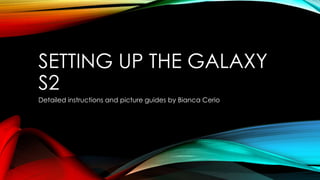
Setting up the Galaxy S2
- 1. SETTING UP THE GALAXY S2 Detailed instructions and picture guides by Bianca Cerio
- 2. MATERIALS NEEDED In this setup, we will be covering an SD card insertion, screen protector application, getting the tablet into its case, and setting the tablet up for the first time, so you will need all of these accessories to get your tablet fully covered!
- 3. STEP ONE: UNPACKAGING THE TABLET Upon opening the box, the tab s2 will be revealed. It has a wrap from the manufacturer to keep the screen and tablet protected while handling between vendors and customers. Remove the wrap carefully to reveal the face of the tab s2.
- 4. STEP TWO: APPLYING THE SCREEN PROTECTOR The screen protector is an important accessory for the tablet. In order to keep it safe from cracked screens and scratches, as well as to reduce fingerprints and oils, a screen protector should be installed. The one used in the demonstration is HD Glass, beneficial because it is a layer of tempered glass to take the place of the tablets screen. The HD glass also will not interfere with the image quality of the tablet. The tablet’s screen needs to be first wiped down with a microfiber cloth, supplied by the Glass manufacturer, and then again with an alcohol cloth, also supplied. This will ensure that there is no durst or residue sitting on the screen before the shield is applied.
- 5. STEP TWO CONTINUED Carefully peel away the clear layer of the glass cover, and line up the screen protector with the yellow side up. Be careful not to get any finger prints or dust on the screen protector or tablet during this process. When satisfied with the position of the protector, carefully place it on to the tablet. The screen protector will adhere itself, becoming darker as it connects to the tablet’s screen. When it is fully adhered, use a handheld squeegee to gently push out any bubbles until satisfied. Then remove the yellow lining, and the screen protector has been officially applied! Be sure to Go to the shield manufacturers website, as it has a lifetime warranty and will be replaced for free should it Crack, scratch, or bubble.
- 6. STEP THREE: INSERTING THE SD CARD 1. Locate the small push pin included in the s2’s box and press it into the hole on the right side of the tablet, below the volume buttons. A small tray will pop out. 2. When the tray pops out, remove the micro SD card from its packaging and place it, face up, into the tray. Carefully slide the tray back into the tablet until it clicks in place.
- 7. STEP FOUR: PUTTING THE TABLET IN THE CASE In most cases, the only work required is to take the case out of the packaging, remove any Styrofoam inside the case, and slide the tablet in. It’s that easy!
- 8. STEP FIVE: SETTING THE TABLET UP To power on the tablet, simply press and hold the power button for a few seconds, until it responds. The power button for the s2 is located on the right side of the tablet, above the volume buttons. The tablet will go to the welcome screen, and prompt you to select the primary language you will be using the tablet in. Hit the yellow arrow to continue.
- 9. STEP FIVE CONTINUED The tablet will prompt to connect to WiFi. Simply select you network and enter the password, or hit ‘skip’ if you wish to set it up without connecting the WiFi.
- 10. STEP FIVE, ONCE MORE After you have successfully connected to the WiFi or found the skip button, the tablet will ask you to sign into your Google account. If you do not already have one, you can make an account. If you wish to skip this step, you can tap the skip button once more. Note that a Google account must be created I order to download apps and sync your data to the cloud. The s2 will ask if you would like to protect your tablets privacy by setting up a fingerprint password. If not, you can hit skip once more to continue on. Note that this leaves information you out on your tablet more vulnerable to prying eyes.
- 11. SETUP COMPLETE! Finally, you select your time zone and verify your date and time. When that is done, you will be taken to the tablet’s lock screen, and the setup process has officially been completed! Enjoy your s2!
