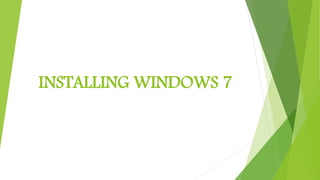
Installing windows 7 - Bernard Meral
- 2. 1. Turn your computer on then press Del or F2 (depend on your computer’s 75 mainboard) to enter the system BIOS. 2. Go to Boot menu and choose Boot from CD/DVD. Figure 87. Boot Menu
- 3. 3. Press F10 to save the configuration and exit BIOS then reset your computer. 84 Figure 88. Save configuration settings 87
- 4. 4. Insert Windows 7 DVD into your DVD drive then start up your computer, Windows 7 will be loading files. Figure 89. Windows 7 loading files and Start up
- 5. 5. Select your language, time & currency format, keyboard or input method and 103 click Next. Figure 90. Language, Time and Currency Set- up
- 6. 7. Check I accept the license terms and click Next. Figure 92. License Terms Agreement
- 7. 8. Click Upgrade if you already have a previous Windows version or Custom (advanced) if you don’t have a previous Windows version or want to install a fresh copy of Windows 7. Figure 93. Windows 7 Options for Installation
- 8. 9. (Skip this step if you chose Upgrade and have only one partition) Select the drive where you want to install Windows 7 and click Next. If you want to make any partitions, click Drive options (advanced), make the partitions and then click Next. Figure 94. Drive Options
- 9. 10. It will now start installing Windows 7. The first step, (i.e. Copying Windows files) was already done when you booted the Windows 7 DVD so it will complete instantly. Figure 95. Windows 7 Starts Installation
- 10. 11. After completing the first step, it will expand (decompress) the files that it has been copied. Figure 96. Expanding Windows Files
- 11. 12. The third and fourth step will also complete instantly like the first step. Figure 97. Installing Features and Updates
- 12. 13. After that it will automatically restart after 15 seconds and continue the setup. You can also click Restart now to restart without any delays Figure 98. Restart to Continue Installation
- 13. 14. After restarting for the first time, it will continue the setup. This is the last step so it will take the most time than the previous steps. Figure 99.Completing Installation
- 14. 15. It will now automatically restart again and continue the setup. You can click Restart now to restart without any delays. Figure 100.First Start Up
- 15. 16. Type your desired user name in the text-box and click Next. It will automatically fill up the computer name. Figure 101.Software Personalization
- 16. 6. Click Install now. Figure 91. Install Now