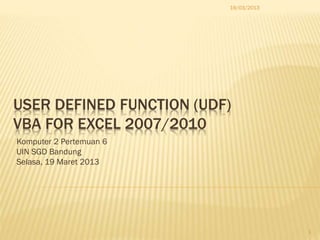
Materi 6 user definedfunction
- 1. 19/03/2013 USER DEFINED FUNCTION (UDF) VBA FOR EXCEL 2007/2010 Komputer 2 Pertemuan 6 UIN SGD Bandung Selasa, 19 Maret 2013 1
- 2. 19/03/2013 REVIEW PROCEDURE DALAM VBA A Sub procedure is a series of Visual Basic statements enclosed by the Sub and End Sub statements that performs actions but doesn't return a value. A Sub procedure can take arguments, such as constants, variables, or expressions that are passed by a calling procedure. If a Sub procedure has no arguments, the Sub statement must include an empty set of parentheses. Sub Prosedur1(a) ’Prosedur berparameter a MsgBox a End Sub Sub Prosedur2() ’Prosedur tak berparamerter Dim text As String text = InputBox("masukan text") Call Prosedur1(text) ’Pemanggilan prosedur1 End Sub Sub Prosedur3() Call Prosedur2 ’Pemanggilan Prosedur2 End Sub 2
- 3. 19/03/2013 UDF (USER DEFINED FUNCTION) Most calculations can be achieved with what is provided, but it isn't long before you find yourself wishing that there was a function that did a particular job, and you can't find anything suitable in the list. You need a UDF. A UDF (User Defined Function) is simply a function that you create yourself with VBA. UDFs are often called "Custom Functions". A UDF can remain in a code module attached to a workbook, in which case it will always be available when that workbook is open. Alternatively you can create your own add-in containing one or more functions that you can install into Excel just like a commercial add-in. UDFs can be accessed by code modules too. Often UDFs are created by developers to work solely within the code of a VBA procedure and the user is never aware of their existence. Like any function, the UDF can be as simple or as complex as you want. Let's start with an easy one... 3
- 4. 19/03/2013 A Function procedure is a series of Visual Basic statements enclosed by the Function and End Function statements. A Function procedure is similar to a Sub procedure, but a function can also return a value. A Function procedure can take arguments, such as constants, variables, or expressions that are passed to it by a calling procedure. If a Function procedure has no arguments, its Function statement must include an empty set of parentheses. A function returns a value by assigning a value to its name in one or more statements of the procedure. In the following example, the Celsius function calculates degrees Celsius from degrees Fahrenheit. When the function is called from the Main procedure, a variable containing the argument value is passed to the function. The result of the calculation is returned to the calling procedure and displayed in a message box. Example: Sub Main() temp = Application.InputBox(Prompt:= _ "Please enter the temperature in degrees F.", Type:=1) MsgBox temp & “Fahrenheit = " & Celsius(temp) & " deraja Celcius." End Sub Function Celsius(fDegrees as single) as single Celsius = (fDegrees - 32) * 5 / 9 End Function 4
- 5. 19/03/2013 5
- 6. 19/03/2013 FUNCTION (FUNGSI) Fungsi merupakan bagian program yang menghasilkan suatu nilai pada nama fungsi tersebut. Ada dua jenis fungsi Fungsi standar (fungsi yang sudah tersedia dalam bahasa program yang digunakan) Fungsi terdefinisi (fungsi yang didefinisikan oleh pengguna / User Defined Function) 6
- 7. 19/03/2013 FUNSI STANDAR Fungsi standar yang disediakan excel jumlahanya bisa mencapai ribuan Fungsi standar bisa kita pakai atau panggil dengan perintah Formula Tab Insert functions atau dengan mengklik ikon pada Ribbon Formula Di dalam excel 2007 fungsi standar dikelompokan berdasarkan grup Function Library yang terdiri dari: Financial; Logical; Text; Date&time; Statistical; Lookup&Reference; Math&Trig; Database; Information 7
- 8. 19/03/2013 UDF (USER DEFINED FUNCTION) UDF merupakan fungsi yang didefinisikan atau dibuat oleh user UDF dibuat dengan tujuan untuk mempersingkat program jika membutuhkan perhitungan- perhitungan yang dilakukan berulang kali dengan perintah yang sama, Untuk mengatasi ketidak tersediaan fungsi standar misalnya membuat rumus sendiri Suatu fungsi dapat dipanggil oleh prosedur, fungsi lain atau fungsi itu sendiri UDF dapat dipanggil baik dalam jendela Excel maupun di jendela VBA dengan syarat dibuat dalam module 8
- 9. 19/03/2013 CONTOH FUNGSI (UDF) SEDERHANA Sub HasilJumlah() Dim a As Integer, b As Integer a = InputBox("Angka ke-1") b = InputBox("angka ke-2") MsgBox “jumlah “ & a & “ dan “ & b & “ adalah “ & _ Jumlah(a, b) End Sub Function Jumlah(x As Integer, y As Integer) Jumlah = x + y End Function 9
- 10. 19/03/2013 CONTOH UDF (2) Function Faktorial(ByVal y As Integer) as long ‘Deklarasi nama fungsi If y = 0 Then Faktorial = 1 Exit Function End If y=y-1 Faktorial = Faktorial(y) * (y + 1) End Function Contoh Prosedur yang memangil/menggunakan UDF Sub NilaiFaktorial() 'Deklarasi nama prosedur Dim Masukan As integer, Hasil As integer 'Deklarasi variable bertipe integer Masukan = InputBox(“Inputkan Nilai yang akan dicari faktorialnya :", _ "Faktorial") Hasil = Faktorial(Masukan) 'pemakaian fungsi yang hasilnya disimpan di variable MsgBox ("Nilai faktorial dari " & Masukan & " adalah " & Hasil) End Sub 10
- 11. CONTOH UDF(2) 19/03/2013 Function NmHari(Isitgl As byte) Case 4 Dim HariKe As byte NmHari = "Rabu" HariKe = Weekday(Isitgl, Case 5 vbSunday) NmHari = "Kamis" Select Case HariKe Case 6 Case 1 NmHari = "Jum'at" NmHari = "Ahad" Case 7 Case 2 NmHari = "Sabtu" NmHari = "Senin" End Select Case 3 End Function 11
- 12. 19/03/2013 Sub NamaHari() Sub Format1() Dim i As Byte With Selection Cells(1, 1) = "Hari ke" .HorizontalAlignment = xlCenter Cells(1, 2) = "Nama Hari" .VerticalAlignment = xlCenter For i = 1 To 7 Cells(i + 1, 1) = i .EntireColumn.AutoFit Cells(i + 1, 2) = NmHari(i) .Borders.LineStyle = xlContinuous Next i End With Range("A1:B8").Select End Sub Format1 Range("A1:B1").Select Sub Warna() Warna With Selection.Interior Cells(2, 4).Select .Pattern = xlSolid End Sub .PatternColorIndex = xlAutomatic .Color = 65535 End With End Sub 12
- 13. 19/03/2013 CONTOH (3) UDF DIPANGGIL DI UDF Function CtoF(C As Single) As Single Function FtoC(F As Single) As Single CtoF = C * 1.8 + 32 FtoC = (F - 32) * 5 / 9 End Function End Function Function CtoK(C As Single) As Single Function KtoC(K As Single) As Single CtoK = C + 273 KtoC = K - 273 End Function End Function Function CtoR(C As Single) As Single Function RtoC(R As Single) As Single CtoR = C * 0.8 RtoC = R * 5 / 4 End Function End Function Function KtoR(K As Single) As Single KtoR = KtoC(CtoR(K)) End Function 13
- 14. 19/03/2013 CONTOH PENGGUNAAN DI EXCEL 14
- 15. 19/03/2013 BUATLAH PROGRAM SEPERTI TAMPILAN BERIKUT 15
- 16. 19/03/2013 CONTOH FUNGSI UNTUK MENGHITUNG DERET Function DeretAsli(Angka As Integer) Dim i As Integer For i = 1 To Angka DeretAsli = DeretAsli + i Next i End Function Function DeretGanjil(Angka As Integer) Dim i As Integer For i = 1 To Angka Step 2 DeretGanjil = DeretGanjil + i Next i End Function Function DeretGenap(Angka As Integer) Dim i As Integer For i = 0 To Angka Step 2 DeretGenap = DeretGenap + i Next i End Function 16
- 17. 19/03/2013 LATIHAN DAN TUGAS Buatlah fungsi-fungsi untuk persamaan-perasamaan berikut: GLBB GMB Momentum Gaya Usaha Energi Pers. Gelombang 17