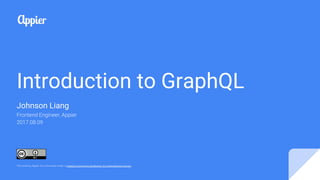
Introduction to GraphQL
- 1. Introduction to GraphQL Johnson Liang
- 2. Agenda ● Fundamental parts of a GraphQL server ● Defining API shape - GraphQL schema ● Resolving object fields ● Mutative APIs ● Making requests to a GraphQL server ● Solving N+1 query problem: dataloader
- 3. graphql.org
- 5. Fundamental parts of a GraphQL server
- 6. Runnable GraphQL server code const { graphql, GraphQLSchema, GraphQLObjectType, GraphQLString, } = require('graphql'); const schema = new GraphQLSchema({ query: new GraphQLObjectType({ name: 'Query', fields: { serverTime: { type: GraphQLString, resolve() { return (new Date).toLocaleString(); }, }, }, }) }); const query = `query { serverTime }`; graphql(schema, query).then(result =>{ console.log(result.data); }); // Prints: // {serverTime: "9/5/2016, 6:28:46 PM"} import graphene from datetime import datetime class Query(graphene.ObjectType): server_time = graphene.Field(graphene.String) def resolve_server_time(obj, args, context, info): return str(datetime.now()) schema = graphene.Schema(query=Query) query = 'query { serverTime }' result = schema.execute(query) print(result.data) #: Prints: OrderedDict([('serverTime', '2017-07-24 19:10:38.127089')])
- 7. Defining API shape (GraphQL schema) const { graphql, GraphQLSchema, GraphQLObjectType, GraphQLString, } = require('graphql'); const schema = new GraphQLSchema({ query: new GraphQLObjectType({ name: 'Query', fields: { serverTime: { type: GraphQLString, resolve() { return (new Date).toLocaleString(); }, }, }, }) }); const query = `query { serverTime }`; graphql(schema, query).then(result =>{ console.log(result.data); }); // Prints: // {serverTime: "9/5/2016, 6:28:46 PM"} import graphene from datetime import datetime class Query(graphene.ObjectType): server_time = graphene.Field(graphene.String) def resolve_server_time(obj, args, context, info): return str(datetime.now()) schema = graphene.Schema(query=Query) query = 'query { serverTime }' result = schema.execute(query) print(result.data) #: Prints: OrderedDict([('serverTime', '2017-07-24 19:10:38.127089')])
- 8. Query in GraphQL const { graphql, GraphQLSchema, GraphQLObjectType, GraphQLString, } = require('graphql'); const schema = new GraphQLSchema({ query: new GraphQLObjectType({ name: 'Query', fields: { serverTime: { type: GraphQLString, resolve() { return (new Date).toLocaleString(); }, }, }, }) }); const query = `query { serverTime }`; graphql(schema, query).then(result =>{ console.log(result.data); }); // Prints: // {serverTime: "9/5/2016, 6:28:46 PM"} import graphene from datetime import datetime class Query(graphene.ObjectType): server_time = graphene.Field(graphene.String) def resolve_server_time(obj, args, context, info): return str(datetime.now()) schema = graphene.Schema(query=Query) query = 'query { serverTime }' result = schema.execute(query) print(result.data) #: Prints: OrderedDict([('serverTime', '2017-07-24 19:10:38.127089')])
- 9. Query Execution (query + schema → result) const { graphql, GraphQLSchema, GraphQLObjectType, GraphQLString, } = require('graphql'); const schema = new GraphQLSchema({ query: new GraphQLObjectType({ name: 'Query', fields: { serverTime: { type: GraphQLString, resolve() { return (new Date).toLocaleString(); }, }, }, }) }); const query = `query { serverTime }`; graphql(schema, query).then(result =>{ console.log(result.data); }); // Prints: // {serverTime: "9/5/2016, 6:28:46 PM"} import graphene from datetime import datetime class Query(graphene.ObjectType): server_time = graphene.Field(graphene.String) def resolve_server_time(obj, args, context, info): return str(datetime.now()) schema = graphene.Schema(query=Query) query = 'query { serverTime }' result = schema.execute(query) print(result.data) #: Prints: OrderedDict([('serverTime', '2017-07-24 19:10:38.127089')])
- 10. const { graphql, GraphQLSchema, GraphQLObjectType, GraphQLString, } = require('graphql'); const schema = new GraphQLSchema({ query: new GraphQLObjectType({ name: 'Query', fields: { serverTime: { type: GraphQLString, resolve() { return (new Date).toLocaleString(); }, }, }, }) }); const query = `query { serverTime }`; graphql(schema, query).then(result =>{ console.log(result.data); }); // Prints: // {serverTime: "9/5/2016, 6:28:46 PM"} Result import graphene from datetime import datetime class Query(graphene.ObjectType): server_time = graphene.Field(graphene.String) def resolve_server_time(obj, args, context, info): return str(datetime.now()) schema = graphene.Schema(query=Query) query = 'query { serverTime }' result = schema.execute(query) print(result.data) #: Prints: OrderedDict([('serverTime', '2017-07-24 19:10:38.127089')])
- 11. Parts in GraphQL server JS: graphql(schema, query) python: schema.execute(query) query { serverTime } Query { data: { serverTime: "..." } } Schema
- 12. const { graphql, GraphQLSchema, GraphQLObjectType, GraphQLString, } = require('graphql'); const schema = new GraphQLSchema({ query: new GraphQLObjectType({ name: 'Query', fields: { serverTime: { type: GraphQLString, resolve() { return (new Date).toLocaleString(); }, }, }, }) }); const query = `query { serverTime }`; graphql(schema, query).then(result =>{ console.log(result.data); }); import graphene from datetime import datetime class Query(graphene.ObjectType): server_time = graphene.Field(graphene.String) def resolve_server_time(obj, args, context, info): return str(datetime.now()) schema = graphene.Schema(query=Query) query = 'query { serverTime }' result = schema.execute(query) print(result.data) GraphQL server over HTTP
- 13. GraphQL server over HTTP const { graphql, GraphQLSchema, GraphQLObjectType, GraphQLString, } = require('graphql'); const schema = new GraphQLSchema({ query: new GraphQLObjectType({ name: 'Query', fields: { serverTime: { type: GraphQLString, resolve() { return (new Date).toLocaleString(); }, }, }, }) }); app.post('/graphql', (req, res) => { graphql(schema, req.body).then(res.json); }); import graphene from datetime import datetime class Query(graphene.ObjectType): server_time = graphene.Field(graphene.String) def resolve_server_time(obj, args, context, info): return str(datetime.now()) schema = graphene.Schema(query=Query) @app.route('/graphql') def graphql(): result = schema.execute(request.body) return json.dumps({ data: result.data, errors: result.errors })
- 14. Ready-made GraphQL Server library NodeJS ● express-graphql ● Apollo Server (real-world example) Python ● Flask-GraphQL
- 16. GraphiQL
- 17. GraphQL Results & error handling { serverTime } { "data": { "serverTime": "9/5/2016, 6:28:46 PM" } } { "data": { "serverTime": null, }, "errors": { "message": "...", "locations": [...] } } { "errors": [ { "message": "...", "locations": [...] } ] }
- 18. Defining API shape - GraphQL schema
- 19. Query & Schema const schema = new GraphQLSchema({ query: new GraphQLObjectType({ name: 'Query', fields: { serverTime: { type: GraphQLString, resolve() { /* ...*/ }, }, }, }) class Query(graphene.ObjectType): server_time = graphene.Field(...) def resolve_server_time(obj, args, context, info): # ... schema = graphene.Schema(query=Query) query { serverTime }
- 20. Object Type const schema = new GraphQLSchema({ query: new GraphQLObjectType({ name: 'Query', fields: { serverTime: { type: GraphQLString, resolve() { /* ...*/ }, }, }, }) class Query(graphene.ObjectType): server_time = graphene.Field(...) def resolve_server_time(obj, args, context, info): # ... schema = graphene.Schema(query=Query) query { serverTime }
- 21. class Query(graphene.ObjectType): server_time = graphene.Field(...) def resolve_server_time(obj, args, context, info): # ... schema = graphene.Schema(query=Query) Fields const schema = new GraphQLSchema({ query: new GraphQLObjectType({ name: 'Query', fields: { serverTime: { type: GraphQLString, resolve() { /* ...*/ }, }, }, }) query { serverTime }
- 22. Resolvers const schema = new GraphQLSchema({ query: new GraphQLObjectType({ name: 'Query', fields: { serverTime: { type: GraphQLString, resolve() { /* ...*/ }, }, }, }) class Query(graphene.ObjectType): server_time = graphene.Field(...) def resolve_server_time(obj, args, context, info): # ... schema = graphene.Schema(query=Query) query { serverTime }
- 23. Types ● Object Type ○ have "Fields" ○ each field have type & resolve function ● Scalar types ○ No more "fields", should resolve to a value ○ Built-in: String, Int, Float ○ Custom: specify how to serialize / deserialize. (NodeJS / Python) ○ Enum (NodeJS / Python) / server uses value, client uses name (scalar coercion)
- 24. Types (2) ● Modifiers ○ Lists (NodeJS / Python) ○ Non-Null (NodeJS / Python) ● Interfaces ○ Defines fields what must be implemented in an object type ● Union Type ○ Resolves to a type at run time
- 25. const schema = new GraphQLSchema({ query: new GraphQLObjectType({ name: 'Query', fields: { serverTime: { type: Time, resolve() { /* ...*/ }, }, }, }) class Query(graphene.ObjectType): server_time = graphene.Field(Time) def resolve_server_time(obj, args, context, info): # ... schema = graphene.Schema(query=Query) Field with a Object Type query { serverTime { hour, minute, second } }
- 26. class Time(graphene.ObjeceType): hour = graphene.Int minute = graphene.Int second = graphene.Int const Time = new GraphQLObjectType({ name: 'Time', fields: { hour: {type: GraphQLInt}, minute: {type: GraphQLInt}, second: {type: GraphQLInt}, } }); Field with a Object Type query { serverTime { hour, minute, second } }
- 27. Schema, query and output
- 28. query { article(...) {...} reply { author {...} } } const schema = new GraphQLSchema({ query: new GraphQLObjectType({ name: 'Query', fields: { article: { type: ArticleType, args: {...}, resolve() {...} }, articles: { type: new GraphQLList(ArticleType), resolve() {...} }, reply: { type: new GraphQLObjectType({ name: 'ReplyType', fields: { author: { type: userType, resolve() {...} }, ... } }), resolve() {...} Real-world example (simplified from Cofacts API server) { data: { article: {...}, reply: { author: {...} } } } schema query input output query article reply author
- 30. Resolving a field const schema = new GraphQLSchema({ query: new GraphQLObjectType({ name: 'Query', fields: { serverTime: { type: Time, resolve() { /* ...*/ }, }, }, }) }); class Query(graphene.ObjectType): serverTime = graphene.Field(Time) def resolve_server_time(obj, args, context, info): # ... schema = graphene.Schema(query=Query)
- 31. Resolver function signature resolve(obj, args, context)
- 32. obj ● obj: The previous object, which for a field on the root Query type is often not used. (Text from official documentation) resolve(obj, args, context)
- 33. obj class Time(graphene.ObjectType): hour = graphene.Int() minute = graphene.Int() second = graphene.Int() def resolve_hour(obj, args, context, info): return obj.hour def resolve_minute(obj, args, context, info): return obj.minute def resolve_second(obj, args, context, info): return obj.second class Query(graphene.ObjectType): server_time = graphene.Field(Time) def resolve_server_time(obj, args, context, info): return datetime.now() schema = graphene.Schema(query=Query) const Time = new GraphQLObjectType({ name: "Time", fields: { hour: { type: GraphQLInt, resolve: obj => obj.getHours() }, minute: { type: GraphQLInt, resolve: obj => obj.getMinutes() }, second: { type: GraphQLInt, resolve: obj => obj.getSeconds() }, } }); const schema = new GraphQLSchema({ query: new GraphQLObjectType({ name: "Query", fields: { serverTime: { type: Time, resolve(){ return new Date; } } } }) });
- 34. How resolver functions are invoked
- 35. Trivial resolvers someField(obj) { return obj.someField; } class Time(graphene.ObjectType): hour = graphene.Int() minute = graphene.Int() second = graphene.Int() class Query(graphene.ObjectType): server_time = graphene.Field(Time) def resolve_server_time(obj, args, context, info): return datetime.now() schema = graphene.Schema(query=Query) const Time = new GraphQLObjectType({ name: "Time", fields: { hour: {type: GraphQLInt}, minute: {type: GraphQLInt}, second: {type: GraphQLInt}}); const schema = new GraphQLSchema({ query: new GraphQLObjectType({ name: "Query", fields: { serverTime: { type: Time, resolve(){ const date = new Date; return { hour: date.getHours(), minute: date.getMinutes(), second: date.getSeconds(), }; } } resolve_some_field(obj): return obj.some_field has property hour, minute, second
- 36. Root value const schema = new GraphQLSchema({ query: new GraphQLObjectType({ name: "Query", fields: { serverTime: { type: Time, resolve(obj){ ... } } } }) }); graphql(schema, query, rootValue) class Query(graphene.ObjectType): server_time = graphene.Field(Time) def resolve_server_time(obj): return ... schema = graphene.Schema(query=Query) schema.execute( query, root_value=root_value )
- 37. args ● obj: The previous object, which for a field on the root Query type is often not used. ● args: The arguments provided to the field in the GraphQL query. (Text from official documentation) resolve(obj, args, context)
- 38. Arguments when querying a field const schema = new GraphQLSchema({ query: new GraphQLObjectType({ name: 'Query', fields: { serverTime: { type: GraphQLString, args: { timezone: { type: GraphQLString, description: 'Timezone name (Area/City)', }, }, resolve(obj, { timezone = 'Asia/Taipei' }) { return (new Date()).toLocaleString({ timeZone: timezone, });; }, }, }, }), }); class Query(graphene.ObjectType): server_time = graphene.Field( graphene.String, timezone=graphene.Argument( graphene.Int, default_value=8, description="UTC+N, N=-24~24." ) ) def resolve_server_time(obj, args, context, info): tz = timezone(timedelta(hours=args['timezone'])) return str(datetime.now(tz)) schema = graphene.Schema(query=Query) query { serverTime(timezone: "UTC") {hour} } query { serverTime(timezone: 0) {hour} }
- 39. Args and Input Object Type ● Input Object types are Object types without arguments & resolvers ● Example (NodeJS, Python) ● Extended reading: filters, sorting, pagination, ... query { serverTime ( timezone: "UTC", offset: { hour: 3, minutes: 30 } ) { hour } }
- 40. context ● obj: The previous object, which for a field on the root Query type is often not used. ● args: The arguments provided to the field in the GraphQL query. ● context: A value which is provided to every resolver and holds important contextual information like the currently logged in user, or access to a database. (Text from official documentation) resolve(obj, args, context)
- 41. Context #: Time object's hour resolver def resolve_hour(obj, args, context, info): return ... #: Root Qyery type's serverTime resolver def resolve_server_time( obj, args, context, info ): return ... #: Execute the query schema = graphene.Schema( query=Query, context=context) // Time object type's field hour: { type: GraphQLInt, resolve(obj, args, context) {...} } // Root Query type's field serverTime: { type: Time, resolve(obj, args, context) {...}, } // Executing query graphql( schema, query, rootValue, context )
- 42. Mutative APIs
- 44. query { user(name:"John Doe"){ id } article(id:123) { text } } mutation { createUser(...) {...} createArticle(...) {...} } Run in parallel Run in series
- 45. Mutations class CreatePerson(graphene.Mutation): class Input: name = graphene.Argument(graphene.String) ok = graphene.Field(graphene.Boolean) person = graphene.Field(lambda: Person) @staticmethod def mutate(root, args, context, info): #: Should do something that persists #: the new Person here person = Person(name=args.get('name')) ok = True return CreatePerson(person=person, ok=ok) class Mutation(graphene.ObjectType): create_person = CreatePerson.Field() schema = graphene.Schema( query=..., mutation=Mutation ) const CreatePersonResult = new GraphQLObjectType({ name: 'CreatePersonResult', fields: { ok: { type: GraphQLBoolean }, person: { type: Person }, } }) const schema = new GraphQLSchema({ query: ..., mutation: new GraphQLObjectType({ name: 'Mutation', fields: { CreatePerson: { type: CreatePersonResult, args: { name: { type: GraphQLString } }, resolve(obj, args) { const person = {name: args.name}; // Should do something that persists // the person return { ok: true, person }; } } } }) })
- 46. Mutations class CreatePerson(graphene.Mutation): class Input: name = graphene.Argument(graphene.String) ok = graphene.Field(graphene.Boolean) person = graphene.Field(lambda: Person) @staticmethod def mutate(root, args, context, info): #: Should do something that persists #: the new Person here person = Person(name=args.get('name')) ok = True return CreatePerson(person=person, ok=ok) class Mutation(graphene.ObjectType): create_person = CreatePerson.Field() schema = graphene.Schema( query=..., mutation=Mutation ) const CreatePersonResult = new GraphQLObjectType({ name: 'CreatePersonResult', fields: { ok: { type: GraphQLBoolean }, person: { type: Person }, } }) const schema = new GraphQLSchema({ query: ..., mutation: new GraphQLObjectType({ name: 'Mutation', fields: { CreatePerson: { type: CreatePersonResult, args: { name: { type: GraphQLString } }, resolve(obj, args) { const person = {name: args.name}; // Should do something that persists // the person return { ok: true, person }; } } } }) })
- 47. Mutations class CreatePerson(graphene.Mutation): class Input: name = graphene.Argument(graphene.String) ok = graphene.Field(graphene.Boolean) person = graphene.Field(lambda: Person) @staticmethod def mutate(root, args, context, info): #: Should do something that persists #: the new Person here person = Person(name=args.get('name')) ok = True return CreatePerson(person=person, ok=ok) class Mutation(graphene.ObjectType): create_person = CreatePerson.Field() schema = graphene.Schema( query=..., mutation=Mutation ) const CreatePersonResult = new GraphQLObjectType({ name: 'CreatePersonResult', fields: { ok: { type: GraphQLBoolean }, person: { type: Person }, } }) const schema = new GraphQLSchema({ query: ..., mutation: new GraphQLObjectType({ name: 'Mutation', fields: { CreatePerson: { type: CreatePersonResult, args: { name: { type: GraphQLString } }, resolve(obj, args) { const person = {name: args.name}; // Should do something that persists // the person return { ok: true, person }; } } } }) })
- 48. Extended reading -- Designing GraphQL Mutations
- 49. Making requests to GraphQL Servers
- 50. Talk to GraphQL server via HTTP ● Depends on server (apollo-server / Flask-GraphQL) implementation ● Inspect graphiql network requests ● Mostly supports: POST /graphql HTTP/1.1 Content-Type: application/json { "query": "...GraphQL Query string...", }
- 51. Working with GraphQL Variables (Text from official documentation) 1 2 3 1. Replace the static value in the query with $variableName 2. Declare $variableName as one of the variables accepted by the query 3. Pass variableName: value in the separate, transport-specific (usually JSON) variables dictionary
- 52. Working with GraphQL Variables (Text from official documentation) POST /graphql HTTP/1.1 Content-Type: application/json { "query": "query($offset:TimeInput){serverTimeWithInput(offset:$offset)}", "variables": { "offset": { "hour": 3 } } } variables strings 1. Replace the static value in the query with $variableName 2. Declare $variableName as one of the variables accepted by the query 3. Pass variableName: value in the separate, transport-specific (usually JSON) variables dictionary 12 3
- 53. Clients ● graphiql ● curl ● XMLHttpRequest / fetch ○ Example ● Client library - apollo-client ○ HOC (can be configured to use custom redux store) ○ Store normalization ○ Instance-level caching ○ Pre-fetching
- 54. Advanced query techniques ● Field alias - rename object key in result ● Fragments - to dedup fields ● Inline Fragments - for union types ● Directives - selectively query for fields Extended reading: The Anatomy of GraphQL queries
- 56. How resolver functions are invoked
- 57. N+1 problem { users { bestFriend { displayName } } } 1. Resolver for users field queries database, returns a list of N users -- 1 query 2. For each user, resolver for bestFriend field is fired 3. For each call to bestFriend's resolver, it queries database with bestFriendId to get the user document -- N queries
- 58. Tackling N+1 problem (1) { users { bestFriend { displayName } } } Solution 1: Resolve bestFriend in users' resolver ● Couples different resolving logic ● Need to know if "bestFriend" is queried ● Not recommended
- 59. Tackling N+1 problem (2) { users { bestFriend { displayName } } } Solution 2: Query all bestFriend in a batch ● After users' resolver return, bestFriend's resolver is fired N times synchronously. ● Collect all bestFriendIds and query the database at once ● With the help of dataloader
- 60. Dataloader - Batching & caching utility Define a batch function Call load() whenever you want to Get data you need import DataLoader from 'dataloader'; const userLoader = new DataLoader( ids => { console.log('Invoked with', ids); return User.getAllByIds(ids); } ); userLoader.load(1).then(console.log) userLoader.load(2).then(console.log) userLoader.load(3).then(console.log) userLoader.load(1).then(console.log) // Outputs: // Invoked with [1,2,3] // {id: 1, ...} // {id: 2, ...} // {id: 3, ...} // {id: 1, ...} from aiodataloader import DataLoader class UserLoader(DataLoader): async def batch_load_fn(self, ids): print('Invoked with %s' % ids) return User.get_all_by_ids(ids) user_loader = UserLoader() future1 = user_loader.load(1) future2 = user_loader.load(2) future3 = user_loader.load(3) future4 = user_loader.load(1) # == future1 # prints: # Invoked with [1, 2, 3] print(await future1) # {id: 1, ...} print(await future2) # {id: 2, ...} print(await future3) # {id: 3, ...} print(await future4) # {id: 1, ...}
- 61. Batch function class UserLoader(DataLoader): async def batch_load_fn(self, ids): """Fake data loading""" return [{'id': id} for id in ids] ● Maps N IDs to N documents ● Input: IDs ○ Output are cached by ID ● Output: Promise<documents> ● Length of output must match input ○ If not found, return null ○ i-th ID in input should match i-th document in output const userLoader = new DataLoader(ids => { // Fake data loading return Promise.resolve(ids.map(id => ({id}))) })
- 62. dataloader instance methods ● load(id): ○ input: 1 ID ○ output: a promise that resolves to 1 loaded document ● loadMany(ids): ○ input: N IDs ○ output: a promise that resolves to N loaded documents
- 63. Multiple dataloader instances ● Prepare a batch function for each data-loading mechanism ● Create a dataloader instance for each batch function ● Batching & caching based on instances user_loader = UserLoader() articles_by_author_id_loader = ArticlesByAuthorIdLoader() # Get user 1's best friends's articles user = await user_loader.load(1) print(await articles_by_author_id_loader.load( user.best_friend_id )) # prints: # [article1, article2, ...] const userLoader = new DataLoader(...) const articlesByAuthorIdLoader = new DataLoader(...) // Get user 1's best friends's articles userLoader.load(1).then( ({bestFriendId}) => articlesByAuthorIdLoader.load(bestFriendId) ).then(console.log) // prints: // [article1, article2, ...]
- 64. # in root query type user = graphene.Field(User) def resolve_user(obj, args, context): return context['user_loader'].load(args['id']) # in user object type best_friend_articles = graphene.Field(graphene.List(Article)) def resolve_best_friend_articles(obj, args, context): return context['articles_by_author_id_loader'].load( obj['best_friend_id'] ) Combine dataloader with GraphQL schema app.post('/graphql', bodyParser.json(), graphqlExpress(req => ({ schema, context: { userLoader: new DataLoader(...), articleByUserIdLoader: new DataLoader(...) } })) ) // field "user" in root query type { type: User, resolve(obj, {id}, {userLoader}) { return userLoader.load(id); } } // field "bestFriendArticles" in User object type { type: new GraphQLList(Article), resolve({bestFriendId}, args, {articleByUserIdLoader} ) { return articleByUserIdLoader.load(bestFriendId); } } class ViewWithContext(GraphQLView): def get_context(self, request): return { 'user_loader': UserLoader(), 'articles_by_author_id_loader': ArticlesByAuthorIdLoader() } app.add_url_rule( '/graphql', view_func=ViewWithContext.as_view( 'graphql', schema=schema, graphiql=True, executor=AsyncioExecutor) )
- 65. Summary ● RESTful endpoints --> GraphQL schema fields ● Strongly typed input / output ● Validation & Documentation
- 66. Other Resources ● "Extended reading" in this slide ● GraphQL official doc ● How to GraphQL online course ● (JS only) generate schema from GraphQL schema language ● Case studies ● FB group - GraphQL Taiwan
