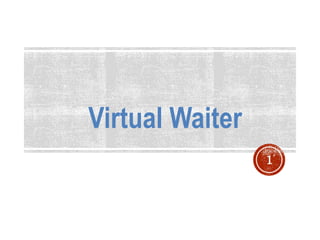
System Analysis And Development Course
- 2. TEAM MEMBERS Rafid Asrar Prottoy ID : 011 132 124 Amit Ghosh ID : 011 132 134 Hamudi Hasan Sonet ID : 011 132 033 2
- 3. TABLE OF CONTENTS Project proposal Feasibility Analysis Benchmark products Comparison Features Context Diagram Data flow diagram Activity Diagram Use case Diagram Use case Description Visualization References 3
- 4. PROJECT PROPOSAL Visualize the restaurant menu according to your restaurant that evokes the brand and introduces your menus in the most interactive manner with an Android App. We offers robust features that not only help your restaurant to update the menu anytime but also improves the overall dining experience. Make lasting connections with customers that drive revenue and profitability . 4
- 5. FEASIBILITY ANALYSIS • Over 189 Restaurants in Dhaka City • 8.2 millions Smart Phone User In Bangladesh (2015) 5
- 6. BENCHMARK PRODUCTS eZee iMenu DynaMenu Restro Signage live Mvix digital 6
- 7. eZee iMenu 7
- 8. DynaMenu 8
- 9. Restro • Operation Management anytime, anywhere. • Stun your guests not only with stylish and beautiful menus, but also entice them with Wine/Food selectors 9
- 10. Signage live • VIDEO BACKGROUNDS BRING DIGITAL MENU BOARDS TO LIFE • ADD AN IMAGE OVERLAY WITH TRANSPARENT SECTIONS TO ALLOW YOUR VIDEO TO SHINE THROUGH • SCHEDULE DIGITAL MENUS TO CHANGE AT THE SAME TIME YOU DO 10
- 11. Mvix digital • Increase sales by maximizing upsell opportunity and ensuring daily specials have a prominent place on the menu. • Improve ambiance by providing integrated music and visuals that can be controlled remotely. • Entertain patrons while they wait for their food. • Green friendly — eliminate printing costs. • Manage and update menu items and prices. • Display different menus at different times of the day. 11
- 12. Comparison NO. Features eZee iMenu Dyna Menu Amazing orders Restro Signage live Mvi x digit al V.A Virtual Waiter 1. E-Manu System 2. Fully Customizable 3. Auto Generated Billing 4. Analytics 5. Social Media Sharing 6. Order to kitchen directly 7. Music and Visuals 12
- 13. Comparison (Continue …) NO. Features eZee iMenu Dyna Menu Amazing orders Restro Signage live Mvi x digit al V.A Virtual Waiter 8. Promote specials items 9. Highlight hot offers 10. Bill include Vat And Tax 11. Operation Management anytime 12. Stylish and Beautiful 13. Foods details with image 14. Scheduling orders 13
- 14. Comparison (Continue …) NO. Features eZee iMenu Dyna Menu Amazing orders Restro Signage live Mvix digital V.A Virtual Waiter 15. Daily Offers 16. Daily discounts 17. Bill include Vat And Tax 18. Keep logs 19. Credit or debit card payment 20. Central Desktop App 21 User and Time based Food suggestion 14
- 15. Comparison (Continue …) NO. Features eZee iMenu Dyna Menu Amazing orders Restro Signage live Mvi x digit al V.A Virtual Waiter 22. Order cancelation 23. Online backup database 24. Food Review and Rating 25. Auto Generated offer coupon 15
- 16. Features Android Application Desktop Application 16
- 17. 1. Simple, easy to use and user friendly. 2. Tablet Based E-Menu System. 3. Order Easily. 4. Dynamic Menu Pricing. 5. Order Directly to kitchen. 6. Fully Customizable. 7. Highlight daily or limited hot offers. 8. Easy to Manage and update the system anytime. 9. Auto Generated Billing system. 10.App Based Payment System. 11.App Based Review and Rating systems. 12.Social Media Sharing. Android Application 17
- 18. 1. Received order details. 2. Store order details. 3. Generate bill slip. 4. Generate Reports (Daily /Monthly /Yearly). 5. Send daily report to Owner via Email. 6. Delete, Update, Edit any kind of Order or Menu. Desktop Application Features 18
- 20. 20
- 22. 22
- 24. 24
- 26. 26
- 28. Use Case Number : 1 Use Case Name: Order Food Primary Actor: Customer Interest: Customer: Browse Menu and order food with quantity . Precondition: 1. Menu item will be visible with price of items. 2. Device will be set-up by management. 3. Configure the device by management. 28
- 29. Success Scenario: 1.Menu will show with menu item to the customer . 2.Customer will order from items. 3. Order will go to the kitchen. Alternate Scenario: 1.Wifi connection will be lost 1.a: Reconnect 2.If customer wants to change the order 2.a:Will change the order . 29
- 30. Post-Condition: 1.Order is went to the Kitchen. 2.Oerder details is shown to the customer. 3. Inventory updated. 4. Tax is correctly calculated. 30
- 31. Use Case Number : 2 Use Case Name: Payment System Primary Actor: Customer Interest: Manager: Generate the bill properly. Customer : Get the accurate bill. Waiter: Take the bill to the customer Precondition: 1. Correctly generated bill with service charge and tax. 2. Sent the bill to proper customer. 31
- 32. Success Scenario: 1.Bill will successfully generated . 2.Send the bill to the customer . 3. Received the payment by card or cash . Alternate Scenario: 1.If bill has printing mistakes 1.a: Generate bill again 2.If card has payment error 2.a: Request to pay in cash 32
- 33. Post-Condition: 1.Bill is received. 2.Inventory updated. 3.Tax is correctly calculated. 33
- 34. Use Case Number: 3 Use Case Name: Serve food Primary Actor: Waiter Interest: Customer : Get the food in minimum time . Waiter: Take the food to the customer when the food is ready to serve in minimum time Precondition: 1. Take the food from kitchen timely. 2. Take correct food to the correct customer. 34
- 35. Success Scenario: 1. Chef will call the waiter when food is ready. 2. Take the food from kitchen when the food is ready to serve to the customer . 3. Serve correct food to the correct customer. Alternate Scenario: 1.Chef make any mistake to make the food. 1.a: Make the food again 2.Waiter take food to the wrong customer. 2.a:Serve correct food to the customer. 35
- 36. Post-Condition: 1.Food is Made correctly. 2.Served the food to customer. 3.Bill is correctly calculated. 4.Tax is correctly calculated. 36
- 37. Use Case Number: 4 Use Case Name: Cook Food Primary Actor: Chef Interest: Chef: Make the food correctly and in minimum time Customer :Get the food in minimum time . Waiter: Take the food from the chef and serve in minimum time Precondition: 1. Give the correct food order. 2. Receive the order and make food correctly . 37
- 38. Success Scenario: 1. Chef will receive the order in the kitchen. 2. After receiving the order chef will start making the food. 3.After making chef will call the waiter to serve it. Alternate Scenario: 1.Chef make any mistake to make the food. 1.a: Make the food again 2.Comunication problem of the system. 2.a:Solve the problem and order again. 38
- 39. Post-Condition: 1.Order is received. 2.Food is Made by chef. 39
- 40. Use Case Number: 5 Use Case Name: Maintenance Primary Actor: Developer Interest: Developer: Make the system error free and maintain the system properly and take payment. Manager : If the system shows any problem then manager will call the developer to fixed that give the payment properly. Precondition: 1. Deploy the system properly and try to make error free. 2. Make agreement with developer for maintaining the system . 40
- 41. Success Scenario: 1.System will run properly and smoothly. Alternate Scenario: 1.System shows any error . 1.a: Manager call the developer and developer fix the problem. Post-Condition: 1.System is updated. 2.Developer get the payment. 41
- 42. Visualization 42
- 43. 43
- 45. 45
- 46. 46
- 47. 47
- 48. 48
- 49. 49
- 51. 51 LAB -7
- 52. TABLE OF CONTENTS User Interface and It’s Golden Rules Entity Relationship Diagram State Diagram Class Diagram Sequence Diagram
- 53. USER INTERFACE
- 55. USER INTERFACE Definition : In information technology, the user interface (UI) is everything designed into an information device with which a human being may interact . Including : Display screen, keyboard, mouse, light pen, the appearance of a desktop, illuminated characters, help messages, and how an application program or a Web site invites interaction and responds to it.
- 56. 3 GOLDEN RULES OF USER INTERFACE Place Users in Control Reduce Users’ Memory Load Make the Interface Consistent
- 57. PLACE USERS IN CONTROL Provide flexible interaction. Allow user interaction to be interruptible and undoable.
- 60. PLACE USERS IN CONTROL Hide technical internals from the casual user. Direct interaction with objects that appear on the screen.
- 61. REDUCE USERS’ MEMORY LOAD Reduce demand on short-term memory. Establish meaningful defaults. Define shortcuts that are intuitive. The visual layout of the interface should be based on a real-world metaphor. Disclose information in a progressive fashion.
- 64. DISCLOSE INFORMATION IN A PROGRESSIVE FASHION.
- 65. MAKE THE INTERFACE CONSISTENT Allow the user to put the current task into a meaningful context. Maintain consistency across a family of applications. If past interactive models have created user expectations, do not make changes unless there is a compelling reason to do so.
- 66. MAKE THE INTERFACE CONSISTENT Drawer on every Page. Visible Cart . Same Header and footer Same Settings on Every Page.
- 69. Definition: An entity relationship diagram (ERD) shows the relationships of entity sets stored in a database. An entity in this context is a component of data. In other words, ER diagrams illustrate the logical structure of databases.
- 72. ERD of Virtual Waiter
- 74. STATE DIAGRAM
- 75. STATE DIAGRAM Definition: A state diagram is a diagram used in computer science to describe the behavior of a system considering all the possible states of an object when an event occurs. Sometimes it's also known as a Harel state chart or a state machine diagram
- 76. BASIC SYMBOLS AND NOTATIONS State A Simple state State Activity /Method s A state with Internal Activity
- 77. BASIC SYMBOLS AND NOTATIONS Transition Initial State/ Starting point Final State
- 78. BASIC SYMBOLS AND NOTATIONS State 1 State 2 Fork
- 79. BASIC SYMBOLS AND NOTATIONS State 1 State 2 Join State 3
- 80. STEPS TO DRAW A STATE DIAGRAM Step 1 : Define States Step 2 : Describe States Step 3 : Draw Transitions Step 4 : Define Transition Triggers Step 5 : Define Guard Conditions
- 81. STEP 1 : DEFINE STATES #Condition #Situation A state is a condition or situation an object might be in during it’s life time in a system. State
- 82. STEP 2: DESCRIBE STATES Give the information of the state what it will do //When a new open Account With funds
- 83. STEP 3: DRAW TRANSITIONS We draw a directed line to Indicate a change to one state To another State 1 State 2
- 84. STEP 4 : DEFINE TRANSITION TRIGGERS We will specify what is to happen In that transition Ask for PIN Number INSERT Card
- 85. STEP 5: DEFINE GUARD CONDITIONS User Account Zero Balance We will give a condition to go one state to another. If condition become true then go to next state. If(Balance==0)
- 87. STATE DIAGRAM idle Show Men u Start app Given order Bill generato r Kitche n Waiter Customer Ready food Calculated bill Serve foodGive bill Verificatio n If pay in card Take Payment Verification complete Cash pay Card failure Or other problem Cash pay If pay in cash Rating food Social media Shearing If want to rate the food If want to make social media shearing
- 88. CLASS DIAGRAM
- 89. CLASS DIAGRAM Graphical way to illustrate relationship between classes in an object oriented system Appearance varies between different drawing tools Describe responsibilities of a system. Base for component and deployment diagrams.
- 90. CLASSES Represented by a box In the simplest case , a class might be a box with the name of the class included within it Hello UIU
- 91. CLASS FIELDS Fields ( data members ) of a class added to the box between two lines First character in the field name gives scope o +for public o - for private Hello UIU Message : SAD LAB
- 92. METHODS Methods ( member functions) go below the class fields section Same scoping and typing conventions used - Actual semantics vary from tool to tool Hello UIU Message : SAD LAB +setMessage( m : SAD LAB) +getMessage (): SAD LAB + display () +HelloWorld() – constructor
- 93. RELATIONSHIPS BETWEEN CLASSES Drawn using arrows to connect classes together -Two Categories of this Relations : 1. Generalization : Can represent relationships between the classes themselves. 2. Association : Can represent relationships between instances of the classes Multiplicity : - Specific number ( e.g. 1) - Range of numbers , separated by two dots (e.g. 0..1) -Unbounded ranges ( e.g. 0..* or 1..*)
- 94. GENERALIZATION ( INHERITANCE) Shows “is-a” relationship between classes Used for languages that supports inheritance Child Class is a subclass of parent class Message -text : String = “SAD LAB” +getMessage(): String SimpleMessage +SimpleMessage (s: String)
- 95. AGGREGATION Weak type of : has a “ relationship One class contains a collection of instances of other classes Key Idea : the instances of the other class can exist independently of the collection MultiMessage Message: List<Message> +addMessage(m :Message) SimpleMessage +SimpleMessage (s: String)
