Keyboard Techniques.pptx
•Download as PPTX, PDF•
0 likes•58 views
Keyboard techniques
Report
Share
Report
Share
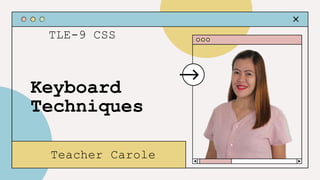
Recommended
More Related Content
What's hot
What's hot (20)
Tools and equipment in computer hardware servicing

Tools and equipment in computer hardware servicing
ICT: Computer Hardware Services - Lesson 1 use hand tools by Je-Jireh Silva

ICT: Computer Hardware Services - Lesson 1 use hand tools by Je-Jireh Silva
Similar to Keyboard Techniques.pptx
Similar to Keyboard Techniques.pptx (20)
mercuryGrade-9Desktop-Icons-and-Keyboard-shortcutkeysCopy.pptx

mercuryGrade-9Desktop-Icons-and-Keyboard-shortcutkeysCopy.pptx
Unit-2 keyboarding skills PowerPoint Presentation.pptx

Unit-2 keyboarding skills PowerPoint Presentation.pptx
More from AlyssaFerrer7
More from AlyssaFerrer7 (10)
Recently uploaded
Recently uploaded (20)
TrustArc Webinar - Stay Ahead of US State Data Privacy Law Developments

TrustArc Webinar - Stay Ahead of US State Data Privacy Law Developments
Bajaj Allianz Life Insurance Company - Insurer Innovation Award 2024

Bajaj Allianz Life Insurance Company - Insurer Innovation Award 2024
Automating Google Workspace (GWS) & more with Apps Script

Automating Google Workspace (GWS) & more with Apps Script
Scaling API-first – The story of a global engineering organization

Scaling API-first – The story of a global engineering organization
Strategize a Smooth Tenant-to-tenant Migration and Copilot Takeoff

Strategize a Smooth Tenant-to-tenant Migration and Copilot Takeoff
From Event to Action: Accelerate Your Decision Making with Real-Time Automation

From Event to Action: Accelerate Your Decision Making with Real-Time Automation
Connector Corner: Accelerate revenue generation using UiPath API-centric busi...

Connector Corner: Accelerate revenue generation using UiPath API-centric busi...
Powerful Google developer tools for immediate impact! (2023-24 C)

Powerful Google developer tools for immediate impact! (2023-24 C)
Apidays New York 2024 - Scaling API-first by Ian Reasor and Radu Cotescu, Adobe

Apidays New York 2024 - Scaling API-first by Ian Reasor and Radu Cotescu, Adobe
Bajaj Allianz Life Insurance Company - Insurer Innovation Award 2024

Bajaj Allianz Life Insurance Company - Insurer Innovation Award 2024
2024: Domino Containers - The Next Step. News from the Domino Container commu...

2024: Domino Containers - The Next Step. News from the Domino Container commu...
TrustArc Webinar - Unlock the Power of AI-Driven Data Discovery

TrustArc Webinar - Unlock the Power of AI-Driven Data Discovery
Why Teams call analytics are critical to your entire business

Why Teams call analytics are critical to your entire business
Cloud Frontiers: A Deep Dive into Serverless Spatial Data and FME

Cloud Frontiers: A Deep Dive into Serverless Spatial Data and FME
Understanding Discord NSFW Servers A Guide for Responsible Users.pdf

Understanding Discord NSFW Servers A Guide for Responsible Users.pdf
Exploring the Future Potential of AI-Enabled Smartphone Processors

Exploring the Future Potential of AI-Enabled Smartphone Processors
Strategies for Unlocking Knowledge Management in Microsoft 365 in the Copilot...

Strategies for Unlocking Knowledge Management in Microsoft 365 in the Copilot...
Top 10 Most Downloaded Games on Play Store in 2024

Top 10 Most Downloaded Games on Play Store in 2024
Keyboard Techniques.pptx
- 2. Lesson Objectives: 1)Be familiar with different keyboard shortcuts. 2)Appreciate the importance of keyboard techniques. 3)Practice proper typing techniques.
- 4. Keyboarding refers to the ability to enter text by using the appropriate fingers without looking at the keys. to the Enabling to use computer more effective and more productive
- 5. The central portion of the keyboard includes alphanumeric keys.
- 6. A smaller section to the right contains the numeric keypad
- 7. A small set of function and directional keys between the letters and the numeric keypad
- 8. · A row of function keys across the top used for computer commands.
- 9. 1. Home row position – it is the home for your fingers. It should be curved place on home row keys. Use bumps on position and F and J keep fingers letters in place. A, keys to a.Left b.Right hand – hand – letters J, S, D, F K, L KEYBOARD TECHNIQUE
- 11. 2. Eyes on copy – eyes should stay on text that is being keyed at all times and not at your keyboard for the reason that lose your place. 3. Feet flat on anchor to your body you will the floor when – your feet serve as an keying. This will help your body from moving placement – this should around with proper alignment and be placed at the posture. 4. Keyboard end of the desk and your body must be a hand span away from the desk.
- 12. Shorcut Keys
- 13. Activity FIVE GIVE AT LEAST EFFECTS OF POOR TYPING Effects of poor typing
- 14. Proper keyboarding should be considered an essential skill. It increases individual’s productivity and efficiency. Good posture and technique also reduce injury and stress to the body. Familiarizing common keyboard shortcut will also help users to save time while working more effectively. It also helps users to complete task quickly, instead of clicking with difficulty through the menus.
- 16. Fill in the Keyboard