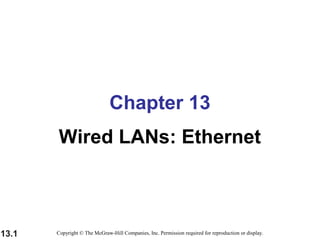
Wired LANs: Ethernet Standards and Implementations
- 1. 13.1 Chapter 13 Wired LANs: Ethernet Copyright © The McGraw-Hill Companies, Inc. Permission required for reproduction or display.
- 2. 13.2 13-1 IEEE STANDARDS13-1 IEEE STANDARDS In 1985, the Computer Society of the IEEE started aIn 1985, the Computer Society of the IEEE started a project, called Project 802, to set standards to enableproject, called Project 802, to set standards to enable intercommunication among equipment from a varietyintercommunication among equipment from a variety of manufacturers. Project 802 is a way of specifyingof manufacturers. Project 802 is a way of specifying functions of the physical layer and the data link layerfunctions of the physical layer and the data link layer of major LAN protocols.of major LAN protocols. Data Link Layer Physical Layer Topics discussed in this section:Topics discussed in this section:
- 3. 13.3 Figure 13.1 IEEE standard for LANs
- 4. 13.4 Figure 13.2 HDLC frame compared with LLC and MAC frames
- 5. 13.5 13-2 STANDARD ETHERNET13-2 STANDARD ETHERNET The original Ethernet was created in 1976 at Xerox’sThe original Ethernet was created in 1976 at Xerox’s Palo Alto Research Center (PARC). Since then, it hasPalo Alto Research Center (PARC). Since then, it has gone through four generations. We briefly discuss thegone through four generations. We briefly discuss the Standard (or traditional) EthernetStandard (or traditional) Ethernet in this section.in this section. MAC Sublayer Physical Layer Topics discussed in this section:Topics discussed in this section:
- 6. 13.6 Figure 13.3 Ethernet evolution through four generations
- 7. 13.7 Figure 13.4 802.3 MAC frame
- 8. 13.8 Figure 13.5 Minimum and maximum lengths
- 9. 13.9 Frame length: Minimum: 64 bytes (512 bits) Maximum: 1518 bytes (12,144 bits) Note
- 10. 13.10 Figure 13.6 Example of an Ethernet address in hexadecimal notation
- 11. 13.11 Figure 13.7 Unicast and multicast addresses
- 12. 13.12 The least significant bit of the first byte defines the type of address. If the bit is 0, the address is unicast; otherwise, it is multicast. Note
- 13. 13.13 The broadcast destination address is a special case of the multicast address in which all bits are 1s. Note
- 14. 13.14 Define the type of the following destination addresses: a. 4A:30:10:21:10:1A b. 47:20:1B:2E:08:EE c. FF:FF:FF:FF:FF:FF Solution To find the type of the address, we need to look at the second hexadecimal digit from the left. If it is even, the address is unicast. If it is odd, the address is multicast. If all digits are F’s, the address is broadcast. Therefore, we have the following: a. This is a unicast address because A in binary is 1010. b. This is a multicast address because 7 in binary is 0111. c. This is a broadcast address because all digits are F’s. Example 13.1
- 15. 13.15 Show how the address 47:20:1B:2E:08:EE is sent out on line. Solution The address is sent left-to-right, byte by byte; for each byte, it is sent right-to-left, bit by bit, as shown below: Example 13.2
- 16. 13.16 Figure 13.8 Categories of Standard Ethernet
- 17. 13.17 Figure 13.9 Encoding in a Standard Ethernet implementation
- 18. 13.18 Figure 13.10 10Base5 implementation
- 19. 13.19 Figure 13.11 10Base2 implementation
- 20. 13.20 Figure 13.12 10Base-T implementation
- 21. 13.21 Figure 13.13 10Base-F implementation
- 22. 13.22 Table 13.1 Summary of Standard Ethernet implementations
- 23. 13.23 13-3 CHANGES IN THE STANDARD13-3 CHANGES IN THE STANDARD The 10-Mbps Standard Ethernet has gone throughThe 10-Mbps Standard Ethernet has gone through several changes before moving to the higher dataseveral changes before moving to the higher data rates. These changes actually opened the road to therates. These changes actually opened the road to the evolution of the Ethernet to become compatible withevolution of the Ethernet to become compatible with other high-data-rate LANs.other high-data-rate LANs. Bridged Ethernet Switched Ethernet Full-Duplex Ethernet Topics discussed in this section:Topics discussed in this section:
- 24. 13.24 Figure 13.14 Sharing bandwidth
- 25. 13.25 Figure 13.15 A network with and without a bridge
- 26. 13.26 Figure 13.16 Collision domains in an unbridged network and a bridged network
- 27. 13.27 Figure 13.17 Switched Ethernet
- 28. 13.28 Figure 13.18 Full-duplex switched Ethernet
- 29. 13.29 13-4 FAST ETHERNET13-4 FAST ETHERNET Fast Ethernet was designed to compete with LANFast Ethernet was designed to compete with LAN protocols such as FDDI or Fiber Channel. IEEEprotocols such as FDDI or Fiber Channel. IEEE created Fast Ethernet under the name 802.3u. Fastcreated Fast Ethernet under the name 802.3u. Fast Ethernet is backward-compatible with StandardEthernet is backward-compatible with Standard Ethernet, but it can transmit data 10 times faster at aEthernet, but it can transmit data 10 times faster at a rate of 100 Mbps.rate of 100 Mbps. MAC Sublayer Physical Layer Topics discussed in this section:Topics discussed in this section:
- 30. 13.30 Figure 13.19 Fast Ethernet topology
- 31. 13.31 Figure 13.20 Fast Ethernet implementations
- 32. 13.32 Figure 13.21 Encoding for Fast Ethernet implementation
- 33. 13.33 Table 13.2 Summary of Fast Ethernet implementations
- 34. 13.34 13-5 GIGABIT ETHERNET13-5 GIGABIT ETHERNET The need for an even higher data rate resulted in theThe need for an even higher data rate resulted in the design of the Gigabit Ethernet protocol (1000 Mbps).design of the Gigabit Ethernet protocol (1000 Mbps). The IEEE committee calls the standard 802.3z.The IEEE committee calls the standard 802.3z. MAC Sublayer Physical Layer Ten-Gigabit Ethernet Topics discussed in this section:Topics discussed in this section:
- 35. 13.35 In the full-duplex mode of Gigabit Ethernet, there is no collision; the maximum length of the cable is determined by the signal attenuation in the cable. Note
- 36. 13.36 Figure 13.22 Topologies of Gigabit Ethernet
- 37. 13.37 Figure 13.23 Gigabit Ethernet implementations
- 38. 13.38 Figure 13.24 Encoding in Gigabit Ethernet implementations
- 39. 13.39 Table 13.3 Summary of Gigabit Ethernet implementations
- 40. 13.40 Table 13.4 Summary of Ten-Gigabit Ethernet implementations