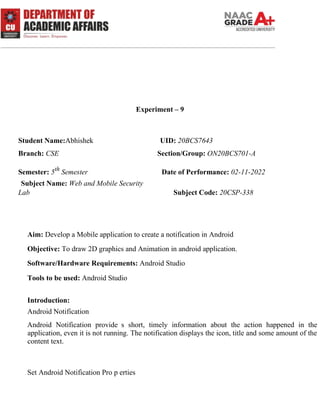
3.2 ws WMS.pdf
- 1. Experiment – 9 Student Name:Abhishek UID: 20BCS7643 Branch: CSE Section/Group: ON20BCS701-A Semester: 5th Semester Date of Performance: 02-11-2022 Subject Name: Web and Mobile Security Lab Subject Code: 20CSP-338 Aim: Develop a Mobile application to create a notification in Android Objective: To draw 2D graphics and Animation in android application. Software/Hardware Requirements: Android Studio Tools to be used: Android Studio Introduction: Android Notification Android Notification provide s short, timely information about the action happened in the application, even it is not running. The notification displays the icon, title and some amount of the content text. Set Android Notification Pro p erties
- 2. The properties of Android notification are set using NotificationCompat.Builder object. Some of the notification properties are mention below: o.setSmallIcon(): It sets the icon of notification. o.setContentTitle(): It is used to set the title of notification. o setContentText(): It is used to set the text message.
- 3. o.setAutoCancel(): It s e ts the cancelable property of notification. o setPriority(): It sets t h e priority of notification. Reading Material (add reference links along with material): Android Simple Graphics Example The android.graphics.Canvas can be used to draw graphics in android. It provides methods to draw oval, rectangle, picture, text, line etc. The android.graphics.Paint class is used with canvas to draw objects. It holds the information of color and style. Canvas ● Android graphics provides low level graphics tools such as canvases, color, filters, points and rectangles which handle drawing to the screen directly. ● The Android framework provides a set of 2D-DRAWING APIs which allows user to provide own custom graphics onto a canvas or to modify existing views to customize their look and feel. There are two ways to dra w 2D graphics, 1.Draw your animation into a View object from your layout.
- 4. 2.Draw your animation directly to a Canvas. Some of the important met hods of Canvas Class are as follows
- 5. i) drawText() ii) drawRoundRect() iii) drawCircle() iv) drawRect() v) drawBitmap() vi) drawARGB() ● You can use these methods i n onDraw() method to create your own custom user interface. ● Drawing an animation with a View is the best option to draw simple grap hics that do not need to change dynamically and are not a part of a performance-intensive game. It is used when user wants to display a static graphic or predefined animation. ● Drawing an animation with a Canvas is better option when your application needs to re-draw itself regularly. Steps/Method/Coding: <?xml version="1.0" encoding="utf-8"?> <android.support.constraint.ConstraintLayout xmlns:android="http://schemas.android.com/apk/res/android" xmlns:app="http://schemas.android.com/apk/res-auto" xmlns:tools="http://schemas.android.com/tools" android:layout_width="match_parent" android:layout_height="match_parent" tools:context="example.javatpoint.com is.androidnotification.MainActivity"> <TextView android:layout_width="wrap_content" android:layout_height="wrap_content"
- 6. android:text="ANDROID NOTIFICATION" app:layout_constraintBottom_toBottomOf="parent" app:layout_constraintLeft_toLeftOf="parent" app:layout_constraintRight_toRightOf="parent" app:layout_constraintTop_toTopOf="parent" app:layout_constraintVertical_bias="0.091" android:textAppearance="@style/Base.TextAppearance.AppCompat.Medium"/> <Button android:layout_width="wrap_content" android:layout_height="wrap_content" android:id="@+id/button" android:layout_marginBottom="112dp" android:layout_marginEnd="8dp" android:layout_marginStart="8dp" android:text="Notify" app:layout_constraintBottom_toBottomOf="parent" app:layout_constraintEnd_toEndOf="parent" app:layout_constraintStart_toStartOf="parent" /> </android.support.constraint.ConstraintLayout> Create an activity named as activity_notification_view.xml and add the following code. This activity will be launched on clicking the notification. TextView is used to display the notification message.
- 7. activity_notification_view.xml <?xml version="1.0" encoding="utf-8"?> <android.support.constraint.ConstraintLayout xmlns:android="http://schemas.android.com/apk/res/android" xmlns:app="http://schemas.android.com/apk/res-auto" xmlns:tools="http://schemas.android.com/tools" android:layout_width="match_parent" android:layout_height="match_parent" tools:context="example.javatpoint.com.androidnotification.NotificationView"> <TextView android:id="@+id/textView2" android:layout_width="fill_parent" android:layout_height="wrap_content" android:gravity="center" android:text="your detail of notification..." android:textAppearance="@style/Base.TextAppearance.AppCompat.Medium" />
- 8. <TextView android:id="@+id/textView" android:layout_width="wrap_content" android:layout_height="wrap_content" android:layout_marginBottom="8dp" android:layout_marginEnd="8dp" android:layout_marginStart="8dp" android:layout_marginTop="8dp" app:layout_constraintBottom_toBottomOf="parent" app:layout_constraintEnd_toEndOf="parent" app:layout_constraintHorizontal_bias="0.096" app:layout_constraintStart_toStartOf="parent" app:layout_constraintTop_toBottomOf="@+id/textView2" app:layout_constraintVertical_bias="0.206" android:textAppearance="@style/Base.TextAppearance.AppCompat.Medium"/> </android.support.constraint.ConstraintLayout> Output screenshot:
- 9. Learning Outcomes: A notification is a message you can display to the user outside of your application's normal UI. When you tell the system to issue a notification, it first appears as an icon in the notification area Evaluation Grid (To be created as per the SOP and Assessment guidelines by the faculty): Sr. No. Parameters Marks Obtained Maximum Marks 1. 2. 3.