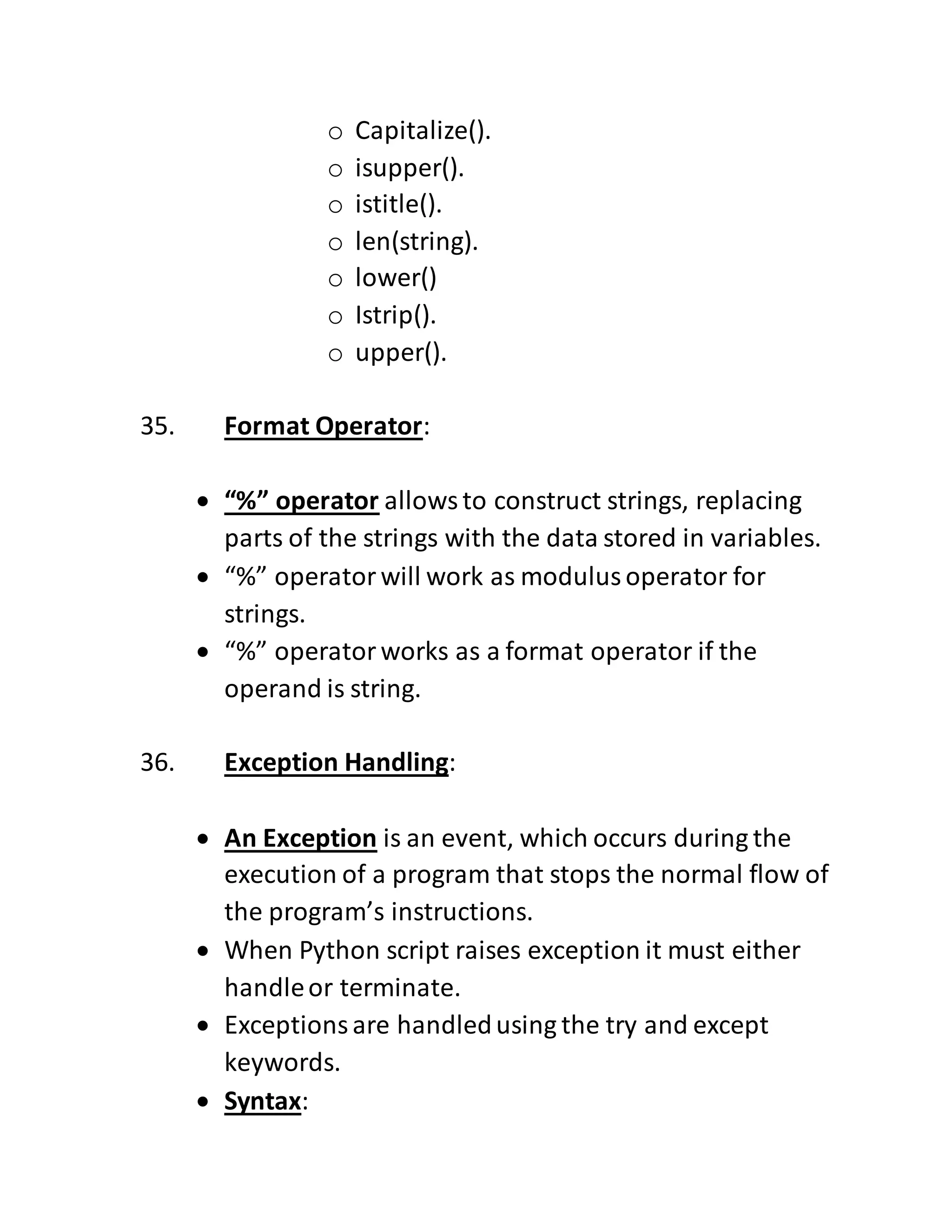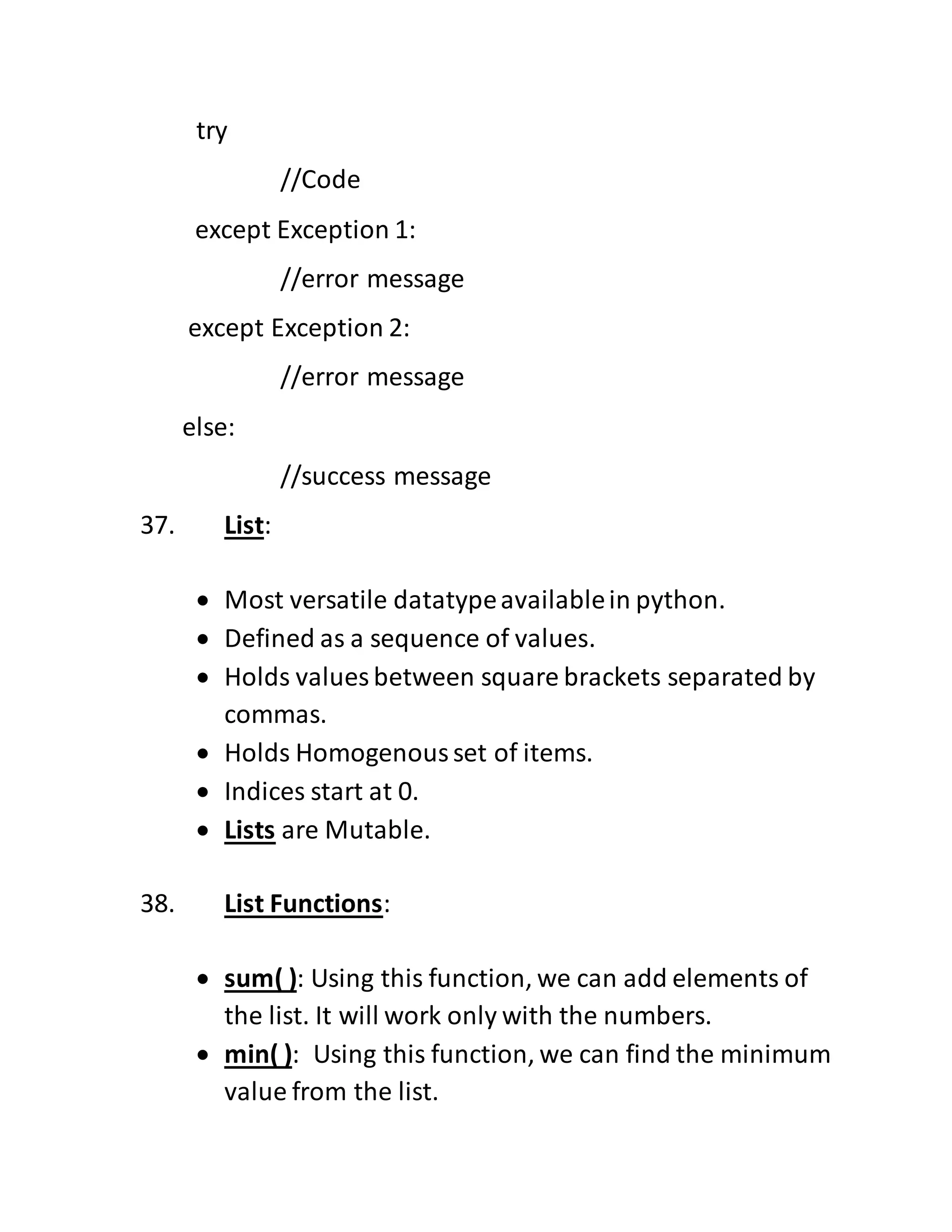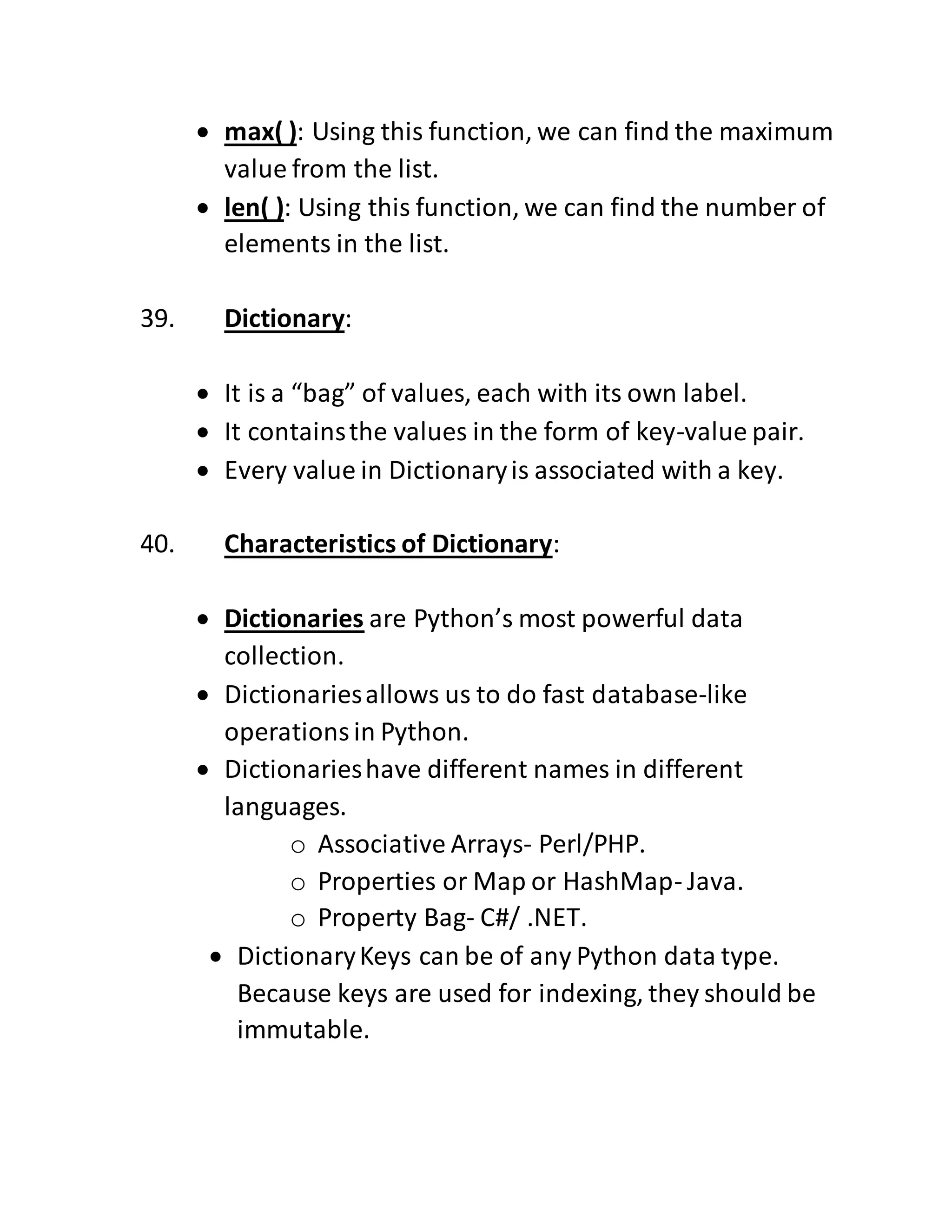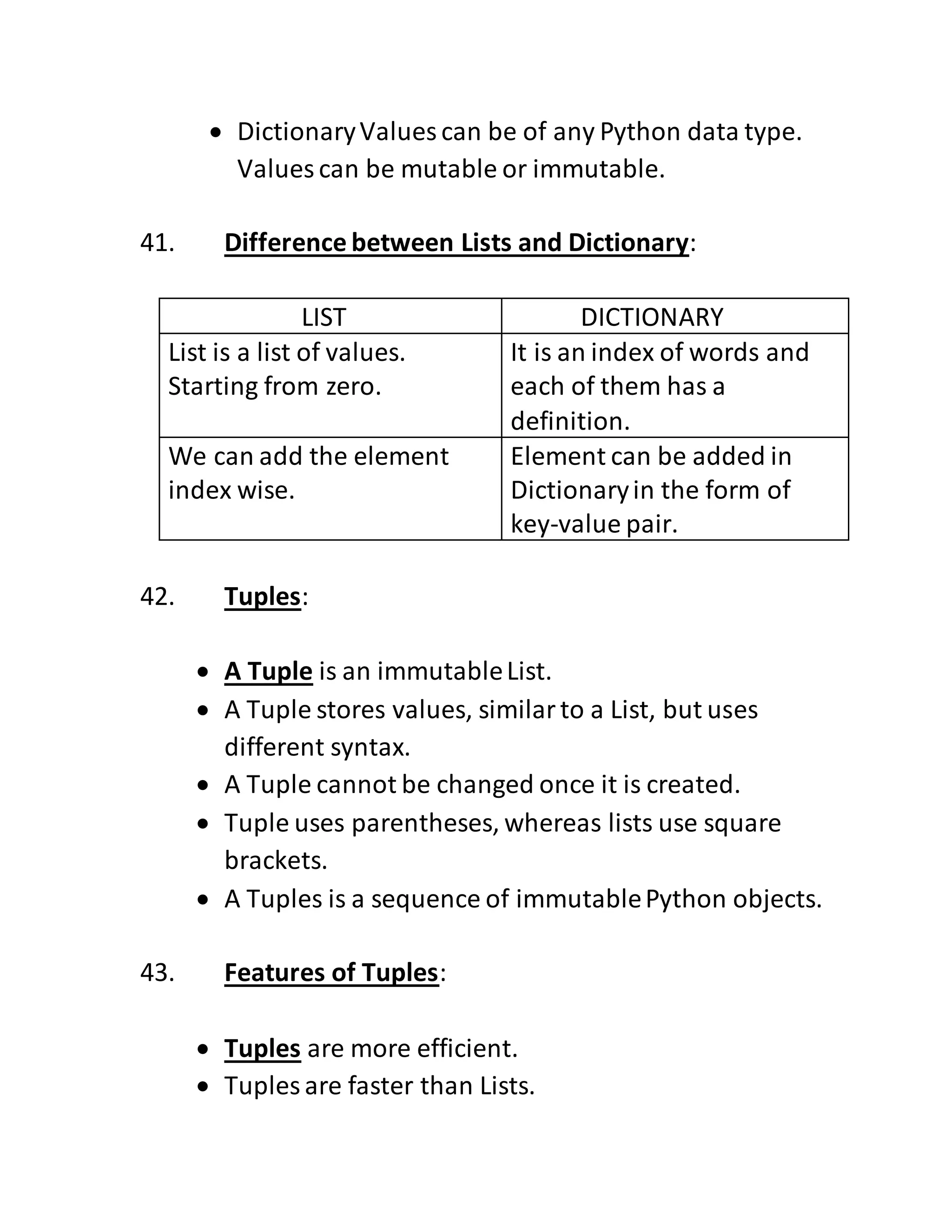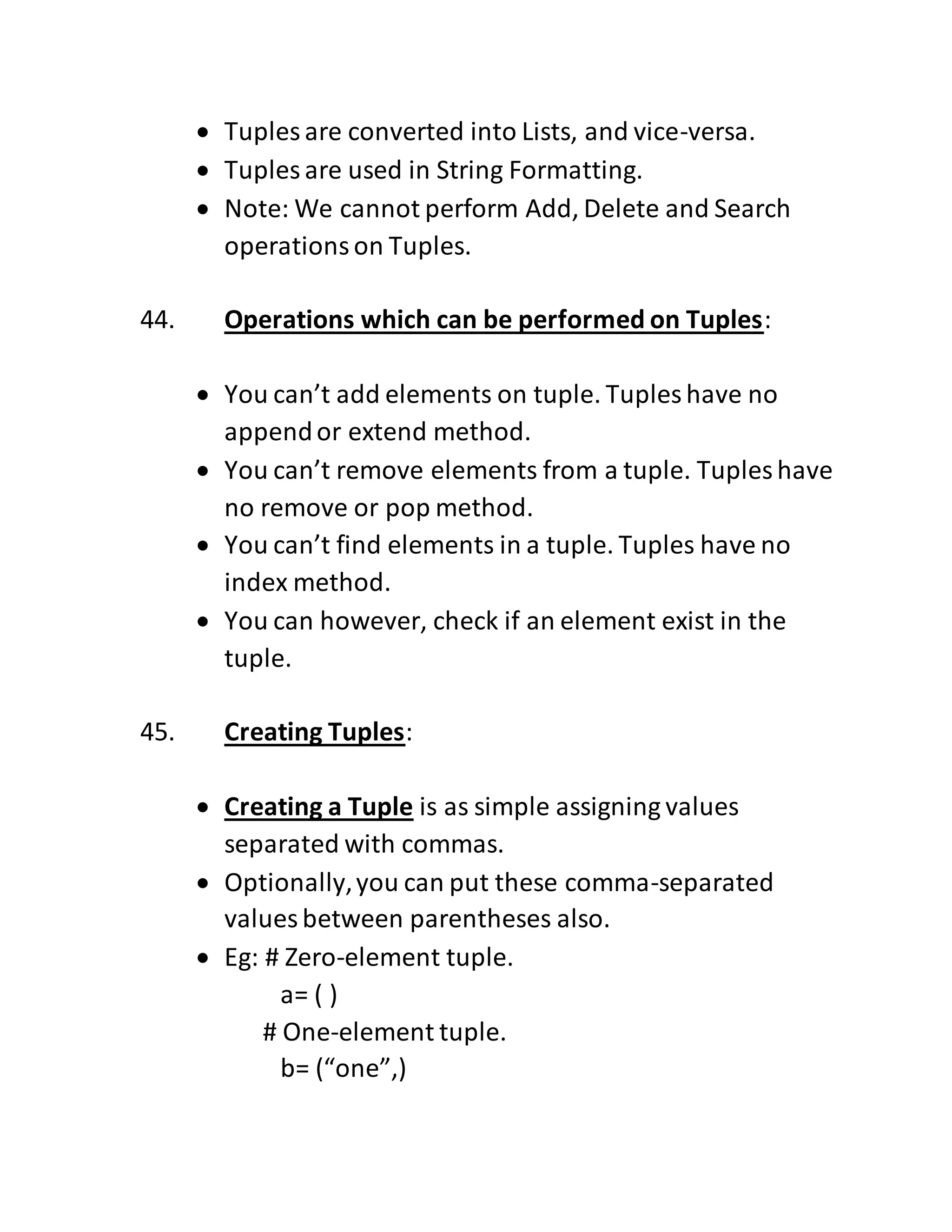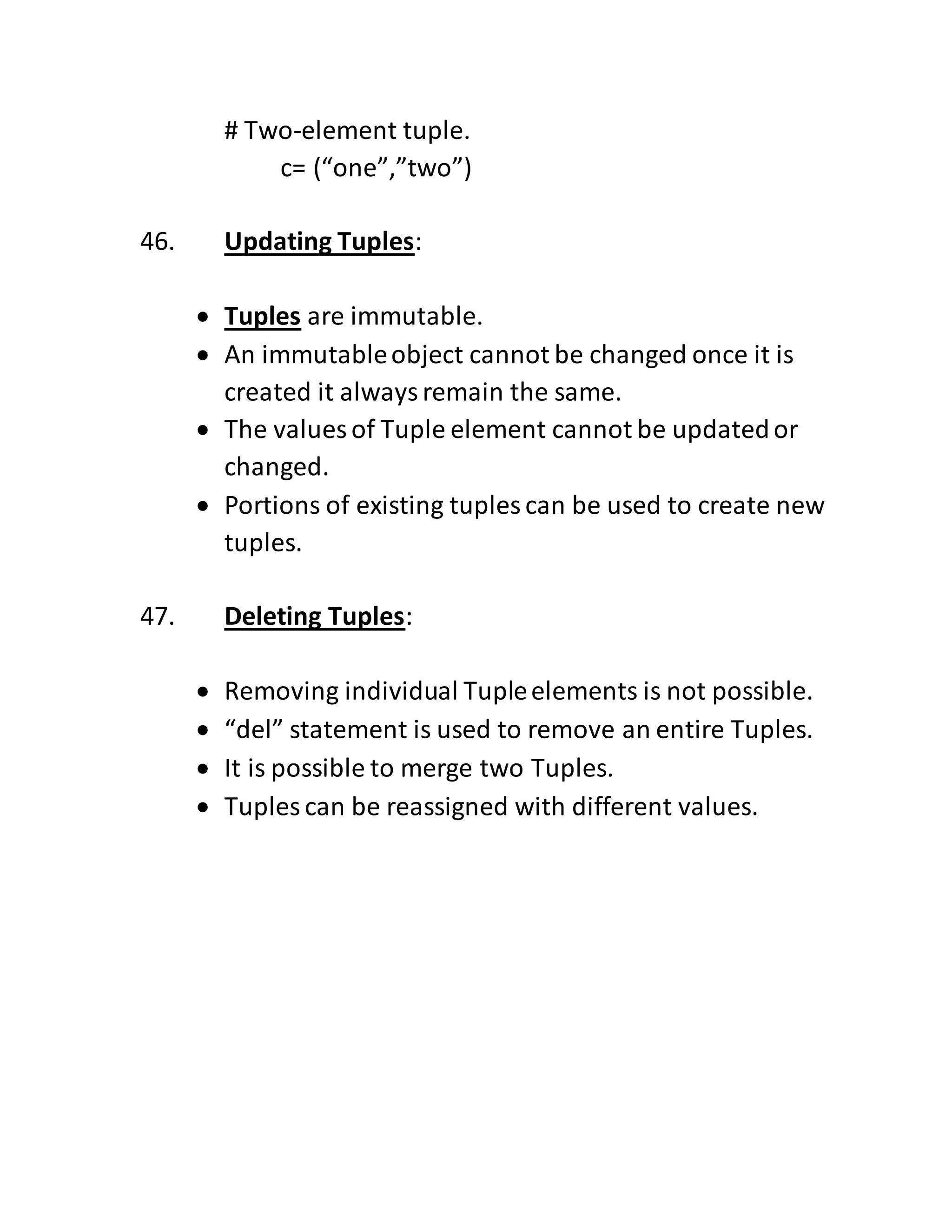This document provides an overview of Python programming concepts including what Python is, variables, data types, operators, conditional statements, loops, functions, exceptions, lists, dictionaries, tuples and more. Some key points covered include:
- Python is an interpreted, object-oriented programming language that can be used for many different application types.
- Variables, constants, operators, and control flow structures like conditionals and loops are introduced as the basic building blocks of Python programs.
- Common data types like strings, lists, dictionaries and tuples are described along with their characteristics and functions.
- Other concepts explained are functions, exceptions, formatting, modules and more.
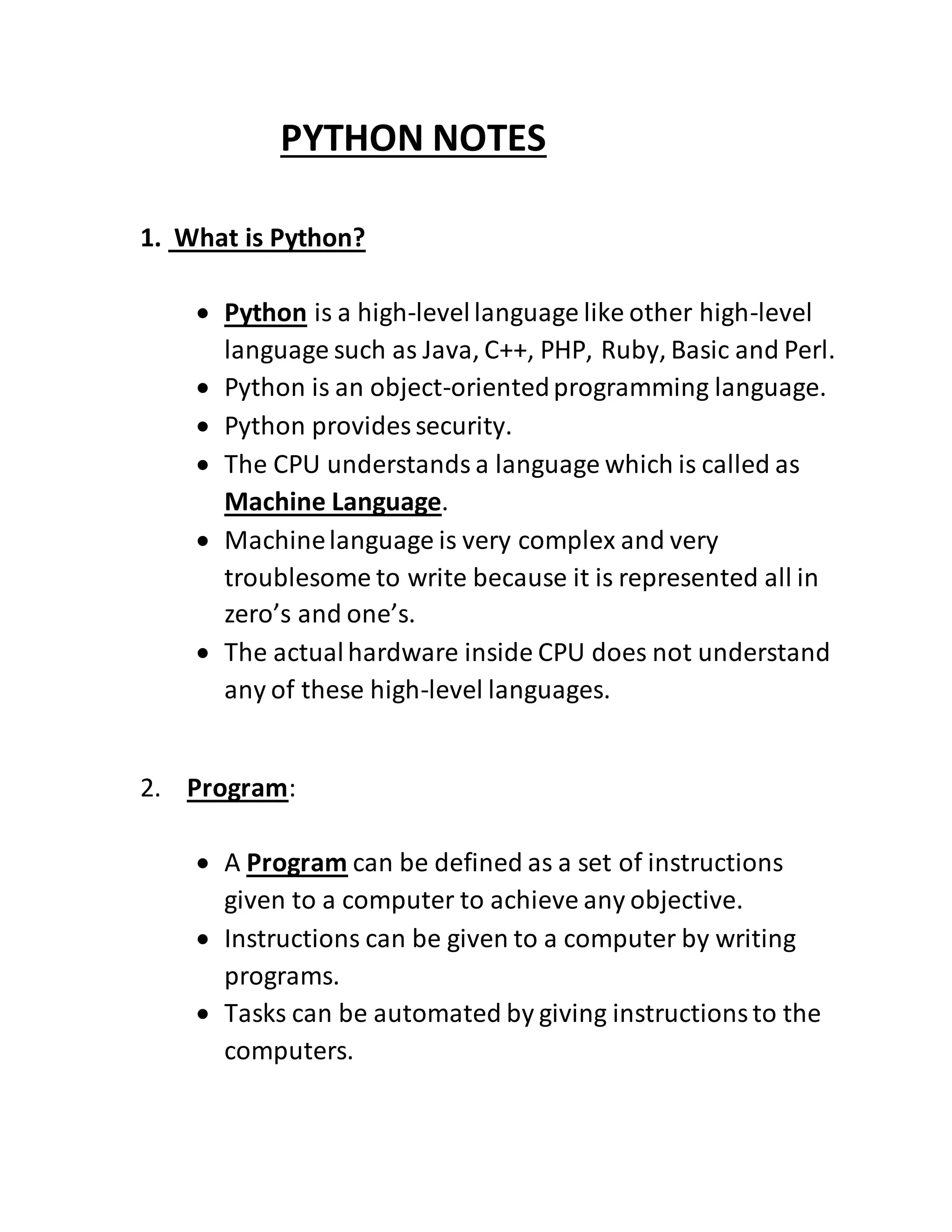
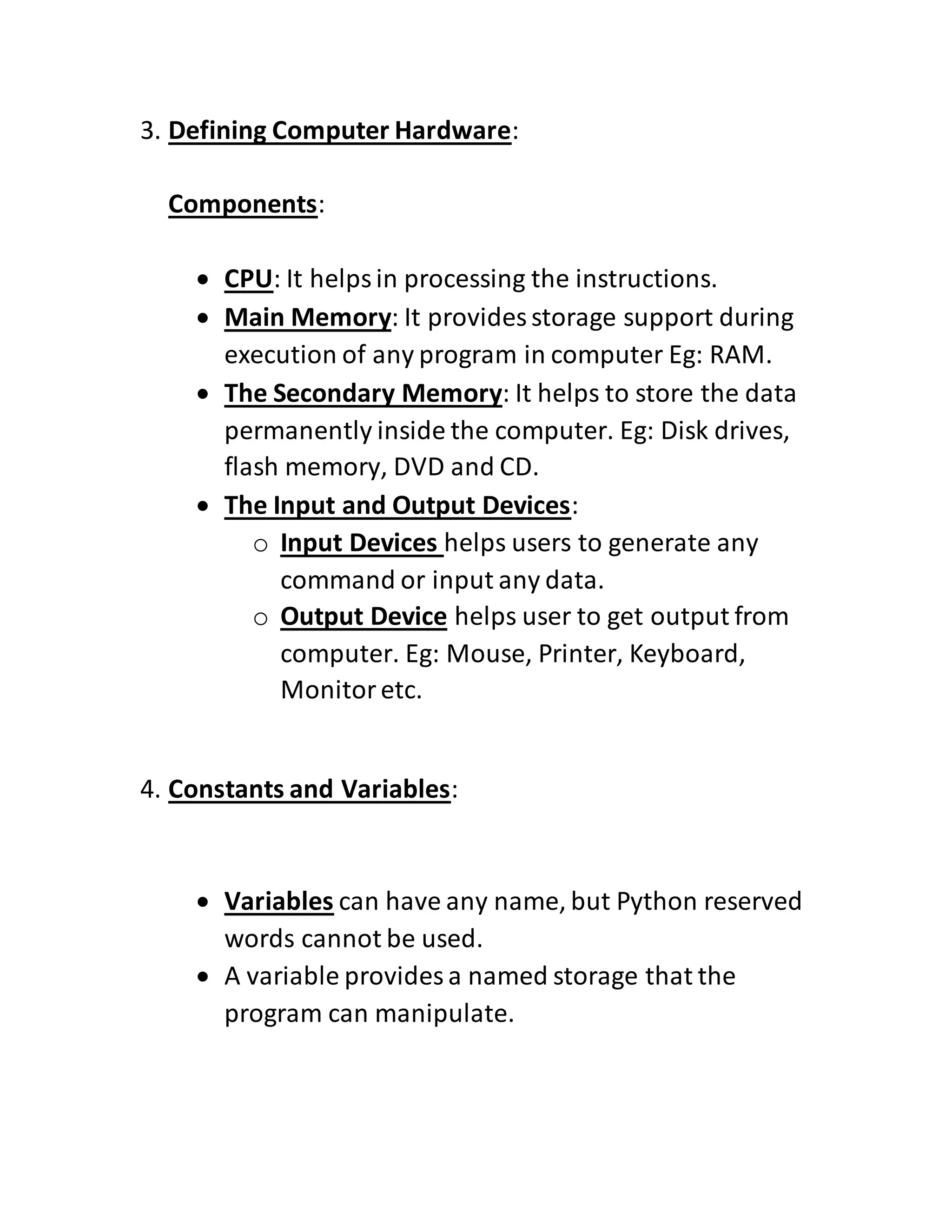

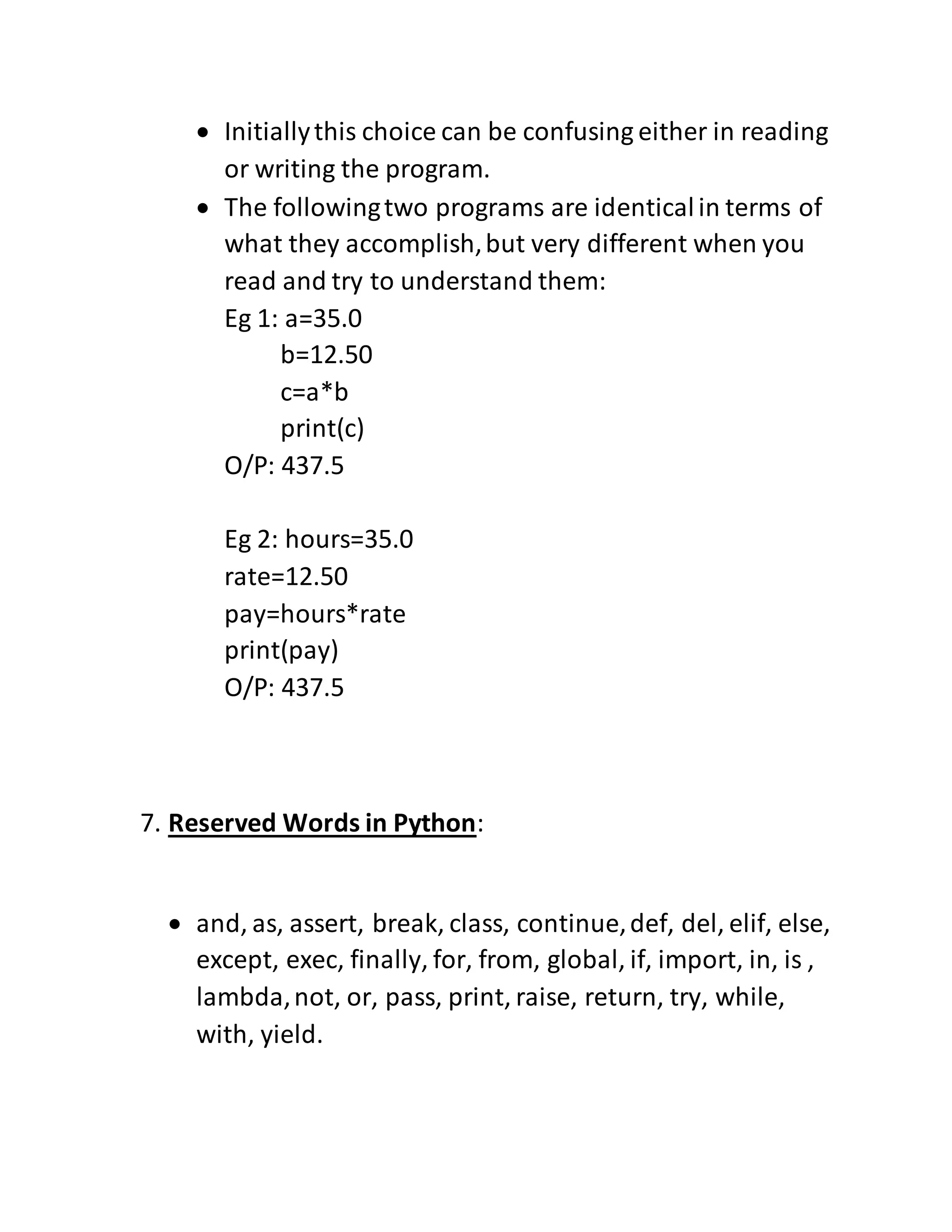
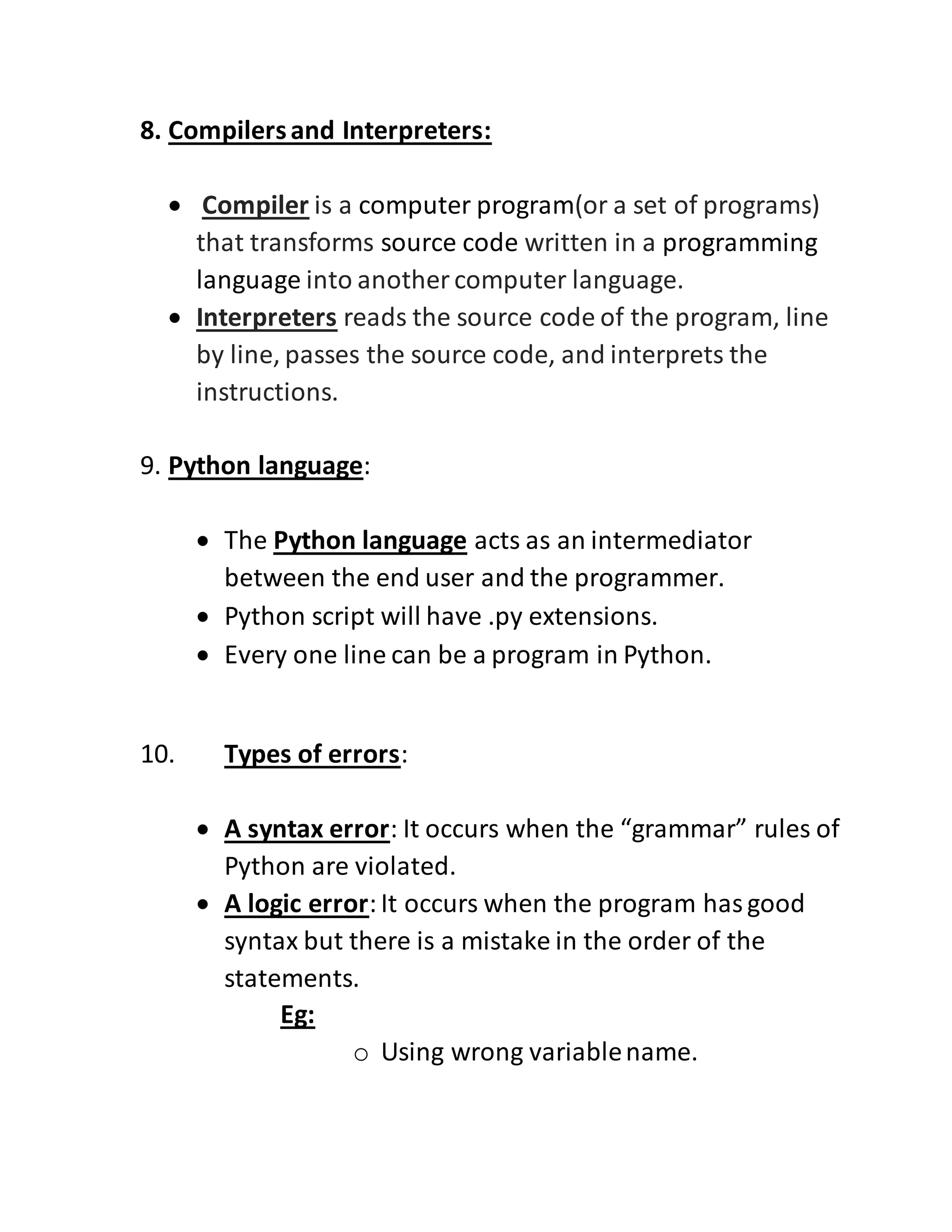
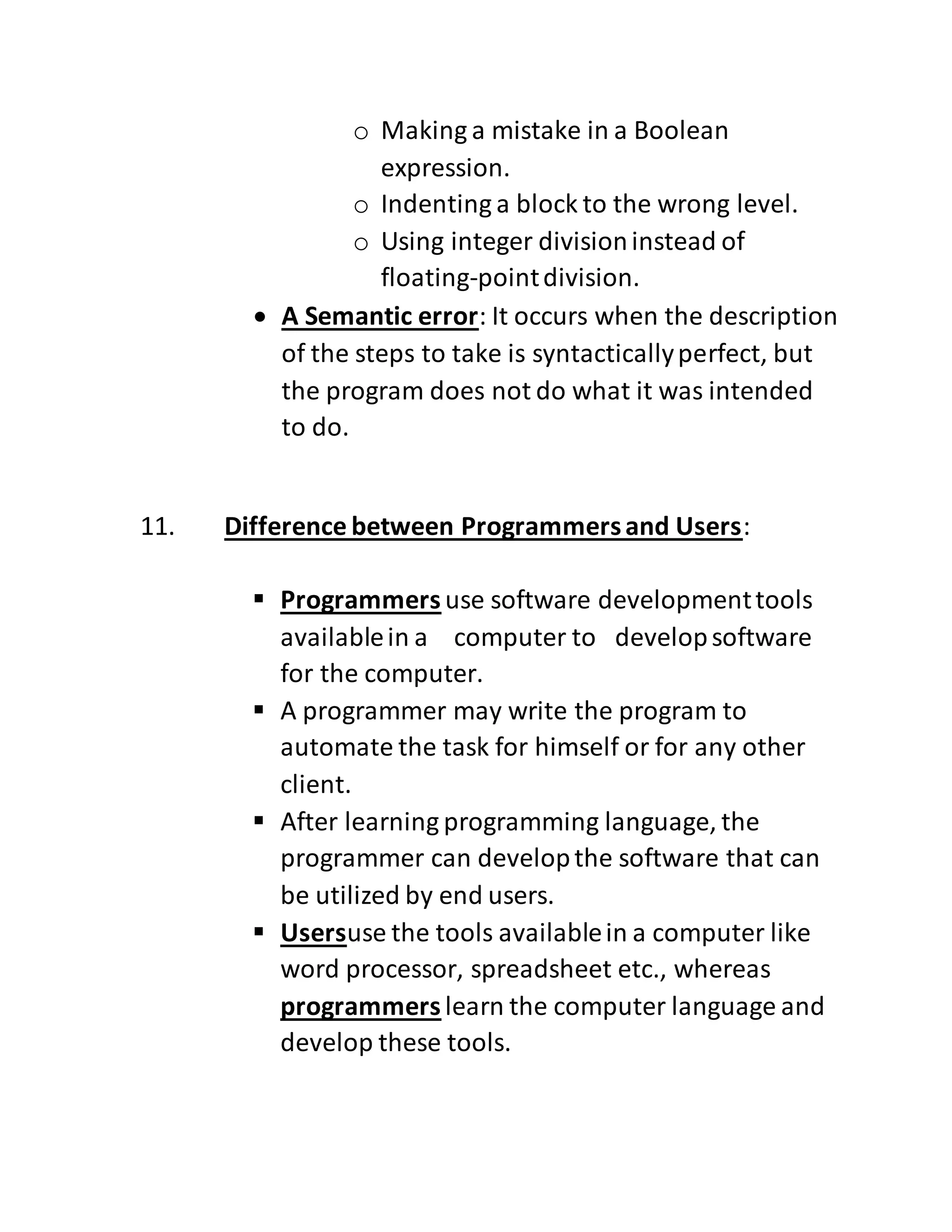
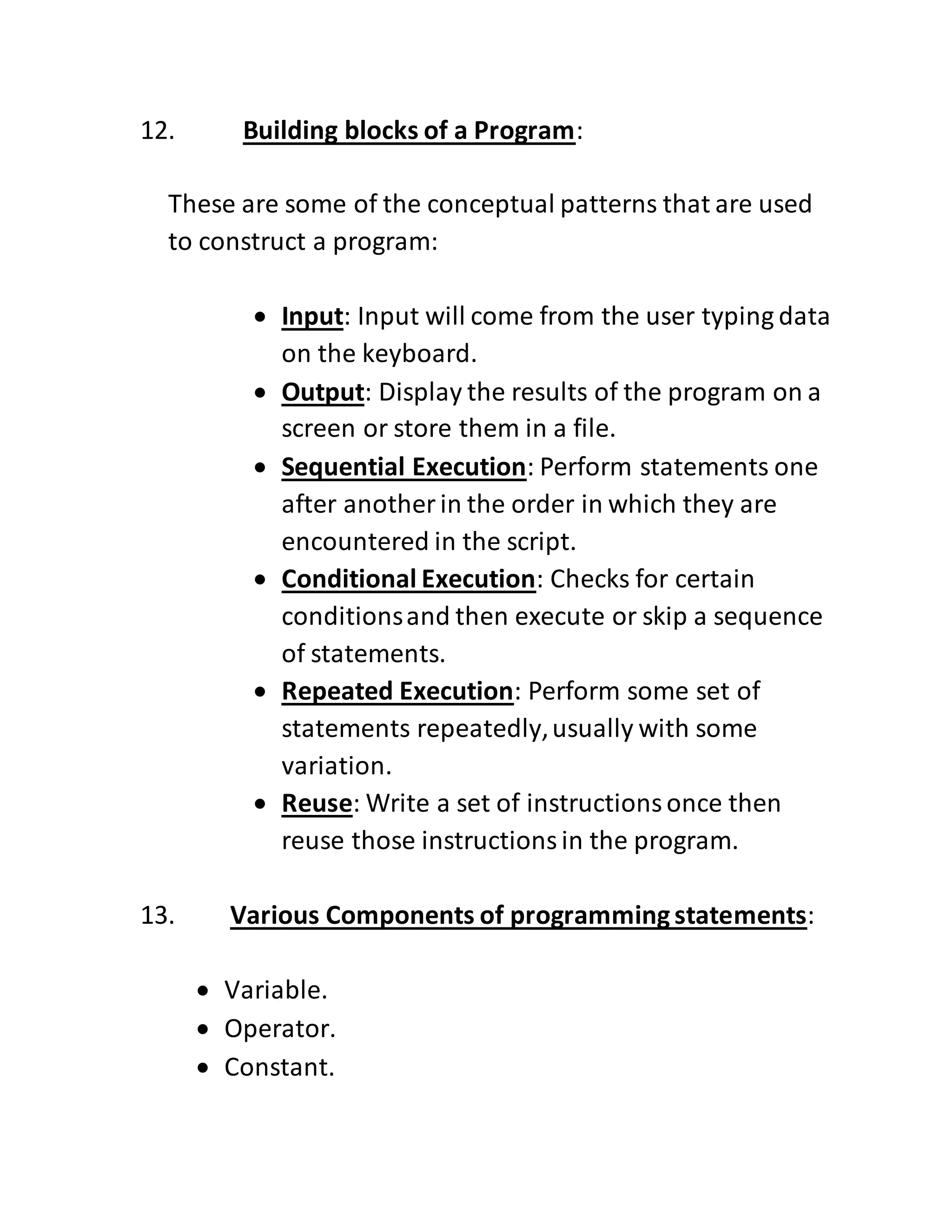
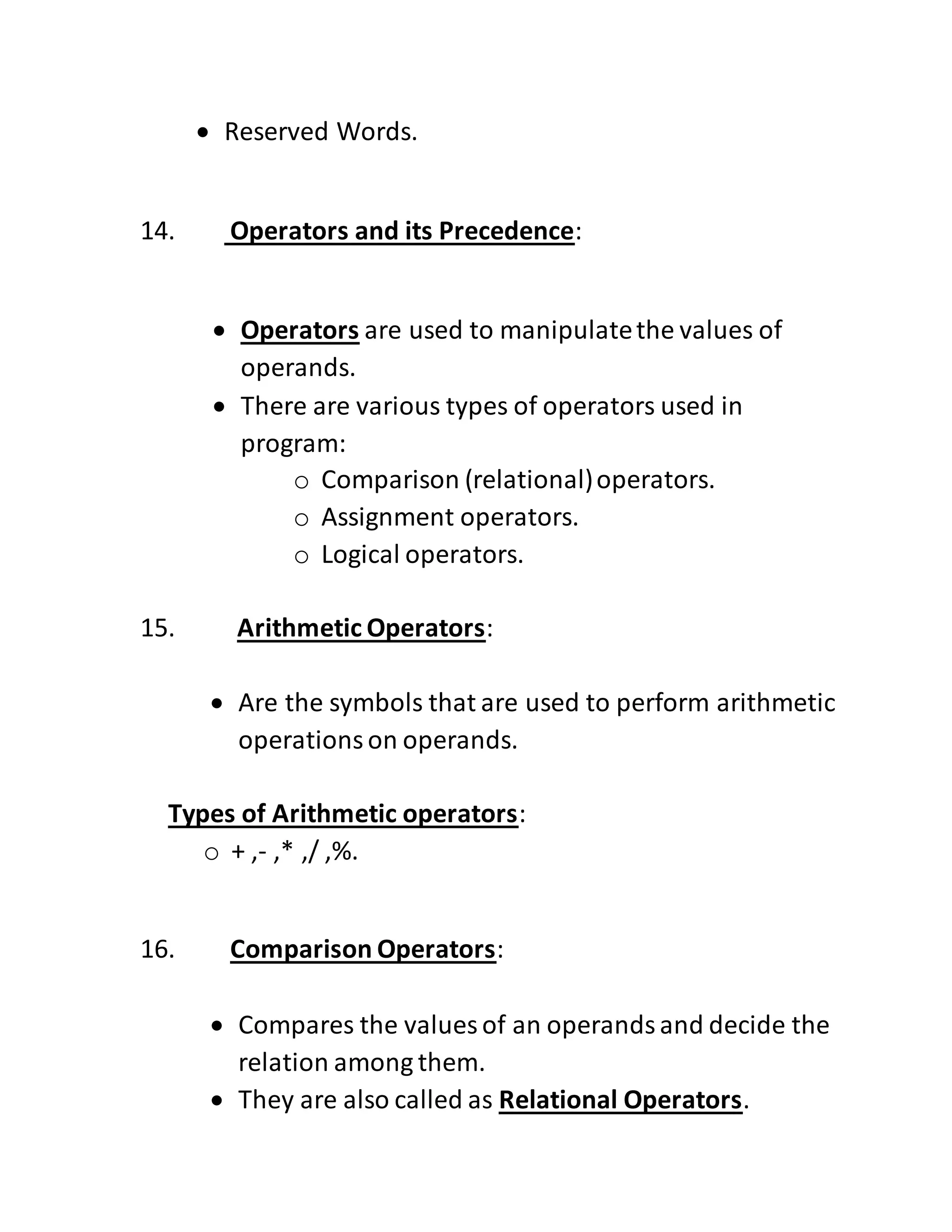
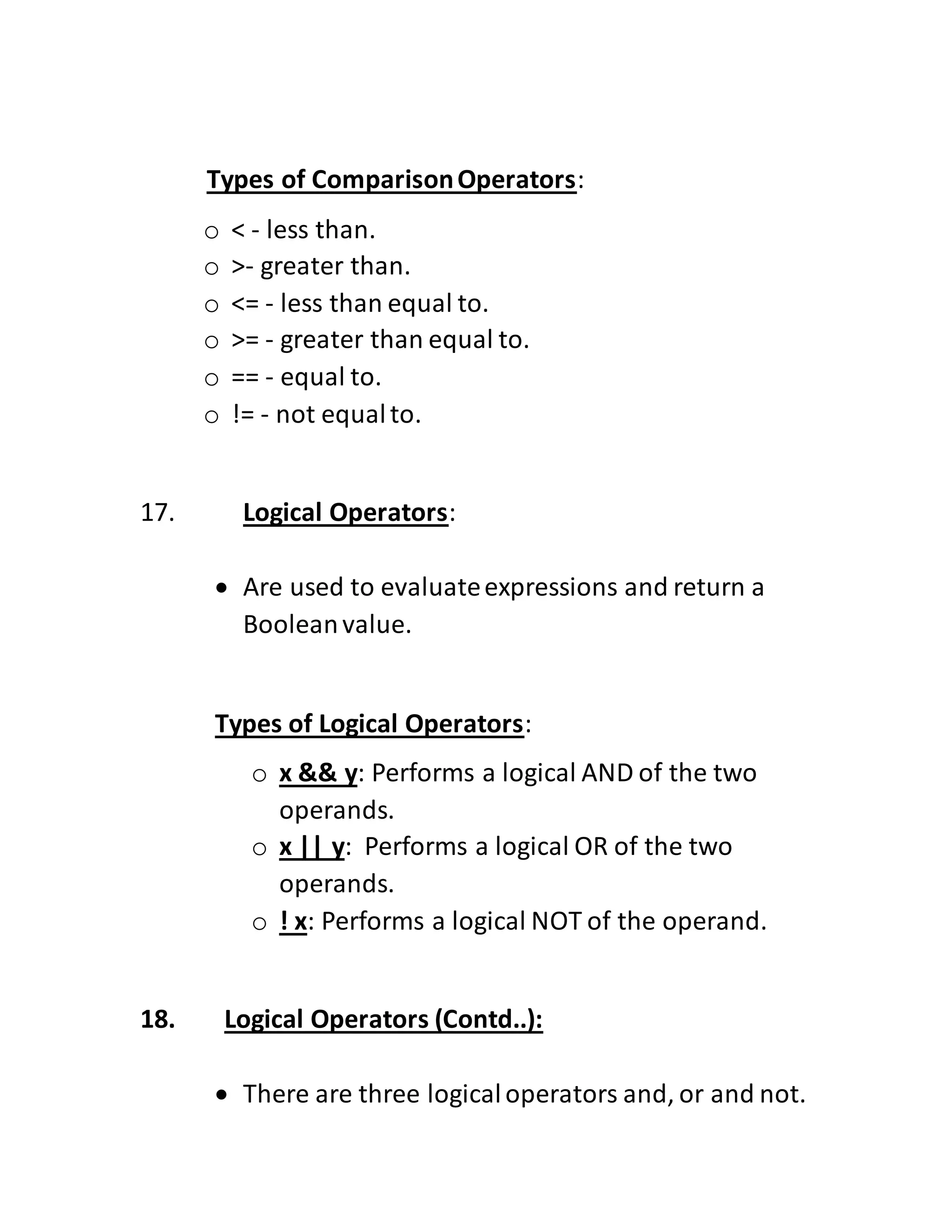
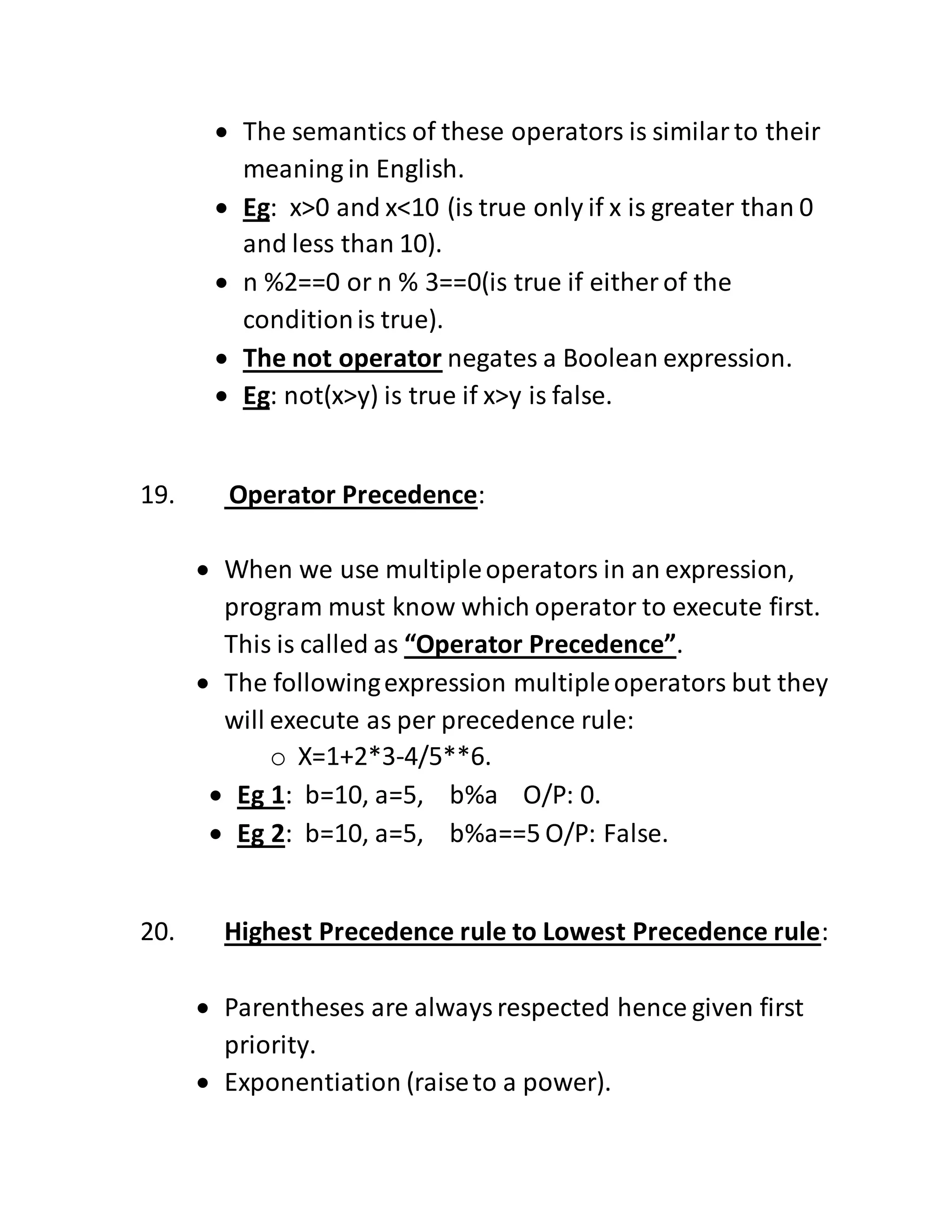
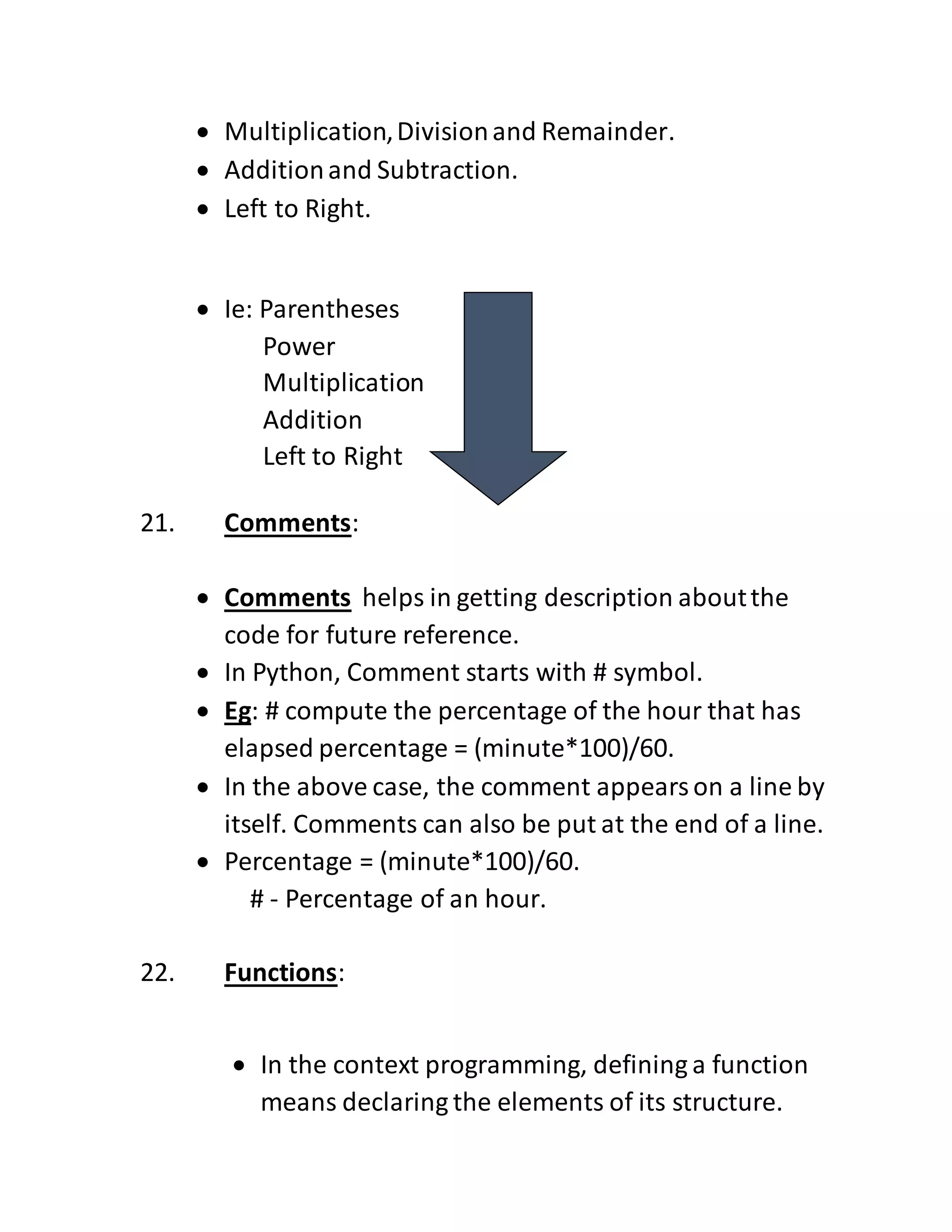
![ The followingsyntax can be used to define a
function:
Syntax:
def function_name(parameters):
function_body
return [value].
A function is a named sequence of statement
that performs an operation.
After defining, the function can be executed by
calling it.
23. Built-in Functions:
Python provides a number of important built-in
functionsthat can be used without needing to
provide the function definition.
abs(), divmod(), str(), sum(), super(), int(), eval(), bin(),
bool(), file(), filter(), format(), type().
Math module: It provides functions for specialized
mathematicaloperations.
24. Conditional Execution:](https://image.slidesharecdn.com/pythonnotes-151202071035-lva1-app6892/75/PYTHON-NOTES-12-2048.jpg)
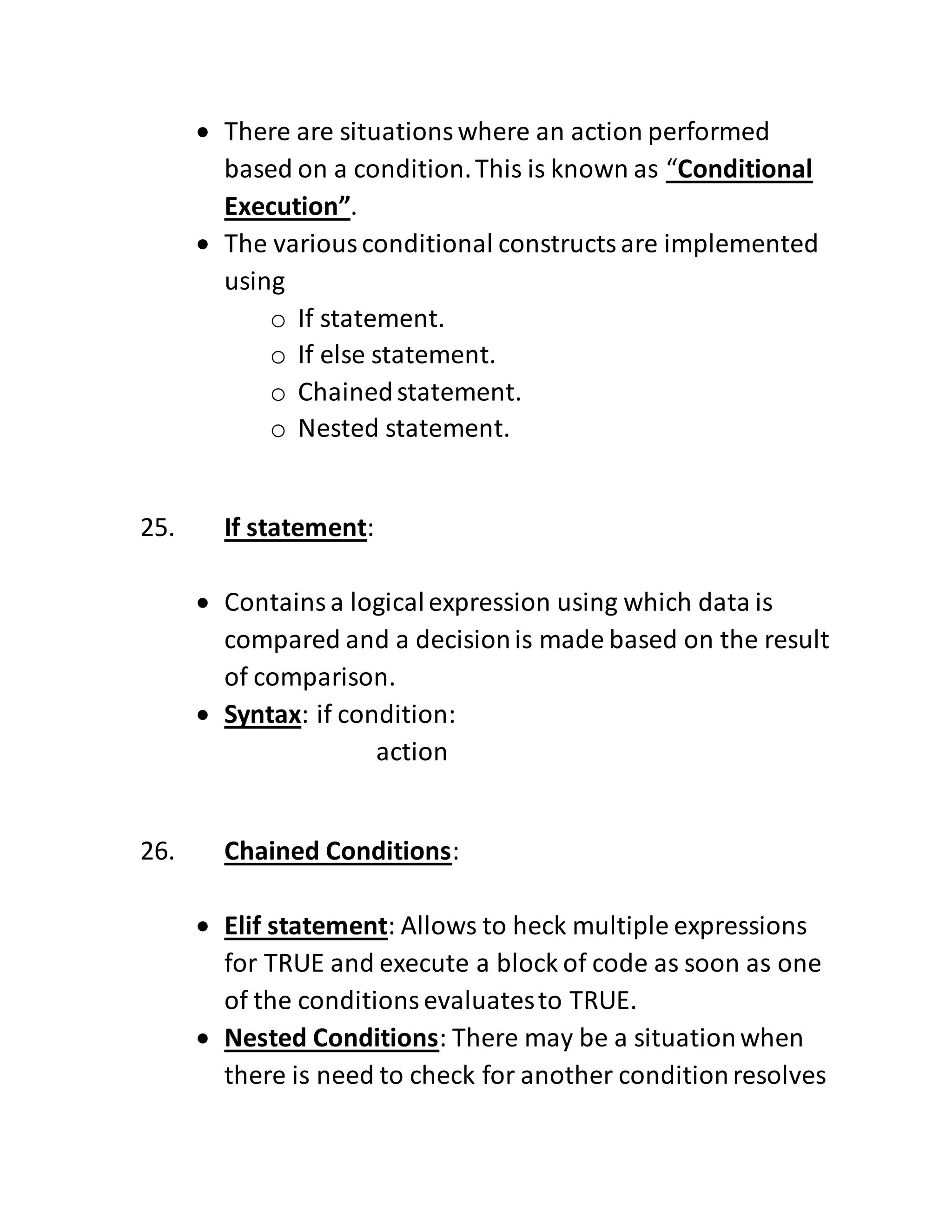
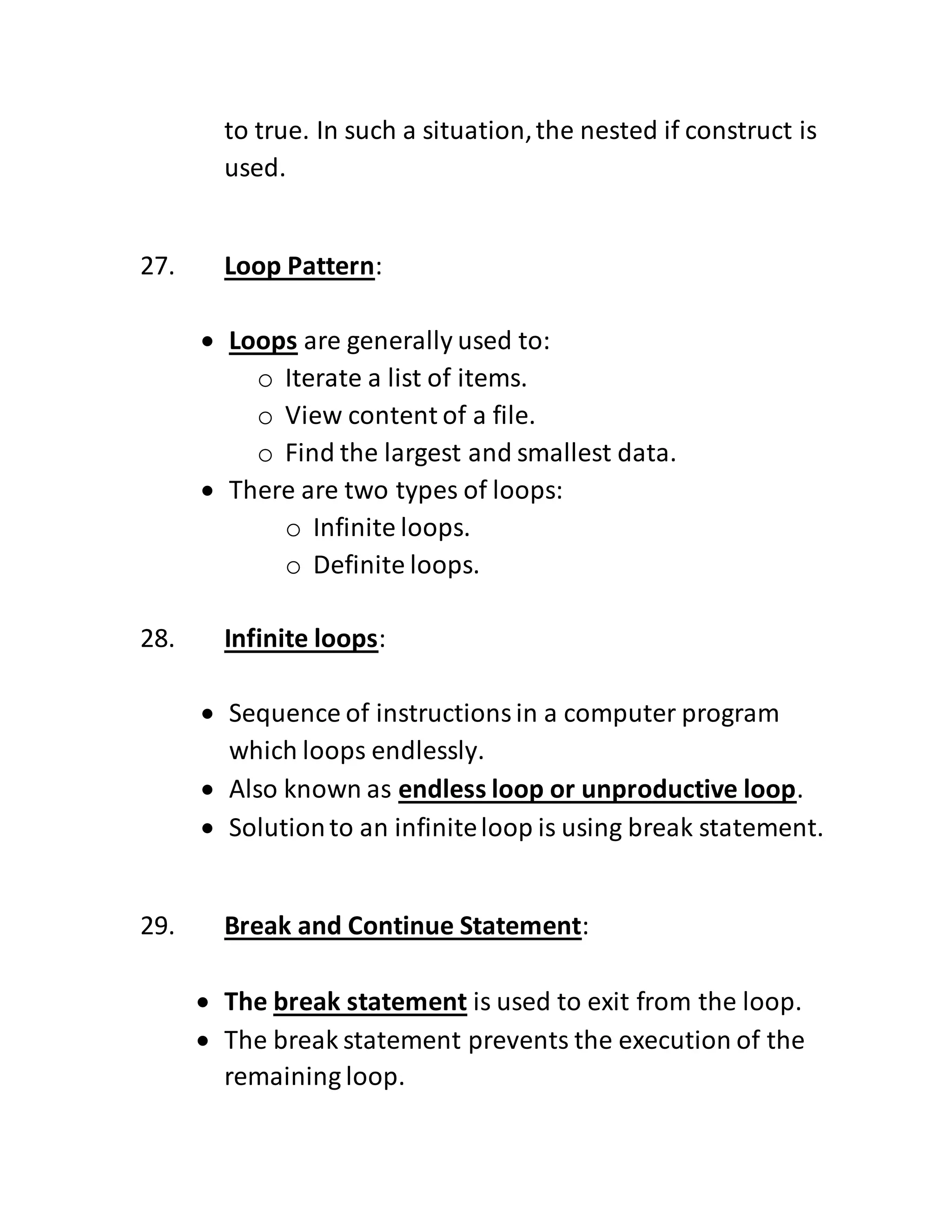
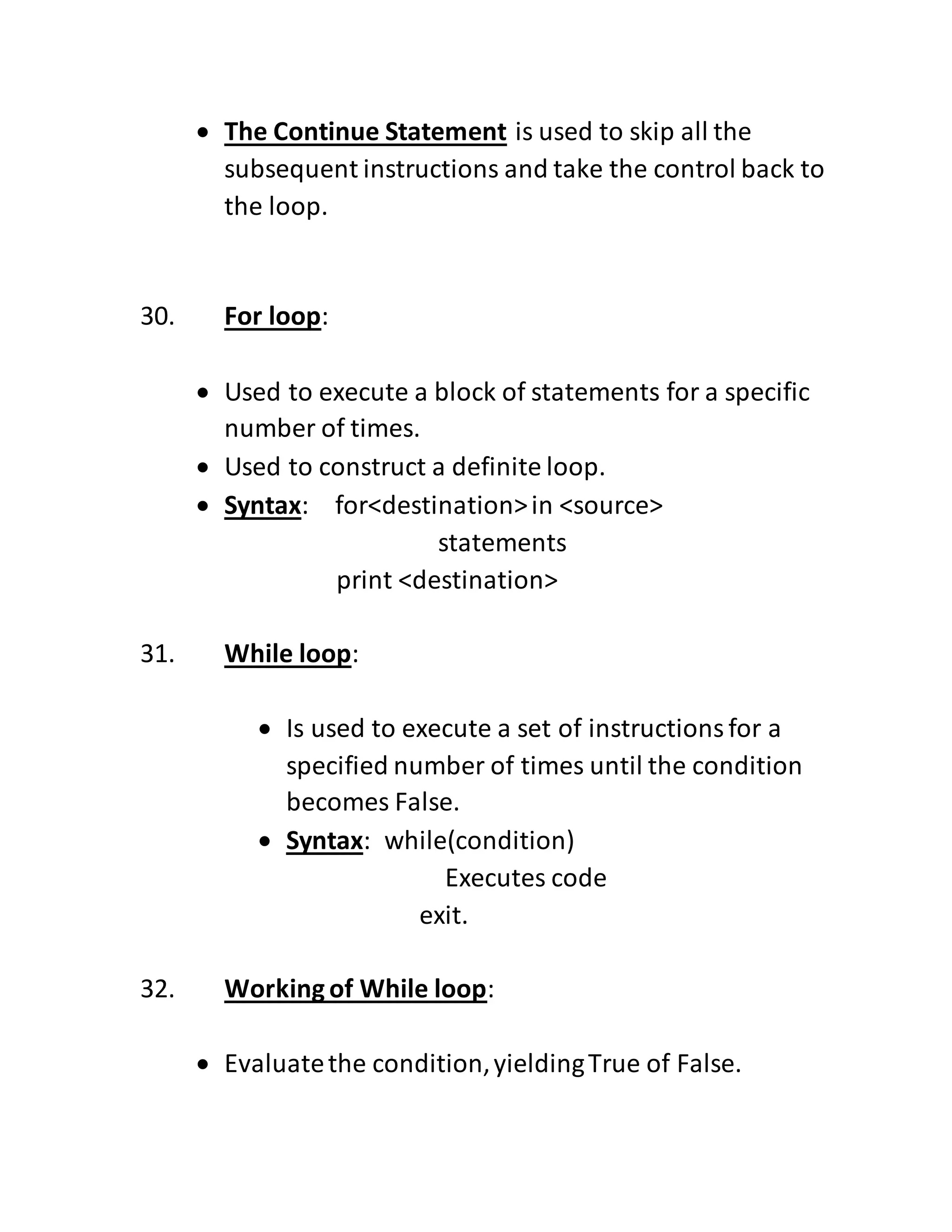
![ If the conditionis false, exit the while statement and
continue execution at next statement.
If the conditionis true, execute the body and then go
back to step 1.
33. String:
A string is a sequence of characters.
Single quotes or doublequotes are used to represent
strings.
There are some special operators used in string.
34. Special String Operators:
Concatenation (+): Adds values on either side of the
operator.
Repetition (*): Creates new strings, concatenating
multiplecopies of the same string.
Slice ([]): Gives the character from the given index.
Range Slice ([:]): Gives the character from the given
range.
Membership (in): Returns True if a character exists in
the given string.
Membership (not in): Returns True if a character
does not exists in the given string.
Some of the built-inString Methodsare as follows:](https://image.slidesharecdn.com/pythonnotes-151202071035-lva1-app6892/75/PYTHON-NOTES-16-2048.jpg)