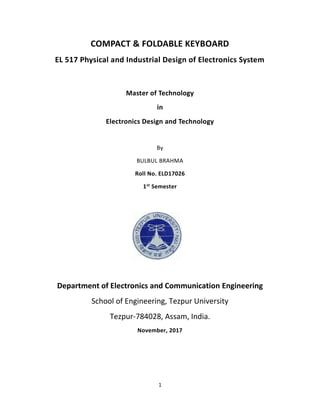
COMPACT & FOLDABLE KEYBOARD PROTOTYPE
- 1. 1 COMPACT & FOLDABLE KEYBOARD EL 517 Physical and Industrial Design of Electronics System Master of Technology in Electronics Design and Technology By BULBUL BRAHMA Roll No. ELD17026 1st Semester Department of Electronics and Communication Engineering School of Engineering, Tezpur University Tezpur-784028, Assam, India. November, 2017
- 2. 2 ABSTRACT Computer Keyboard is a typewriter device which uses an arrangement of buttons or keys to act as a mechanical lever or electronic switch. Despite the development of alternative input devices, such as the mouse, touchscreen, pen devices, character recognition and voice recognition, the keyboard remains the most commonly used device for direct (human) input of alphanumeric data into computers. The size of the keyboard also matters to be carry along, reduction is limited by the practical consideration that the keys must be large enough to be easily pressed by fingers. Therefore, the idea of designing prototype is flexibility of the keyboard. The foldable tri- fold keyboard with all the alphanumeric keys including numpads. The partition of keypads in three parts - right hand keys, left hand and numpads.
- 3. 3 List of Tables Table No Title Page No. 1 The Components and materials used 15 2 DIMENSION (BOUNDARY & KEYS) 15 3 DIMENSION (WITHOUT BOUNDARY) 15 4 DIMENSION OF THE RIGHT HAND KEYBOARD 16 5 DIMENSION OF THE LEFT HAND KEYBOARD 16 6 DIMENSION OF THE NUMERIC KEYBOARD (NUMPAD) 16
- 4. 4 List of figures Figure No Title Page No. 1 AZERTY Keyboard layout. 7 2 QWERTY Keyboard layout. 7 3 DVORAK Keyboard layout. 8 4 Colemak Keyboard layout. 9 5 Maltron Keyboard layout. 10 6 JCUKEN keyboard layout. 10 7 Keyboard without numeric keys (numpads). 12 8 Numeric Keyboard (numpads). 13 9 The Structure of the Keyboard. 13 10 Keyboard finger position. 14 11 Hacksaw 17 12 Metal smoothing plane. 17 13 Chisel 18 14 Spider ball bearing hinge and nails. 18 15 The Keyboard in folding state. 19 16 The Keyboard in folding state. 19 17 The Left side keyboard fold. 20 18 The numeric keyboard fold. 20
- 5. 5 Table of Contents Abstract List of Tables List of Figures Table of Contents Chapter 1 Introduction 06 Chapter 2 CONTENT OF YOUR STUDY 12 Chapter 3 Design of prototype 15 Chapter 4 Result of the study 19 Chapter 4 Conclusion 21 Reference
- 6. 6 CHAPTER 1: Introduction A Computer Keyboard is one of the primary input devices used with a computer. Keyboards allow you to input letters, numbers and other symbols into a computer that can serve as commands or be used to type text. TYPES OF KEYBOARD There are two major types of computer keyboards: Basic and Extended. The Basic keyboard contains 104 keys and is enough to perform all the functions that can be done on a Windows PC. The Extended keyboard may have additional keys, and the design varies among the companies manufacturing them. These are usually customized keyboards that are specific to certain operating systems or applications. The different types of Keyboard layouts: (1) AZERTY (2) QWERTZ (3) DVORAK (4) COLEMAK (5) MALTRON (6) JCUKEN AZERTY AZERTY, used in French-speaking countries across Europe and Africa, is one such version.
- 7. 7 Fig. (1) AZERTY Keyboard layout. As its name suggests, it switches Q for A and W for Z in the top line. On the right hand side of the second line of letters, the semi colon key is swapped for the M key. In English-speaking western countries using the QWERTY layout, the numbers row on the top of the keyboard are used predominately as numbers (with symbols made by holding down the shift key), but in France the idea is reversed: That’s primarily your accent row, while holding down shift and hitting a key will give you a number. QWERTY Fig. (2) QWERTY Keyboard layout.
- 8. 8 QWERTZ is another slight tweak on the tried-and-tested QWERTY layout. Used predominately in central Europe (Germany, Austria, the Czech Republic, and other nearby nations), QWERTZ is not necessarily one single layout: country-by-country variations exist that are tailored to better match the needs of that area’s particular linguistic nuances. DVORAK Fig. (3) DVORAK Keyboard layout. Though Dvorak may sound like another string of letters, it’s in fact the surname of this keyboard layout’s inventor, August Dvorak. The inventor felt, when he patented his design in 1936, that QWERTY was uneconomical and uncomfortable—and therefore wasn’t the perfect layout. Dvorak believed that his layout was more efficient, and studies seem to agree. People using QWERTY keyboards only make 32 percent of strokes on the “home row” (where your fingers naturally rest on a keyboard). For Dvorak, that rises to 70 percent. And likewise, most people are right handed: Dvorak accounts for that, making more than half the strokes right handed. QWERTY
- 9. 9 calls on people to use their left hands more. But save for a few eager practitioners, Dvorak is the lesser-known layout. COLEMAK The Colemak keyboard layout is meant to appease those who are uncomfortable with QWERTY but don’t feel like adopting a whole new layout. Instead, it makes 17 changes to key layout, and also does away with the Caps Lock key. Fig. (4) Colemak Keyboard layout. It's replaced with a second backspace key, for those of you who make double the amount of mistakes.
- 10. 10 MALTRON Fig. (5) Maltron Keyboard layout. The Maltron keyboard may, at first, seem utterly daunting. Rather than a single rectangular grouping of letter-based keys, Maltron produces two square sets of letters, both of which flank a number pad in the middle. The left hand square of letters has the unusual combination of ANISF as its home row, while the right hand square’s home row is set out in the DTHOR combination. JCUKEN Fig. (6) JCUKEN keyboard layout.
- 11. 11 For some countries—and some languages—QWERTY just won’t cut it. Russian, for example, uses the Cyrillic alphabet, which is wholly different from the Latin-based English alphabet. Since 1917 (when Russia reformed its alphabet to remove some letters), JCUKEN has been the default layout for Russian keyboards. It’s wholly memorable, for those of you keen to try it out: its home row reads FYWAPROLDV.
- 12. 12 CHAPTER 2: CONTENT OF THE STUDY Computer Keyboards provides a comfort in typing. As the number of PC and internet uses are increasing, the keyboard plays an important role in it. Although, the laptop, notebooks, etc have a keyboard attach to it which provides almost fine in typing and other tasks. Most of the keys gets defective after a long- term and rough use. Therefore, the question of using external keyboards comes in. The size of the external keyboard is need to be reduce in order to carry along to have the comfort in typing. Therefore, the flexibility comes in to reducing the redundant keys such as the excluding the numpad keyboards (numeric keypad). Depending on the application and condition, the numpads are the basic requirement in professional use such as in banking, stock exchange, etc. Fig. (7) Keyboard without numeric keys (numpads).
- 13. 13 Fig. (8) Numeric Keyboard (numpads). The QWERTY layout keyboard is use for designing the prototype. There are 106 keys. The foldable tri fold keyboard which can carry along with reduction in size with all the keys present in it including numpads. Fig. (9) The Structure of the Keyboard.
- 14. 14 The keyboard is divided into three parts- (1) Right hand, (2) Left hand, (3) Numeric Keys (numpad). Fig. (10) Keyboard finger position
- 15. 15 CHAPTER 3: DESIGN OF PROTOTYPE The Components and materials used in this prototype are- Serial No. Components/materials No. of used 1 Wood 3 2 Hinge 4 (1.5 inches) 3 Nails 6 4 Keys 106 5 Color Spray 1(Orange) 6 Hacksaw 1 7 Metal smoothing plane 1 8 Tape measure 1 9 Chisel 1 10 Gum (Fevicol) 1 Table (1). The Components and materials used. Table (2) DIMENSION (BOUNDARY & KEYS) LENGTH 54 cm BREADTH 15 cm Table (3) DIMENSION (WITHOUT BOUNDARY) LENGTH 40.6 cm BREADTH 15 cm
- 16. 16 Table (4) DIMENSION OF THE RIGHT HAND KEYBOARD LENGTH 22 cm BRAEDTH 15 cm Table (5) DIMENSION OF THE LEFT HAND KEYBOARD LENGTH 42.4 cm BREADTH 15cm Table (6) DIMENSION OF THE NUMERIC KEYBOARD (NUMPAD) LENGTH 10.4 cm BRADTH 15 cm
- 17. 17 Hacksaw The Hacksaw was use to cut, divide the piece of wood and to make it in the required dimension. Fig. (11) Hacksaw Metal smoothing plane Fig. (12) Metal smoothing plane. It is used to make the surface of the wood smooth and tidy.
- 18. 18 Chisel Fig. (13) Chisel. Chisel for shaped cutting edge of the wood and make the placement to put the keys on the surface. Hinge The Spider Ball Bearing Hinge of 1.5 inches is use for the prototype. The hinge is attach at the edge of the wood to connect the three parts together and provide the flexibility to be fold at an angle of 180 degree. Fig. (14) Spider ball bearing hinge and nails. The hinge is attach using a nail drill into the wood.
- 19. 19 CHAPTER 5: RESULT OF THE STUDY This foldable keyboard has an application of flexibility and portability. The QWERTY keyboard is the standard typewriter and computer keyboard in countries that use a Latin-based alphabet. The QWERTY layout is use as people are habituated with this layout in a country like India, USA, etc. Fig. (15) The Keyboard in folding state. Fig. (16) The foldable tri fold Keyboard prototype.
- 20. 20 The numeric and the left keyboard can be fold on the right hand keyboard. (1) Therefore, the left hand keyboard can be fold or close whenever it is not required and the numeric and the remaining keys can be use which will save the space in placing the keyboard. Fig. (17) The Left side keyboard fold. (2) The numeric keyboard can be fold over to save space too. Fig. (18) The numeric keyboard fold.
- 21. 21 CHAPTER 6: CONCLUSION Computer Keyboard plays an important role in comfort and reliable tying. The folding keyboard with all the basic required keys containing have the advantage of ability to use in every sector of applications. Mostly, the foldable keyboards in market have excluded the numeric keys (numpads) which are the requirement in business and computer professionals. This prototype design had cover the advantage over it.
- 22. 22 REFERENCE [1] https://www.computerhope.com/issues/pictures/fingers.jpg [2] https://www.quora.com/ [3] http://mentalfloss.com/article/52483/6-non-qwerty-keyboard-layouts [4]https://www.google.co.in/search?tbm=isch&sa=1&ei=P3AIWveOLIfo0gTA0ZbA AQ&q=wood+tools+names&oq=wood+tools+&gs_l=psy-ab [5] https://qph.ec.quoracdn.net/main-qime7ad8f5f022d0038adfbd32c1aa53a2d- [6] https://www.computer-hardware-explained.com/computer-keyboard.html [7] http://www.keyboardtrader.com/keyboard.html [8] http://www.inthewoodshop.com/ToolReviews/ [9] https://media1.britannica.com/eb-media/53/105053-004-830E2B42.jpg [10] www.youtube.com [11] https://www.howtogeek.com/189270/alternative-keyboard-layouts- explained-dvorak-colemak-and-whether-you-should-care/
- 23. 23 BULBUL BRAHMA, ELDT, ECE DEPARTMENT Tezpur University, 2017, 1st Semester. THANK YOU.