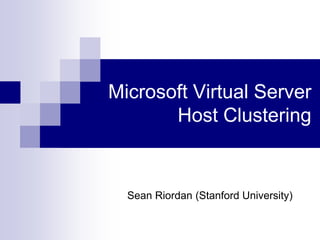
PowerPoint Presentation
- 1. Microsoft Virtual Server Host Clustering Sean Riordan (Stanford University)
- 2. Project Drivers Currently running MS Virtual Server 2005 Reduce threat vectors on host servers Test HA options for Production VM Lots of physical servers using < 30% resources Data Center running out of power Hardware growing faster then our user base
- 3. Usage/Hardware Growth Small Department Computer Usage Over 2 Years 2 70% > 1.8 Comp Power 1.6 Today 1.4 1.2 1 7% User Growth 0.8 2005-Q1 2005-Q2 2005-Q3 2005-Q4 2006-Q1 2006-Q2 2006-Q3 2006-Q4 Server Performance Users
- 4. Stand Alone Virtual Server? Virtual Virtual Virtual Machine Machine Machine IIS Virtual Server Application Operating System Hardware
- 5. Objectives Remove IIS from all the Host Servers Test the remote admin web site Test the cluster and failover
- 6. VS Admin Web Site IIS VM VM VM Windows Server VM VM VM Hardware Virtual Server App Windows Server Server App Virtual Windows Server Hardware Hardware
- 7. Pros/Cons of Admin Web Site Pros ■ Allows for one URL and IIS server to manage N number of virtual host severs ■ Installation and usage were very easy to use Cons If the admin web server is offline there is no management of the guests Can only see one host server at a time
- 8. Demo
- 9. The Cluster Hardware Admin Web PowerEdge 1650 Server Host1 text Public (Node1) PowerEdge Net 6650 Private Net Host2 text (Node2) PowerEdge 6650 SCSI SCSI Shared Storage (SCSI)
- 10. Shared Storage Layout 18 18 18 GB GB GB Q: Raid-1 72 72 66 GB 72 72 66 GB E: GB GB G: GB GB Raid-1 Raid-1 72 72 66 GB 72 72 66 GB GB GB F: GB GB H: Raid-1 Raid-1
- 11. The Cluster Build Out Challenges to Over Come Each 6650 only had 1 RAID Controller Had to figure out how to configure the RAID controller for shared storage Needed to set each RAID controller to a separate SCSI ID (default is 7) MS Cluster can only manage LUNs not partitions on LUNs Layout of the disks
- 12. Pros/Cons of Host Cluster Pros Very easy to setup Documentation is clear Cons Havm.vbs will Only start, stop VM node it is set to watch There is no failover management from the admin web console, need to use cluster admin
- 13. Demo
- 14. Development Options COM API Managed Code or VBScript Automation Options Customized the Havm.vbs to support more then one guest Save state on all VMs Start up VMs in a specific order List all VMs on all Guests Get Network usage on VMs
- 15. Future Cluster with SAN and iSCSI Storage Add second NIC to each Node to separate the Guest and Host traffic Testing the new System Center Virtual Machine Manager Test Intel VT technology
- 16. Where is this Usable? Development/Testing Training Production (Standalone)
- 18. URLs http://www.microsoft.com/windowsserversyste m/systemcenter/scvmm/default.mspx http://blogs.msdn.com/virtual_pc_guy/default. aspx http://www.microsoft.com/technet/prodtechnol/ virtualserver/deploy/cvs2005.mspx http://www.microsoft.com/downloads/details.a spx?FamilyID=09cc042b-154f-4eba-a548- 89282d6eb1b3&displaylang=en