Vogsphere - (Audio Streaming Solution)
•
1 like•324 views
Distributed Network Audio Solution
Report
Share
Report
Share
Download to read offline
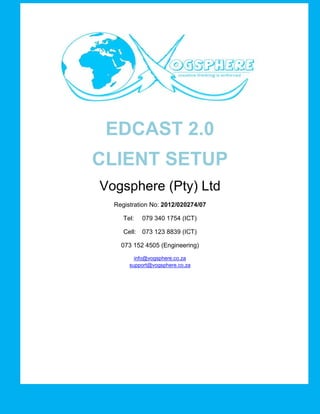
Recommended
Recommended
H-Tonk Tack Piano VST VST3 Audio Unit: Tack Piano, Western Saloon Piano and Jangle Honky Tonk. EXS24 and KONTAKT Sample Libraries. H-Tonk is a Tack piano that reproduces the altered version of ordinary upright piano with thumb-tacks on the hammers. Suitable for ragtime, vaudeville and Western saloon music as well as unusual honky-tonk pieces. Available as plugin in VST 32 bit and 64 bit and VST3 64 bit versions for Windows as well as in Audio Unit, VST and VST3 for macOS. Also available in EXS24 and KONTAKT Sample Libraries.H-Tonk Tack Piano VST VST3 Audio Unit: Tack Piano, Western Saloon Piano and J...

H-Tonk Tack Piano VST VST3 Audio Unit: Tack Piano, Western Saloon Piano and J...Syntheway Virtual Musical Instruments
ElectriKeys is an Electric Piano emulation based on vintage Fender Rhodes MK1™, Hohner Clavinet D6™, Wurlitzer™ and Yamaha™ CP-70 e-pianos. Syntheway ElectriKeys ePiano VSTi Software: Fender Rhodes, Wurlitzer, Hohner ...

Syntheway ElectriKeys ePiano VSTi Software: Fender Rhodes, Wurlitzer, Hohner ...Syntheway Virtual Musical Instruments
More Related Content
Similar to Vogsphere - (Audio Streaming Solution)
H-Tonk Tack Piano VST VST3 Audio Unit: Tack Piano, Western Saloon Piano and Jangle Honky Tonk. EXS24 and KONTAKT Sample Libraries. H-Tonk is a Tack piano that reproduces the altered version of ordinary upright piano with thumb-tacks on the hammers. Suitable for ragtime, vaudeville and Western saloon music as well as unusual honky-tonk pieces. Available as plugin in VST 32 bit and 64 bit and VST3 64 bit versions for Windows as well as in Audio Unit, VST and VST3 for macOS. Also available in EXS24 and KONTAKT Sample Libraries.H-Tonk Tack Piano VST VST3 Audio Unit: Tack Piano, Western Saloon Piano and J...

H-Tonk Tack Piano VST VST3 Audio Unit: Tack Piano, Western Saloon Piano and J...Syntheway Virtual Musical Instruments
ElectriKeys is an Electric Piano emulation based on vintage Fender Rhodes MK1™, Hohner Clavinet D6™, Wurlitzer™ and Yamaha™ CP-70 e-pianos. Syntheway ElectriKeys ePiano VSTi Software: Fender Rhodes, Wurlitzer, Hohner ...

Syntheway ElectriKeys ePiano VSTi Software: Fender Rhodes, Wurlitzer, Hohner ...Syntheway Virtual Musical Instruments
Similar to Vogsphere - (Audio Streaming Solution) (20)
H-Tonk Tack Piano VST VST3 Audio Unit: Tack Piano, Western Saloon Piano and J...

H-Tonk Tack Piano VST VST3 Audio Unit: Tack Piano, Western Saloon Piano and J...
Syntheway ElectriKeys ePiano VSTi Software: Fender Rhodes, Wurlitzer, Hohner ...

Syntheway ElectriKeys ePiano VSTi Software: Fender Rhodes, Wurlitzer, Hohner ...
Rm education -duval_classroom_technologies_presentation_8.10[1]![Rm education -duval_classroom_technologies_presentation_8.10[1]](data:image/gif;base64,R0lGODlhAQABAIAAAAAAAP///yH5BAEAAAAALAAAAAABAAEAAAIBRAA7)
![Rm education -duval_classroom_technologies_presentation_8.10[1]](data:image/gif;base64,R0lGODlhAQABAIAAAAAAAP///yH5BAEAAAAALAAAAAABAAEAAAIBRAA7)
Rm education -duval_classroom_technologies_presentation_8.10[1]
Pioneer DJs CDJ400 Disco Hire London PA Hire www.discohire.london 

Pioneer DJs CDJ400 Disco Hire London PA Hire www.discohire.london
Recently uploaded
Recently uploaded (20)
Finding Java's Hidden Performance Traps @ DevoxxUK 2024

Finding Java's Hidden Performance Traps @ DevoxxUK 2024
Apidays New York 2024 - Accelerating FinTech Innovation by Vasa Krishnan, Fin...

Apidays New York 2024 - Accelerating FinTech Innovation by Vasa Krishnan, Fin...
Strategize a Smooth Tenant-to-tenant Migration and Copilot Takeoff

Strategize a Smooth Tenant-to-tenant Migration and Copilot Takeoff
AWS Community Day CPH - Three problems of Terraform

AWS Community Day CPH - Three problems of Terraform
Why Teams call analytics are critical to your entire business

Why Teams call analytics are critical to your entire business
CNIC Information System with Pakdata Cf In Pakistan

CNIC Information System with Pakdata Cf In Pakistan
ICT role in 21st century education and its challenges

ICT role in 21st century education and its challenges
Emergent Methods: Multi-lingual narrative tracking in the news - real-time ex...

Emergent Methods: Multi-lingual narrative tracking in the news - real-time ex...
How to Troubleshoot Apps for the Modern Connected Worker

How to Troubleshoot Apps for the Modern Connected Worker
Strategies for Landing an Oracle DBA Job as a Fresher

Strategies for Landing an Oracle DBA Job as a Fresher
Apidays New York 2024 - Passkeys: Developing APIs to enable passwordless auth...

Apidays New York 2024 - Passkeys: Developing APIs to enable passwordless auth...
Spring Boot vs Quarkus the ultimate battle - DevoxxUK

Spring Boot vs Quarkus the ultimate battle - DevoxxUK
ProductAnonymous-April2024-WinProductDiscovery-MelissaKlemke

ProductAnonymous-April2024-WinProductDiscovery-MelissaKlemke
"I see eyes in my soup": How Delivery Hero implemented the safety system for ...

"I see eyes in my soup": How Delivery Hero implemented the safety system for ...
Polkadot JAM Slides - Token2049 - By Dr. Gavin Wood

Polkadot JAM Slides - Token2049 - By Dr. Gavin Wood
Vogsphere - (Audio Streaming Solution)
- 1. DISTRIBUTED NETWORK AUDIO SERVER EDCAST 2.0 CLIENT SETUP Vogsphere (Pty) Ltd Registration No: 2012/020274/07 Tel: 079 340 1754 (ICT) Cell: 073 123 8839 (ICT) 073 152 4505 (Engineering) info@vogsphere.co.za support@vogsphere.co.za
- 3. Client Side Setup On the client side, install the EDCAST Version 3.0 or later software. Also you can install the Win Amp Media player as with EDCAT Version 3.0 Win Amp Plugin. Download Pages Edcast Version 3 - http://www.mpex.net/software/download/edcast.html (Will auto download) Win Amp - http://www.filehippo.com/download_winamp (Click Download Link) Edcast V3 - Installation Broadcast the audio sound from the PC/Laptop to IceCast 2.0 server for the public. a. Install the Edcast Standalone first, second Plugin Click I Agree Leave the default selected and click Next> done.
- 4. Edcast V3 – Configuration Connecting to the IceCast 2.0 DNAS Connecting with audio source either Computer Microphone or via Win Amp music playing Lanch EdCast V3 Click Add Encoder or Double existing one as highlighted below. Live recording select the Microphone to use. The highlted must be typed as shown the click ok
- 5. When done with the imputing above values. Please click connects, to connect to the IceCast 2.0 DNAS. The server will be connected with transfer rate indicating data sent per seconds. You can click Auto Connect for automatic connection to the server. When connected and music playing or audio sound playing you want broadcast. Results If you see the screen above click play to play the sound and here you will know that it’s working ☺ If you the error below means that there is no sound coming out.
- 6. N.B: if not working contact www.vosgphere.co.za. Win Amp – Installation (Optional) Win Amp is a music playing software. This allows it to use the Edcast V3 to broadcast the played music to IceCast server 2.0 for public broadcast.
- 7. Click I Agree Click Next and done with the installations Win Amp Configurations Connecting to the IceCast 2.0 DNAS Connecting with audio source either via Win Amp music playing Lanch Win Amp, Click Options-Preference
- 8. Select DSP/Effect, select Edcast DSP V then click configure active plug-in. Same screen and configurations as done on Edcast V3 – Configuration section. Testing the Streaming On the browser type this on a different device not the one you connecting. This works with recent Smartphone, laptops and other device connected to the different network with your client. http://modirifm.ddns.net:1235/stream.ogg Results
- 9. If you see the screen above click play to play the sound and here you will know that it’s working ☺ If you the error below means that there is no sound coming out. N.B: if not working contact www.vosgphere.co.za.