Report
Share
Download to read offline
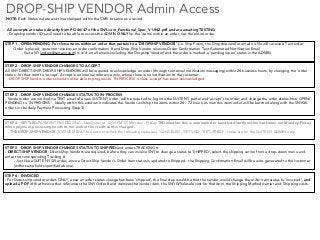
Recommended
Recommended
More than Just Lines on a Map: Best Practices for U.S Bike Routes
This session highlights best practices and lessons learned for U.S. Bike Route System designation, as well as how and why these routes should be integrated into bicycle planning at the local and regional level.
Presenters:
Presenter: Kevin Luecke Toole Design Group
Co-Presenter: Virginia Sullivan Adventure Cycling AssociationMore than Just Lines on a Map: Best Practices for U.S Bike Routes

More than Just Lines on a Map: Best Practices for U.S Bike RoutesProject for Public Spaces & National Center for Biking and Walking
More Related Content
Featured
More than Just Lines on a Map: Best Practices for U.S Bike Routes
This session highlights best practices and lessons learned for U.S. Bike Route System designation, as well as how and why these routes should be integrated into bicycle planning at the local and regional level.
Presenters:
Presenter: Kevin Luecke Toole Design Group
Co-Presenter: Virginia Sullivan Adventure Cycling AssociationMore than Just Lines on a Map: Best Practices for U.S Bike Routes

More than Just Lines on a Map: Best Practices for U.S Bike RoutesProject for Public Spaces & National Center for Biking and Walking
Featured (20)
AI Trends in Creative Operations 2024 by Artwork Flow.pdf

AI Trends in Creative Operations 2024 by Artwork Flow.pdf
Content Methodology: A Best Practices Report (Webinar)

Content Methodology: A Best Practices Report (Webinar)
How to Prepare For a Successful Job Search for 2024

How to Prepare For a Successful Job Search for 2024
Social Media Marketing Trends 2024 // The Global Indie Insights

Social Media Marketing Trends 2024 // The Global Indie Insights
Trends In Paid Search: Navigating The Digital Landscape In 2024

Trends In Paid Search: Navigating The Digital Landscape In 2024
5 Public speaking tips from TED - Visualized summary

5 Public speaking tips from TED - Visualized summary
Google's Just Not That Into You: Understanding Core Updates & Search Intent

Google's Just Not That Into You: Understanding Core Updates & Search Intent
The six step guide to practical project management

The six step guide to practical project management
Beginners Guide to TikTok for Search - Rachel Pearson - We are Tilt __ Bright...

Beginners Guide to TikTok for Search - Rachel Pearson - We are Tilt __ Bright...
Unlocking the Power of ChatGPT and AI in Testing - A Real-World Look, present...

Unlocking the Power of ChatGPT and AI in Testing - A Real-World Look, present...
More than Just Lines on a Map: Best Practices for U.S Bike Routes

More than Just Lines on a Map: Best Practices for U.S Bike Routes
Suiteny drop ship_vendor_order_processing
- 1. DROP-SHIP VENDOR Admin Access STEP 1 - OPEN/PENDING: For those items within an order that pertain to a ‘DROPSHIP VENDOR’ (i.e. Ship From), the Dropship vendor email on file will receive a Text order Order is placed, customer receives an order confirmation # and Drop-Ship Vendor receives Order Confirmation Text Automated Notification Email - Suite NY (orders@suiteny.com) is cc’d on all emails (including the Dropship Vendor) and the order is marked a ‘pending/open’ status in the ADMIN STEP 3 - DROP-SHIP VENDOR CHANGES STATUS TO IN PROCESS - Vendors who are notified via TEXT email of a new SUITE NY order, will be required to log into the SUITE NY portal and ‘accept’ the order, and change the order status from OPEN/ PENDING to ‘IN PROCESS’. Ideally within this window it indicates the Vendor will ship the items within 24 - 72 hours, as now this item/order will be batched along with the SNYQS orders in the daily Payment Processing (Step 3) STEP 4 - SETTLED/PAYMENT PROCESSING - ideally run at 12:30 PM ET Monday - Friday TBD whether this is automated or handled directly within Authorize.net Monday-Friday when payment processing needs to run and/or the credit card is charged. - THE DROP-SHIP VENDOR ‘STATUS MENU’ to does not reflect the following status(es): ‘CANCELED’, ‘SETTLED’, ‘RETURNED’ - these are for the SUITE NY ADMIN only. NOTE: Each Status is date and time stamped within the CMS to serve as a record. STEP 2 - DROP-SHIP VENDOR CHANGES TO ACCEPT All SNY DIRECT-SHIP/DROP-SHIP VENDORS will be required to acknowledge an order (through text email notification messaging) within 24 business hours, by changing the ‘order status ‘ for that item to ‘accept’. Accept is an internal reference only, where there is no notification to the customer. DROP SHIP Vendor orders should not be able to progress to ‘IN PROCESS’ unless ‘accept’ has been acknowledged. All excerpts are taken directly from PG 46/47 of the SNY.com_Functional_Spec_V1.842.pdf and are awaiting TESTING - Dropship vendor ID’s will need to be able to access the ADMIN ONLY for the ‘items’ within an order, not the entire order. STEP 5 - DROP-SHIP VENDOR CHANGES STATUS TO SHIPPED/and enters TRACKING # - DIRECT-SHIP VENDOR: Direct-Ship Vendors are required, before they can invoice SNY to change a status to ‘SHIPPED’, select the shipping carrier from a drop-down menu and enter the corresponding Tracking # - Just like a SUITE NY QS order, once a Direct-Ship Vendor’s Order Item status is updated to Shipped - the Shipping Confirmation Email will be auto-generated to the customer (w/the same fields specified above). STEP 6 - INVOICED - - For Direct-ship vendor orders ONLY, once an order status change has been ‘shipped’, the final step would be that the vendor would change the order item status to ‘Invoiced’, and upload a PDF of that Invoice that references the SNY Order # and itemizes the vendor item, the SNY Wholesale cost for that item, the Shipping Method/carrier and Shipping costs.
- 2. NOTE: 1. Drop-Ship Vendors should not have access to the following screens: ‘Promotion Code’ ‘Order Info’ - all fields ‘Account Info’ - all fields 2. If possible, w/in the ‘Sub-total’ pricing information, we would like to see just the ‘Dropship vendor’ Net Price of that item, no other pricing information (discount, white glove surcharge, shipping, tax or total/gross price is necessary for the drop-ship view). http://dev1.suiteny.com/admin/order/detail/7 DROP-SHIP VENDOR VIEW - limited fields
- 3. NOTE: 1. Please see SNY ADMIN Bug #244, it looks like the ‘DELETE’ comment function or status is generating PHP errors - SUITE does not require a ‘delete’ capability; what IS required is a ‘status’ list of all date/time stamped changes. 2. Once selecting ‘invoiced’ following the tracking # and Carrier being input, there needs to be a capability to upload the Dropship Vendors PDF (DEV to provide specs) that will be communicated by SUITE. DROP-SHIP VENDOR VIEW - limited fields http://dev1.suiteny.com/admin/order/update_status/7/8