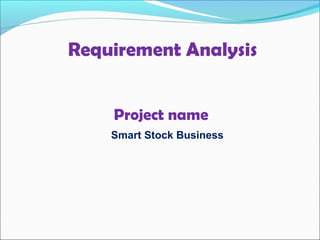
Smart Stock Business Requirement Analysis Summary
- 1. Project name Smart Stock Business Requirement Analysis
- 2. Subsystems Account Management Trading and Transaction Management Portfolio Management Security Management
- 3. Actors Potential member Investor System administrator Stock exchange service Analyst Time
- 4. Use Case Glossary New user registration Log in View account Changing account info Manage account Account Reactivation Close account logout Account Management
- 5. Use case glossary (cont.) Place an order Cancel order Balance transfer and withdrawn Trading time activation Trading and Transaction Management
- 6. Use case glossary (cont.) View portfolio Update Portfolio Set preference Retrieve info Show trading history Portfolio Management
- 7. Use case glossary (cont.) Log In history Auto log out Notice board System recovery Security Management
- 8. Account Management Use Case DiagramUse Case Diagram Potential member Investor System admin Log in/logout Close account Account deactivation Manage account Changing account info View account New user registration <<uses>> <<uses>> <<uses>> <<uses>> <<uses>>
- 9. Use-case Name New user registration Primary Actor Other Participating Actors Potential member, System admin None Description Potential member registers with the brokerage system to use its services. Priority High Precondition Member agrees to use the brokerage services by investing some amount initially. Post condition Investor gets his/her login id and password, which can be used to use the services of the brokerage system. Account ManagementAccount Management
- 10. 09/30/16 Typical course of event Actor Action System Response Step1: Potential member selects the “register” option. Step2: Potential member fills in the new user registration form. Step3: After filling the form, potential member submits the form. Step 4: System checks if the information provided by the investor is correct. Step 5: A new account is created for the investor. Step 6: System acknowledges the investor with investor id and password.
- 11. Actor Action System Response Step 1:If the potential member did not provide the required information, system responds with an error message to give that information. Step 2: If the information provided by the potential member is wrong (like credit card information), then also system gives the error message. Step 3: If at the end potential member selects the “abort “ option to cancel his registration, he/she receives an acknowledgement that registration was not completed. Alternate course of event
- 12. Use-case Name Log in Primary Actor Other Participating Actors Investor, System administrator. None Description Once registered with the system, investor has to login each time he/she wants to use the service. Priority High Precondition Investor must have already registered. Post condition Investor is logged in. Account ManagementAccount Management
- 13. 09/30/16 Typical course of event Actor Action System Response Step2 :Investor enters his/her login name and password. Step1: System prompts the user to enter login name and password. Step3:System administrator checks for a match in the database. Step 4:If there exists a match, investor is successfully logged in. Step 5:Investor’s account is displayed.
- 14. Actor Action System Response Step1: If the investor’s login and password are not correct, system prompts the investor to re-enter the data with a proper message. Step 2: If the investor has forgot his password, “forgot password” option is provided to the investor Alternate course of event
- 15. Use-case Name View Account Primary Actor Description Investor Investor sees his/her account. Other Participating Actors None Priority High Precondition Investor has successfully logged into his/her account. Post condition Investor checks his account and can decide to perform one or more possible actions. Account ManagementAccount Management
- 16. Typical course of event Actor Action System Response Step1:Investor can select various available options to view the data. Step2: The corresponding data is displayed on the screen.
- 17. Actor Action System Response Step1:The requested data may not be displayed because of the system crash or network problem. Alternate course of event
- 18. Use-case Name Change the Account Information. Primary Actor Description Investor and system administrator Investor changes the information displayed in his/her account. Other Participating Actors None Priority High Precondition Investor is logged in and is viewing his/her account. Post condition Investors account information is updated. Account SubsystemAccount Subsystem
- 19. Typical course of event Actor Action System Response Step1 :Investor views his account. Step2:Investor decides to change the information (like credit card information, address change etc.) that is not appropriate or correct by selecting the “Change” or “Update” option. Step3:The new information is typed. Step4:Investor selects the “Save” option to save the new information. Step5:System administrator updates the database to store the new information. Step6:New updated account information is displayed.
- 20. Actor Action System Response Step1: System cannot be able to update the investor’s account in the database because of system crash or network problem. Step2: System may prompt the investor an error message if any of the data provided by the investor is not correct. Step3: Some of the updates like credit card information may take a little longer time to be activated. Alternate course of event
- 21. Use-case Name Manage Account. Primary Actor Description Investor ,System administrator. Investor may not be able to access his account due to some problems in the system. System administrator has to resolve this problem and recover the investor’s account. Other Participating Actors None Priority High Precondition Investor’s account is frozen. Post condition Investor’s account is recovered. Account ManagementAccount Management
- 22. Typical course of event Actor Action System Response Step1: Investor reports that the account is frozen. Step2: System administrator queries the database and gets all the details. Step3: System administrator creates a new account for the investor with the details. Step4: Investor’s account is recovered.
- 23. Actor Action System Response Step1: System administrator may not be able to recover the investor’s account from the database, in which case all the account information is lost. Alternate course of event
- 24. Use-case Name Account reactivation. Primary business Actor Description Investor ,System administration Investor's deposit amount is less than the subscription fee and the account is frozen. Investor has to deposit some money to use the system services. Other Participating Actors None Priority High Precondition Investor’s account is frozen. Post condition Investor’s account is recovered. Account ManagementAccount Management
- 25. Typical course of event Actor Action System Response Step2:Investor deposits money. Step1: Investor’s deposit is less than the subscription fee. Step3: System checks whether the deposited money is more than the subscription fee. Step4: Investor's account is reactivated.
- 26. Actor Action System Response Step1: The deposited amount is not sufficient and the account is not reactivated. Alternate course of event
- 27. Use-case Name Closing account. Primary Actor Description Investor, System administrator Investor can terminate his account. Other Participating Actors None Priority High Precondition Investor has a valid account. Post condition Investor’s account is terminated. Account ManagementAccount Management
- 28. Typical course of event Actor Action System Response Step1:Investor chooses to terminate his/her account. Step4:Investor provides the necessary information. Step2:System checks for deposit, stocks. Step3:If any deposit or stocks exists, system prompts for bank account number etc. Step5:System makes the necessary transfer of money. Step6:System acknowledges the investor about the transfer through e-mail etc.
- 29. Actor Action System Response Step7:Once all the necessary transfers are made, system administrator deletes the investor’s account from the database. Step8:System acknowledges the investor about the termination of the account. Typical course of event
- 30. Actor Action System Response Step1:Transfer of deposit may take longer time. Step2:System may not be able to terminate the account because of incomplete transactions. Alternate course of event
- 31. Use-case Name Logout Primary Actor Description Investor Investor finishes his work and has to logout from the system to protect his account. Other Participating Actors None Priority High Precondition Investor is already logged into his/her account. Post condition Investor is logged out successfully and has to login again if he wishes to use the services. Account ManagementAccount Management
- 32. Typical course of event Actor Action System Response Step1:Investor selects “Logout” option. Step2: System prompts for saving the information if there is any unsaved information. Step3: System asks the investor to confirm his logout. Step4:The investor is successfully logged out.
- 33. Actor Action System Response Step1: Investor might have logged out accidentally in which case he/she has to login again. Alternate course of event
- 34. Trading and Transaction Management Investor System admin Trading time activation Balance transfer and withdrawn Cancel order Place an order Time Use Case DiagramUse Case Diagram
- 35. Use-case Name Place an order. Primary Actor Description Investor, System Administrator Investor can place an order to buy or sell stocks. Other Participating Actors None Priority High Precondition Investor is logged into his/her account. Post condition Investor has placed an order and that order is recorded in the database. Trading and Transaction ManagementTrading and Transaction Management
- 36. Typical course of event Actor Action System Response Step1:Investor selects the type of transaction i.e. buy or sell, stock name, the number of stocks and rate. Step2:System checks for the deposit, stock availability in order to process the transaction. Step3:If everything is satisfied, system prompts for the order confirmation. Step4:Once the investor confirms the order, system administrator records the order in the investor’s order history. Step6:Investor gets the acknowledgement from the system.
- 37. Actor Action System Response Step1: If the deposit is less than the money needed to buy stocks, system responds with an error message and cancels the order. Step2: If the number of stocks to buy is less than the stock availability, system gives an acknowledgement and cancels the order. Step3: If the number of stocks to sell is more than the stocks available with the investor, system responds with an error message. Alternate course of event
- 38. Use-case Name Balance Transfer and Withdrawn Primary Actor Description Investor, System Administrator Investor can place an order to transfer or withdraw balance. Other Participating Actors None Priority High Precondition Investor is logged into his/her account. Post condition Balance transferred or withdrawn Trading and Transaction ManagementTrading and Transaction Management
- 39. Typical course of event Actor Action System Response Step1:Investor selects the type of action i.e. transfer or withdraw and the amount. Step2:System checks for the deposit, credit card in order to process the action. Step4:If everything is satisfied, system prompts for the order confirmation. Step5:Once the investor confirms the order, system administrator records the order in the investor’s order history. Step6:Investor gets the acknowledgement from the system.
- 40. Actor Action System Response Step1: If the deposit is less than the amount ordered to transfer or withdrawn system responds with an error message and cancels the order. Alternate course of event
- 41. Portfolio Management Investor System admin View portfolio Exchange service Set preference Show trading history Retrieve info Use Case DiagramUse Case Diagram Send request <<Depends on>>
- 42. Use-case Name View portfolio. Primary business Actor Description Investor, System Admin Investor can view the portfolios of different companies. Other Participating Actors Exchange service Priority High Precondition Investor is logged into his/her account and selects the “view portfolio” option. Post condition The portfolio of the company requested by the investor is displayed on the screen. Portfolio ManagementPortfolio Management
- 43. Typical course of event Actor Action System Response Step1: Investor selects the “view portfolio” option and selects particular company. Step2:The system admin requests the exchange service for respective portfolio. Step3:The corresponding portfolio is displayed on the screen.
- 44. Actor Action System Response Step1:The company’s portfolio requested by the investor may not exist in the exchange service. Alternate course of event
- 45. Use-case Name Set preferences Primary Actor Description Investor ,System admin. Investor has the choice to set alerts for certain stocks and set preferences for certain stock news. Other Participating Actors None Priority High Precondition Investor is already logged into his/her account. Post condition Investor’s preferences are set and he/she receives stock alerts, mails etc. Portfolio ManagementPortfolio Management
- 46. Typical course of event Actor Action System Response Step1:Investor selects stock names according to his choice. Step2:System checks the validity of the data entered. Step3: System stores the preferences in the investor’s account. Step4: Investor gets the acknowledgement from the system.
- 47. Actor Action System Response Step1:If the information provided by the investor is not correct, system responds with a error message. Alternate course of event
- 48. Use-case Name Get the stock information or retrieve stock information. Primary Actor Description Investor, System Admin Retrieving the information about the stocks from the exchange service. Other Participating Actors Exchange service Priority High Precondition The exchange service can be accessed. Post condition Information is retrieved from the exchange service. Portfolio ManagementPortfolio Management
- 49. Typical course of event Actor Action System Response Step1:Investor requests the system for some information. Step2:System queries the exchange service for the current information. Step3:Exchange service provides the requested information. Step4: System displays the information to the investor.
- 50. Actor Action System Response Step1: The information provided by the exchange service may not arrive at the client end if the network is broken. Alternate course of event
- 51. Security Management Investor System admin Log in history Auto logout Notice board System recovery Time Use Case DiagramUse Case Diagram
- 52. Use-case Name System Recovery Primary Actor Description System Administrator. System may crash at any time and needs to be recovered as soon as possible. Other Participating Actors None Priority High Precondition System has crashed. . Post condition System is recovered and performs all the intended functions. Security ManagementSecurity Management
- 53. Typical course of event Actor Action System Response Step1:System administrator selects the most recent backup data. Step2. System administrator is prompted for the confirmation of the system recovery. Step3. The database is recovered with the selected backup data.
- 54. Actor Action System Response Step1:If there was no recent backup data information is lost. Alternate course of event
- 55. Use-case Name Auto Logout Primary Actor Description Time If the user remains idle for a predetermined amount of time then he/she is automatically logged out. Other Participating Actors None Priority High Precondition Investor is already logged into his/her account. Post condition Investor is logged out and has to login again if he wishes to use the services. Security ManagementSecurity Management
- 56. Typical course of event Actor Action System Response Step1:If the user remains idle for a predetermined amount of time then the system makes the user automatically logged out .
- 57. Actor Action System Response Step1:Investor might have logged out accidentally in which case he/she has to login again.. Alternate course of event