Report
Share
Download to read offline
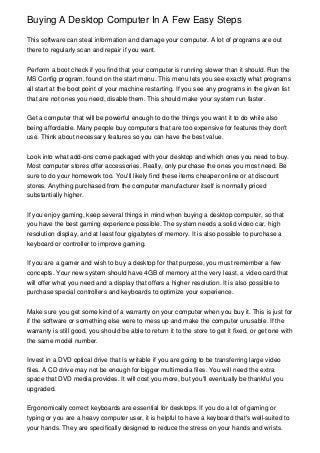
Recommended
Recommended
More than Just Lines on a Map: Best Practices for U.S Bike Routes
This session highlights best practices and lessons learned for U.S. Bike Route System designation, as well as how and why these routes should be integrated into bicycle planning at the local and regional level.
Presenters:
Presenter: Kevin Luecke Toole Design Group
Co-Presenter: Virginia Sullivan Adventure Cycling AssociationMore than Just Lines on a Map: Best Practices for U.S Bike Routes

More than Just Lines on a Map: Best Practices for U.S Bike RoutesProject for Public Spaces & National Center for Biking and Walking
More Related Content
Featured
More than Just Lines on a Map: Best Practices for U.S Bike Routes
This session highlights best practices and lessons learned for U.S. Bike Route System designation, as well as how and why these routes should be integrated into bicycle planning at the local and regional level.
Presenters:
Presenter: Kevin Luecke Toole Design Group
Co-Presenter: Virginia Sullivan Adventure Cycling AssociationMore than Just Lines on a Map: Best Practices for U.S Bike Routes

More than Just Lines on a Map: Best Practices for U.S Bike RoutesProject for Public Spaces & National Center for Biking and Walking
Featured (20)
AI Trends in Creative Operations 2024 by Artwork Flow.pdf

AI Trends in Creative Operations 2024 by Artwork Flow.pdf
Content Methodology: A Best Practices Report (Webinar)

Content Methodology: A Best Practices Report (Webinar)
How to Prepare For a Successful Job Search for 2024

How to Prepare For a Successful Job Search for 2024
Social Media Marketing Trends 2024 // The Global Indie Insights

Social Media Marketing Trends 2024 // The Global Indie Insights
Trends In Paid Search: Navigating The Digital Landscape In 2024

Trends In Paid Search: Navigating The Digital Landscape In 2024
5 Public speaking tips from TED - Visualized summary

5 Public speaking tips from TED - Visualized summary
Google's Just Not That Into You: Understanding Core Updates & Search Intent

Google's Just Not That Into You: Understanding Core Updates & Search Intent
The six step guide to practical project management

The six step guide to practical project management
Beginners Guide to TikTok for Search - Rachel Pearson - We are Tilt __ Bright...

Beginners Guide to TikTok for Search - Rachel Pearson - We are Tilt __ Bright...
Unlocking the Power of ChatGPT and AI in Testing - A Real-World Look, present...

Unlocking the Power of ChatGPT and AI in Testing - A Real-World Look, present...
More than Just Lines on a Map: Best Practices for U.S Bike Routes

More than Just Lines on a Map: Best Practices for U.S Bike Routes
Buying A Desktop Computer In A Few Easy Steps
- 1. Buying A Desktop Computer In A Few Easy Steps This software can steal information and damage your computer. A lot of programs are out there to regularly scan and repair if you want. Perform a boot check if you find that your computer is running slower than it should. Run the MS Config program, found on the start menu. This menu lets you see exactly what programs all start at the boot point of your machine restarting. If you see any programs in the given list that are not ones you need, disable them. This should make your system run faster. Get a computer that will be powerful enough to do the things you want it to do while also being affordable. Many people buy computers that are too expensive for features they don't use. Think about necessary features so you can have the best value. Look into what add-ons come packaged with your desktop and which ones you need to buy. Most computer stores offer accessories. Really, only purchase the ones you most need. Be sure to do your homework too. You'll likely find these items cheaper online or at discount stores. Anything purchased from the computer manufacturer itself is normally priced substantially higher. If you enjoy gaming, keep several things in mind when buying a desktop computer, so that you have the best gaming experience possible. The system needs a solid video car, high resolution display, and at least four gigabytes of memory. It is also possible to purchase a keyboard or controller to improve gaming. If you are a gamer and wish to buy a desktop for that purpose, you must remember a few concepts. Your new system should have 4GB of memory at the very least, a video card that will offer what you need and a display that offers a higher resolution. It is also possible to purchase special controllers and keyboards to optimize your experience. Make sure you get some kind of a warranty on your computer when you buy it. This is just for if the software or something else were to mess up and make the computer unusable. If the warranty is still good, you should be able to return it to the store to get it fixed, or get one with the same model number. Invest in a DVD optical drive that is writable if you are going to be transferring large video files. A CD drive may not be enough for bigger multimedia files. You will need the extra space that DVD media provides. It will cost you more, but you'll eventually be thankful you upgraded. Ergonomically correct keyboards are essential for desktops. If you do a lot of gaming or typing or you are a heavy computer user, it is helpful to have a keyboard that's well-suited to your hands. They are specifically designed to reduce the stress on your hands and wrists.
- 2. In the past, it was common to purchase a desk top computer, printer and monitor in one big package. Do not do it this way. Monitors for computers are becoming harder to find since many flat-screen TVs serve the purpose, too. Also, remember that your current keyboard and mouse, if you have them, will work on a new computer. Click here!