Excel Tips
•
2 likes•746 views
for more such files , kindly visit Amazing Files at http://spicyflavours.net Please join our slide share group http://www.slideshare.net/group/spicy-flavours
Report
Share
Report
Share
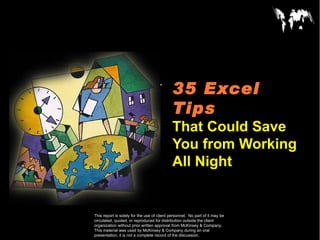
Recommended
Recommended
More Related Content
What's hot
What's hot (14)
Similar to Excel Tips
Similar to Excel Tips (12)
35 Excel Tips That Could Save You from Working All Night

35 Excel Tips That Could Save You from Working All Night
More from Spicy Flavours
More from Spicy Flavours (20)
Recently uploaded
Model Call Girl Services in Delhi reach out to us at 🔝 9953056974 🔝✔️✔️
Our agency presents a selection of young, charming call girls available for bookings at Oyo Hotels. Experience high-class escort services at pocket-friendly rates, with our female escorts exuding both beauty and a delightful personality, ready to meet your desires. Whether it's Housewives, College girls, Russian girls, Muslim girls, or any other preference, we offer a diverse range of options to cater to your tastes.
We provide both in-call and out-call services for your convenience. Our in-call location in Delhi ensures cleanliness, hygiene, and 100% safety, while our out-call services offer doorstep delivery for added ease.
We value your time and money, hence we kindly request pic collectors, time-passers, and bargain hunters to refrain from contacting us.
Our services feature various packages at competitive rates:
One shot: ₹2000/in-call, ₹5000/out-call
Two shots with one girl: ₹3500/in-call, ₹6000/out-call
Body to body massage with sex: ₹3000/in-call
Full night for one person: ₹7000/in-call, ₹10000/out-call
Full night for more than 1 person: Contact us at 🔝 9953056974 🔝. for details
Operating 24/7, we serve various locations in Delhi, including Green Park, Lajpat Nagar, Saket, and Hauz Khas near metro stations.
For premium call girl services in Delhi 🔝 9953056974 🔝. Thank you for considering us!CHEAP Call Girls in Malviya Nagar, (-DELHI )🔝 9953056974🔝(=)/CALL GIRLS SERVICE

CHEAP Call Girls in Malviya Nagar, (-DELHI )🔝 9953056974🔝(=)/CALL GIRLS SERVICE9953056974 Low Rate Call Girls In Saket, Delhi NCR
Recently uploaded (20)
Almora call girls 📞 8617697112 At Low Cost Cash Payment Booking

Almora call girls 📞 8617697112 At Low Cost Cash Payment Booking
(TOP CLASS) Call Girls In Nungambakkam Phone 7427069034 Call Girls Model With...

(TOP CLASS) Call Girls In Nungambakkam Phone 7427069034 Call Girls Model With...
Verified Trusted Call Girls Tambaram Chennai ✔✔7427069034 Independent Chenna...

Verified Trusted Call Girls Tambaram Chennai ✔✔7427069034 Independent Chenna...
𓀤Call On 6297143586 𓀤 Sonagachi Call Girls In All Kolkata 24/7 Provide Call W...

𓀤Call On 6297143586 𓀤 Sonagachi Call Girls In All Kolkata 24/7 Provide Call W...
Sonagachi ( Call Girls ) Kolkata ✔ 6297143586 ✔ Hot Model With Sexy Bhabi Rea...

Sonagachi ( Call Girls ) Kolkata ✔ 6297143586 ✔ Hot Model With Sexy Bhabi Rea...
Hire 💕 8617697112 Pauri Garhwal Call Girls Service Call Girls Agency

Hire 💕 8617697112 Pauri Garhwal Call Girls Service Call Girls Agency
Jodhpur Park ( Call Girls ) Kolkata ✔ 6297143586 ✔ Hot Model With Sexy Bhabi ...

Jodhpur Park ( Call Girls ) Kolkata ✔ 6297143586 ✔ Hot Model With Sexy Bhabi ...
VIP Model Call Girls Koregaon Park ( Pune ) Call ON 8005736733 Starting From ...

VIP Model Call Girls Koregaon Park ( Pune ) Call ON 8005736733 Starting From ...
Verified Trusted Call Girls Ambattur Chennai ✔✔7427069034 Independent Chenna...

Verified Trusted Call Girls Ambattur Chennai ✔✔7427069034 Independent Chenna...
Science City Kolkata ( Call Girls ) Kolkata ✔ 6297143586 ✔ Hot Model With Sex...

Science City Kolkata ( Call Girls ) Kolkata ✔ 6297143586 ✔ Hot Model With Sex...
(Verified Models) Airport Kolkata Escorts Service (+916297143586) Escort agen...

(Verified Models) Airport Kolkata Escorts Service (+916297143586) Escort agen...
Bhimtal ❤CALL GIRL 8617697112 ❤CALL GIRLS IN Bhimtal ESCORT SERVICE❤CALL GIRL

Bhimtal ❤CALL GIRL 8617697112 ❤CALL GIRLS IN Bhimtal ESCORT SERVICE❤CALL GIRL
WhatsApp Chat: 📞 8617697112 Hire Call Girls Raiganj For a Sensual Sex Experience

WhatsApp Chat: 📞 8617697112 Hire Call Girls Raiganj For a Sensual Sex Experience
❤Personal Whatsapp Number Keylong Call Girls 8617697112 💦✅.

❤Personal Whatsapp Number Keylong Call Girls 8617697112 💦✅.
CHEAP Call Girls in Malviya Nagar, (-DELHI )🔝 9953056974🔝(=)/CALL GIRLS SERVICE

CHEAP Call Girls in Malviya Nagar, (-DELHI )🔝 9953056974🔝(=)/CALL GIRLS SERVICE
Mumbai ] Call Girls Service Mumbai ₹7.5k Pick Up & Drop With Cash Payment 983...![Mumbai ] Call Girls Service Mumbai ₹7.5k Pick Up & Drop With Cash Payment 983...](data:image/gif;base64,R0lGODlhAQABAIAAAAAAAP///yH5BAEAAAAALAAAAAABAAEAAAIBRAA7)
![Mumbai ] Call Girls Service Mumbai ₹7.5k Pick Up & Drop With Cash Payment 983...](data:image/gif;base64,R0lGODlhAQABAIAAAAAAAP///yH5BAEAAAAALAAAAAABAAEAAAIBRAA7)
Mumbai ] Call Girls Service Mumbai ₹7.5k Pick Up & Drop With Cash Payment 983...
Hire 💕 8617697112 North Sikkim Call Girls Service Call Girls Agency

Hire 💕 8617697112 North Sikkim Call Girls Service Call Girls Agency
Kanpur call girls 📞 8617697112 At Low Cost Cash Payment Booking

Kanpur call girls 📞 8617697112 At Low Cost Cash Payment Booking
📞 Contact Number 8617697112 VIP East Sikkim Call Girls

📞 Contact Number 8617697112 VIP East Sikkim Call Girls
Navsari Escorts Service ☎️ 6378878445 ( Sakshi Sinha ) High Profile Call Girl...

Navsari Escorts Service ☎️ 6378878445 ( Sakshi Sinha ) High Profile Call Girl...
Excel Tips
- 1. 35 Excel Tips That Could Save You from Working All Night
- 2. INTRODUCTORY NOTE What is it: The following material was developed for the Excel training program. Target audience: 1st year associates and business analysts, although there is nothing wrong doing this training as well with EMs and APs. Duration: 3-4 hours to walk through the explanations and give everyone a chance to actually practice. Faculty: Since the seniors showed that they can do and therefore they can expect their team members to do the same. Final comment: The original material was not intended for self-study purposes and therefore may be a little be too brief and cryptic in some cases. In case you have any improvement ideas please feel free to e-mail them to the author. Thank you : We‘ve received great feedback and many ideas how to improve this document. Thanks.
- 3. 35 EXCEL TIPS THAT COULD SAVE YOU FROM WORKING ALL NIGHT 1. Split windows and freeze panes 2. Hide and Unhide command 3. Moving around a spreadsheet with Ctrl, Shift, and Arrow keys 4. Name cells/ranges 5. Sort command 6. Toggling among relational and absolute references 7. Fill down and fill right commands 8. IF function 9. AND and OR functions 10. SUM and SUMIF functions 11. Subtotals and Totals 12. SUMPRODUCT function 13 . NPV function 14. COUNT functions 15. ROUND, ROUNDUP and ROUNDDOWN functions 16. VLOOKUP and HLOOKUP functions 17. Insert Function command 18. Paste Special command 19. Auditing features 20. Goal Seek add-in 21. Solver add-in 22. Data tables 23. Scenarios add-in 24. Pivot Tables 25. Protecting cells and worksheets 26. Editing multiple worksheets simultaneously 27. Conditional formatting 28. Autofilter command 29. Customize tool bars 30. Changing default workbook 31. Group and Ungroup your spreadsheet 32. Switch off the Microsoft Actors 33. Clean up text 34. Keyboard shortcuts 35. Final thoughts
- 23. 16. VLOOKUP AND HLOOKUP FUNCTIONS (CONTINUED) Define a name for cells in your data Range Number the columns to easily check your formulas Need to sort in ascending order for VLOOKUP function to work properly
- 33. 23. SCENARIOS ADD-IN (SIMPLE EXAMPLE) Objective: You want to build a simple model to understand under which scenarios Airbus should build the A3XX a next generation super large airplane with more than 600 seats Simple model: Profit = number of planes sold x price x margin - development cost Scenarios Worst case Realistic Best case No. of planes 200 350 500 Price (million. USD) 120 130 150 Margin 20% 25% 30% R&D 13 billion USD 12 billion USD 11 billion USD
