Researching eLibrary science and Adding a Citation to EasyBib 2014-15
•Download as PPTX, PDF•
1 like•299 views
Researching eLibrary science and Adding a Citation to EasyBib 2014-15
Report
Share
Report
Share
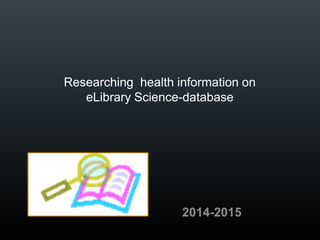
Recommended
Learn how to use the World Bank eLibrary (http://elibrary.worldbank.org) to quickly and easily find World Bank research and publications at the country and regional level. Tips for finding translated content, case studies, key data from World Development Indicators, as well as other materials for use in research, class, development work, and presentations are included. Viewers also learn how to set up content alerts to stay on top of the latest research available.Encore Presentation of “Using World Bank eLibrary for Country & Regional Rese...

Encore Presentation of “Using World Bank eLibrary for Country & Regional Rese...World Bank Publications
More Related Content
What's hot
What's hot (19)
Mendeley Institutional Edition - Universiti Kebangasaan Malaysia

Mendeley Institutional Edition - Universiti Kebangasaan Malaysia
Create a bibliography using the references tool in word 2010

Create a bibliography using the references tool in word 2010
How to insert references and bibliography into your Word document

How to insert references and bibliography into your Word document
Using RSS to Keep Up in Research: The Google Reader

Using RSS to Keep Up in Research: The Google Reader
Viewers also liked
Learn how to use the World Bank eLibrary (http://elibrary.worldbank.org) to quickly and easily find World Bank research and publications at the country and regional level. Tips for finding translated content, case studies, key data from World Development Indicators, as well as other materials for use in research, class, development work, and presentations are included. Viewers also learn how to set up content alerts to stay on top of the latest research available.Encore Presentation of “Using World Bank eLibrary for Country & Regional Rese...

Encore Presentation of “Using World Bank eLibrary for Country & Regional Rese...World Bank Publications
Viewers also liked (6)
Open educational resources projects at Tallinn University

Open educational resources projects at Tallinn University
Encore Presentation of “Using World Bank eLibrary for Country & Regional Rese...

Encore Presentation of “Using World Bank eLibrary for Country & Regional Rese...
Software requirements specification of Library Management System

Software requirements specification of Library Management System
Similar to Researching eLibrary science and Adding a Citation to EasyBib 2014-15
Similar to Researching eLibrary science and Adding a Citation to EasyBib 2014-15 (20)
June 1st Library Presentation for CCTS Summer Fellowship

June 1st Library Presentation for CCTS Summer Fellowship
Effective Searching: Part 5 - Making your results work for you... (Generic Web)

Effective Searching: Part 5 - Making your results work for you... (Generic Web)
Evidence Based Medicine Master degree Course (Lecture 5) : How to search MEDL...

Evidence Based Medicine Master degree Course (Lecture 5) : How to search MEDL...
© American Intercontinental University August 2011 Page 1 .docx

© American Intercontinental University August 2011 Page 1 .docx
Social Work Masters Literature Review: Practical Searching

Social Work Masters Literature Review: Practical Searching
How to Find ArticlesFinding research articles1 Why find .docx

How to Find ArticlesFinding research articles1 Why find .docx
Recently uploaded
God is a creative God Gen 1:1. All that He created was “good”, could also be translated “beautiful”. God created man in His own image Gen 1:27. Maths helps us discover the beauty that God has created in His world and, in turn, create beautiful designs to serve and enrich the lives of others.
Explore beautiful and ugly buildings. Mathematics helps us create beautiful d...

Explore beautiful and ugly buildings. Mathematics helps us create beautiful d...christianmathematics
Making communications land - Are they received and understood as intended? webinar
Thursday 2 May 2024
A joint webinar created by the APM Enabling Change and APM People Interest Networks, this is the third of our three part series on Making Communications Land.
presented by
Ian Cribbes, Director, IMC&T Ltd
@cribbesheet
The link to the write up page and resources of this webinar:
https://www.apm.org.uk/news/making-communications-land-are-they-received-and-understood-as-intended-webinar/
Content description:
How do we ensure that what we have communicated was received and understood as we intended and how do we course correct if it has not.Making communications land - Are they received and understood as intended? we...

Making communications land - Are they received and understood as intended? we...Association for Project Management
Recently uploaded (20)
On National Teacher Day, meet the 2024-25 Kenan Fellows

On National Teacher Day, meet the 2024-25 Kenan Fellows
Explore beautiful and ugly buildings. Mathematics helps us create beautiful d...

Explore beautiful and ugly buildings. Mathematics helps us create beautiful d...
Unit-IV; Professional Sales Representative (PSR).pptx

Unit-IV; Professional Sales Representative (PSR).pptx
Making communications land - Are they received and understood as intended? we...

Making communications land - Are they received and understood as intended? we...
General Principles of Intellectual Property: Concepts of Intellectual Proper...

General Principles of Intellectual Property: Concepts of Intellectual Proper...
Vishram Singh - Textbook of Anatomy Upper Limb and Thorax.. Volume 1 (1).pdf

Vishram Singh - Textbook of Anatomy Upper Limb and Thorax.. Volume 1 (1).pdf
This PowerPoint helps students to consider the concept of infinity.

This PowerPoint helps students to consider the concept of infinity.
Researching eLibrary science and Adding a Citation to EasyBib 2014-15
- 1. Researching health information on eLibrary Science-database 2014-2015
- 2. Don’t have a NCPS Pro EasyBib Account follow these steps 1. Log onto the library’s home page 2. Click on Google 3. Enter your NCPS password 4. Click on dots 5. Click on More 6. Click on EasyBib 7. Create a new project 8. Name your project MPW 2018 View next few slides visual step by step instruction If you have a NCPS EasyBib account go to slide 7-Add a new project
- 3. www.nchslibrary.info Click on Google
- 6. 1. Click on My Projects
- 7. 1. Click on +New project
- 8. 1. Name your project MPW 2018 2. Click on Create
- 9. 1. Click on Bibliography
- 10. 1. Once you have created a new project and named it MPW 2018, you are ready to do your research in eLibrary Science
- 11. 1. Log onto the library’s home page 2. Click on databases 3. Enter username and password 4. Select eLibrary Science Next three slides are a visual guide
- 12. www.nchslibrary.info Click on DATABASES
- 13. User Name: nchsct Password: see the MPW Moodle or your Student planner nchsct
- 14. Click on eLibrary Science
- 15. 1. What do you need to fill-in? 2. What do you need to select? 3. What do you need to check ? Look at the next slide, look at the arrows
- 16. Keywords Natural OR Boolean Format Check health Date- 2 years middle included grades 9 & 10)
- 17. What are the keywords you are searching for? (Search terms) If your not sure? 1. open your MPW website, 2. open the research page, 3. look at your research question. 4. Your keywords should be underlined
- 18. Using your keywords enter an advanced strategy: Boolean operators (AND OR NOT) , truncation *, into the search box To see an explanation of Boolean operators and truncation, please look at the next three slide
- 19. Seaching for keywords using truncation* * (asterisk) is a truncation symbol. It increases your search term possibilities. You get more results cardio* = cardio training cardio workout cardiology cardiovascular cardiovascular disease cardiovascular endurance cardiovascular fitness
- 20. Boolean Operators: AND OR NOT AND narrows the search You get Fewer results/hits when you use AND
- 21. An Advanced search strategy example cardio* AND exercise OR fitness fitne http://www.healingdaily.com
- 22. Do you want to use natural language (Google) or Boolean (AND OR NOT)? 1. click on Boolean if you are using a Boolean operator (AND OR NOT)
- 23. What format do you want the information in? You only want magazines so Uncheck others. magazines
- 24. Under Searching topics Emphasis on 1. Check health
- 25. What is the date range you are searching? Using the drop down arrow 1. Select last two years
- 26. Using the drop down arrow 1. 1. Select Middle (middle searches 9 and 10 grades)
- 27. Your eLibrary Science screen should look something like this. After you make sure everything is correctly filled-in or check, click on search.
- 28. Review your results. Then select one (1) magazine article to print and cite on Easy Bib
- 29. Look at the article. EALUATE: currency, relevance, authority, acuuracy and purpose (CRAAP test). Does it answer your research question? If this article answers your research question 1. please print a friendly version, HS LAB A or HS LIB XEROX 2. Click on citation CITE
- 30. Copy MLA And paste it into your NCPS EasyBib account
- 31. 1. Return to EasyBib 2. Click on
- 32. 1. Click on Databases 2. drop down arrow- select Widely Used databases
- 33. 1. Widely Used databases 2. Click on copy and paste
- 34. 1. Paste your citation for your magazine article from your eLibrary database search in the box 2. Click on create citation Click Create!!!
- 35. 1. You can now add another citation to your bibliography, share it or export it to Google
- 36. 1. Now log onto Google or any other internet search engine 2. Do a search using the same advanced research strategy you used on eLibrary Science 3. Select an article from the web that answers your research question 4. Make a copy of the URL (web address) 5. Log onto Easy Bib 6. Click on My Projects 7. Click on MPW 2018- Bibliography 8. Enter URL into box-website 9. Click on Cite It 10. Check information 11. Click on continue 12. ADD missing Information if you can find it 13. Click create citation