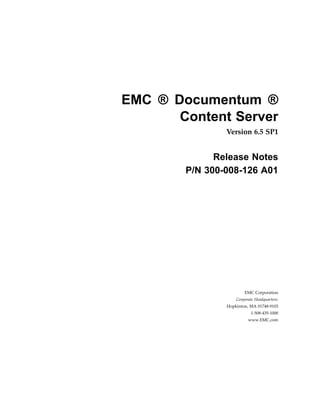
Content server-6.5-sp1-release-notes
- 1. EMC ® Documentum ® Content Server Version 6.5 SP1 Release Notes P/N 300008126 A01 EMC Corporation Corporate Headquarters: Hopkinton, MA 01748‑9103 1‑508‑435‑1000 www.EMC.com
- 2. Copyright © 1992 ‑ 2008 EMC Corporation. All rights reserved. Published December 2008 EMC believes the information in this publication is accurate as of its publication date. The information is subject to change without notice. THE INFORMATION IN THIS PUBLICATION IS PROVIDED AS IS. EMC CORPORATION MAKES NO REPRESENTATIONS OR WARRANTIES OF ANY KIND WITH RESPECT TO THE INFORMATION IN THIS PUBLICATION, AND SPECIFICALLY DISCLAIMS IMPLIED WARRANTIES OF MERCHANTABILITY OR FITNESS FOR A PARTICULAR PURPOSE. Use, copying, and distribution of any EMC software described in this publication requires an applicable software license. For the most up‑to‑date listing of EMC product names, see EMC Corporation Trademarks on EMC.com. All other trademarks used herein are the property of their respective owners. Revision History: December 2008: Initial publication.
- 3. Table of Contents Chapter 1 Product Description .............................................................................. 9 Chapter 2 New Features and Changes ................................................................... 11 New features in 6.5 SP1............................................................................... 11 Mac support for BOCS server ................................................................. 11 New features in 6.5..................................................................................... 11 New embedded application server........................................................... 12 Documentum High‑Volume Server.......................................................... 12 Lightweight System Objects (LwSOs)................................................... 13 Data partitioning ................................................................................ 13 Batch processing................................................................................. 13 Scoping.............................................................................................. 13 Offline partitioning and bulk loading................................................... 14 LDAP certificate database automation ................................................. 14 Parallel content migration ................................................................... 14 SSL Docbroker........................................................................................ 15 NetApp SnapLock Stores ........................................................................ 15 IPv6 support .......................................................................................... 15 Removed features in version 6.5 .................................................................. 15 Switch Mode in FAST Index Agent Administration................................... 16 New features and changes in 6 Service Pack 1............................................... 16 Populating and creating data dictionaries with new locales ....................... 16 Byte serving for delivery of PDF documents ............................................ 17 Requirements..................................................................................... 17 Centera retention hold ............................................................................ 17 Recording Macintosh resource fork file size supported.............................. 18 Synchronizing LDAP dynamic groups into repositories ............................ 18 Requirements..................................................................................... 19 New features and changes in version 6......................................................... 19 LDAP .................................................................................................... 19 Auditing enhancements .......................................................................... 19 Fulltext indexing enhancements .............................................................. 20 Processing DQL update with BOF ........................................................... 20 Java evaluation of Docbasic expressions ................................................... 20 Replacement of dmcl.ini ......................................................................... 20 Migration to new naming standards in dfc.properties ............................... 20 Reference link implementation is changed................................................ 21 Date storage changes for time zone support ............................................. 21 Type caching implementation changed .................................................... 21 CHANGE...OBJECT statement ................................................................ 21 LDIF file changes.................................................................................... 22 New extended permission....................................................................... 22 GROUP_LIST_LIMIT DQL hint............................................................... 22 Accelerated Content Services................................................................... 22 Documentum Foundation Classes ........................................................... 23 Changed features in 6.5............................................................................... 23 EMC Documentum Content Server Version 6.5 SP1 Release Notes 3
- 4. Table of Contents Making efficient use of memory using smaller heap size ........................... 23 Changed features in 6.5 SP1 ........................................................................ 24 Chapter 3 Fixed Problems ..................................................................................... 25 Retention dates in EMC Centera stores (106298)............................................ 25 Content Server version 5.3 truncates dm_user object to 32 characters when using LDAPsynch (102693)................................................. 26 LDAP synchronization performance slow (133978) ....................................... 26 Attribute install_loc in dm_fulltext_index object not set to fast during upgrade (143882) ............................................................................. 26 Client application not notified of failed requests sent to the repository when the Content Server queue is already full (144129)................. 26 Using an index agent, version 6, to reindex a Content Server, version 5.3.x (144876) .................................................................................. 27 Error returned during Content Server installation if DFC_DATA environment variable is set (145175)............................................................. 27 DMS, Content Server, and index agent register resource agents (146932) ..................................................................................................... 27 retention_attr value issue when migrating content from a filestore to Centera (149102) ..................................................................................... 28 ACS does not work after Content Server installation and repository configuration (149223) ................................................................ 28 When the compression is enabled, the content added to Centerara Store is not getting stored (155768)............................................................... 28 Content Server installation fails on RHEL 5 out‑of‑the‑box (157418) ............... 29 When indexing email messages with attachments, if the attachment does not have an extension, the full text fails (158966).................. 29 Upgrading to 6.5 for DB2 database on an existing system (159555)................. 29 Files over 2GB using DFC getCollectionforContent might fail (164429) ..................................................................................................... 29 Chapter 4 Environment and System Requirements ............................................... 31 Hardware requirements.............................................................................. 31 Content Server machine requirements...................................................... 31 Software requirements................................................................................ 33 Content Server environment.................................................................... 34 Content Server additional support........................................................... 38 Content Server index server environment................................................. 38 Content Server index agent administration tool ........................................ 40 Content Server Documentum Messaging Services environment................. 43 Additional operating environments ......................................................... 44 VMware support ................................................................................ 44 IBM Logical Partitioning support......................................................... 45 Siteminder support............................................................................. 45 RSA support ...................................................................................... 45 IPv6 support ...................................................................................... 46 Embedded products ................................................................................... 46 Chapter 5 Known Problems and Limitations ......................................................... 47 Known problems........................................................................................ 47 Network locations in Portals login page (105111) ...................................... 47 4 EMC Documentum Content Server Version 6.5 SP1 Release Notes
- 5. Table of Contents Multibyte characters are corrupted on electronic signature pages (107683)........................................................................................ 47 Content Server allows setting of is_standby attribute to FALSE in multiple fulltext config objects (110059)................................................ 48 Problems with index server uninstaller on HP Itanium (118051) ................ 48 Content not migrating from EMC Centera source to target source file (132772) ................................................................................. 48 Index server failure on HPUX (143652/170614).......................................... 48 Aspect attribute limitations on all operating system and database combinations (144867)............................................................... 49 Sybase database error when running queries (145273)............................... 49 Warning message when unable to register resource agent, DMS, or index agent (149219) .................................................................. 50 Repository upgrade from earlier versions to version 6 .............................. 50 UCF parameter allows too many connections (155748) .............................. 51 Remote Content Server Installation has no option to select native and secure modes (152146)............................................................ 52 Content Server and database cannot communicate through IPv6 (152513).......................................................................................... 52 Modifying dm_server_config object causes workflow activities to not be processed (158220) .................................................................... 52 Docbase with 8K page size might cause problem in DB2 (159555) .............. 53 Java Method Server time out (161308) ...................................................... 53 Docbase upgradation from 5.3SP1 to 6.5 fails (160561)............................... 53 DCE 6 SPx Docapp incompatibility with DCO 5.3 SPx (161822).................. 54 Java Method Server support (164683) ....................................................... 54 UNC path and Remote File Store Creation with literal IPv6 address not supported (165101) .............................................................. 54 LDAPsynch job not working in SSL mode (AIX environment) (165512) ................................................................................................. 54 DFC methods may fail with the error ‘The Java VM could not be initialized’ (165507) ............................................................................ 55 Content Server and database cannot communicate through IPv6 (154015).......................................................................................... 55 ACS config object not correctly configured during installation (145419) ................................................................................................. 55 Problem while trying to delete a Server/Docbase when it was created by CFS configuration program (169908)........................................ 55 External stores does not allow plugins to be specified for Linux or HPUX‑Itanium platforms (165979)....................................................... 56 Errors encountered when configuring a docbase on 64‑bit SQL Server (167855) ....................................................................................... 56 While installing on Linux using Install Shield, the installer hangs when the number of mount points exceeds 4000 (133027) ................ 56 dm_FederationUpdate job does not export top group (170385) .................. 57 Content Server installation not supported when installations made with UNC (170832) ........................................................................ 57 LDAPSync job fails in SSL mode in HP IA platform (170849)..................... 57 Xmlstore migration feature is failing on HPIA due to Migration content roll back error (171086)................................................................ 58 Content Server may have problems with Content Server+Sybase platform when a user is part of more than 200 groups (169022).................. 58 Docbase upgrade from 5.3 SP5 to 6.5 SP1 for Sybase fails (170830) ............. 58 FAST specific issue – Error on IndexServer log (171001)............................. 59 Limitations................................................................................................. 59 Content Server versions prior to version 6 do not support lightweight types.................................................................................... 60 Solaris zones not supported..................................................................... 60 EMC Documentum Content Server Version 6.5 SP1 Release Notes 5
- 6. Table of Contents Fulltext indexing PDF annotations........................................................... 60 Client application access to global registry ............................................... 60 Electronic signatures............................................................................... 61 dmbasic method server and multibyte languages...................................... 61 Installing with Oracle Real Application Clusters (121442).......................... 61 Repository creation not supported on UltraSPARC IIe processors (138837)................................................................................. 61 Cannot separately upgrade database version and Content Server version for certain database platforms ........................................... 61 Client applications accessing Content Server located in a different time zone ................................................................................. 62 UpdateStats job should not be run for Oracle 10g...................................... 64 Documentum Client for Outlook (DCO) compatibility with Content Server ....................................................................................... 64 On AIX , Java applications will not run reliably if the LIBPATH length exceeds 1548 characters................................................................. 65 Chapter 6 Technical Notes ..................................................................................... 67 Configuration Notes ................................................................................... 67 Keystores............................................................................................... 67 ACS and BOCS in reverse proxy configurations........................................ 67 Tablespace requirement for DB2 database in Content Server 6.5 SP1 release ............................................................................................. 68 Fulltext indexing notes................................................................................ 68 Index agent and application server memory requirements (128518) ................................................................................................. 68 Changing name of the host or IP address after Content Server installation (147071)................................................................................ 68 Accessing JMX agents from JConsole ....................................................... 69 Index agent installations in high‑availability configurations ...................... 69 login_ticket_cutoff attribute of dm_docbase_config object can cause user authentication failure message in the index agent log................ 69 Installation notes ........................................................................................ 70 Obtaining DFC tracing comparable to prior DMCL tracing........................ 70 DFC trace settings in dfc.properties ......................................................... 70 DMS installations ................................................................................... 70 Permissions required to specify group as object owner are changed................................................................................................. 70 DB2 parameters for installing Content Server on Windows........................ 71 Upgrade Notes........................................................................................... 77 Upgrading from version 5.3 to 6.5............................................................ 77 Localization notes....................................................................................... 77 Remotely populating the data dictionary of Content Server....................... 77 Storage notes.............................................................................................. 78 NAS and SAN storage device configuration requirements on Windows platforms ................................................................................ 78 Chapter 7 Documentation ...................................................................................... 79 Content Server documentation set ............................................................... 79 Obtaining the correct documentation........................................................... 79 Documentation Corrections and Clarifications.............................................. 80 Object caching not supported (167806) ..................................................... 80 dm_collab_install.ebs file no longer exists (146624) ................................... 80 Incorrect syntax for creating synonym files (145129).................................. 80 6 EMC Documentum Content Server Version 6.5 SP1 Release Notes
- 7. Table of Contents Incorrect list of languages listed in the fulltext indexing documentation (146716) .......................................................................... 81 Minimum C++ runtime environment for Content Server 6 running on AIX 5.3 (147839) .................................................................... 81 Error in the EMC Documentum System Version 6 Object Reference Manual (147972)...................................................................... 81 Error in the EMC Documentum DQL Reference Manual, Version 6.5 (169115) ................................................................................ 82 Setting the DB2 registry variable (148791)................................................. 82 SQL server 2000 SP4 not supported (148929)............................................. 82 Query provided in DQL Reference Guide fails (148968) ............................ 82 MAKE_INDEX attribute in DQL Reference Guide .................................... 83 Solaris 9 no longer supported ................................................................. 83 Fulltext index server not supported on VMware for production systems.................................................................................................. 83 Error in Fulltext Indexing System Installation and Administration Guide, Version 6.5 (167141).............................................. 83 Reference error in Fulltext Indexing System Installation and Administration Guide............................................................................. 84 Index Agent Admin Tool in Fulltext Indexing System Installation and Administration Guide (160871)........................................ 84 Incorrect global registry instructions in Content Server Administration Guide............................................................................. 84 Content Server 5.3 Admin Guide references old process for setting up multiple servers (164112)......................................................... 84 Content Server no longer supports creating dm_ldap_config objects through DQL (161190).................................................................. 85 Error in Full‑Text Indexing System Installation and Administration Guide Version 6 and 6.5 (167486)...................................... 85 Error in Full‑Text Indexing System Installation and Administration Guide Version 6.5 (170254)............................................... 85 Error in Content Server DQL Reference Manual, Version 5.3 (167467) ................................................................................................. 85 Changes to Implementing an LDAP directory server in Content Server 65 Admin Guide........................................................................... 86 Error in compatibility matrix table of Content Server 5.3 SP6 Release Notes (167440)............................................................................ 87 Error in Content Server 6 SP1 Release Notes (166129)................................ 87 Error in Content Server DQL Reference Manual, Version 6 (166265) ................................................................................................. 87 Error in Content Server API Reference Manual , Version 5.3 (169566) ................................................................................................. 87 Error in Content Server 6.5 Administration Guide (166815) ....................... 88 Bitwise functions added to DQL .............................................................. 88 BITAND, BITCLR, BITSET .................................................................. 88 Chapter 8 Software Media, Organization, and Files ............................................... 91 Software media .......................................................................................... 91 Organization.............................................................................................. 91 Files........................................................................................................... 91 Chapter 9 Installation ............................................................................................. 93 Chapter 10 Troubleshooting and Getting Help ........................................................ 95 EMC Documentum Content Server Version 6.5 SP1 Release Notes 7
- 8. Table of Contents List of Tables Table 1. Content Server machine requirements.............................................................. 32 Table 2. Documentum Messaging Services machine resource requirements .................... 32 Table 3. Index server machine requirements ................................................................. 33 Table 4. Third‑party product versions not supported in this release................................ 34 Table 5. Content Server environment............................................................................ 35 Table 6. Content Server additional support................................................................... 38 Table 7. Content Server index server environment......................................................... 38 Table 8. Content Server index agent administration tool ................................................ 41 Table 9. Content Server Documentum Messaging Services environment......................... 43 Table 10. VMware support ............................................................................................ 44 Table 11. IBM Logical Partitioning support..................................................................... 45 Table 12. Content Server IPv6 compliance ...................................................................... 46 Table 13. Platforms ....................................................................................................... 62 Table 14. Date semantics ............................................................................................... 63 8 EMC Documentum Content Server Version 6.5 SP1 Release Notes
- 9. Chapter 1 Product Description Content Server is the core of the EMC Documentum content management platform. Content Server governs the content repository and enables a set of content management services for controlling content and processes throughout distributed enterprises. Content Server lets you store, manage, and deploy all types of content, including HTML and XML, graphics, and multimedia. Content Server provides services such as the following: • Integrated workflow • Lifecycle and process automation • Version control • Security • Data dictionary for capturing and configuring business rules With Content Server, users can share and reuse trusted content on demand within and between business units. Administrators can define, organize, automate, and monitor all the functions and tasks of complex business processes. The version 6.5 SP1 release adds to these capabilities. For a listing of all new features, refer to Chapter 2, New Features and Changes. EMC Documentum Content Server Version 6.5 SP1 Release Notes 9
- 10. Product Description 10 EMC Documentum Content Server Version 6.5 SP1 Release Notes
- 11. Chapter 2 New Features and Changes This chapter documents new features and changes for Content Server for version 6.5 SP1. New features in 6.5 SP1 The following new feature is applicable to this 6.5 SP1 release: Mac support for BOCS server Distributed write for Mac is supported from this release, which implies the file and fork is transferred through BOCS server. Hence, the performance advantages of BOCS write operations are now available for Mac Clients. New features in 6.5 The new platform archiving features provide a platform for customers, partners, system integrators, and independent software vendors to develop archiving and compliance solutions. These features address concerns that are common in archiving environments, such as ingestion rates scalability, and efficient storage of content and metadata. The following new items apply to Content Server for Documentum 6.5: • New embedded application server, page 12 • Documentum High‑Volume Server, page 12 • SSL Docbroker, page 15 • NetApp SnapLock Stores, page 15 • IPv6 support, page 15 EMC Documentum Content Server Version 6.5 SP1 Release Notes 11
- 12. New Features and Changes New embedded application server With Documentum 6.5, JBoss is embedded with Content Server to support the running of all Content Server Java‑based components including: • Java Method Server • ACS • BOCS • DMS • IA Weblogic is no longer embedded in the Content Server. Documentation to uninstall Weblogic is being provided. Documentum HighVolume Server High‑Volume Server, a new repository for high‑volume applications, provides features for rapid ingestion, efficient database storage and reliable access to content. The High‑Volume Server can be used as a standalone repository for store‑and‑retrieval applications, or as a transaction processing accelerator when coupled with a Documentum Content Server. The High‑Volume Server maintains EMC Documentum’s unified architecture. When coupled with the Documentum Content Server, users and applications can leverage the full range of content management and transactional capabilities, allowing for multiple types of applications to leverage a single repository. The High‑Volume Server involves functionality added to the Content Server code base to enhance online and offline ingestion, and reduce metadata footprint in the repository database. The added functionality is comprised of the following five features: • Lightweight System Objects (LwSOs), page 13 • Data partitioning, page 13 • Batch processing, page 13 • Scoping, page 13 • Offline partitioning and bulk loading, page 14 • LDAP certificate database automation, page 14 • Parallel content migration, page 14 12 EMC Documentum Content Server Version 6.5 SP1 Release Notes
- 13. New Features and Changes Lightweight System Objects (LwSOs) The Documentum 6.5 platform introduces Lightweight System Objects (LwSOs). The LwSO is a new object model for sharing system‑managed metadata (i.e., policies for security, retention, storage, and so on) among objects to optimize metadata storage. The LwSO infrastructure enables normalization of metadata and full‑text indexes whenever a large set of objects share common attributes and policies. This enables application developers to save metadata storage space while having the flexibility of easily and effectively applying policies on large set of data, resulting not only in a database that requires less server space, but also a database that is easier to manage and quicker to back up. Modeling using LwSO should be considered in the context of transactional and archival applications and should not be used in cases where the main use‑case is traditional content management. Data partitioning Data partitioning enables related objects to be placed in distinct database partitions or ranges. This provides for better management, search, and processing so that objects can be managed more efficiently, reducing the time and cost of database backups by differentiating between active content and archived content which is less active or frozen. Batch processing Batch processing speeds ingestion by combining operations that interact with the database. By streamlining the object model and providing means for bulk operations on associated metadata, large volumes of content can be ingested at a very rapid rate. This makes Documentum High‑Volume Server the ideal backend for transactional and other applications requiring high content throughput. Scoping Scoping reduces the amount of Remote Procedure Call (RPC) communication traffic between Documentum Foundation Classes and the server, and reduces redundant policy checks on objects during processing. During the processing of an object, several checks may be performed for the purpose of verification and validation. Scoping provides a way to avoid redundant checks while processing. For example, if the security of an object is checked at one point during an operation, there may not be a need to repeat EMC Documentum Content Server Version 6.5 SP1 Release Notes 13
- 14. New Features and Changes the check later in the process. This speeds up the overall processing of objects, which can be particularly important when dealing with the large volume of objects processed during archiving. Offline partitioning and bulk loading This feature allows for the rapid ingestion of data into an offline partition from legacy systems, allowing you to retire old, outdated systems without physically moving content files. Once ingested, offline data partitions can be brought online in a matter of seconds. LDAP certificate database automation Documentum Administrator version 6.5 supports LDAP certification database automation. The certificate database is automatically created on the Content Server at the LDAP certificate database location. Only administrators who are the installation owners can access the LDAP Certificate Database Management node to: • Import certificates into the LDAP certificate database on the Content Server. • View certificate information in the LDAP certificate database. Parallel content migration New functionality has been added to Documentum Administrator to support parallel content migration. Maximum Content Migration Threads is a new field in the server configuration object. This field defines a valid value range for the argument PARALLEL_DEGREE for parallel content migration when running MIGRATE_CONTENT administration method. Valid values are between 1 and 128. Content Migration Threads is a new field in the MIGRATE_CONTENT administration method. Administrators can optionally enter a Content Migration Threads value to enable the MIGRATE_CONTENT method to perform content migration in parallel for better performance. The Content Migration Threads value cannot exceed the Maximum Content Migration Threads value in the server configuration object. 14 EMC Documentum Content Server Version 6.5 SP1 Release Notes
- 15. New Features and Changes SSL Docbroker Documentum 6.5 introduces support for SSL connections to Content Server, connection broker, DFC and DMCL. Both client (DMCL/DFC) and Content Server talk to connection broker. The content server projects its connection information to the connection broker to make itself known to the client. To enable SSL support in connection broker, you need to make changes to DFC, Content Server, and connection broker. There is no change to ACS as ACS calls DFC to project its connection information to connection broker. Content Server will be updated to use either SSL or Native connection when projecting its connection information to connection broker. Content Server will use the value of dm_server_config.secure_connect_mode to determine connection type to connection broker. NetApp SnapLock Stores The Content Services for Network Appliance SnapLock is a new solution to provide storage level retention for Documentum content stored in SnapLock volumes on Network Appliance storage systems. A Network Appliance SnapLock (NetApp SnapLock) store stores large amounts of unchanging data such as email archives. NetApp SnapLock is licensed software that provides storage level retention capability through the creation of Write Once Read Many (WORM) volumes on Network Appliance storage systems. These WORM volumes enable users to prevent altering or deleting content until a specified retention date. You can define a retention date or, with Content Server 5.3 SP6 or later, a retention period for the content in a NetApp SnapLock store. You can also enable content compression for a SnapLock store. IPv6 support This product is compliant with IPv4‑IPv6 dual‑stack enabled environment*. The Environment and System Requirements chapter provides more information on IPv6 support for the product. * This product on HPIA does not support dual‑stack operation. Removed features in version 6.5 The following items have been removed from Content Server version 6.5. EMC Documentum Content Server Version 6.5 SP1 Release Notes 15
- 16. New Features and Changes Switch Mode in FAST Index Agent Administration The option to switch mode between Normal and Migration in the FAST Index Agent Administration has been removed. Also, the option to switch mode cannot be changed and the link will not appear. Alternative method: You should use the Index Agent Configuration program to remove your existing Index Agent and configure a new one in the new mode that you want (Migration to Normal mode or vice versa). New features and changes in 6 Service Pack 1 The following new items apply to Content Server for version 6 SP1: • Byte serving for delivery of PDF documents , page 17 • Centera retention hold, page 17 • Populating and creating data dictionaries with new locales, page 16 • Recording Macintosh resource fork file size supported, page 18 • Synchronizing LDAP dynamic groups into repositories, page 18 Populating and creating data dictionaries with new locales You can now populate and create data dictionaries with the following locales: • iw • nb • nn Note: You need to create data dictionaries with these locales before you can use them in the Documentum Administrator. For instructions on how to create and populate data dictionaries, see the Content Server Administration Guide. 16 EMC Documentum Content Server Version 6.5 SP1 Release Notes
- 17. New Features and Changes Byte serving for delivery of PDF documents Content Server version 6 SP1 supports delivery of PDF files in byte‑serving mode to web browser clients. This feature enables faster delivery of large PDF documents to the browser client. Byte serving enables the display of a finite number of PDF pages, usually one page, while the remaining pages of the document are being downloaded in the background. Thus, you do not have to wait for the entire PDF document to download before you can start viewing the document. Requirements To support byte serving, the following requirements must be met: • Browsers must have the supported versions of Acrobat Reader plugin installed. • When using Webtop, files are served using the HTTP protocol. • The Allow Fast Web View feature for linearization must be enabled for each retrieved file. • Downloaded PDF files should be linearized. • From this version onward, byte serving is enabled in Accelerated content Services (ACS) and Branch Office Caching Services (BOCS) servers by default. Centera retention hold Centera supports content‑addressable storage. Content stored in it can be retrieve by a content‑address rather than a file path. Content‑addressed storage areas support the definition of a default retention value for content stored in those storage areas. The default retention is applied to all content saved into the storage area if a retention value is not set explicitly for the content when it is saved. The default retention value is defined at the storage‑area level and is enforced by the Centera host system. Content saved with a retention value, either explicit or defaulted, cannot be removed from the storage system until the retention expires even if the associated document is removed from the repository. You can remove content with a fixed retainer once the applied retainers are removed. Content Server supports the Centera retention hold feature. For more details about the various types of storage supported by Content Server, see the Content Server Administration Guide. Once you have applied the retention hold feature to content, content cannot be deleted, even if the retention period has expired. For example, some electronic records stored in Centera might be subject to investigations, subpoenas, or inquiries. When retention EMC Documentum Content Server Version 6.5 SP1 Release Notes 17
- 18. New Features and Changes hold is applied to those records, they cannot be deleted until they are released from retention hold. Using content‑addressed storage requires a Content Services for EMC Centera license. This license is available on all supported platforms. Content Server identifies and processes retention hold requests in the form of retainers attached to a system object. This feature is implemented using the existing Retention Policy Services for records. See the Retention Policy Services Administrator User Guide for details. Recording Macintosh resource fork file size supported Content Server version 6 SP1 supports recording Macintosh resource fork file sizes. When content for a sysobject has another file, such as a Macintosh file with resource fork, the other file is stored in the repository and files size is recorded in the new other_file_size attribute. You can retrieve the size using a query when the other_ticket attribute is set. The following interfaces have been added to retrieve Macintosh file sizes: • IDfContent.getOtherFileSize() retrieves the size of the file. • IDfSysObject.getContentSize(Stringformat, int page, String pageModifier) retrieves the content size of the content object identified by format, page, and page modifier. • IDifSysObject.getOtherFileSize(String format, int page, String pageModifier) retrieves the other file size of the content object identified by format, page, and page modifier. • The UPDATE_OTHERFILE_SIZE method updates data on the other file size of contents from a repository created prior to version 6 SP1. Synchronizing LDAP dynamic groups into repositories Content Server version 6 SP1 supports synchronizing LDAP dynamic groups into repositories. This functionality is currently implemented for the Sun Java System Directory Server. The LDAP synchronization job processes the LDAP dynamic groups and creates equivalent repository dm_group objects and synchronize the membership of the group. 18 EMC Documentum Content Server Version 6.5 SP1 Release Notes
- 19. New Features and Changes Requirements LDAP synchronization requires the JNDI programming interface to use LDAP v3 protocol. New features and changes in version 6 LDAP The following new features have been added for LDAP: • Failover support for user authentication is added • UNIX platforms now support the renaming operation • Connection attempts to the primary authentication LDAP server are now configurable. • Ability to map LDAP attributes to repository properties is enhanced with the ability to map multiple LDAP attributes to one property and the ability to use expressions to define the mapped value • Support extended to more directory servers: — IBM Tivoli Directory Server — Novell eDirectory — Microsoft ADAM Auditing enhancements In previous releases, when the value of an audited property was changed, the audit trail recorded the new value of the property but did not record what the previous value was. You can now audit both previous and new values of audited properties. A new controlling property in the dm_docbase_config object and a new property in the dm_audittrail and dmi_audittrail_attrs objects support this feature, which is enabled by default. EMC Documentum Content Server Version 6.5 SP1 Release Notes 19
- 20. New Features and Changes Fulltext indexing enhancements The index server can index files in PDF 1.7 and Office 2007 formats. The documentation on the fulltext indexing subsystem includes improvements in usability, deployment, and the installation of fulltext components. Processing DQL update with BOF A change to the DQL runtime behavior makes BOF TBO and aspect entities aware when a DQL CREATE OBJECT, DELETE OBJECT, or UPDATE OBJECT has been executed. BOF‑aware DQL enables execution of BOF business logic/customization using DQL and works with create, update, and delete object DQL statements. Overriding methods in BOF entities will behave the way they do when objects are created, deleted, or updated by a DFC client. CREATE GROUP, ALTER GROUP, and DROP GROUP are not affected by this change. Java evaluation of Docbasic expressions Java evaluation of Docbasic expressions is now performed at runtime. Replacement of dmcl.ini The dfc.properties file replaces the dmcl.ini as the place to define behavioral preferences for clients and applications. Migration to new naming standards in dfc.properties Naming standards for the keys in the dfc.properties file are introduced in this release. As a result, the names of some keys have been changed. However, old names continue to work in this release. 20 EMC Documentum Content Server Version 6.5 SP1 Release Notes
- 21. New Features and Changes Reference link implementation is changed Reference links are pairings of reference objects with either mirror objects or replica objects. They enable cross‑repository operations by allowing a user connected to one repository to work on objects in another repository, through the reference link. The implementation of how it is determined which operations affect the mirror or replica object and which affect the source object has been changed. Date storage changes for time zone support In new repositories, all date values are stored as UTC (Coordinated Universal Time) format. Repositories upgraded from prior releases continue to store date values in server local time. Type caching implementation changed Changes to custom object types or to types whose names begin with dmc are dynamically cached, which means that the changes are visible immediately to applications and users. This feature eliminates the need to restart a session to see changes. For web‑based applications, this eliminates the need to restart the application server to make the changes visible. Note: Types whose names begin with dmc are object types installed by Documentum client products. Changes to object types whose names begin with dm, dmi, or dmr continue to be cached in the previous manner, they are not dynamically cached. CHANGE...OBJECT statement Previously, using the CHANGE...OBJECT statement was restricted to custom object types. For Documentum 6, the statement may be used to change any type so long as the remaining restrictions (listed in the DQL Reference Manual description of CHANGE...OBJECT) are not violated. EMC Documentum Content Server Version 6.5 SP1 Release Notes 21
- 22. New Features and Changes LDIF file changes Use of true, false, 1, or 0 as values for Boolean attributes in the LDIF file is deprecated. Also, the list of accepted attributes in the file has been updated. New extended permission The change_folder_links permission is a new extended permission that allows users to link an object to a folder or unlink an object from a folder when folder security is enforced. This is comparable to having Write permission on a folder under folder security enforcement. GROUP_LIST_LIMIT DQL hint The GROUP_LIST_LIMIT hint resets the default group list limit for a query. The group list limit determines how many groups the generated SQL query can reference for permissions checking before using a subquery instead. Using this query may enhance query performance. Accelerated Content Services Documentum 6 introduces major enhancements for supporting distributed configurations. Certain configurations that previously supported only read operations now support write operations as well. The Accelerated Content Services (ACS) server a can write content to a repository, either synchronously or asynchronously. Writing content synchronously ensures that all users at all network locations have immediate access to the content. A new component, Documentum Messaging Server (DMS), provides message routing to support asynchronous communications between client applications, BOCS servers, and ACS servers. It is installed on a separate host machine within a distributed configuration. Content can be pre‑cached on BOCS servers using new BOCS caching jobs. This feature enables you to cache frequently requested content on the BOCS server site prior to a request for that content. The jobs can be run as frequently as necessary. 22 EMC Documentum Content Server Version 6.5 SP1 Release Notes
- 23. New Features and Changes Documentum Foundation Classes The C++ DMCL functionality has been replaced with the Java‑based DFC API. These core changes, while significant, are largely transparent to the DFC user. Changed features in 6.5 The following changed feature applies to Content Server for version 6.5: • Making efficient use of memory using smaller heap size, page 23 • Switch Mode in FAST Index Agent Administration, page 16 Making efficient use of memory using smaller heap size In this release, the memory usage is more efficient. This is possible because the application server installed with Content Server uses a smaller heap size than the previous releases. However, you may increase the heap size on a machine that has sufficient memory by editing the files startMethodServer.cmd and startIndexAgent1.cmd as per the sample given below: You can locate startMethodServer.cmd and startIndexAgent1.cmd files at: <DctmUserDir>jboss4.2.0server for Windows and $DOCUMENTUM_SHARED/ jboss4.2.0/server for non‑Windows. startMethodServer.cmd set NOPAUSE=true set USER_MEM_ARGS=‑Xms256m ‑Xmx256m ‑XX:PermSize=64m ‑XX:MaxPermSize= 256m ‑Xss256k ‑XX:+DisableExplicitGC ‑Xrs C:Documentumjboss4.2.0binrun ‑c DctmServer_MethodServer ‑b 0.0.0.0 %JAVA_OPTIONS% startIndexAgent1.cmd set NOPAUSE=true set USER_MEM_ARGS=‑Xms256m ‑Xmx256m ‑XX:PermSize=64m ‑XX:MaxPermSize= 256m ‑Xss256k ‑XX:+DisableExplicitGC ‑Xrs C:Documentumjboss4.2.0binrun ‑c DctmServer_IndexAgent1 ‑b 0.0.0.0 %JAVA_OPTIONS% EMC Documentum Content Server Version 6.5 SP1 Release Notes 23
- 24. New Features and Changes Changed features in 6.5 SP1 There are no changes in this release; however this release note is updated to include information about required hardware resources in. 24 EMC Documentum Content Server Version 6.5 SP1 Release Notes
- 25. Chapter 3 Fixed Problems Within two weeks of the release, a list of the fixed problems in the release will be posted on the Powerlink website (http://Powerlink.EMC.com). You must have a software support agreement to log in and access this list of fixed bugs. To view the list of fixed problems: 1. Log into the Powerlink website. You must have a software support agreement to log in and access the list of fixed bugs. 2. From the Powerlink menu bar, select Support > Knowledgebase Search > Documentation and White Papers Search. The Knowledgebase Search page appears. 3. In the Search For text box, enter Fixed. 4. In the Refine by Product text box, begin typing in the product name. Choose your product from the list that appears. 5. Choose the product Version for which you would like to view fixed problems. 6. From the Select Document Type(s) list box, select Fixed Bugs List. 7. Click Search. 8. Scroll to the bottom of the page and select the fixed problems document from the list of search results. This section identifies problems that have been resolved. Retention dates in EMC Centera stores (106298) EMC Centera content‑addressed store now supports a retention date past the date January 1, 2038 for content files in the store. EMC Documentum Content Server Version 6.5 SP1 Release Notes 25
- 26. Fixed Problems Content Server version 5.3 truncates dm_user object to 32 characters when using LDAPsynch (102693) Content Server version 5.3 truncates the dm_user object to 32 characters when using LDAPsynch though the object has a limit of 80 characters. LDAP synchronization performance slow (133978) When adding new users to a repository with the following SQL statement, the LDAP synchronization performance previously was slow: select dm_user.r.object_id from dm_user_sp dm_user where ((dm_user.user_global_unique_id=:"SYS_B_1") and (dm_user.r_is_group=:"SYS_B_0")) The slow synchronization performance occurred because there was no index on user_global_unique_id and r_is_group. Attribute install_loc in dm_fulltext_index object not set to fast during upgrade (143882) During a Content Server upgrade from version 5.3 to 6, the attribute install_loc in the dm_fulltext_index object was not set to fast but was left as fast40. Because of this, the dm_AttributeMapping.xml file was used from the fast40 directory. dm_AttributeMapping.xml had the wrong view for some queries, which caused slow performance for those queries or failure. Client application not notified of failed requests sent to the repository when the Content Server queue is already full (144129) Content Server maintains a queue of pending requests to run Content Server methods implemented in Docbasic. This queue is used for methods that run in the method server (dm_method objects whose attribute use_method_server is set to T). If the number of 26 EMC Documentum Content Server Version 6.5 SP1 Release Notes
- 27. Fixed Problems requests to invoke Content Server methods exceeded the method server internal queue, the client application did not get an error and some methods appeared to be successful when in fact they failed to run. Using an index agent, version 6, to reindex a Content Server, version 5.3.x (144876) Using an index agent, version 6, in migration mode to reindex a Content Server version 5.3.x did not work properly. It appeared to index because no error message was generated, however, most attributes were not getting indexed. The standard upgrade path for full‑text indexes going from 5.3.x to 6 is to use the existing fixml from the 5.3.x index server and therefore the migration mode reindexing is not required for an upgrade. Error returned during Content Server installation if DFC_DATA environment variable is set (145175) During Content Server installation or upgrade, the following error was reported if the DFC_DATA environment variable was set: "DiPADfcUpdateDfcProperties failed! No such file or directory. DMS, Content Server, and index agent register resource agents (146932) Documentum Messaging Services (DMS), Content Server, and the index agent now register their resource agents. Users no longer need to manually register the agents through Documentum Administrator (DA). Installer panels still display the resource agent JMX URL for reference. When the installer registers a resource agent, it checks to see if a resource agent has already been created for the same URL. If there is a match, the installer just updates the existing resource agent, preserving its name. If a matching agent is not found, the installer creates a new agent with a name of the form <shortAppName>Agent_<host>. If that name is already in use, it appends a number to the end of the name to make it unique. EMC Documentum Content Server Version 6.5 SP1 Release Notes 27
- 28. Fixed Problems Example 31. Resource Agent Examples: dmsAgent_sdeblue dmsAgent_sdeblue_1 dmsAgent_sdeblue_2 retention_attr value issue when migrating content from a filestore to Centera (149102) When you migrate content from a filestore to Centera by just changing the a_storage_type of the sysobject and retention has been set using setcontentattrs, the i_retain_until attribute is not populated with the date value set for the retention_attr. However, the correct value is passed on to Centera so retention on the clip inside Centera is correct. ACS does not work after Content Server installation and repository configuration (149223) If you are installing and configuring Content Server and a connection broker but wait to configure a repository at a later time, the ACS will not work and you need to restart it. Generally, after changing any ACS properties, you need to restart the ACS server. Typically, Content Server, the connection broker, and the repository are installed and configured in one sequence. In that case the ACS is started and Content Server and connection broker recognize it. When the compression is enabled, the content added to Centerara Store is not getting stored (155768) When the compression is enabled, the content added to Centerara Store is not getting stored. 28 EMC Documentum Content Server Version 6.5 SP1 Release Notes
- 29. Fixed Problems Content Server installation fails on RHEL 5 outofthebox (157418) Content Server installation fails on Red Hat Enterprise Linux out‑of‑the‑box. When indexing email messages with attachments, if the attachment does not have an extension, the full text fails (158966) When indexing email messages with attachments, if the attachment does not have an extension, the full text fails. Workaround: When the attachment does not have extension, skip the attachment for fulltext indexing, since the index agent cannot reliably guess the format of the attachment. Upgrading to 6.5 for DB2 database on an existing system (159555) While upgrading with the database DB2 on an existing system, before upgrading to 6.5, you will have to migrate the tables to a tablespace with the page size of 8K. This is required because some of the tables in 6.5 have a row length greater than 4K and causes problems during the upgrade process. Note: In case of new installation, the installer creates everything on 8K tablespace. Files over 2GB using DFC getCollectionforContent might fail (164429) There are applications (like DFS and Webtop) that use the DFC operations for content transfer. When using the operations, access to large files works fine. However, certain types of special purpose applications, might use custom code to access the content. In EMC Documentum Content Server Version 6.5 SP1 Release Notes 29
- 30. Fixed Problems that case, if the special code uses the IDfSysObject.getContent() method, access to large files over 2GB might fail with a NumberFormatException. 30 EMC Documentum Content Server Version 6.5 SP1 Release Notes
- 31. Chapter 4 Environment and System Requirements This chapter lists the hardware (machine) requirements and software versions supported with this release. Machine resources, non‑Documentum software components (Operating System, Java Runtime Environment, and so forth), and other EMC Documentum products determine the unique environment for each EMC Documentum product. Hardware requirements, page 31, addresses basic machine resource requirements. Software requirements, page 33, addresses specific software versions that are required for the installation platform. Content Server operates on a single environment (refer to Content Server environment, page 34), with a second server used to manage full‑text indexing. Documentum Messaging Services (DMS) is a low‑maintenance application that operates on a web application server included with the DMS installer. Hardware requirements This section lists nominal machine resources required for product installation and use. Your individual machine requirements vary depending on factors such as the number of products installed, size of your deployment, number of users, and network latency. The Documentum System Sizing Tool dynamically generates estimates of your hardware resource requirements based on your user and hardware profile. You can download the Documentum System Sizing Tool from the Powerlink website (http://powerlink.EMC.com) by navigating to: Products > Software D > Documentum Platform > System‑Sizing Spreadsheet. Content Server machine requirements The following table provides nominal resource requirements for the Content Server host machine and the index server host machine. You can run Content Server and the index server on the same host machine; however, you need to ensure that the cumulative EMC Documentum Content Server Version 6.5 SP1 Release Notes 31
- 32. Environment and System Requirements installation requirements listed in both Table 1, page 32 and Table 3, page 33 are met. In other words, if Content Server and the index server are on the same host, a minimum of 6 GB of RAM is required (2 MB for Content Server and 4 GB for the index server). For best performance, we recommend that you run the index server and Content Server on separate host machines. Table 1. Content Server machine requirements Hard disk space RAM [1] CPU Display 4 GB [2] Recommended: 2 GB [3] Refer to the supported Processor type column for your operating system in Content Server environment, page 34. A video card capable of displaying a minimum of 256 colors (SVGA), or 800 x 600 Note: The following notes apply to the Content Server machine requirements table: [1] The amount of RAM that is available after taking into consideration all other RAM utilization requirements. [2] If you are installing Content Server on a UNIX or Linux system, 1 GB of space are required in the /var/tmp directory. [3] For better performance and if there is also a global repository housed on the same host, along with other Documentum services deployed on that machine (such as CIS or SCS). Table 2. Documentum Messaging Services machine resource requirements Hard disk space RAM CPU Minimum: 2 GB Recommended: 3 GB 1.5 GB Refer to Content Server Documentum Messaging Services environment, page 43. 32 EMC Documentum Content Server Version 6.5 SP1 Release Notes
- 33. Environment and System Requirements Table 3. Index server machine requirements Hard disk space RAM [1] CPU 3.2 GB to install, 3 GB to run 4 GB Refer to the supported Processor type column for your operating system in Content Server index server environment, page 38. Note: The following notes apply to the index server machine requirements table: [1] The amount of RAM that is available after taking into consideration all other RAM utilization requirements. Software requirements This section provides information on supported software environments. The tables in this section reflect the latest versions of third‑party products, upon which the EMC Documentum product depends, that are supported at the time of this release. EMC Documentum recommends that you upgrade third‑party products to the version listed for this release. If you cannot upgrade your third‑party products to the version listed for this release, EMC Documentum continues to support all third‑party product versions supported for EMC Documentum product versions 6.x and 5.3x, with the following caveats: • the third‑party product is not of the same or earlier version than those versions listed in Table 4, page 34 • the third‑party product version is still supported by the third‑party vendor • the third‑party product version is forward compatible with the version supported in this release. For information on currently supported environments and future updates, refer to the Product Information System on the Powerlink website: http://powerlink.EMC.com. EMC Documentum Content Server Version 6.5 SP1 Release Notes 33
- 34. Environment and System Requirements Table 4. Thirdparty product versions not supported in this release Product Category Third‑party product Version Windows 2000 SP2 Update Rollup 1 Mac OS X 10.2.8, 10.3.9 Solaris 8 AIX 5.2 HP‑UX HP‑UX 11 Operating System Red Hat Enterprise Linux 3.x Oracle 9.2.0.8, 10.1.0.5 SQL Server 2000 SP4Database DB2 UDB 8.1 FixPak 14, 8.2 FixPak 7 BEA WebLogic Server 8.1 SP6 Tomcat 5.0.28 IBM WebSphere AS 5.1.1.13, 6.0.2.17 Application Server Oracle AS 10g 9.0.4.3, 10.1.2 Mozilla 1.7.13 Netscape 7.2Browser Safari 1.3.2 Sun JRE 1.4.2_13 Microsoft JVM 5.0.0.3810JRE (Client) Apple Java 1.3.1 Release 2 Java (Server) Java 1.4.x BEA WebLogic Portal 8.1 SP6 Portal Server IBM WebSphere Portal 5.1.0.4 Note: The third‑party product versions listed here do not apply to all EMC Documentum products. The 5.3x release notes for your product indicates whether the unsupported third‑party product version listed here applies to your product. Content Server environment A Content Server environment consists of a specific combination of operating system and RDBMS, and, optimally, an index server host machine for the full‑text index server. The following table lists the supported Content Server environments for Content Server. 34 EMC Documentum Content Server Version 6.5 SP1 Release Notes
- 35. EnvironmentandSystemRequirements Table 5. Content Server environment Database Operating system Processor Oracle 10g Release 2 (10.2.0.4) Oracle 11g Release 1 (11.1.0.6.0) SQL Server 2005 SP2 DB2 Universal Database (UDB) V9.1 FixPak 5 DB2 Universal Database (UDB) V9.5 FixPak 1 Sybase Adaptive Server Enterprise (ASE) 15.0.2 ESD #5 Windows Server 2003 R2 with SP2 (32‑bit version) IA‑32, x64 X X X X X X Windows Server 2003 SP2 (32‑bit version) IA‑32, x64 X X X X X X Windows Server 2008 (32‑bit version) IA‑32, x64 X X X X X X Solaris 10 UltraSPARC X X X X X AIX 5L V5.3 [2] Power X X X X AIX 5L V6.1 [2] Power X X X X HP‑UX 11i v2 Update 2 (B.11.23) PA‑RISC 2.0 X X EMCDocumentumContentServerVersion6.5SP1ReleaseNotes35
- 36. EnvironmentandSystemRequirements Database Operating system Processor Oracle 10g Release 2 (10.2.0.4) Oracle 11g Release 1 (11.1.0.6.0) SQL Server 2005 SP2 DB2 Universal Database (UDB) V9.1 FixPak 5 DB2 Universal Database (UDB) V9.5 FixPak 1 Sybase Adaptive Server Enterprise (ASE) 15.0.2 ESD #5 HP‑UX 11i v2 Update 2 (B.11.23) Itanium 2 X X HP‑UX 11i v3 Update 1 (B.11.31) Itanium 2 X X Red Hat Enterprise Linux 4.7 IA‑32, x64 [1] X X X Red Hat Enterprise Linux 5.2 IA‑32, x64 [1] X X X SUSE Linux Enterprise Server 10 SP2 IA‑32, x64 [1] X X X Note: The X symbol denotes the supported combination of operating system and database. 36EMCDocumentumContentServerVersion6.5SP1ReleaseNotes
- 37. Environment and System Requirements Note: The following specific notes indicated by [ ] apply to the Content Server environment table: [1] Support 64‑bit version of operating system through the 32‑bit compatibility mode. [2] AIX C++ runtime versions 7.0, 8.0, and 9.0 (with all current APARs applied) are supported. Unless otherwise noted: • The following items are not supported for HP‑UX with Itanium: — eSignature manifestation — eTrust Siteminder Single Sign‑on • The following features are not supported for Linux operating systems: — eSignature manifestation • eSignature manifestations for Trusted Content Services do not support Adobe PDF 8.0. • The Oracle MAX_COMMIT_PROPAGATION_DELAY has been deprecated in Oracle 10g2 (10.2+) and higher releases. Note: The following general notes apply to the Content Server environment table: • The following Windows Server 2003 editions are supported: Standard, Enterprise, Data Center. • IA‑32 = Intel Architecture 32‑bit • x64 = 64‑bit Architecture which includes AMD64 and Intel 64. This is related to processor and not with Windows Server OS (32‑bit) mode. • The database can be either a local or remote installation. The database can be installed on any operating system supported by the database vendor, provided the database client can be installed on the Content Server host. For example, Content Server can be installed on a Windows host and use a database installed on a Solaris host. When the database is installed remotely, verify that you can connect to the database by using a database client from the system where you intend to install Content Server. • A private copy of JBoss web application server is installed. This web application server is required for LDAP user synchronization, Java Lifecycles, and the ACS server. • XWindows is required for the GUI installer on UNIX operating systems. • Support Microsoft Cluster. The Installation Guide contains more details. • The data partitioning feature of Documentum Archive only supports Oracle and SQL Server database. • Content Server does not support Oracle instant client. • Localized Japanese, Korean, and Simplified Chinese databases are supported. • English, Japanese, Korean and Simplified Chinese versions of the operating system are supported. EMC Documentum Content Server Version 6.5 SP1 Release Notes 37
- 38. Environment and System Requirements Content Server additional support The following table provides information on additional support for Content Server. Table 6. Content Server additional support Additional Support IBM Tivoli Directory Server 6.1.0‑TIV‑ITDS‑FP0002 Microsoft Windows Server 2003 Active Directory Windows Server 2003 Active Directory Application Mode (ADAM) Novell eDirectory 8.8 SP1 Oracle Internet Directory 10g R3 (10.1.4) Sun Java System Directory Server 5.2 P6 Directory Server Sun Java System Directory Server 6.3 Centera Centera SDK 3.2 Note: The following general note applies to the Content Server additional support table: • The EMC Centera SDK is included by the installer. For information on supported EMC Centera Cluster versions with this Centera SDK version, refer to the product documentation for EMC Centera. Content Server index server environment The index server environment consists of a specific combination of operating system, and processor. The following table lists the index server environments for Content Server. Table 7. Content Server index server environment Operating system Processor Windows Server 2003 R2 with SP2 (32‑bit version) [2] IA‑32, x64 Windows Server 2003 SP2 (32‑bit version) [2] IA‑32, x64 Solaris 10 UltraSPARC AIX 5L V5.3 Power HP‑UX 11i v2 Update 2 (B.11.23) [3] PA‑RISC 2.0 38 EMC Documentum Content Server Version 6.5 SP1 Release Notes
- 39. Environment and System Requirements Operating system Processor HP‑UX 11i v2 Update 2 (B.11.23) Itanium 2 Red Hat Enterprise Linux 4.7 IA‑32, x64 [1] SUSE Linux Enterprise Server 10 SP2 IA‑32, x64 [1] Note: The following specific notes indicated by [ ] apply to the Content Server index server environment table: [1] Support 64‑bit version of operating system through the 32‑bit compatibility mode. [2] The index server cannot be installed on the Microsoft Cluster Services environment, but if installed on a separate host, the index server can index and respond to queries from a repository installed on Microsoft Cluster Services. [3] The following patches are required for HP‑UX 11i: PHCO_34944, PHCO_35997, PHKL_31500, PHKL_34032 Note: The following general notes apply to the Content Server index server environment table: • The following Windows Server 2003 editions are supported: Standard, Enterprise, Data Center. • IA‑32 = Intel Architecture 32‑bit • x64 = 64‑bit Architecture which includes AMD64 and Intel 64 • The indexing software must run with Content Server of the same version. For example, you can only run Index Server D6.5 with Content Server D6.5. • Several multinode indexing configurations have been tested by Documentum. These are the only multinode configurations supported by Documentum. Documentum Professional Services installation guidance is required for any mulitnode configuration. Installations without Professional service guidance are not supported. The proposed architecture must be reviewed before deployment. Contact your Account manager to arrange for review and approval of the proposed architecture. Support provides support of multinode configurations only in runtime and only after an architectural review deems the configuration supportable. • The Documentum Index Server is not supported on VMWare for production systems. The Index Server is only supported on VMWare for Test and/or Development Systems. The support of Index Server on VMWare for installations that are considered Test or Development is limited to functionality issues only. Documentum will not be able to assist with any performance issues of the Index Server on VMWare. Customers are encouraged to do their own testing to characterize the performance implications of running the Index Server on VMWare. • No multinode partitioning support. • The Documentum Index Server is not supported on LPAR with AIX. • English, Japanese, Korean and Simplified Chinese versions of the operating system are supported. EMC Documentum Content Server Version 6.5 SP1 Release Notes 39
- 40. Environment and System Requirements Content Server index agent administration tool The index agent administration tool consists of a specific combination of browser, operating system, and processor. The following table lists the JRE version in only those cells for a supported operating system/browser configuration. 40 EMC Documentum Content Server Version 6.5 SP1 Release Notes
- 41. EnvironmentandSystemRequirements Table 8. Content Server index agent administration tool Browser Operating system Processor Internet Explorer 6 for Windows XP SP3 (6.00.2900. 3311) Internet Explorer 6 SP2 for Windows Server 2003 SP1 (6.00.3790.3959) Internet Explorer 7 for Windows XP and Windows Server 2003 (7.00.5730.1100) Internet Explorer 7 for Windows Vista SP1 (7.00.6001.1800) Internet Explorer 7 for Windows Server 2008 (7.00.6001.1800) Windows XP SP3 (32‑bit version) IA‑32, x64 Sun JRE 1.4.2_18 Sun JRE 1.4.2_18 Windows XP SP3 (32‑bit version) IA‑32, x64 Sun JRE 5.0 Update 16 Sun JRE 5.0 Update 16 Windows XP SP3 (32‑bit version) IA‑32, x64 Sun JRE 6.0 Update 7 Sun JRE 6.0 Update 7 Windows Vista SP1 (32‑bit version) IA‑32, x64 Sun JRE 1.4.2_18 Windows Vista SP1 (32‑bit version) IA‑32, x64 Sun JRE 5.0 Update 16 Windows Vista SP1 (32‑bit version) IA‑32, x64 Sun JRE 6.0 Update 7 Windows Server 2003 SP2 (32‑bit version) IA‑32, x64 Sun JRE 1.4.2_18 Sun JRE 1.4.2_18 Windows Server 2003 SP2 (32‑bit version) IA‑32, x64 Sun JRE 5.0 Update 16 Sun JRE 5.0 Update 16 EMCDocumentumContentServerVersion6.5SP1ReleaseNotes41
- 42. EnvironmentandSystemRequirements Browser Operating system Processor Internet Explorer 6 for Windows XP SP3 (6.00.2900. 3311) Internet Explorer 6 SP2 for Windows Server 2003 SP1 (6.00.3790.3959) Internet Explorer 7 for Windows XP and Windows Server 2003 (7.00.5730.1100) Internet Explorer 7 for Windows Vista SP1 (7.00.6001.1800) Internet Explorer 7 for Windows Server 2008 (7.00.6001.1800) Windows Server 2003 SP2 (32‑bit version) IA‑32, x64 Sun JRE 6.0 Update 7 Sun JRE 6.0 Update 7 Windows Server 2008 (32‑bit version) IA‑32, x64 Sun JRE 1.4.2_18 Windows Server 2008 (32‑bit version) IA‑32, x64 Sun JRE 5.0 Update 16 Windows Server 2008 (32‑bit version) IA‑32, x64 Sun JRE 6.0 Update 7 42EMCDocumentumContentServerVersion6.5SP1ReleaseNotes
- 43. Environment and System Requirements Note: The following general notes apply to the Content Server index agent administration tool: • The following Windows Server 2003 editions are supported: Standard, Enterprise, Data Center. • English, Japanese, Korean and Simplified Chinese versions of the operating system are supported. Content Server Documentum Messaging Services environment The DMS environment consists of a specific combination of operating system, and processor. The following table lists the DMS environment for Content Server. Table 9. Content Server Documentum Messaging Services environment Operating system Processor Windows Server 2003 R2 with SP2 (32‑bit version) IA‑32, x64 Windows Server 2003 SP2 (32‑bit version) IA‑32, x64 Windows Server 2008 (32‑bit version) IA‑32, x64 Solaris 10 UltraSPARC AIX 5L V5.3 Power AIX 5L V6.1 Power HP‑UX 11i v2 Update 2 (B.11.23) PA‑RISC 2.0 HP‑UX 11i v2 Update 2 (B.11.23) Itanium 2 HP‑UX 11i v3 Update 1 (B.11.31) Itanium 2 Red Hat Enterprise Linux 4.7 IA‑32, x64 [1] Red Hat Enterprise Linux 5.2 IA‑32, x64 [1] SUSE Linux Enterprise Server 10 SP2 IA‑32, x64 [1] Note: The following specific note indicated by [ ] applies to the Content Server Documentum Messaging Services environment table: [1] Support 64‑bit version of operating system through the 32‑bit compatibility mode. Note: The following general notes apply to the Content Server Documentum Messaging Services environment table: EMC Documentum Content Server Version 6.5 SP1 Release Notes 43
- 44. Environment and System Requirements • The following Windows Server 2003 editions are supported: Standard, Enterprise, Data Center. • IA‑32 = Intel Architecture 32‑bit • x64 = 64‑bit Architecture which includes AMD64 and Intel 64 • English, Japanese, Korean and Simplified Chinese versions of the operating system are supported. Additional operating environments This section provides information on supported operating environments. VMware support The following table lists the VMware product versions supported on specific operating system(s). Table 10. VMware support Product Operating system Processor VMware Server Windows & Linux (See VMware website for the specific supported version) IA‑32, x64 VMware Workstation Windows & Linux (See VMware website for the specific supported version) IA‑32, x64 VMware ESX Server N/A IA‑32, x64 Note: The following general notes apply to the VMware support table: • IA‑32 = Intel Architecture 32‑bit • x64 = 64‑bit Architecture which includes AMD64 and Intel 64 • Documentum fully supports all of our products running on a guest operation system supported by the version of VMware products listed as long as that same version of operating system is supported by the appropriate EMC Documentum product. Note that VMware supports only x86 microprocessor architecture. 44 EMC Documentum Content Server Version 6.5 SP1 Release Notes
- 45. Environment and System Requirements IBM Logical Partitioning support The following table lists the IBM Logical Partitioning (LPAR) product versions supported on specific operating system(s). Table 11. IBM Logical Partitioning support Product versions Operating system Processor IBM Logical Partitioning (LPAR) [1] [2] AIX 5L V5.3 AIX 5L V6.1 Power Note: The following specific note indicated by [ ] applies to the IBM Logical Partitioning support table: [1] IBM Logical Partitioning is not supported for Index Server. [2] At this time, recommendations regarding performance tuning and configuration shall come from IBM customer representatives, business partner and/or IBM best practice documents for deploying LPARs. EMC will attempt to reproduce customer problems by running in a non‑LPAR environment. Should the problem be related to running in a LPAR environment, EMC will collaborate with IBM in correcting the problem. We expect the customer to perform relevant use case scenarios pre‑production testing on LPARS. This limited support assumes that these tests and the configurations are performed successfully in a test environment prior to going into production. Siteminder support eTrust Siteminder Policy Server 6.0 SP5 is supported for all Content Server and Federated Search Services supported environments, except there is no support for HP‑UX 11i v2 or HP‑UX 11i v3 for Itanium. RSA support RSA Access Manager 6.0.3 is supported for all Content Server‑supported environments, except there is no AIX V6.1 operating system support. EMC Documentum Content Server Version 6.5 SP1 Release Notes 45
- 46. Environment and System Requirements IPv6 support Documentum 6.5 SP1 now supports dual‑stack (IPv4 or IPv6) and native IPv4 operation. In addition to this, Documentum 6.5 SP1 products which are Java based applications also support native IPv6 operation. Support for dual‑stack operation enables Documentum 6.5 SP1 products to use the appropriate protocol (IPv4 or IPv6) when communicating with third‑party products and other Documentum products. By default, Content Server 6.5 SP1 is configured for dual‑stack operation. Content Server deployed on a dual‑stack environment can be configured for native IPv4 operation. Documentum Content Server Administration Guide, version 6.5 provides more information. Note: Information on protocol support for third‑party products is provided in the third‑party product documentation. Table 12. Content Server IPv6 compliance Product Dual‑Stack (IPv4 & IPv6) Native IPv6 Content Server X Index Server Content Services for EMC Centera Note: The X symbol denotes the support started with 6.5 release. Embedded products Installing EMC Documentum products includes the following additional products. For Content Server: • Documentum Foundation Classes 6.5 SP1 • EMC Centera SDK 3.2 • Red Hat JBoss Enterprise Application Platform 4.2.0 CP01 46 EMC Documentum Content Server Version 6.5 SP1 Release Notes
- 47. Chapter 5 Known Problems and Limitations This section identifies problems and limitations that may affect your use of the product. Note: This section and the Technical Notes section may refer to platforms or features that are not supported for this release of your product. Check Chapter 4, Environment and System Requirements to verify requirements. The latest information about customer‑reported issues and known problems is posted on the Powerlink website (http://powerlink.EMC.com). You must have a software support agreement to log in and access the list of issues. Known problems This section describes known defects in EMC Documentum software that may affect your use of the product. Network locations in Portals login page (105111) The Portals login page displays a list of default network locations, but does not map automatically to the client’s correct network location. Multibyte characters are corrupted on electronic signature pages (107683) Multibyte characters are corrupted for name, title, and justification text in the electronic signature page. EMC Documentum Content Server Version 6.5 SP1 Release Notes 47
- 48. Known Problems and Limitations Content Server allows setting of is_standby attribute to FALSE in multiple fulltext config objects (110059) Content Server should not allow is_standby to be set to FALSE for more than one dm_fulltext_index object. This can only occur if high availability is incorrectly set up using the manual steps. Problems with index server uninstaller on HP Itanium (118051) Index server uninstaller fails to remove the index server directory under the $DOCUMENTUM/fulltext location on HP Itanium. Content not migrating from EMC Centera source to target source file (132772) When attempting to migrate content from an EMC Centera source file store to an EMC Centera target file store, the content does not migrate and an error message appears. To work around this do the following: If the source file store object and the target file store object point to the same Centera connection string (in a_storage_params[0] of the store objects), set the following option as a value for a_storage_params[1] or later for both store file objects: pooloption:max_connection:2 Index server failure on HPUX (143652/170614) Browsing on the unsupported FAST administration GUI that is used for troubleshooting causes the frtsobj process that facilitates indexing to fail and restart. To work around this issue do the following: 1. Install the HP patch PHCO_35997. Ensure that you have all patches prior to this one installed as well. 2. Set the environment variable PTHREAD_DEFAULT_STACK_SIZE to 262144. 48 EMC Documentum Content Server Version 6.5 SP1 Release Notes
- 49. Known Problems and Limitations Do not set the environment variable PTHREAD_DEFAULT_STACK_SIZE before installing the Index Server. Aspect attribute limitations on all operating system and database combinations (144867) The following limitation applies to all operating system and database combinations: • When using an ORDER BY clause on an aspect attribute, you need to add a ʺnot nullʺ constraint on the aspect attribute specified in the WHERE clause. For example, if you have an aspect called ʺitemʺ, and one of the aspect attributes of ʺitemʺ is ʺcategoryʺ, the following DQL statement will return incorrect results: Select r_object_id, item.category from dm_sysobject ORDER BY item.category Instead, modify the query as follows: Select r_object_id, item.category from dm_sysobject WHERE item.category is not null ORDER BY item.category • When using a GROUP BY clause on an aspect attribute, you need to add a ʺnot nullʺ constraint on the aspect attribute specified in the WHERE clause. For example, if you have an aspect called ʺitemʺ with two aspect attributes ʺcategoryʺ and ʺpriceʺ, the following DQL statement will return incorrect results: Select item.category, count(*) from dm_sysobject GROUP BY item.category Instead modify the query as follows: Select item.category, count (*) from dm_sysobject WHERE item.category is not null GROUP BY item.category Sybase database error when running queries (145273) The following error can occur when running a query on a Content Server running on a Sybase database: "Schema for table <table_name> has changed since compilation of this query. Please reexecute query." To resolve this issue, Sybase has provided a patch that you can install on your database. For more details on this error and to obtain the patch, go to http://inforcenter.sybase. com/help/index.jsp?topic=/com.sybase.39996_1250/html/svrtg192.htm and contact Sybase technical support. EMC Documentum Content Server Version 6.5 SP1 Release Notes 49
- 50. Known Problems and Limitations Warning message when unable to register resource agent, DMS, or index agent (149219) During Content Server installation, if the installer is unable to register the resource agent, DMS, or index agent, you might see the following warning message: Failure to register Administration URL with the global registry. Please register the Administration URL (service:jmx:mi///jndi/iiop/TREYGAWS1:8489/dms) using Documentum Administrator. Two possible causes for this message exist: 1. The installer could not connect to the global registry. It might not be running. 2. The global registry is an older version than version 6 SP1. The installer can only automatically register resource agents, DMS, or index agents with version 6 SP1 or newer repositories. Use Documentum Administrator to register the Administration URL manually. No other actions are required. Repository upgrade from earlier versions to version 6 Upgrading a repository from version 5.2.x or earlier to 6 is not supported. You first must upgrade to version 5.3, then to version 6. This also applies if your current version is already a 5.3 upgrade, but from an initial implementation of version 5.2.x or earlier. Version 5.2.x or earlier versions did not have the is_dynamic field in the dm_group type, which was added in later versions has a value of either 1 (true) or 0 (false). Versions 5.2.x. or earlier have a NULL value instead of the is_dynamic values. You can check whether the repository you plan to upgrade is affected by this issue by running the following query in SQL or IDQL as a superuser before you upgrade the repository: select count(*) from dm_group_s where is_dynamic is null If this query returns a nonzero value, the repository will not upgrade properly. • In SQL, run the following update: update dm_group_s set is_dynamic=0 where is_dynamic is null • Run the following IAPI command: execsql,c,update dm_group_set is_dynamic=0 where is_dynamic is null If you have already upgraded and your repository is affected by this issue, you can correct the problem by doing the following: 50 EMC Documentum Content Server Version 6.5 SP1 Release Notes
- 51. Known Problems and Limitations • Run the following query to return any static groups that are members of a dynamic group: select r_object_id, group_name from dm_group_s gs1 where (gs1.is_dynamic=0 or gs1.is_dynamic is null) and exists (select gs2.r_object_id from dm_group_s gs2, dm_group_r gr1 where gs2.is_dynamic=1 and gs2.group_name=gr1.i_supergroups_names and gr1.r_object_id=gs1.r_object_id) • If the query returns no rows, the following update statement will repair the repository: update dm_group_r set i_nondyn_supergroups_names = i_supergroups_names where i_supergroups_names is not null and r_object_id in (select r_object_id from dm_group_s gs1 where (gs1.is_dynamic = 0 or gs1.is_dynamic is null)) • If the query returns rows, you need to correct the groups identified by the query individually with the help from EMC Technical Support. For the groups you can directly update, run the following SQL statement: update dm_group_r set i_nondyn_supergroups_names = i_supergroups_names where i_supergroups_names is not null and r_object_id in (select r_object_id from dm_group_s gs1 where (gs1.is_dynamic = 0 or gs1.is_dynamic is null)) and r_object_id not in (select r_object_id from dm_group_s gs1 where (gs1.is_dynamic=0 or gs1.is_dynamic is null) and exists (select gs2r_object_id from dm_group_s gs2, dm_group_r gr1 where gs2.is_dynamic=1 and gs2.group_name=gr1.i_supergroups_names and gr1.r_object_id=gs1.r_object_id)) For any groups that you cannot directly update, contact EMC Technical Support for assistance. UCF parameter allows too many connections (155748) The UCF parameter set policy=Throttle1,10,1 allows 11 connections, instead of 10 connections it should allow. When the client application registers the 11th connection with the server and not all of the first 10 connections have been registered yet, the server will initially accept the connection. However, once the first 10 connections have arrived at the server, it will reject the 11th connection. During this time interval the client application assumes that it has 11 connections, until the 11th connection is rejected by the server. EMC Documentum Content Server Version 6.5 SP1 Release Notes 51
- 52. Known Problems and Limitations Remote Content Server Installation has no option to select native and secure modes (152146) In the Remote Content Server Installation, while enabling the dual mode (native and secure) in Primary machine, there is no option available for you to select (native and secure), in case of RCS (Cfs program). Content Server and database cannot communicate through IPv6 (152513) If SQL Server 2005 database is on the remote host from the Content Server, the Content Server and database cannot communicate through IPv6. Workaround: 1) Configure docbase (pre 6.5 installation steps) which means this will use ODBC DSN 2) Manually recreate the DSN using SQL Native Client. THE DSN name should be same as the ODBC DSN name. (obviously destroy the ODBC DSN) Modifying dm_server_config object causes workflow activities to not be processed (158220) After modifying the dm_server_config object through Documentum Administrator, automatic workflow activities may stop being processed. The dm_server_config object is versioned and modifying the object changes the r_object_id . Because the workflow queue agent contains the server ID in the a_wq_name property, residual workitems stop being processed because they are associated with the old server ID and not the new one. Run the RECOVER_AUTO_TASKS administration method to reset the a_wq_name property of the work items to empty, or perform the following workaround: Workaround: 1. Re‑point the auto task to right workflow queue agent. 2. Find the r_object_id of right content server which workflow agent is running: select r_object_id, object_name, wf_agent_worker_threads from dm_server_config 3. Do one of the following: • Reset a_wq_name to content server object id Api>execsql,c,update dmi_workitem_s set a_wq_name = ’new workflow agent id ’ where a_wq_name = ’old wf agentid’ 52 EMC Documentum Content Server Version 6.5 SP1 Release Notes
- 53. Known Problems and Limitations • Set a_wq_name to null, default value Api>execsql,c,update dmi_workitem_s set a_wq_name = ’ ’ where a_wq_name = ’old wf agentid’ 4. Restart the Content Server to enable the auto tasks to resume and work. Docbase with 8K page size might cause problem in DB2 (159555) When creating tablespace for the docbase with a page size of 8K in DB2 causes problem (default PageSize for DB2 is 4K). Workaround: Create a system temporary tablespace of 8K in DB2 before installing or upgrading Server. Java Method Server time out (161308) The Java Method Server has a service startup time out of 10 minutes by default. In the Windows environment, on a heavily loaded machine, the Java Method Server may take more than 10 minutes to start up. When the Java Method Server does not start up within ten minutes, the Windows Service panel will indicate that the service failed to start. Even the Java Method Server starts up thereafter, the Windows Service status will not be refreshed and indicate that the JMS failed to start, eventhough the instance is running. It is possible for the administrators to increase the service time out of the Java Method Server in case it is a frequent occurrence. Workaround: You may change the service startup time out as follows: Edit the <DctmUserDir>jboss4.2. 0serverserviceConfigMethodServerconfDmMethodServer.xml file. Increase the value of the ’start’ element’s ’timeout’ attribute. This timeout is the maximum number of seconds to wait for the method server to start up. Docbase upgradation from 5.3SP1 to 6.5 fails (160561) While upgrading the docbase from 5.3SP1 to 6.5 on HP‑IA/Oracle, the installer fails to execute Enables audit default script. Even before starting this upgrade, the ACS Administration URL registration also fails. EMC Documentum Content Server Version 6.5 SP1 Release Notes 53
- 54. Known Problems and Limitations Workaround: If approved_clients_only is not true in docbase config (the default), and the env variable DM_LOGIN_ALLOW_INVALID_SIGNATURE is set, the authentication will succeed. DCE 6 SPx Docapp incompatibility with DCO 5.3 SPx (161822) While installing Content Server 6 SP1, a default version of DCE will be installed that is compatible with 5.3 SPx. However, installing DCE 6 SPx as a docapp breaks the functionality of DCO. Java Method Server support (164683) The Content Server 6.x documentation has not provided any information on Java Method Server. Please note that Java Method Server does not support failover in stand‑alone or clustered environments. UNC path and Remote File Store Creation with literal IPv6 address not supported (165101) The UNC path with literal IPv6 address is not supported by OS vendors. The Remote File Store Creation on storage devices like Cellera and Symmetrix use UNC Path. LDAPsynch job not working in SSL mode (AIX environment) (165512) LDAPsynch job does not work in SSL mode in the AIX environment. Work Around: Use AIX JAVA Version ’J2RE 1.5.0 IBM AIX build pap32devifx‑20070725 (SR5a)’ instead of Java version which is bundled with CS, while running LDAPsynch job from the command prompt. 54 EMC Documentum Content Server Version 6.5 SP1 Release Notes
- 55. Known Problems and Limitations DFC methods may fail with the error ‘The Java VM could not be initialized’ (165507) On the HPUX platform, a docbasic script that includes calls to DFC methods may fail with the error ʺThe Java VM could not be initialized”. This is due to dmbasic failing to find the java.ini file at the time it starts. Workaround: This can be resolved by setting DM_JAVA_CONFIG to $DM_HOME/bin/java.ini Content Server and database cannot communicate through IPv6 (154015) If the Oracle database is on the remote host from the Content Server, the Content Server and database cannot communicate through IPv6. ACS config object not correctly configured during installation (145419) The ACS config object is not correctly configured with a hostname + FQDN during server installation. The ACS config object is getting populated with a handle that is not fully qualified, makes it extremely likely that ACS URL’s will not be resolvable at client endpoints. This effectively results in client failures when attempting to access ACS content. If you have ever manually updated the hostname in the URL in the ACS config object, the Upgrade will replace the Fully Qualified Hostname with a non‑Fully qualified hostname in the URL. To resolve this, update the URL using DA to use a Fully Qualified Hostname. If this is not resolved, you may see an error ʺAll remote hosts failedʺ when attempting to retrieve the content. Problem while trying to delete a Server/Docbase when it was created by CFS configuration program (169908) When you try to delete a Server/Docbase on a machine where the Server/Docbase was created by the CFS configuration program, EMC Documentum Content Server Version 6.5 SP1 Release Notes 55
- 56. Known Problems and Limitations ’C:Documentumdbaconfigtestenvserver.init not found’ is thrown. It fails because the name is wrong. Workaround: Uninstallation for distributed setup should be done with cfsConfigurationProgram.exe. Also, note that server manager only launches Server_Configuration_Program.exe. External stores does not allow plugins to be specified for Linux or HPUXItanium platforms (165979) When you attempt to set a_platform in an external store to 6 (Linux) or 7 (HPUX‑Itanium), the Content Server returns an error message ’DM_STORAGE_E_INVALID_PLATFORM_ INDICATOR’. Also, it only allows values for 1‑5, and hence it is not possible to exactly configure an external store plugin for these platforms. The 5.3 Object Reference Guide for external stores provides these values for Linux and HPUX‑Itanium which is a bit confusing. Errors encountered when configuring a docbase on 64bit SQL Server (167855) When you configure a docbase on the 64‑bit SQL Server, configuration program looks the wrong Program Files directory i.e., Program Files (x86), and the data source drop‑down list not getting populated. While installing on Linux using Install Shield, the installer hangs when the number of mount points exceeds 4000 (133027) On Linux machine, when there are too many mount points open in the box, installation could hang. You may check the output in bytes by the following command: mount | wc ‑c This happens when when the number returned by the above command exceeds 4000. Workaround: You need to copy and paste the following into your Telnet session, and run the installation as usual: cd /tmp mkdir bin.$$ 56 EMC Documentum Content Server Version 6.5 SP1 Release Notes
- 57. Known Problems and Limitations cd bin.$$ cat > mount <<EOF #! /bin/sh exec /bin/true EOF chmod 755 mount export PATH=`pwd`:$PATH After the installation is completed, you should delete /tmp/bin.$$ by running the following command (in the same Telnet session): rm r /tmp/bin.$$ dm_FederationUpdate job does not export top group (170385) The dm_FederationUpdate job does not export top group if there is a hierarchy of four or more groups with/without users inside the groups. The dm_FederationImport job of member docbase throws an error, ʺCannot create group <group_name>. E_CANT_FIND_GROUPʺ. This error can be seen in the federationImport.doc on the member. Content Server installation not supported when installations made with UNC (170832) Content Server installation is not supported when the installation is made with UNC path pointing to DOCUMENTUM,DOCUMENTUM_SHARED that points to remote directory on remote machine. In that case, all the executables and Server startup scripts reside on the remote machine. LDAPSync job fails in SSL mode in HP IA platform (170849) In the SSL mode, the LDAPSync job fails and throws error on the HPIA platform. Workaround: To overcome this issue, you need to remove the files jss311.jar and jss34.jar from the location $DM_HOME/lib, and also add the path of jss37.jar i.e. $DM_HOME/lib/jss37.jar in the CLASSPATH variable. To run the LDAPSync job from Documentum Administrator, perform the following steps: EMC Documentum Content Server Version 6.5 SP1 Release Notes 57