Report
Share
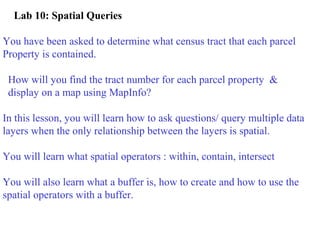
Recommended
Recommended
More Related Content
Similar to using query with MI
Similar to using query with MI (20)
Resource estimation using Surpac software in mining 

Resource estimation using Surpac software in mining
FIT5047 Semester 1, 2015 Problem Solving as SearchFIT5047 .docx

FIT5047 Semester 1, 2015 Problem Solving as SearchFIT5047 .docx
1 Project 2 Introduction - the SeaPort Project seri.docx

1 Project 2 Introduction - the SeaPort Project seri.docx
ContentsCOSC 2436 – LAB4TITLE .............................docx

ContentsCOSC 2436 – LAB4TITLE .............................docx
Consuming and Publishing Ordnance Survey Open Data with Open Source Software

Consuming and Publishing Ordnance Survey Open Data with Open Source Software
More from Virak Sou
More from Virak Sou (19)
Recently uploaded
Recently uploaded (20)
ICT role in 21st century education and it's challenges.

ICT role in 21st century education and it's challenges.
Unit-V; Pricing (Pharma Marketing Management).pptx

Unit-V; Pricing (Pharma Marketing Management).pptx
On National Teacher Day, meet the 2024-25 Kenan Fellows

On National Teacher Day, meet the 2024-25 Kenan Fellows
Unit 3 Emotional Intelligence and Spiritual Intelligence.pdf

Unit 3 Emotional Intelligence and Spiritual Intelligence.pdf
Salient Features of India constitution especially power and functions

Salient Features of India constitution especially power and functions
This PowerPoint helps students to consider the concept of infinity.

This PowerPoint helps students to consider the concept of infinity.
Jual Obat Aborsi Hongkong ( Asli No.1 ) 085657271886 Obat Penggugur Kandungan...

Jual Obat Aborsi Hongkong ( Asli No.1 ) 085657271886 Obat Penggugur Kandungan...
HMCS Vancouver Pre-Deployment Brief - May 2024 (Web Version).pptx

HMCS Vancouver Pre-Deployment Brief - May 2024 (Web Version).pptx
ICT Role in 21st Century Education & its Challenges.pptx

ICT Role in 21st Century Education & its Challenges.pptx
HMCS Max Bernays Pre-Deployment Brief (May 2024).pptx

HMCS Max Bernays Pre-Deployment Brief (May 2024).pptx
Kodo Millet PPT made by Ghanshyam bairwa college of Agriculture kumher bhara...

Kodo Millet PPT made by Ghanshyam bairwa college of Agriculture kumher bhara...
using query with MI
- 1. Lab 10: Spatial Queries You have been asked to determine what census tract that each parcel Property is contained. How will you find the tract number for each parcel property & display on a map using MapInfo? In this lesson, you will learn how to ask questions/ query multiple data layers when the only relationship between the layers is spatial. You will learn what spatial operators : within, contain, intersect You will also learn what a buffer is, how to create and how to use the spatial operators with a buffer.
- 2. To create a Spatial SQL to answer: Which parcels are within contaminated soil? Spatial SQL in MapInfo Select File> Open Table Select parcel & contaminated soil table. Then: 1 Select Query 2 Select SQL Select 1 2 (Continued on next slide)
- 3. Continued- Spatial SQL-Which parcels are within contaminated soil? Answer is parcels shaded orange 2 Select the tables using tables button 3 Move cursor to where condition box, select columns button- select file. Obj Select Operators button- select within Select columns button- select file.obj 4 Select Verify 5 Select OK 2 2 3 3 3 4 5
- 4. Which parcels are intersect contaminated soil? Spatial SQL
- 5. The order of tables can change the spatial SQL result. If contaminated soil table listed first, it is the base table & the output of the SQL is one contaminated soil record (polygon). If parcel table listed first, it is the base table & the output of the SQL is many parcel records (polygons) Spatial SQL
- 6. Example: Buffering selected polygons at a constant distance in MapInfo & having the buffer result in one buffer for each object: Select File>Open Table select table to buffer; In layer control- 1 make the cosmetic layer be Editable 2 Select OK Buffer result (3 buffer polygons) 3 Select objects to buffer on map using arrow select 3 3 3 4 Select Objects 5 Select Buffer 6 Type Radius value & select units feet or miles select smoothness value select 1 buffer or multiple 7 Select OK 1 2 4 5 6 7
- 7. Example: Buffering selected polygons at a constant distance in MapInfo & having the buffer result in one buffer of all objects Buffer result (1 buffer polygon)
- 8. You are now ready to begin MapInfo Exercise- Lab 10 Spatial Queries. The main objectives are: • To ask questions or query data layers using: Query> SQL Select Menu using operators of within, contain, & intersect • To create a buffer and using spatial operators, determine if features from one layer are within or intersect features from another layer • Begin exercise- lab 10
