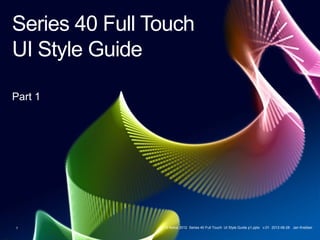
Nokia Asha Touch UI Style Guide Part 1
- 1. Series 40 Full Touch UI Style Guide Part 1 1 © Nokia 2012 Series 40 Full Touch UI Style Guide p1.pptx v.01 2012-06-28 Jan Krebber
- 2. Overview Part 1 (28.06.2012, 04.07.2012) • Essentials • UI Components • Exercises (solutions 04.07.2012) Part 2 (10.07.2012, 13.07.2012) • Chrome and Menus • UI Patterns • Customisation • Porting • UX offering for Series 40 • Take Home Messages • Exercises (solutions 13.07.2012) 2 © Nokia 2012 Series 40 Full Touch UI Style Guide p1.pptx v.01 2012-06-28 Jan Krebber
- 3. Essentials 3 © Nokia 2012 Series 40 Full Touch UI Style Guide p1.pptx v.01 2012-06-28 Jan Krebber
- 4. Series 40 full touch UI is different – the APIs are not. 4 © Nokia 2012 Series 40 Full Touch UI Style Guide p1.pptx v.01 2012-06-28 Jan Krebber
- 5. Home screen allows direct access to apps, contacts, and my app. App My Page My App Launcher 5 © Nokia 2012 Series 40 Full Touch UI Style Guide p1.pptx v.01 2012-06-28 Jan Krebber
- 6. Notification bar contains pre-defined shortcuts and global notifications. timeout 6 © Nokia 2012 Series 40 Full Touch UI Style Guide p1.pptx v.01 2012-06-28 Jan Krebber
- 7. The UI is composed of 5 main layers. 7 © Nokia 2012 Series 40 Full Touch UI Style Guide p1.pptx v.01 2012-06-28 Jan Krebber
- 8. Use standard gestures as intended. Press, release Drag Select, open Move item Pinch open Zoom in Press and hold Swipe from the edge Opens context menu Pinch close Double tap Flick Zoom out Toggles zoom states Scroll quickly 8 © Nokia 2012 Series 40 Full Touch UI Style Guide p1.pptx v.01 2012-06-28 Jan Krebber
- 9. Touch UI elements must show a feedback and evoke on finger lift. 9 © Nokia 2012 Series 40 Full Touch UI Style Guide p1.pptx v.01 2012-06-28 Jan Krebber
- 10. Main orientation is portrait, most Java UI elements support landscape. 10 © Nokia 2012 Series 40 Full Touch UI Style Guide p1.pptx v.01 2012-06-28 Jan Krebber
- 11. Support for right-to-left languages affects chrome and content. 11 © Nokia 2012 Series 40 Full Touch UI Style Guide p1.pptx v.01 2012-06-28 Jan Krebber
- 12. UI Components 12 © Nokia 2012 Series 40 Full Touch UI Style Guide p1.pptx v.01 2012-06-28 Jan Krebber
- 13. LCDUI is based on few view types. Displayable Screen Canvas Form List Alert Text box With chrome Full screen Implicit choice Exclusive choice Multiple choice Choice Date Text Gauge String Image Custom Spacer Group Field Field Item Item Item 13 © Nokia 2012 Series 40 Full Touch UI Style Guide p1.pptx v.01 2012-06-28 Jan Krebber
- 14. 2 types of displayable (views) Displayable Screen Canvas Form List Alert Text box With chrome Full screen Implicit choice Exclusive choice Multiple choice Choice Date Text Gauge String Image Custom Spacer Group Field Field Item Item Item 14 © Nokia 2012 Series 40 Full Touch UI Style Guide p1.pptx v.01 2012-06-28 Jan Krebber
- 15. Screens allow pre-defined elements, but in a canvas you can draw freely. 15 © Nokia 2012 Series 40 Full Touch UI Style Guide p1.pptx v.01 2012-06-28 Jan Krebber
- 16. 2 canvases Displayable Screen Canvas Form List Alert Text box With chrome Full screen Implicit choice Exclusive choice Multiple choice Choice Date Text Gauge String Image Custom Spacer Group Field Field Item Item Item 16 © Nokia 2012 Series 40 Full Touch UI Style Guide p1.pptx v.01 2012-06-28 Jan Krebber
- 17. A full screen canvas requires you to add navigation elements. 17 © Nokia 2012 Series 40 Full Touch UI Style Guide p1.pptx v.01 2012-06-28 Jan Krebber
- 18. 4 screens Displayable Screen Canvas Form List Alert Text box With chrome Full screen Implicit choice Exclusive choice Multiple choice Choice Date Text Gauge String Image Custom Spacer Group Field Field Item Item Item 18 © Nokia 2012 Series 40 Full Touch UI Style Guide p1.pptx v.01 2012-06-28 Jan Krebber
- 19. A form is the most versatile screen to use with LCDUI components. 19 © Nokia 2012 Series 40 Full Touch UI Style Guide p1.pptx v.01 2012-06-28 Jan Krebber
- 20. Lists allow only one list item type. 20 © Nokia 2012 Series 40 Full Touch UI Style Guide p1.pptx v.01 2012-06-28 Jan Krebber
- 21. Alerts can only be shown inside an application. 21 © Nokia 2012 Series 40 Full Touch UI Style Guide p1.pptx v.01 2012-06-28 Jan Krebber
- 22. A text box can show editable text or non-editable text. Nothing else. 22 © Nokia 2012 Series 40 Full Touch UI Style Guide p1.pptx v.01 2012-06-28 Jan Krebber
- 23. 3 different types of lists Displayable Screen Canvas Form List Alert Text box With chrome Full screen Implicit choice Exclusive choice Multiple choice Choice Date Text Gauge String Image Custom Spacer Group Field Field Item Item Item 23 © Nokia 2012 Series 40 Full Touch UI Style Guide p1.pptx v.01 2012-06-28 Jan Krebber
- 24. Implicit choices are made for drill down and single selection. 24 © Nokia 2012 Series 40 Full Touch UI Style Guide p1.pptx v.01 2012-06-28 Jan Krebber
- 25. Exclusive choice list does not close automatically after selection. 25 © Nokia 2012 Series 40 Full Touch UI Style Guide p1.pptx v.01 2012-06-28 Jan Krebber
- 26. Also screens with multiple choices may require some additional work. 26 © Nokia 2012 Series 40 Full Touch UI Style Guide p1.pptx v.01 2012-06-28 Jan Krebber
- 27. 8 form items Displayable Screen Canvas Form List Alert Text box With chrome Full screen Implicit choice Exclusive choice Multiple choice Choice Date Text Gauge String Image Custom Spacer Group Field Field Item Item Item 27 © Nokia 2012 Series 40 Full Touch UI Style Guide p1.pptx v.01 2012-06-28 Jan Krebber
- 28. Changes in forms are confirmed; or cancelled with a confirmation query. 28 © Nokia 2012 Series 40 Full Touch UI Style Guide p1.pptx v.01 2012-06-28 Jan Krebber
- 29. Due to their nature, only exclusive pop- up choice groups can collapse. 29 © Nokia 2012 Series 40 Full Touch UI Style Guide p1.pptx v.01 2012-06-28 Jan Krebber
- 30. There is no ”single choice item” in Java Form. custom 30 © Nokia 2012 Series 40 Full Touch UI Style Guide p1.pptx v.01 2012-06-28 Jan Krebber
- 31. DateField is a tumbler, only for setting time and date. 31 © Nokia 2012 Series 40 Full Touch UI Style Guide p1.pptx v.01 2012-06-28 Jan Krebber
- 32. TextField is for inline text editing such as names or passwords. 32 © Nokia 2012 Series 40 Full Touch UI Style Guide p1.pptx v.01 2012-06-28 Jan Krebber
- 33. Gauge can be a slider or a progress indicator. 33 © Nokia 2012 Series 40 Full Touch UI Style Guide p1.pptx v.01 2012-06-28 Jan Krebber
- 34. StringItem displays text and allows hyperlinks and button creation. 34 © Nokia 2012 Series 40 Full Touch UI Style Guide p1.pptx v.01 2012-06-28 Jan Krebber
- 35. ImageItem crops the image to the screen if necessary. 35 © Nokia 2012 Series 40 Full Touch UI Style Guide p1.pptx v.01 2012-06-28 Jan Krebber
- 36. CustomItem allows drawing new elements as needed. 36 © Nokia 2012 Series 40 Full Touch UI Style Guide p1.pptx v.01 2012-06-28 Jan Krebber
- 37. Spacer adds space between two form items. 37 © Nokia 2012 Series 40 Full Touch UI Style Guide p1.pptx v.01 2012-06-28 Jan Krebber
- 38. Exercises 38 © Nokia 2012 Series 40 Full Touch UI Style Guide p1.pptx v.01 2012-06-28 Jan Krebber
- 39. Exercise: How would this screen look in Series 40 Full touch? 39 © Nokia 2012 Series 40 Full Touch UI Style Guide p1.pptx v.01 2012-06-28 Jan Krebber
- 40. Exercise: Create a sign in view - Username - Password - Setting for auto-fill password - Forgot password & help 40 © Nokia 2012 Series 40 Full Touch UI Style Guide p1.pptx v.01 2012-06-28 Jan Krebber
- 41. Exercise: Which component would you use to pick one of the following? - Monday - Tuesday - Wednesday - Thursday - Friday 41 © Nokia 2012 Series 40 Full Touch UI Style Guide p1.pptx v.01 2012-06-28 Jan Krebber
- 42. Exercise: How would you replace a single choice item (aka switch)? 42 © Nokia 2012 Series 40 Full Touch UI Style Guide p1.pptx v.01 2012-06-28 Jan Krebber
- 43. Exercise: Which views can have a button? Are there any limitations? 43 © Nokia 2012 Series 40 Full Touch UI Style Guide p1.pptx v.01 2012-06-28 Jan Krebber
- 44. Links Series 40 Full Touch UI Design Library: http://www.developer.nokia.com/Resources/Library/Full_Touch/ Checklist: http://www.developer.nokia.com/Resources/Library/Full_Touch/#!ux- checklist.html Icon Creation: http://www.developer.nokia.com/Resources/Library/Full_Touch/#!icon- creation.html UI Components: http://www.developer.nokia.com/Resources/Library/Full_Touch/#!ui- components.html UI Components Demos App: https://projects.developer.nokia.com/s40uivisualisation Basics: http://www.developer.nokia.com/Resources/Library/Design_and_UX/ 44 © Nokia 2012 Series 40 Full Touch UI Style Guide p1.pptx v.01 2012-06-28 Jan Krebber
- 45. Answers and propsals from here: http://www.developer.nokia.com/Community/Wiki/Wiki_Home 45 © Nokia 2012 Series 40 Full Touch UI Style Guide p1.pptx v.01 2012-06-28 Jan Krebber
- 46. Thanks ext-jan.krebber@nokia.com 46 © Nokia 2012 Series 40 Full Touch UI Style Guide p1.pptx v.01 2012-06-28 Jan Krebber