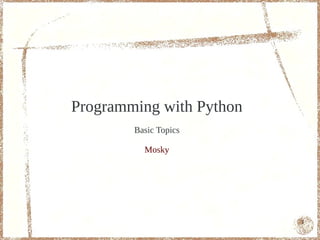
Here are some key points about complex numbers in Python:- Complex literals are written as a + bj, where a is the real part and b is the imaginary part.- Complex supports the basic arithmetic operations like addition, subtraction, multiplication, division. - Complex objects have real and imag attributes to access the real and imaginary parts.- Functions like abs(), conjugate(), phase() are available on complex numbers.- Complex numbers cannot be directly cast to float, since they have both real and imaginary components.- Python represents complex numbers internally using the C double data type for efficiency.So in summary, Python nicely supports complex arithmetic and accessing components of complex values
- 1. Programming with Python Basic Topics Mosky 1
- 2. Mosky: ● The examples and the PDF version are available at: – j.mp/mosky-programming-with-python. ● It is welcome to give me any advice of this slide or ask me the answers of the challenges. – mosky.tw 2
- 3. Mosky ● Projects ● Pinkoi staff pinkoi.com – MoSQL mosql.mosky.tw – Clime ● PyCon JP '12 Speaker clime.mosky.tw pycon.jp – Apt-Pool Apt-Add ● PyCon TW '12 Speaker pycon.tw … 3
- 4. Advertisement ● PyCon Taiwan 2013 ● COSCUP 2013 – pycon.tw – coscup.org – 5/25-26 @ Sinica – 8/3-4 @ TICC – coscup-gereral@googlegroups.co – pythontw@googlegroups.com m 4
- 5. Topics ● Basic Topics ● Adv. Topics – Python 2 or 3? – Module and Package – Environment – Typing – hello.py – Comprehension – Common Types – Functional Technique – Flow Control – Object-oriented Prog. – File I/O – Useful Libraries – Documentation ● Final Project – Scope – A Blog System 5
- 6. An Investigation Do you know _________ ? – any other programming language – Object-oriented – Static Typing; Strong and Weak Typing – Dynamic Typing – Functor; Closure – Functional Programming – Web development 6
- 7. Python 2 or 3? in short. 7
- 8. Python 2 or 3? ● Python 2.x ● Python 3.x – status quo – present & future – 2.7 is end-of-life release – under active development – harder for newcomers – easier for newcomers – more third-party lib. – less third-party lib. – 2to3.py – 3to2.py – backported features: – new features: ● What's News in Python 2.6 ● What's News in Python 3.0 docs.python.org/release/2.6.4/whatsnew/2.6.html docs.python.org/py3k/whatsnew/3.0.html ● What's News in Python 2.7 docs.python.org/dev/whatsnew/2.7.html 8
- 9. Python 2 or 3? (cont.) ● Use Python 3 if you can. ● Decide Python 2 or 3 by the libraries you will use. ● Today, we will go ahead with Python 2. And introduce you to the changes in Python3. 9
- 10. Environment Is a python in your computer? 10
- 11. On Linux or Mac ● Python is built-in on Linux or Mac. ● All you have to do is check the version. Type "python" in any terminal. Python 2.7.3 (default, Sep 26 2012, 21:51:14) [GCC 4.7.2] on linux2 Type "help", "copyright", "credits" or "license" for more information. >>> 11
- 12. On Windows ● Download the installer from: "http://python.org/download" ● Install it. ● Add the Python's PATH. – Computer → System Properties → Advanced system settings → Advanced tab → Environment Variables → System Variables → find PATH. – "...;C:Python27" 12
- 13. Editor / IDE ● The Editors ● The IDE – Sublime Text 2 – IDLE www.sublimetext.com ● Debian-base: – VIM sudo apt-get install idle wiki.python.org/moin/Vim ● Windows: – Gnome Text Editor Use the Start Menu to (gedit) search "IDLE" – Notepad++ ● The others: notepad-plus-plus.org – wiki.python.org/moin/PythonEditors – ... 13
- 14. The Python Shell ● Type "python" in terminal. – >>> – ... ● Leaving a shell: – exit() – Linux or Mac: Ctrl+D – Windows: Ctrl+Z<Enter> 14
- 15. The python Command ● Enter Python shell without arguments. ● python hello.py ● python -c 'print "Hello, World!"' ● python -m SimpleHTTPServer 15
- 16. hello.py Say hello to Python. 16
- 17. hello.py #!/usr/bin/env python ● #! the shebang. # -*- coding: utf-8 -*- ● # -*- defines the encoding # file: hello.py of this file. ● # means the comments. def hello(name=None): if name:n ● : starts a block. return 'Hello, %s!' % name else: ● A block uses 4-space indent. return 'Hello, Python!' ● A statement ends with n. 17
- 18. hello.py (cont.) if __name__ == '__main__': ● __name__, the name of module. import sys if len(sys.argv) >= 2: ● import is important. print The usage: hello(sys.argv[1]) else: ● import sys print hello() ● from sys import argv ● … as alias 18
- 19. 19
- 20. The print Statement print 'End with a new line char.' print 'Print', 'multiple', 'strings.' print 'End with a space.', print # print a new line char 20
- 21. The print function in Python 3 print('End with a new line char.') print('Print', 'multiple', 'strings.') print('End with a space.', end=' ') print() # print a new line char print('End with a space.', end='') print('a', 'b', 'c', seq=',') 21
- 22. Common Types Without it we can do noting 22
- 23. Common Types ● Numeric ● Sequence – Integer 100 – String "" – Float 10.0 – Unicode u"" – Long 100L – List [,] – Complex 1+1j – Tuple (,) – Boolean True, False 23
- 24. Common Types (cont.) ● Mapping – Dictionary {:} ● Set – Set {,} – Frozen Set forzenset(...) 24
- 25. Integer, Float and Long ● 3+3 ● divmod(5, 2) → tuple (not numeric) ● 3-3 ● 5/2 ● 3*3 → int (truncated) 5.0/2 3/3 ● ● → float ● 6/2*(1+2) (as double in C) ● 5.0//2 → int → float (floored) (as long in C) ● 2**1000 → long (∞ precision) 25
- 26. Integer and Float in Python 3 ● 3+3 ● divmod(5, 2) → tuple (not numeric) ● 3-3 ● 5/2 ● 3*3 → float 5.0/2 3/3 ● ● → float ● 6/2*(1+2) (as double in C) ● 5.0//2 → int → float (floored) (∞ precision) ● 2**1000 → int (∞ precision) 26
- 27. Note: The Variables ● x = 1 ● x < y ● x + 1 → True → 2 ● y = 2 ● bin(y) ● x + y → '0b101' → 3 ● bin(y | 0b011) y += 3 → '0b111' ● → 5 27
- 28. A Trap of the Integer ● weight = 49 ● height = 163 ● bmi = weight / (height / 100) ** 2 ● bmi → 49 ● (height / 100) → 1 28
- 29. A Trap of the Integer (cont.) ● weight = 49.0 ● height = 163.0 ● bmi = weight / (height / 100) ** 2 ● bmi → 18.442545824080696 29
- 30. Complex ● 1j * 1J ● a = 3.0+4.0j ● 1j * complex(0,1) ● float(a) → TypeError ● 3 + 1j*3 ● a.real ● (3+1j)*3 → 3.0 ● (1+2j)/(1+1j) ● a.imag → complex → 4.0 ● abs(a) # = sqrt(a.real**2 + a.imag**2) → 5 30
- 31. Boolean ● not False Comparison: ● True and True – 10 < 100 ● False or True – 10 < 10.0 – 10 <= 10.0 – 10 == 10.0 ● False +1 → 1 – 10 != 10.0 – x is y ● True +1 → 2 31
- 32. String and Unicode '...' is equal to "..." Functions – ord( 'A') String (immutable seq.) – chr(65) – ' 中文 ' – ord(u' 中 ') – ' 嗨, nPython ! ' – unichr(20013); chr(20013) – r' 嗨, nPython ! ' Decoding (String → Unicode) – ' 中文 '.decode('utf-8') – ''' ... ''' – unicode( ' 中文 ', 'utf-8') Unicode (immutable seq.) Encoding (Unicode → String) – u' 嗨, nPython ! ' – u' 中文 '.encode('utf-8') – ur' 嗨, nPython ! ' – str(u' 中文 ') – u''' ... ''' – str(u' 中文 ', 'utf-8') 32
- 33. Bytes and String in Python 3 '...' is equal to "..." Functions – ord(b'A') Bytes (immutable seq.) – chr(65) – b' 中文 ' – ord( ' 中 ') – b' 嗨, nPython ! ' – unichr(20013); chr(20013) – br' 嗨, nPython ! ' Decoding (Bytes → String) – b' 中文 '.decode('utf-8') – b''' ... ''' – str(b' 中文 ', 'utf-8') String (immutable seq.) Encoding (String → Bytes) – ' 嗨, nPython ! ' – ' 中文 '.encode('utf-8') – r' 嗨, nPython ! ' – bytes( ' 中文 ') – ''' ... ''' – bytes( ' 中文 ', 'utf-8') 33
- 34. Unicode Does Matter! ● b = ' 中文 ' ● len(b) → 6 ● len(b.decode('utf-8')) → 2 34
- 35. String and Unicode (cont.) ● They have a lot of methods: capitalize center count decode encode endswith expandtabs find rfind format index rindex isalnum isalpha isdigit islower isspace istitle isupper join ljust rjust lower partition rpartition replace split rsplit splitlines startswith rstrip strip lstrip swapcase title translate upper zfill ● ref: docs.python.org/2/library/stdtypes.html#string-methods 35
- 36. String and Unicode (cont.) String formatting: – % (modulo) ● ref: docs.python.org/2/library/stdtypes.html#string-formatting-operations – str.format ● ref: docs.python.org/2/library/string.html#formatstrings 36
- 37. List and Tuple List (mutable seq.) Tuple (seq.) – [] – tuple() – ['item'] – ('item', ) – ['s', 100, u'unicode'] – ('s', 100, u'unicode') – list('abc') – tuple('abc') – 'a b c'.split(' ') – 'n'.join(['spam', – 'n'.join(('spam', 'eggs']) 'eggs')) – x, y = [1, 2] – x, y = (1, 2) – x, y = [y, x] – x, y = (y, x) 37
- 38. Sequence Sequence Mutable Seq. – s[i] = x – x in s # performance? – s[i:j] = t – x not in s – del s[i:j] – s + t – s[i:j:k] = t – s * n, n * s – s.append(x) – s.insert(i, x) – s[i] – s.pop([i]) – s[i:j] – s.remove(x) # performance? – s[i:j:k] – s.extend(t) in-place – len(s) – s.sort([cmp[, key[, reverse]]]) – s.index(x) – s.sort([key[, reverse]]) # Py 3 – s.count(x) – s.reverse() 38
- 39. Sequence Comparison ● (0, 0, 0) < (0, 0, 1) ● [0, 0, 0] < [0, 0, 1] ● (0, ) < (0, 0) ● 'ABC' < 'C' < 'Pascal' < 'Python' ● (1, 2, 3) == (1.0, 2.0, 3.0) ● 'A' == 'A' ● 'A' > 65 ● 'A' > 66 ● ('A', ) > (66, ) 39
- 40. Sequence Comparison in Python 3 ● (0, 0, 0) < (0, 0, 1) ● [0, 0, 0] < [0, 0, 1] ● (0, ) < (0, 0) ● 'ABC' < 'C' < 'Pascal' < 'Python' ● (1, 2, 3) == (1.0, 2.0, 3.0) ● 'A' == 'A' ● 'A' > 65 → TypeError ● 'A' > 66 → TypeError ● ('A', ) > (66, ) → TypeError 40
- 41. Sequence (cont.) Slicing and Slice object: – s = range(10) – s = 'I am a str.' – t = s – s[:-3] – t[0] = 'A' – print s – s.reverse() – t is s → TypeError – s[::-1] – t = s[:] – ''.join(reversed(s)) – t is s – slice(None, None, -1) 41
- 42. Mapping Dict. (mutable map.) – len(d) – {} – d[k] – {'A ': 1, 'B': 2, 'C': 3} – d[k] = v – dict({...}) – del d[k] – dict(A=1, B=2, C=3) – k in d, k not in d – d.copy() – d.get(key[, default]) – k = 'ABC' – d.setdefault(key[, default]) – v = [1, 2, 3] – d.items(), d.keys(), d.values() – pairs = zip(k, v) – d.pop(key[, default) – dict(pairs) – d.update([other]) ... 42
- 43. Set Set (mutable set) – len(s) – set() – x in s, x not in s – {'A', 'B', 'C'} # Py3 – s.copy() – s.add(elem) – set('ABC') – s.discard(elem) – set(['A','B','C']) – s.pop() – s |= other – s &= other – s | other | ... – s & other & ... – s < | <= | == | > = | > other ... 43
- 44. Flow Control in Python is grace and easy to learn. 44
- 45. The if Statement if [condition 1]: … elif [condition 2]: … elif [condition 3]: … else: … [exp. if true] if [condition] else [exp. if false] 45
- 46. Truth Value Testing They are same as False in a boolean context: – None – False – Zeros (ex. 0, 0.0, 0L, 0j) – Empty containers (ex. '', [], {}) – __nonzero__() or __len__() returns 0 or False 46
- 47. Truth Value Testing (cont.) ● if not None: ... ● if not []: ... ● if [0]: ... ● if [[]]: ... ● if "": ... ● if {}: ... ● if not {0: False}: … … 47
- 48. The for Statement for [item] in [iterable]: for i in [0, 1, 2]: … print i for i in range(3): for i in xrange(3): print i print i 48
- 49. The for Statement in Python 3 for [item] in [iterable]: for i in [0, 1, 2]: … print i for i in range(3): for i in xrange(3): print i print i 49
- 50. The for Statement (cont.) for i in range(1, 3): for i in range(3, -1, -1): print i print i s = [1, 2, 3] s = [...] t = 'xyz' for i, item in enumerate(s): print i, item for i, j in zip(s, t): print i, j 50
- 51. The for Statement (cont.) ● It is like for … each in other language. – Note: Python hasn't other for loop. ● It can iterate all of iterable object. – In other words, the object which defined __iter__. – ex. sequence, mapping, set, ... 51
- 52. Challenge 1: A Pyramid ● Use for loop to build a * pyramid on right. *** – without limit. ***** – limit: in two lines ******* ● hint: string formatting 52
- 53. Challenge 2-1: Count the Chars ● Use for loop to count "Please count the the sentence on right. characters here." – without limit. – limit: without if ● hint: use get {'P': 1, ...} 53
- 54. Challenge 2-2: Collect the Chars ● Use for loop to collect "Here are UPPERCASE the chars. and lowercase chars." – limit: use setdefault {'c': ['C', 'c', 'c'], ...} 54
- 55. The while Statement tasks = [...] while tasks: while 1: … … ● It leaves the loop once ● A infinite loop. the tasks is empty. ● It is better to use block mechanism in a loop. – ex. I/O block 55
- 56. The break, continue Statement loop …: loop …: if …: break if …: continue ● It terminates a loop. ● It continues with the next iteration. 56
- 57. The break, continue Statement (cont.) ● They do the same thing in both C and Python. ● Using break or continue is encouraged. – take the place of the complicated condition in a while. – faster, because Python is interpreted. ● Just use them. 57
- 58. The pass Statement ● Do nothing. 58
- 59. The else Clause on Loops loop …: … else: … ● No a clause on the if statement! ● If the loop isn't broken by any break statement, the else block is executed. ● It replaces the flags we usually used. 59
- 60. Challenge 3-1: The Primes ● Try to filter the primes [2, 3, 5, 7, 11, 13, from [2, 100). 17, 19, 23, 29, 31, 37, 41, 43, 47, 53, – without limit. 59, 61, 67, 71, 73, – limit: use loop's else 79, 83, 89, 97] 60
- 61. The try Statement try: … except LookupError, e: … except (IndexError, KeyError), e: … else: … finally: … 61
- 62. The try Statement in Python 3 try: … except LookupError as e: … except (IndexError, KeyError) as e: … else: … finally: … 62
- 63. The try Statement (cont.) ● For avoiding to catch the exception we don't expect, you should: – reduce your code in try block. ● move them to else block. – make the exception precise in except statement. ● Avoid using Exception. ● ref: docs.python.org/2/library/exceptions.html#exception-hierarchy ● Release the resource in finally block. – or use context manager – ex. file, socket, … ● raise SomeError 63
- 64. The def Statement def f(x, y): def f(x, y=2): return (x, y) return (x, y) f(1, 2) f(1) f(y=2, x=1) f(x=1) f(*(1, 2)) f(*(1, )) f(**{'y': 2, 'x': 1}) f(**{'x': 1}) 64
- 65. The def Statement (cont.) def f(*args): def f(**kargs): return args return kargs f(1, 2, 3) # f(1, 2) # → TypeError f(x=1, y=2, z=3) # f(y=2, x=1) # → TypeError # f(*(1, 2)) # → TypeError f(*(1, 2, 3, 4)) f(**{'x': 1, 'y': 2, 'z': 3}) # f(**{'y': 2 ,'x': 1}) # → TypeError 65
- 66. The def Statement (cont.) def f(x, *args): def f(x, **kargs): return x, args return kargs f(1, 2, 3) # f(1, 2) # → TypeError f(x=1, y=2, z=3) # f(y=2, x=1) # → TypeError # f(*(1, 2)) # → TypeError f(*(1, 2, 3, 4)) f(**{'x': 1, 'y': 2, 'z': 3}) # f(**{'y': 2, 'x': 1}) # → TypeError 66
- 67. The def Statement (cont.) def f(*args, y): def f(*args, **kargs): return kargs return args, kargs → SyntaxError f(1, 2, 3) f(y=2, x=1) f(*(1, 2, 3, 4)) f(**{'y': 2, 'x': 1}) 67
- 68. The def Statement in Python 3 def f(*args, k): def f(*args, k, **kargs): return kargs return args, kargs F(1, 2, 3) f(1, 2, 3) # f(x=1, k=2) # → TypeError f(x=1, k=2) f(*(1, 2, 3, 4)) f(*(1, 2, 3, 4)) # f(**{'x': 1, 'k': 2}) # → TypeError f(**{'x': 1, 'k': 2}) 68
- 69. The def Statement (cont.) def f(): pass def g(): pass d = {'x': f, 'y': g} d['x']() ● Python functions are first-class functions. – It means you can pass functions as arguments, and assign functions to variables. – It is like the function pointers in C. 69
- 70. An Example of Using while, try and def. # file: ex_try.py $ python ex_try.py def take_int(prompt='Give me a int: '): Give me a int: str while 1: try: It is not a int! user_input = int(raw_input(prompt)) Give me a int: abc except ValueError, e: print 'It is not a int!' It is not a int! else: return user_input Give me a int: 100 if __name__ == '__main__': I got a int from user: x = take_int() 100 print 'I got a int from user: %d' % x $ 70
- 71. A Trap of the Default Value # file: ex_defval_trap.py ● Because the list is created when the def f(items=[]): function is defined. items.append(1) return items ● Avoid to use the mutable types as the if __name__ == '__main__': default value. print f() # -> [1] print f() # -> [1, 1] print f() # -> [1, 1, 1] 71
- 72. Challenge 4: A BMI Calculator ● BMI: Body Mass Index Enter your height (M): – BMI = weight (KG) ÷ height (M)2 1.63 – < 18.5 → Underweight Enter your weight (KG): – [18.5, 25) → Normal weight – [25, 30) → Overweight 49 – >= 30 → Obesity --- ● Write a BMI calculator. Your BMI is: – without limit. – limit: only one if 18.44 (Underweight) ● hint: use loop Ideal weight is between: 49.15 ~ 66.42 72
- 73. File I/O Open anything with the open. 73
- 74. The file Object f = open('input.txt') f = print f.read() open('output.txt', 'w') f.seek(0) f.write('a line.n') for line in f: f.close() print line, f.close() 74
- 75. The Context Manager with open('input.txt') as f: for line in f: print line, f.close() ● Python 2.5↑ – Python 2.5.x: from __future__ import with_statement – Python 2.6↑: It is mandatory. 75
- 76. Challenge 2: Count the Chars (cont.) – limit 3: with the files The path of input: input.txt The path of output: output.txt --- The result was written. 76
- 77. The csv Moudle #!/usr/bin/env python 1, apple # -*- coding: utf-8 -*- 2, orange # file: ex_csv.py 3, watermelon import csv ['1', ' apple'] with open('ex_csv.csv') as f: ['2', ' orange'] for row in csv.reader(f): print row ['3', ' watermelon'] 77
- 78. The os.path Moudle # file: ex_os_path.py $ python ex_os_path.py from os import walk from os.path import join It requires a path as def list_files(path): paths = [] argument. for root, dir_names, file_names in walk(path): for file_name in file_names: paths.append(join(root, file_name)) $ python ex_os_path.py . return paths …/1 if __name__ == '__main__': import sys …/b/4 from os.path import abspath, dirname if len(sys.argv) == 2: …/a/2 path = abspath(dirname(sys.argv[1])) for path in list_files(path): …/a/3 print path else: print 'It requires a path as argument.' 78
- 79. Documentation The documentation is everywhere. 79
- 80. The help Function ● In Python shell: ● In terminal: – help(open) – $ pydoc SimpleHTTPServer – dir(open) – $ pydoc csv – $ pydoc os.path – 'n'.join(dir(open)) 80
- 81. Your Documentation $ pydoc ex_doc # file: ex_doc.py Help on module ex_doc: '''module-level doc.''' NAME ex_doc - module-level doc. def f(x): FILE '''A short sentence describes this function. /home/mosky/programming-with-python/ex_doc.py FUNCTIONS About the parameters, return f(x) value or any other detail ... A short sentence describes this ''' function. pass About the parameters, return value or any other detail ... 81
- 82. Scope Where is the x? 82
- 83. Scope # file: ex_scope.py $ python ex_scope.py global x = 'global' local def f(): $ if 1: x = 'local' return x ● Scopes are decided by functions. if __name__ == '__main__': print x print f() 83
- 84. The LEGB Rule # file: ex_LEGB.py ● return … global_var = 100 – Local (in function) def f(): enclosed_var = 10 – Enclosed def g(): – Global local_var = 1 return sum([local_var, enclosed_var, – Built-in global_var]) return g() if __name__ == '__main__': print f() # -> 111 84
- 85. Challenge 3-2: The Primes (cont.) – limit 1: Sieve of [2, 3, 5, 7, 11, 13, Eratosthenes. 17, 19, 23, 29, 31, – limit 2: use set. 37, 41, 43, 47, 53, 59, 61, 67, 71, 73, 79, 83, 89, 97] 85
- 86. Challenge 5: Mix All ● You have many $ python mix.py pyramid 10 functions now. … $ python mix.py primes 100 Try to write a CLI … program to trigger your $ python mix.py bmi 1.63 49 functions. … – without limit $ python mix.py blah blah – limit: without if. Please check your args. 86
- 87. Adv. Topics There is another slide. 87
