Css3
•Download as ODP, PDF•
1 like•1,972 views
CSS3 is the latest standard for CSS. CSS3 is completely backwards-compatible with earlier versions of CSS. CSS3 animations allows animation of most HTML elements without using JavaScript or Flash!
Report
Share
Report
Share
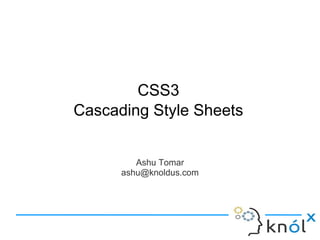
Recommended
More Related Content
What's hot
What's hot (20)
Designing Your Next Generation Web Pages with CSS3

Designing Your Next Generation Web Pages with CSS3
Similar to Css3
Similar to Css3 (20)
Girl Develop It Cincinnati: Intro to HTML/CSS Class 4

Girl Develop It Cincinnati: Intro to HTML/CSS Class 4
Dynamic CSS: Transforms, Transitions, and Animation Basics

Dynamic CSS: Transforms, Transitions, and Animation Basics
ADVANCE CSS STYDY COURSE TO BECOME A PROFESSIONAL.docx

ADVANCE CSS STYDY COURSE TO BECOME A PROFESSIONAL.docx
More from Knoldus Inc.
More from Knoldus Inc. (20)
Mastering Web Scraping with JSoup Unlocking the Secrets of HTML Parsing

Mastering Web Scraping with JSoup Unlocking the Secrets of HTML Parsing
Data Quality in Test Automation Navigating the Path to Reliable Testing

Data Quality in Test Automation Navigating the Path to Reliable Testing
ETL Observability: Azure to Snowflake Presentation

ETL Observability: Azure to Snowflake Presentation
Scripting with K6 - Beyond the Basics Presentation

Scripting with K6 - Beyond the Basics Presentation
Recently uploaded
Recently uploaded (20)
Boost Fertility New Invention Ups Success Rates.pdf

Boost Fertility New Invention Ups Success Rates.pdf
Powerful Google developer tools for immediate impact! (2023-24 C)

Powerful Google developer tools for immediate impact! (2023-24 C)
08448380779 Call Girls In Greater Kailash - I Women Seeking Men

08448380779 Call Girls In Greater Kailash - I Women Seeking Men
TrustArc Webinar - Stay Ahead of US State Data Privacy Law Developments

TrustArc Webinar - Stay Ahead of US State Data Privacy Law Developments
Presentation on how to chat with PDF using ChatGPT code interpreter

Presentation on how to chat with PDF using ChatGPT code interpreter
Raspberry Pi 5: Challenges and Solutions in Bringing up an OpenGL/Vulkan Driv...

Raspberry Pi 5: Challenges and Solutions in Bringing up an OpenGL/Vulkan Driv...
08448380779 Call Girls In Diplomatic Enclave Women Seeking Men

08448380779 Call Girls In Diplomatic Enclave Women Seeking Men
Tech Trends Report 2024 Future Today Institute.pdf

Tech Trends Report 2024 Future Today Institute.pdf
How to Troubleshoot Apps for the Modern Connected Worker

How to Troubleshoot Apps for the Modern Connected Worker
Bajaj Allianz Life Insurance Company - Insurer Innovation Award 2024

Bajaj Allianz Life Insurance Company - Insurer Innovation Award 2024
08448380779 Call Girls In Friends Colony Women Seeking Men

08448380779 Call Girls In Friends Colony Women Seeking Men
08448380779 Call Girls In Civil Lines Women Seeking Men

08448380779 Call Girls In Civil Lines Women Seeking Men
Strategies for Landing an Oracle DBA Job as a Fresher

Strategies for Landing an Oracle DBA Job as a Fresher
Strategize a Smooth Tenant-to-tenant Migration and Copilot Takeoff

Strategize a Smooth Tenant-to-tenant Migration and Copilot Takeoff
Mastering MySQL Database Architecture: Deep Dive into MySQL Shell and MySQL R...

Mastering MySQL Database Architecture: Deep Dive into MySQL Shell and MySQL R...
[2024]Digital Global Overview Report 2024 Meltwater.pdf![[2024]Digital Global Overview Report 2024 Meltwater.pdf](data:image/gif;base64,R0lGODlhAQABAIAAAAAAAP///yH5BAEAAAAALAAAAAABAAEAAAIBRAA7)
![[2024]Digital Global Overview Report 2024 Meltwater.pdf](data:image/gif;base64,R0lGODlhAQABAIAAAAAAAP///yH5BAEAAAAALAAAAAABAAEAAAIBRAA7)
[2024]Digital Global Overview Report 2024 Meltwater.pdf
Css3
- 2. Agenda 1. Importance of CSS 2. CSS Definition 3. CSS3 Combinators 4. CSS3 Transforms 5. CSS3 Transitions 6. CSS3 Animations 7. Demo without JS 8. Demo with JS()
- 3. Importance of CSS A simple web page without using CSS
- 4. Same web page using CSS
- 5. CSS Definition Design is not just something designers do. Design is marketing. Cascading Style Sheets (CSS) primary language used to describe look and formatting for webpages across the Internet and documents of markup in general. Use CSS to define styles for your documents, including the design, layout and variations in display for different devices and screen sizes.
- 6. CSS syntax
- 7. CSS Combinators There are four different combinators in CSS3: 1. Descendant selector 2. Child selector 3. Adjacent sibling selector 4. General sibling selector 1. Descendant selector The descendant selector matches all elements that are descendants of a specified element.
- 8. <head> <style> div p { background-color: skyblue; } </style> </head> <body> <div> <p>Paragraph 1.</p> <p>Paragraph 2.</p> <span><p>Paragraph 3.</p></span> </div> <p>Paragraph 4. </p> <p>Paragraph 5. </p> </body>
- 10. 2. Child selector The child selector selects all elements that are the immediate children of a specified element.
- 11. <head> <style> div > p { background-color: skyblue; } </style> </head> <body> <div> <p>Paragraph 1.</p> <p>Paragraph 2.</p> <p>Paragraph 2.</p> <span><p>Paragraph 3.</p></span> </div> <p>Paragraph 4. </p> <p>Paragraph 5. </p> </body>
- 12. Result
- 13. 3. Adjacent Sibling Selector The adjacent sibling selector selects all elements that are the adjacent siblings of a specified element. Sibling elements must have the same parent element, and "adjacent" means "immediately following".
- 14. Result
- 15. Result
- 16. 4. General Sibling Selector The general sibling selector selects all elements that are siblings of a specified element.
- 17. <head> <style> div ~ p { background-color: skyblue; } </style> </head> <body> <div> <p>Paragraph 1.</p> <p>Paragraph 2.</p> </div> <p>Paragraph 3.</p> <p>Paragraph 4.</p> </body>
- 18. Result
- 19. CSS3 Transforms A transformation is an effect that lets an element change shape, size and position. CSS3 transforms allow you to translate, rotate, scale, and skew elements. CSS3 supports 2D and 3D transformations.
- 20. CSS3 2D Transforms 2D transformation methods: – translate() – rotate() – scale() – skewX() – skewY()
- 21. The translate() Method The translate() method moves an element from its current position (according to the parameters given for the X-axis and the Y-axis).
- 22. <head> <style> div { width: 300px; height: 100px; background-color: skyblue; border: 1px solid black; -ms-transform: translate(150px,100px); -webkit-transform: translate(150px,100px); transform: translate(150px,100px); } </style> </head> <body> <div> The translate() method moves an element from its current position. This div element is moved 50 pixels to the right, and 100 pixels down from its current position. </div> </body>
- 23. The rotate() Method The rotate() method rotates an element clockwise or counter- clockwise according to a given degree. –
- 24. The scale() Method The scale() method increases or decreases the size of an element (according to the parameters given for the width and height).
- 25. The skewX() & skewY() Method The skewX() and SkewY() method skews an element along the X-axis or Y-axis by the given angle. These property tilts an element to the left or right, like turning a triangle into a parallelogram. There is no shorthand skew property. email For entering email addresses, and hints that the @ should be shown on the keyboard by default. You can add the multiple attribute if more than one email address will be provided. email For entering email addresses, and hints that the @ should be shown on the keyboard by default. You can add the multiple attribute if more than one email address will be provided.
- 26. div{ -ms-transform: skewX(20deg); -webkit-transform: skewX(20deg); transform: skewX(20deg); } div { -ms-transform: skewY(20deg); -webkit-transform: skewY(20deg); transform: skewY(20deg); }
- 27. Browser Support for 2D Transforms
- 28. CSS3 Transitions CSS3 transitions allows you to change property values smoothly (from one value to another), over a given duration. The following lists all the transition properties: Property Description transition : A shorthand property for setting the four transition properties into a single property. transition-delay : Specifies a delay (in seconds) for the transition effect.
- 29. transition-duration : Specifies how many seconds or milliseconds a transition effect takes to complete transition-property : Specifies the name of the CSS property the transition effect is for transition-timing-function: Specifies the speed curve of the transition effect
- 30. The transition-timing-function property can have the following values: • ease - specifies a transition effect with a slow start, then fast, then end slowly (this is default) • linear - specifies a transition effect with the same speed from start to end • ease-in - specifies a transition effect with a slow start • ease-out - specifies a transition effect with a slow end • ease-in-out - specifies a transition effect with a slow start and end
- 31. CSS3 Animations An animation lets an element gradually change from one style to another. You can change as many CSS properties you want, as many times you want. To use CSS3 animation, you must first specify some keyframes for the animation. Keyframes hold what styles the element will have at certain times.
- 32. The @keyframes Rule When you specify CSS styles inside the @keyframes rule, the animation will gradually change from the current style to the new style at certain times. To get an animation to work, you must bind the animation to an element.
- 33. The following table lists the @keyframes rule and all the animation properties: Property Description @keyframes Specifies the animation code animation A shorthand property for setting all the animation properties animation-delay Specifies a delay for the start of an animation animation-direction Specifies whether an animation should play in reverse direction or alternate cycles
- 34. animation-duration Specifies how many seconds or milliseconds an animation takes to complete one cycle animation-iteration-count Specifies the number of times an animation should be played animation-name Specifies the name of the @keyframes animation
- 35. Browser Support for Animations
- 36. Thanks
