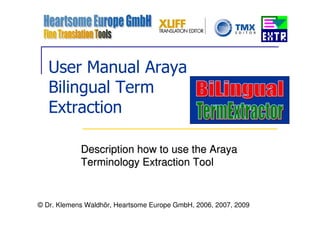
Bilingual Term Extraction Tool (in English)
- 1. User Manual Araya Bilingual Term Extraction Description how to use the Araya Terminology Extraction Tool © Dr. Klemens Waldhör, Heartsome Europe GmbH, 2006, 2007, 2009
- 2. Heartsome Europe GmbH www.heartsome.de Bilingual Extractor The bilingual extractor is a simple to use, but efficient tool to generate automatically term pairs from translated documents (TMX files) A term pair consists of a source and target term A term can consists of several words These term pairs can be used to create a new terminology or add new terminology to an existing terminology database. 18.10.2009 (c) 2006, 2007, Heartsome Europe GmbH 2
- 3. Heartsome Europe GmbH www.heartsome.de Versions The Extractor was developed by Heartsome Europe GmbH and LNE International. It is available as Single user version. It is part of the Araya Server translation tools. 18.10.2009 (c) 2006, 2007, Heartsome Europe GmbH 3
- 4. Heartsome Europe GmbH www.heartsome.de Short introduction how to extract Extract Terms File -> Extract Bilingual Terminology from File (Option: Open after extraction) Check extracted terms Mark correct translation as „validated“ Export terms Export validated terms … 18.10.2009 (c) 2006, 2007, Heartsome Europe GmbH 4
- 5. Heartsome Europe GmbH www.heartsome.de Installation Installation goes into directory c:/Program Files/Araya. It is recommended not to change this as all initialization files map towards this directory. 18.10.2009 (c) 2006, 2007, Heartsome Europe GmbH 5
- 6. Heartsome Europe GmbH www.heartsome.de Starting Araya Extraction tool Go to directory: c:/Program Files/Araya Start: BiEdit.exe Or double click : 18.10.2009 (c) 2006, 2007, Heartsome Europe GmbH 6
- 7. Heartsome Europe GmbH www.heartsome.de The Extraction Approach Based on a TMX file all possible relevant term pairs are computed. This is based on a statistical approach which determines the frequency of source and target terms. TMX = XML Exchange format for translation memory databases 18.10.2009 (c) 2006, 2007, Heartsome Europe GmbH 7
- 8. Heartsome Europe GmbH www.heartsome.de Segment Extraction is based on segments which are stored in a TMX file. A segment can either be a sentence or a whole paragraph. Formats in TMX files are ignored. 18.10.2009 (c) 2006, 2007, Heartsome Europe GmbH 8
- 9. Heartsome Europe GmbH www.heartsome.de Evaluating and Validating Each found term pair is associated with a quality measure. 2. column of the extraction table Value is between1,0 (highest probability that the term pair is a translation) and 0,5 (lowest probability that the term pair is a translation) Terms can be validated as correct translations. Last column of table Approved = checked = validated Unapproved = not validated Validated terms can be exported. 18.10.2009 (c) 2006, 2007, Heartsome Europe GmbH 9
- 10. Heartsome Europe GmbH www.heartsome.de Validating a Term Extraction Pair Select line with term extraction pair Validate = approving using Double click term pair Right mouse click Remove validation mark using a double or right mouse click Validated terms appear in green 18.10.2009 (c) 2006, 2007, Heartsome Europe GmbH 10
- 11. Heartsome Europe GmbH www.heartsome.de The Extraction file The extraction file has the following format Encoding format is UTF-8! nr;score;status;term1.LangCode;term1.wordGroup;term1.wordGroup Len;term1.wFreq;term2.LangCode;term2.wordGroup;term2.wordGroup Len;term2.wFreq;sentLinked Example line Start line = Marker of extraction file 0;1.0;approved;de;DIN;1;15;en;DIN;1;15;11 18.10.2009 (c) 2006, 2007, Heartsome Europe GmbH 11
- 12. Heartsome Europe GmbH www.heartsome.de Extraction User Interface Frequency of source Table: and target terms This window contains the Links source and target pairs found Quality value Term number Source term Target term Validation Status window 18.10.2009 (c) 2006, 2007, Heartsome Europe GmbH 12
- 13. Heartsome Europe GmbH www.heartsome.de Columns Value Statistical measure that the source and target term are translation of each other (quality measure) SL Number of segments where both source and target term appear in. Freq 1 Number of segment where source term appears in Freq 2 Number of segment where target term appears in Source term The source term Target term The translation of the source term Validation Check box, for marking correct term pairs 18.10.2009 (c) 2006, 2007, Heartsome Europe GmbH 13
- 14. Heartsome Europe GmbH www.heartsome.de File Menu 1 Open an extraction file Close an extraction file Save an open extraction file Save extraction file with a new name Save validated terms in a new extraction file Save selected terms in a new extraction file The opened file is shown in the title bar. 18.10.2009 (c) 2006, 2007, Heartsome Europe GmbH 14
- 15. Heartsome Europe GmbH www.heartsome.de File Menu 2 Extract term pairs from a TMX file Export terms from open extraction file into TBX Format Export validated Export terms from open Export validated terms terms from open extraction file into from open extraction file extraction file into Multiterm Format into TBX Format Multiterm Format 18.10.2009 (c) 2006, 2007, Heartsome Europe GmbH 15
- 16. Heartsome Europe GmbH www.heartsome.de File Menu 3 Export entries from open extraction file in Araya CSV Format Export validated entries from open extraction file in Araya CSV Format 18.10.2009 (c) 2006, 2007, Heartsome Europe GmbH 16
- 17. Heartsome Europe GmbH www.heartsome.de Extracting Term Pairs from TMX File Source language Target language Open after extraction Use Lucene Tokenizer for word detecion 18.10.2009 (c) 2006, 2007, Heartsome Europe GmbH 17
- 18. Heartsome Europe GmbH www.heartsome.de Extraction Parameters 1 Minimum / Maximum words Controls how many words should be contained min/max in the found term pair Minimum / Maximum frequency Controls how often the term should appear min/max for the found term pair Maximum Translations Controls how many translation should be found at maximum Source/Target terms in lower case Controls if source and/or target terms should be converted to lower case 18.10.2009 (c) 2006, 2007, Heartsome Europe GmbH 18
- 19. Heartsome Europe GmbH www.heartsome.de Extraction Parameters 2 Validated terminology to ignore If a terminology extraction file is specified here, all terms which are marked as “validated” will be ignored. Thru this know translations are ignored. 18.10.2009 (c) 2006, 2007, Heartsome Europe GmbH 19
- 20. Heartsome Europe GmbH www.heartsome.de Extraction Parameters 3 Upper / Lowercase Not valid in combination with option Lucene-Tokenizer! If this option is selected for one or both languages the segment is converted to lowercase. Segment Paragraphs If the segment consists of several sentences the segment is “sentence segmented”. This only applies if source and target segment have the same number of sentences. Lucene Tokenizer Term extraction creates words from segments in a first step. For CJK languages the usage of the Lucene tokenizer is recommended, as it uses additional criteria for detecting word boundaries. It should be noted that the tokenizer is applied to both languages. 18.10.2009 (c) 2006, 2007, Heartsome Europe GmbH 20
- 21. Heartsome Europe GmbH www.heartsome.de Extraction Parameters 4 Count TMX TU Entries Count the number of TU entries in the TMX file. Number of analysis blocks Currently not used. It is planed to use this feature for splitting up the tmx file in several sub-buckets for testing the stability of the extraction results. Remove identical terms If one uses identical source and target language this option removes trivially found identical source and target terms. 18.10.2009 (c) 2006, 2007, Heartsome Europe GmbH 21
- 22. Heartsome Europe GmbH www.heartsome.de Exporting Exporting can be done in different formats. TBX Name of extraction file + „.tbx“ Multiterm (™ of Trados/SDL International) Name of extraction file + „.multiterm“ Araya CSV Name of extraction file + „araya.csv“ Character encoding is always UTF-8 Either all or only the validated entries can be exported In addition the selection filter (Options -> Export Score Filter) controls the exported terms Depending on chosen value only the term pairs with a minimum score get exported (e.g. score higher than 0.6). 18.10.2009 (c) 2006, 2007, Heartsome Europe GmbH 22
- 23. Heartsome Europe GmbH www.heartsome.de Araya CSV Format Araya CSV Format contains the languages in the first line followed by the extracted terms Beispiel Languages separated by ; de;en Anschlussplan;Connection diagram DIN;DIN Dr;Dr Extracted terms separated by ; 18.10.2009 (c) 2006, 2007, Heartsome Europe GmbH 23
- 24. Heartsome Europe GmbH www.heartsome.de The Options Menu 1 Character set for the extraction table Settings for minimum quality for the export of term pairs User Interface Language 18.10.2009 (c) 2006, 2007, Heartsome Europe GmbH 24
- 25. Heartsome Europe GmbH www.heartsome.de The Options Menu 2 Remove all term entries from the term table contained in term extraction file Remove all term entries from the term table contained in term extraction file which are approved Search Terms in the extraction table Complex search for based on source and target term Deselects all selected in the Select Terms based on a word extraction table list in a file 18.10.2009 (c) 2006, 2007, Heartsome Europe GmbH 25
- 26. Heartsome Europe GmbH www.heartsome.de Filter Term Functions The filter functions filters all those term entries which are contained in another term extraction file. The identical terms are removed from the term table. Depending on the chosen filter method the approved or all entries are used from the specified term extraction file. 18.10.2009 (c) 2006, 2007, Heartsome Europe GmbH 26
- 27. Heartsome Europe GmbH www.heartsome.de Search Term Functions Search this term and select all the matching entries in the table. The selected term candidates can then be saved with “File -> Save Selected Terms into Extraction File…” Find the next matching term Start searching this term 18.10.2009 (c) 2006, 2007, Heartsome Europe GmbH 27
- 28. Heartsome Europe GmbH www.heartsome.de Advanced Search Term Functions Use regular expressions for searching term entries Search this term and select all the matching entries in the table. The selected term candidates can then be saved with “File -> Save Selected Terms into Extraction File…” Find the next matching terms Start searching these combination of source and target terms 18.10.2009 (c) 2006, 2007, Heartsome Europe GmbH 28
- 29. Heartsome Europe GmbH www.heartsome.de Select Terms Based on a Word List The filter functions selects all the matching terms from an UTF-8 encoded file. The filter search the given string in both source and target language string It also matches substrings The selected term candidates can then be saved with “File -> Save Selected Terms into Extraction File…” Each word (string) in the file must be written on a single line. 18.10.2009 (c) 2006, 2007, Heartsome Europe GmbH 29
- 30. Heartsome Europe GmbH www.heartsome.de The Plugins Menu Conversion between character sets Check and recode languages in TMX files Split TMX files in several TMX file Count TU and TUV entries Merge several TMX files in in TMX file one TMX file Display of Araya Log- File 18.10.2009 (c) 2006, 2007, Heartsome Europe GmbH 30
- 31. Heartsome Europe GmbH www.heartsome.de The Help Menu Display user manual Araya / Heartsome Homepage About the bilingual extraction 18.10.2009 (c) 2006, 2007, Heartsome Europe GmbH 31
- 32. Heartsome Europe GmbH www.heartsome.de About the Extraction Basic information about the Araya configuration is shown here. This can be important for error diagnosis Using „Save…“ the information is stored in the specified file. 18.10.2009 (c) 2006, 2007, Heartsome Europe GmbH 32
- 33. Heartsome Europe GmbH www.heartsome.de Converting Files between different Character Encodings Source file name Target file; will be created based on source file name and as extension the target encoding character set Source encoding character set Target encoding character set This function supports converting files between different character sets. Depending on the target character up to two files are written. If the target file is a UTF-8, 16, 32 or UCS file, two files are written. The second file with the extension „.nobom“ is a copy of the first target file, the only difference is that the BOM (Byte Order Marks) are removed from this file. This file should be used for importing, esp. when an import of an UTF-8 file is done in Araya, as the Java reading functions for UTF-8 does not over read the BOM characters. This could lead to problems when reading normal strings from those file as the BOMs are read as normal characters resulting in invalid entries. (This is a known bug in Java UTF-8 file reading, but will not be corrected by SUN!). 18.10.2009 (c) 2006, 2007, Heartsome Europe GmbH 33
- 34. Heartsome Europe GmbH www.heartsome.de Check and Recode TMX Files TMX file name Recoded TMX file name; Consists of tmx file name, any “.tmx” extension removed and “.recoded.tmx” added Light yellow lines Language codes Green lines indicate language supported by Araya indicate language codes not supported Combo box appears codes supported by Araya only in case language by Araya codes in TMX file not supported by Araya Start checking Recode languages languages using new language for contained in TMX the specified TMX File File language 18.10.2009 (c) 2006, 2007, Heartsome Europe GmbH 34
- 35. Heartsome Europe GmbH www.heartsome.de Split TMX File TMX file name Buttons to increase / decrease number of tmx files to create Number of TMX files to create from the given tmx file Start splitting Close Window The created tmx files are composed of the original tmx file name plus a number from 1 till the number of chosen tmx file 18.10.2009 (c) 2006, 2007, Heartsome Europe GmbH 35
- 36. Heartsome Europe GmbH www.heartsome.de Merge TMX Files Choose new TMX file name List of chosen files Remove a file from the file list Add a file to the file list Start merging Close Window 18.10.2009 (c) 2006, 2007, Heartsome Europe GmbH 36
- 37. Heartsome Europe GmbH www.heartsome.de Count TUs/TUVs in a TMX File Choose TMX file to analyse Result: First line: Number of TUs and TUVs Following lines: Number of language specific TUVs Start counting Close Window 18.10.2009 (c) 2006, 2007, Heartsome Europe GmbH 37
- 38. Heartsome Europe GmbH www.heartsome.de Adding Language Codes A set of predefined language codes is defined in the file „ini/lancodes.txt“. Additional language codes can be added by modifying this file. Adding de-DE: This requires to add a line like that – where = separates the name Here is an example: displayed an the actual language code German(DE)=de-DE Galician=gl German (Standard)=de German(DE)=de-DE German (Austrian)=de-at German (Liechtenstein)=de-li German (Luxembourg)=de-lu German (Standard)=de German (Swiss)=de-ch 18.10.2009 (c) 2006, 2007, Heartsome Europe GmbH 38
- 39. Heartsome Europe GmbH www.heartsome.de Impressum Heartsome Europe GmbH Friedrichstr. 17 D-90574 Roßtal Email: info@heartsome.de www.heartsome.de © 2007, 2009 Heartsome Europe GmbH 18.10.2009 (c) 2006, 2007, Heartsome Europe GmbH 39
