Report
Share
Download to read offline
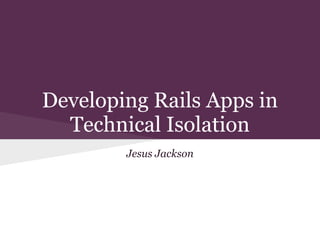
Recommended
Recommended
More Related Content
What's hot
What's hot (20)
Containerised Testing at Demonware : PyCon Ireland 2016

Containerised Testing at Demonware : PyCon Ireland 2016
Pragmatic Monolith-First, easy to decompose, clean architecture

Pragmatic Monolith-First, easy to decompose, clean architecture
Capistrano deploy Magento project in an efficient way

Capistrano deploy Magento project in an efficient way
[Quality Meetup #20] Michał Górski - Continuous Deployment w chmurze![[Quality Meetup #20] Michał Górski - Continuous Deployment w chmurze](data:image/gif;base64,R0lGODlhAQABAIAAAAAAAP///yH5BAEAAAAALAAAAAABAAEAAAIBRAA7)
![[Quality Meetup #20] Michał Górski - Continuous Deployment w chmurze](data:image/gif;base64,R0lGODlhAQABAIAAAAAAAP///yH5BAEAAAAALAAAAAABAAEAAAIBRAA7)
[Quality Meetup #20] Michał Górski - Continuous Deployment w chmurze
The pain and gains running Docker in live @Pipedrive

The pain and gains running Docker in live @Pipedrive
Continuous delivery with Jenkins, Docker and Mesos/Marathon - jbcnconf

Continuous delivery with Jenkins, Docker and Mesos/Marathon - jbcnconf
Similar to Developing Rails Apps in Technical Isolation
Similar to Developing Rails Apps in Technical Isolation (20)
Настройка окружения для кросскомпиляции проектов на основе docker'a

Настройка окружения для кросскомпиляции проектов на основе docker'a
Devoops: DoJ Annual Cybersecurity Training Symposium Edition 2015

Devoops: DoJ Annual Cybersecurity Training Symposium Edition 2015
DevOops & How I hacked you DevopsDays DC June 2015

DevOops & How I hacked you DevopsDays DC June 2015
ContainerDays NYC 2015: "Easing Your Way Into Docker: Lessons From a Journey ...

ContainerDays NYC 2015: "Easing Your Way Into Docker: Lessons From a Journey ...
Recently uploaded
Enterprise Knowledge’s Urmi Majumder, Principal Data Architecture Consultant, and Fernando Aguilar Islas, Senior Data Science Consultant, presented "Driving Behavioral Change for Information Management through Data-Driven Green Strategy" on March 27, 2024 at Enterprise Data World (EDW) in Orlando, Florida.
In this presentation, Urmi and Fernando discussed a case study describing how the information management division in a large supply chain organization drove user behavior change through awareness of the carbon footprint of their duplicated and near-duplicated content, identified via advanced data analytics. Check out their presentation to gain valuable perspectives on utilizing data-driven strategies to influence positive behavioral shifts and support sustainability initiatives within your organization.
In this session, participants gained answers to the following questions:
- What is a Green Information Management (IM) Strategy, and why should you have one?
- How can Artificial Intelligence (AI) and Machine Learning (ML) support your Green IM Strategy through content deduplication?
- How can an organization use insights into their data to influence employee behavior for IM?
- How can you reap additional benefits from content reduction that go beyond Green IM?
Driving Behavioral Change for Information Management through Data-Driven Gree...

Driving Behavioral Change for Information Management through Data-Driven Gree...Enterprise Knowledge
Recently uploaded (20)
Connector Corner: Accelerate revenue generation using UiPath API-centric busi...

Connector Corner: Accelerate revenue generation using UiPath API-centric busi...
Boost PC performance: How more available memory can improve productivity

Boost PC performance: How more available memory can improve productivity
Scaling API-first – The story of a global engineering organization

Scaling API-first – The story of a global engineering organization
2024: Domino Containers - The Next Step. News from the Domino Container commu...

2024: Domino Containers - The Next Step. News from the Domino Container commu...
Driving Behavioral Change for Information Management through Data-Driven Gree...

Driving Behavioral Change for Information Management through Data-Driven Gree...
How to Troubleshoot Apps for the Modern Connected Worker

How to Troubleshoot Apps for the Modern Connected Worker
[2024]Digital Global Overview Report 2024 Meltwater.pdf![[2024]Digital Global Overview Report 2024 Meltwater.pdf](data:image/gif;base64,R0lGODlhAQABAIAAAAAAAP///yH5BAEAAAAALAAAAAABAAEAAAIBRAA7)
![[2024]Digital Global Overview Report 2024 Meltwater.pdf](data:image/gif;base64,R0lGODlhAQABAIAAAAAAAP///yH5BAEAAAAALAAAAAABAAEAAAIBRAA7)
[2024]Digital Global Overview Report 2024 Meltwater.pdf
TrustArc Webinar - Stay Ahead of US State Data Privacy Law Developments

TrustArc Webinar - Stay Ahead of US State Data Privacy Law Developments
Automating Google Workspace (GWS) & more with Apps Script

Automating Google Workspace (GWS) & more with Apps Script
Bajaj Allianz Life Insurance Company - Insurer Innovation Award 2024

Bajaj Allianz Life Insurance Company - Insurer Innovation Award 2024
Workshop - Best of Both Worlds_ Combine KG and Vector search for enhanced R...

Workshop - Best of Both Worlds_ Combine KG and Vector search for enhanced R...
Developing Rails Apps in Technical Isolation
- 1. Jesus Jackson Developing Rails Apps in Technical Isolation
- 2. Background ● Live in Washington, D.C. ● Software developer who has been leading a Ruby on Rails project for over 2 years. ● Developer advocate in a Java-based world Team Background ● 15 developers ● DoD clients in secure spaces ● Development occurs on a restricted intranet - no way for our application to connect to the Internet.
- 3. Technical Isolation? No ● Developing on an island :o) Yes ● Developing apps on an intranet ● No sudo privileges on servers ● Don't have control over firewall rules
- 4. What do we do?
- 6. How do we manage our Rubies and gemsets behind a firewalled/restricted environment? Problem 1: Using RVM
- 7. Solution: RVM::FW ● Created by Steven Haddox - a developer who worked on my team and was instrumental in our success ● https://github.com/stevenhaddox/rvm_fw ● Sinatra app that runs on a Phusion enabled web server ● Works by modifying RVM's ~/.rvm/user/db to point to an internal file which reference your Rubies.
- 8. Set up RVM::FW 1) "rake boot:strap" to download Rubies and packages 2) Copy contents and deploy to your internal server 3) Install RVM: "bash < <( curl http://<your-server>:<port>/releases/rvm-install-latest )" 4) Configure RVM: "wget http://<your-server>:<port>/db -O ~/.rvm/user/db" 5) "rvm reload"...and viola!
- 9. Using RVM::FW ● Other projects on your network can now use your server to install RVM::FW and maintain their Rubies. ● http(s)://[your_host]:[port]/db to get a list of rubies. Your users can copy and paste the contents into their ~/.rvm/user/db to point to your RVM::FW instance to download its Rubies. ● http(s)://[your_host]:[port]/known - will provide a list of available Rubies when user does "rvm list known"
- 10. Problem #2: Capistrano Deployment Gotchas
- 11. Using Capistrano ● Not very difficult to set up, even in a restricted environment. ● You need to set up key-based authentication, which was my team's primary challenge. Telnet and FTP are not supported. ● By default, Capistrano attempts to use sudo. "set :user_sudo, false" within deploy.rb to bypass this.
- 12. Capistrano ● Place chmod task in deploy.rb to chmod 775 so releases/### and releases/###/public are accessible to Apache. namespace :permissions do desc "chmod the release and public folder for Apache" task :make_public do run "chmod 775 #{release_path}" run "chmod 775 -R #{release_path}/public" end end
- 13. Capistrano ● Important to stop and restart Resque workers namespace :resque do desc "Stop resque workers" task :stop do begin run "cd #{shared_path}/path; RAILS_ENV=production bundle exec rake resque:stop" rescue Exception => e puts "!" * 80 "ERROR: Unable to stop Resque workers: #{e}" puts "!" * 80 end end end
- 14. How do we test email notifications when the SMTP server is locked down? Problem 3: Testing Email
- 15. Testing Email Notifications ● Emails blocked when being sent from ActionMailer ● By default, ActionMailer delivery is sent to an SMTP server running on your localhost on port 25. ● SMTP server won't receive emails and don't have ability to set up another full-fledged SMTP server and configure ActionMailer to reference it
- 16. Solution: MailCatcher ● Runs a lightweight SMTP server on your localhost ● Catches any emails sent to it and displays emails in a nifty interface. ● Configure your app to send mail to smtp: //127.0.0.1:1025 ● View emails at http://127.0.0.1:1080
- 17. MailCatcher UI
- 18. Problem 4: Using Git How to use Git in an SVN world
- 19. SVN is still prevalent ● Every project on the contract used SVN ● No official server or host for Git on the intranet. ● Git was misunderstood and misinformation flew rapidly. ● It was difficult for people to see the benefits of a distributed versioning control system because of the small learning curve.
- 20. Solution: git svn ● Tool allows you to use Git as a valid client, but push all of your changes to an SVN server. ● You can use the nifty features of Git locally (branching/merging, rebasing, etc.) ● You can use Git locally while the rest of your team or organization uses SVN. ● It's a great tool to get your team's feet wet with Git without having to make a complete commitment.
- 21. Using git svn ● "git svn clone [SVN URL] -s" - import your SVN repo into your local Git repo ● "git commit -am 'My awesome commit message'" - commit locally without pushing to the SVN server. You can do this many times without modifying the SVN repo. ● "git svn dcommit" - Push all of your changes to the SVN repo. Performs an SVN commit for each one of your local commits. ● "git svn rebase" - Pull all changes from the SVN repo and updates your local repo.
- 22. git svn caveat ● Remember, you're still using SVN under the hood. ○ Rebase your work as much as possible. ○ Don't simultaneously interact with a Git repo. ● SVN history is linear ● A "git svn dcommit" rewrites your local Git to include a unique ID. Working simultaneously with a remote Git repo can screw things up. Keep it simple :o)
- 23. Solution 2: Gitlab ● If you can host Git on a server, try Gitlab. ● Allows you to manage multiple repos. It's pretty much your very own Github. ● You can handle user access permissions, merge requests, issues, wikis, and code reviews.
- 24. Problem 5: Managing Gems How do we host gems in restricted environments?
- 25. Solution: "gem server" ● Rubygems comes with the command "gem server" ● Running this command will serve all of your gems from http://localhost:8808 ● Visiting the address in your browser will provide gem details. ● When you install new gems, they'll automatically be available through your gem server.
- 26. Solution 2: Gem In A Box ● Provides more features, like the ability to push gems to the server. ● Easy to set up: ○ Create the directory for storing gems ○ Modify the config.ru file to point to the gems directory. ○ Run the server ● Push gems via the "inabox" command: ○ "gem inabox ./my-awesome-gem-1.0.0.gem"
