The pain and gains running Docker in live @Pipedrive
•
10 likes•1,548 views
Presentation how Pipedrive is running Docker in production at Helsinki Docker Meetup
Report
Share
Report
Share
Download to read offline
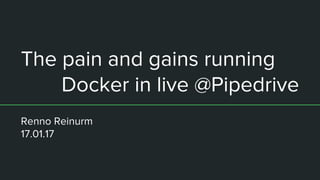
Recommended
Recommended
More Related Content
What's hot
What's hot (20)
Tales of Training: Scaling CodeLabs with Swarm Mode and Docker-Compose

Tales of Training: Scaling CodeLabs with Swarm Mode and Docker-Compose
Docker for Developers - Part 2 by Borja Burgos and Fernando Mayo

Docker for Developers - Part 2 by Borja Burgos and Fernando Mayo
DockerCon EU 2015: Stop Being Lazy and Test Your Software!

DockerCon EU 2015: Stop Being Lazy and Test Your Software!
DockerCon EU 2015: Placing a container on a train at 200mph

DockerCon EU 2015: Placing a container on a train at 200mph
From Arm to Z: Building, Shipping, and Running a Multi-platform Docker Swarm ...

From Arm to Z: Building, Shipping, and Running a Multi-platform Docker Swarm ...
PuppetConf 2016: Scaling Puppet on AWS ECS with Terraform and Docker – Maxime...

PuppetConf 2016: Scaling Puppet on AWS ECS with Terraform and Docker – Maxime...
Developer South Coast 2018: Docker on Windows - The Beginner's Guide

Developer South Coast 2018: Docker on Windows - The Beginner's Guide
Similar to The pain and gains running Docker in live @Pipedrive
Have you ever needed to wrestle a legacy application onto a modern, scalable cloud platform, while increasing security test coverage? Sometimes real applications are not easily stuffed into a Docker container and deployed in a container orchestration system. In this talk, Modus Create Principal Architect Richard Bullington-McGuire will show how to compose Jenkins, Docker, Terraform, Packer, Ansible, Packer, Vagrant, Gauntlt, OpenSCAP, the CIS Benchmark for Linux, AWS CodeDeploy, Auto Scaling Groups, Application Load Balancers, and other AWS services to create a performant and scalable solution for deploying applications. A local development environment using Vagrant mirrors the cloud deployment environment to minimize surprises upon deployment.Extensible dev secops pipelines with Jenkins, Docker, Terraform, and a kitche...

Extensible dev secops pipelines with Jenkins, Docker, Terraform, and a kitche...Richard Bullington-McGuire
Similar to The pain and gains running Docker in live @Pipedrive (20)
Containerised Testing at Demonware : PyCon Ireland 2016

Containerised Testing at Demonware : PyCon Ireland 2016
Extensible dev secops pipelines with Jenkins, Docker, Terraform, and a kitche...

Extensible dev secops pipelines with Jenkins, Docker, Terraform, and a kitche...
Velocity NYC 2017: Building Resilient Microservices with Kubernetes, Docker, ...

Velocity NYC 2017: Building Resilient Microservices with Kubernetes, Docker, ...
Atmosphere 2018: Yury Tsarev - TEST DRIVEN INFRASTRUCTURE FOR HIGHLY PERFORMI...

Atmosphere 2018: Yury Tsarev - TEST DRIVEN INFRASTRUCTURE FOR HIGHLY PERFORMI...
Utilzing docker containers for testing optimization and acceleration

Utilzing docker containers for testing optimization and acceleration
PuppetConf 2017: What’s in the Box?!- Leveraging Puppet Enterprise & Docker- ...

PuppetConf 2017: What’s in the Box?!- Leveraging Puppet Enterprise & Docker- ...
Recently uploaded
Recently uploaded (20)
Strategize a Smooth Tenant-to-tenant Migration and Copilot Takeoff

Strategize a Smooth Tenant-to-tenant Migration and Copilot Takeoff
Vector Search -An Introduction in Oracle Database 23ai.pptx

Vector Search -An Introduction in Oracle Database 23ai.pptx
Apidays New York 2024 - The Good, the Bad and the Governed by David O'Neill, ...

Apidays New York 2024 - The Good, the Bad and the Governed by David O'Neill, ...
Introduction to Multilingual Retrieval Augmented Generation (RAG)

Introduction to Multilingual Retrieval Augmented Generation (RAG)
Cloud Frontiers: A Deep Dive into Serverless Spatial Data and FME

Cloud Frontiers: A Deep Dive into Serverless Spatial Data and FME
Polkadot JAM Slides - Token2049 - By Dr. Gavin Wood

Polkadot JAM Slides - Token2049 - By Dr. Gavin Wood
Biography Of Angeliki Cooney | Senior Vice President Life Sciences | Albany, ...

Biography Of Angeliki Cooney | Senior Vice President Life Sciences | Albany, ...
Web Form Automation for Bonterra Impact Management (fka Social Solutions Apri...

Web Form Automation for Bonterra Impact Management (fka Social Solutions Apri...
TrustArc Webinar - Unlock the Power of AI-Driven Data Discovery

TrustArc Webinar - Unlock the Power of AI-Driven Data Discovery
Modular Monolith - a Practical Alternative to Microservices @ Devoxx UK 2024

Modular Monolith - a Practical Alternative to Microservices @ Devoxx UK 2024
CNIC Information System with Pakdata Cf In Pakistan

CNIC Information System with Pakdata Cf In Pakistan
Apidays New York 2024 - Scaling API-first by Ian Reasor and Radu Cotescu, Adobe

Apidays New York 2024 - Scaling API-first by Ian Reasor and Radu Cotescu, Adobe
ICT role in 21st century education and its challenges

ICT role in 21st century education and its challenges
Repurposing LNG terminals for Hydrogen Ammonia: Feasibility and Cost Saving

Repurposing LNG terminals for Hydrogen Ammonia: Feasibility and Cost Saving
"I see eyes in my soup": How Delivery Hero implemented the safety system for ...

"I see eyes in my soup": How Delivery Hero implemented the safety system for ...
DEV meet-up UiPath Document Understanding May 7 2024 Amsterdam

DEV meet-up UiPath Document Understanding May 7 2024 Amsterdam
The pain and gains running Docker in live @Pipedrive
- 1. The pain and gains running Docker in live @Pipedrive Renno Reinurm 17.01.17
- 2. ● Pipedrive helps small businesses control the complex selling process ● Founded in 2010 ● 30,000 paying customers worldwide ● 200+ employees ● Offices in Tallinn and Tartu New York, NY
- 3. Pipedrive helps small businesses control the complex selling process
- 4. Why to use Docker? ● Growth pains with Chef ● New language + new tools = entry barrier ● You write recipes seldom enough and forget how it’s done ● But it runs fine in test!
- 5. Early docker platform started with evaluating running docker inside Vagrant box. Instead we started to use custom built docker-machine. Lately moved to Docker4Mac
- 6. First use case for containers Provision on demand test environments per branch. Was implemented only for test coverage-suite execution environment. Lot of custom hacks to make it work.
- 7. Docker infrastructure v1 The first Docker builds using Codeship Docker CI beta The first usage of Tutum (Docker Cloud) as orchestration service
- 8. Yeah we were using Docker, but CI processes with Codeship was slow, Docker build itself took ~15minutes Deployment in Docker Tutum cluster took another ~10minutes Sometimes it was so slow we wondered if it still works Stability issues - we experienced “data loss” and “service downtime”
- 9. The Birth of Docker Infrastructure v2.0 Requirements: Improve the speed of CI processes Improve the reliability of Docker Infrastructure
- 10. Docker Infrastructure v2.0 Jenkins for automating processes Docker image builds Container deployment Docker Swarm Container Scheduler Shipyard Troubleshooting
- 11. Pain 1 You shall not build/test/deploy Docker container over 5 minutes Based on: xkcd.com
- 12. Improved Docker builds First iteration: FROM node ENV SERVICE_NAME=statistics ENV SERVICE_DESC="Statistics" ENV SERVICE_TAGS=statistics ENV SERVICE_CHECK_HTTP=/health ENV SERVICE_CHECK_INTERVAL=10s ENV SERVICE_CHECK_TIMEOUT=5s EXPOSE 8000 WORKDIR /src COPY . /src/ RUN npm install CMD ["node", "."] Improved: FROM node:6-alpine ENV SERVICE_NAME=statistics SERVICE_DESC="Statistics" SERVICE_TAGS=statistics SERVICE_CHECK_HTTP=/health-statistics SERVICE_CHECK_INTERVAL=10s SERVICE_CHECK_TIMEOUT=5s EXPOSE 8000 WORKDIR /src USER node CMD ["node", "."] COPY libraries/ /src/ COPY src/ /src/
- 14. Deployment process optimizations NB! https://docs.docker.com/engine/userguide/storagedriver/selectadriver/ Replacement of Devicemapper to AUFS reduced deployment process time 10x. There are still improvements possible: ● Handle Linux signals ● Parallel rolling updates https://teespring.com/sigkill
- 15. Pain 2 Consumers shall connect only to healthy services
- 16. Beware the service discovery corruption ● Always enable health checks ● Use unique health checks or validate output SERVICE_CHECK_HTTP=/health vs SERVICE_CHECK_HTTP=/statistics-health
- 17. Pain 3 - Every day maintenance of Jenkins jobs
- 18. Pain 4 Container shall handle 10 000 connections and constant high load.
- 19. https://youtu.be/PivpCKEiQOQ We deployed Killer-Container to the cluster and rescheduled it every time then it managed to crash the Docker host
- 21. Issues ● Linux kernel 3.13 ● Fluentd logging agent ● Graylog logging driver ● Kernel sysctl parameters ● Swap usage ● PEBKAC ○ "net.ipv4.ip_forward" => 0 ● WARNING: No memory limit support ● WARNING: No swap limit support ● WARNING: No kernel memory limit support ● WARNING: No oom kill disable support ● WARNING: No cpu cfs quota support ● WARNING: No cpu cfs period support
- 22. Service risk mitigation ● Number of nodes in cluster ● Spreading policies ● Multiple instances ● Memory limitations ● Healing policies ○ Autorestart ○ Reschedule
- 23. Gains Evolution of applications generic enough to run in multiple regions, environments Delivery time from idea to live From 2 weeks to 1 day Servers vs Services those be managed asynchronously
- 24. Statistics ~ 70 inhouse built Dockerized services ~ 90 Docker images ~ 500 containers running 3200 container deploys since October
- 26. Remember - Every Day 1 new container borns to stay @Pipedrive 30 container deployments
- 27. Recommendations for going Live with Docker ● You still need to take care of OS ● Read Github issues ● Read from the source ● Keep it up to date ● (Performance) Test it
- 28. Thank you! Give me your feedback @rreinurm
