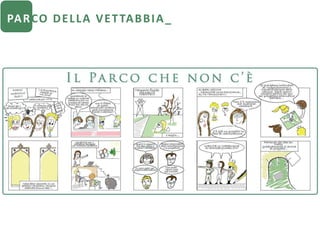Recommended
More Related Content
Viewers also liked
Viewers also liked (20)
SharePoint Lesson #61: Embed non-MS Content in SP2013

SharePoint Lesson #61: Embed non-MS Content in SP2013
Dataddo - data extraction and integration platform

Dataddo - data extraction and integration platform
SharePoint Lesson #20: How to use the Hidden-Button

SharePoint Lesson #20: How to use the Hidden-Button
SharePoint Lektion #52. Kurzanleitung - Webseiten und Inhalte

SharePoint Lektion #52. Kurzanleitung - Webseiten und Inhalte
SharePoint Lesson #67: Connect List Data and Visio

SharePoint Lesson #67: Connect List Data and Visio
SharePoint Lesson #28: Visualisation of a Progress Bar

SharePoint Lesson #28: Visualisation of a Progress Bar
FLOW
- 1. PA RCO D E L L A V E T TA B B I A _
- 2. A N A L I S I _ STATO D I FAT TO
- 3. OBIETTIVI AUMENTO DELLA VARIETA’ ECOLOGICA UN PARCO PER LA CITTA’ UN PARCO CHE RENDE
- 4. M A P PA
- 5. PA RCO U R BA N O
- 6. PA RCO AG R I CO LO MULTICOLTURALITA’ CASCINA SAN BERNARDO
- 7. PA RCO N AT U R A L E SISTEMA ECOLOGICO
- 8. C H I A R AVA L L E
- 9. A N A L I S I _ STATO D I FAT TO
- 10. OBIETTIVI COINNESSIONE NUOVI EPICENTRI DI VITALITA’ E VIVIBILITA’ UN PARCO CHE RENDE
- 11. B I K E B E LT
- 12. ZO N A 3 0 VIA SAN BERNARDO NUOVO PARCHEGGIO
- 13. BINARI
- 14. RIUSO EX FILANDA CASCINA GRANGIA
- 15. CO RV E T TO
- 16. A N A L I S I _ STATO D I FAT TO