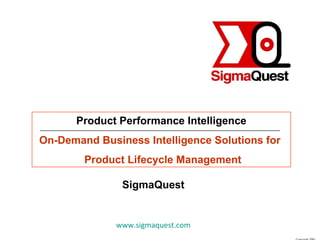
Quality data
- 1. Product Performance Intelligence On-Demand Business Intelligence Solutions for Product Lifecycle Management SigmaQuest www.sigmaquest.com 408-524-3180
- 2. Verigy Manufacturing and Test Process Functional Test At CM (currently Flex in Shanghai) FCT-Board1 (ICT) FCT-Board2 (ICT) ASSY (e.g. water block) Site Module Boundary Scan (Genealogy in eeprom) Site Module Functional Test Integration (System Controller, Test Head, Site Modules, Cables, etc.) Parametric Data Pass/Fail & Repair +ReturnData QIS/FTS Analyses P/F + Repair + RMA + Genealogy Site Module Assembly System Test System Burn-in Final Test Inspection Sign-off (No correlation between sign-off and ship in ERP) Test Results (Manual Entry) Test Results (Manual Entry) Parts Assoc (Manual Entry) Test Results (Manual Entry) Test Results (Manual Entry) Parametric Results (Auto Upload) Parametric Results (Auto Upload) Parts Assoc (Manual Entry) Returns
- 3. Verigy Manufacturing and Test Process with SigmaQuest Solution Data Flow File Server SigmaProbe Auto ftp FCT-Board (ICT) Assembly Pass/Fail and Parametric Data Site Module Boundary Scan (Genealogy) Genealogy Data Repair FA/Repair Data, Genealogy updates Site Module Functional Test Pass/Fail Data Integration (System,TestHead, Site Modules) Genealogy Data System Test Pass/Fail and Parametric Data System Burnin Pass/Fail and Parametric Data FinalTest Inspection Signoff Pass/Fail Data RMA ERP System Ship Data Return Data BOM Data SigmaQuest SigmaSure Analyses CM 1 (Jabil) CM 2 (Flex)
- 8. Site Module Test Flow (Test Flow Visualization) Product Model Number: E7120-66805 This diagram is a direct output of TFV and shows the sequence of test steps through which the particular serial number went . The test flow can be shown for any desired serial number in the database, simply by clicking on the serial number and selecting show system test flow . See next slide for textual description of this diagram .
- 10. Site Module Test Flow (Test Flow Visualization) For All Serial Numbers This diagram is a direct output of TFV and shows the sequence of test steps through which all Site Module products were processed. This flow has SCAN_TEST and FINAl_INSP highlighted, so we only see the flow of devices to and from these steps. The other steps can be highlighted in the same manner to show corresponding information. A few examples of interesting data of note (for which there may or may or may not be a valid explanation): 1) Skips: * 9 devices passed AC_SITE and proceeded directly to FINAL_INSP, skipping all test steps in between. * One device passed at SCAN_TEST and proceeded directly to FINAL_INSP., skipping the test steps in between. * 4 Devices skipped AC_SITE, and 2 devices skipped AC_SITE and Integration. 2) Passing Fails: 12 Devices failed AC_SITE and proceeded directly to FINAL_INSP. 2 Devices failed SCAN_TEST and proceeded to AC_SITE 3) Retests: 29 devices passed, and were retested at Integration . 30 devices passed and were retested at FINAL_INSP. 4) Reprocessing passed devices: 4 devices passed FINAL_INSP and were returned to SCAN_TEST. 6 passed FINAL_INSP and were returned to Integration. From the chart, you can drill directly into the 9 systems that passed at AC_SITE and proceeded directly to FINAL_INSP to show the particular Serial Numbers and corresponding Unit Reports . See next page .
- 11. 9 Site Modules which passed at AC_SITE and proceeded directly to FINAL_INSP
- 12. Site Module (66805 and 66806) FPY trend chart: “Functional Test” Note* This chart is somewhat misleading as it shows “Functional Test” FPY, which only looks at the first subtest in the “Functional Test Sequence”, which is SCAN_TEST The FPY at AC_SITE is the main contributor to failures, therefore it is better to look at the FPY by test in the functional Test Sequence, whereby you can see the turn on rate for each test separately. See next page for this chart.
- 13. Site Module (66805 and 66806) FPY trend chart: “Functional Test” This chart shows only SITE module product 66805 (we have the most data for this PartNumber). It shows the FPY by test. Here we can see that the AC_SITE FPY is quite low, as compared to SCAN_TEST and SYS_BURNIN. For data points which show a 0% yield, there are most likely only one or two boards being tested, one or both of which fail, thus yielding a 0% FPY.
- 14. APE Board ( E7088-66501) FPY by Test. You can chart the yield of any product in the same manner. Here is the APE Board FPY by Test for the month data slice.
- 15. Site Module Failures by TestAreaName (Test Name in SigmaQuest) In this chart you can see failures by TestAreaName (This is the Verigy Nomenclature) for the Site Module over the one month data slice. Most of the failures occur at AC_SITE, which we have seen from the yield run chart previously. From the first “bin” or “bar on this chart, you can directly drill into the TestGroup parameter, to find out which TestGroup is failing most often within the AC_SITE test. See next page for the chart. Note that date range is 12/2005-12/2007. This is an artifact of the automatically generated chart, which we designated to review 2 years worth of data.. There is really only a one month data slice: 1/4/2007-2/14/2007.
- 16. Site Module: Failures at AC_SITE by Test Group
- 17. APE Failures by TestAreaName In this chart you again see the failures by test Area Name, this time for the APE Board. This time, we’ll drill into the PE_TEST bar to see the order of TestGroup Failures (the test group for which the PE_TEST failed the most). The resulting chart is on the next page. It is important to note that you can drill into “any” UnitReport property from these paretos. TestGroupName is only one of the many properties available.
- 18. APE PE_TEST Failures by TestGroup Here you can see that the PE_TEST fails the most for TestGroupName: Apache_peftest.
- 19. SITE Retests at AC_SITE by Serial Number In this chart you can see the number of SITE serial numbers which have been retested multiple times at AC_SITE. 2 Serial numbers have been retested 11 times, and 5 serial numbers have been retested 10 times. From this pareto, you can drill into the bar which shows the 2 serial numbers which have been tested 11 (bar 09) times to get the actual serial numbers, and the Unit reports which give the exact details of the tests. See next chart for these details.
- 20. SITE Retests at AC_SITE by Serial Number Here you can see the Unit Reports for the 2 serial numbers which had 11 retests, namely E7120668054634FS20070400050, and E7120668054634FS20070100173 . From this view we can see that some of these retests are actually “repairs”, such as FS_Repair1, with a subsequent retest. This illustrates the benefit of collecting test/repair data separately, and in a consistent method. In the Verigy methodology, there is a field called “event” which specifies whether the record is for a repair or a test. The methodology was not adhered to in this case, and all of these records have the “event” of “test”. Thus the records are mixed, and unless you notice that the station name indicates it’s a “repair” the analysis will be misleading. TFV as shown earlier in this report will clarify visually what is going on with the test/repair history of these two devices.
- 21. Repair By Product Customization Required This chart shows the number of repairs by product. 303 of the repairs are performed on the SITE Module product, Part Number E7120-66805. 134 repairs are performed on the PPS board, Part Number E7120-66513. You can drill into any one of these bins to find the reason (defect code) the specific parts were repaired. Drilling into the SITE Module bin shows the defect codes found on the next page.
- 22. Repair By Product -> Defect Code This chart shows the defect codes for the 303 repaired SITE Modules (previous chart). 235 were repaired for Component Defective, and 68 were NTF. You can drill into the 235 Component Defective bin to see which components were found defective the most often (see next page).
- 23. Repair By Product -> Defect Code -> Failed Component This chart shows the failed component part numbers for the 235 SITE Modules with “COMPONENT DEFECTIVE” defect code (previous chart). 99 of the failed components were part number 66513, which is the PPS board. 90 of the failed components were part number 66501 which is the APE board. You can drill into the 66513 bin to see the Repair Code for these 99 PPS boards. See next slide.
- 24. Repair By Product -> Defect Code -> Failed Component -> Repair Action Code Of the 99 failed PPS boards (66513) from the previous chart, you can see that 96 of had Repair Code 9, and 3 had Repair Code 7.
- 25. Parametric Data: PE-DCCalDCDiag Test, Test Number: 527 raw data. Notice the 3 distributions, indicating 3 separate measurements included in a single TestNumber value (527)
- 26. Parametric Data: PE-DCCalDCDiag Test, Test Number: 527 Using Data Inclusion Limit Filtering. Displaying distribution of one measurement.
- 27. Parametric Data: PE-DCCalDCDiag Test, Test Number: 215 Using Data Inclusion Limit Filtering and “What If” Spec Limits. Displaying distribution of one measurement. Notice distribution is within spec limits, but skewed toward upper limit .