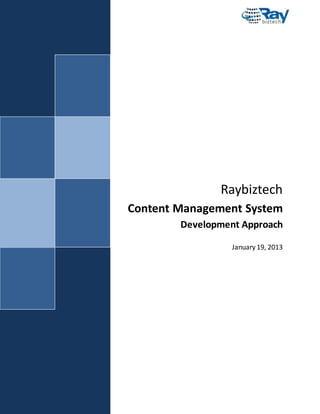
Raybiztech Content Management Approach
- 1. Raybiztech Content Management System Development Approach January 19, 2013
- 2. Table of Contents 1 Overview 4 2 Discovery 4 2.1 4 2.2 Content Analysis 5 2.3 Usability and Design considerations 5 2.4 Site Migration Check list (In case of Existing Site) 5 2.5 Site Navigation 5 2.6 Roles and Security 5 2.7 3 Project goal Localization 6 Define 3.1 6 Analyze Content 6 3.1.1 Identify base content 7 3.1.2 Separate Content from Presentation 7 3.2 Site Migration check List 7 3.3 Site Navigation 7 3.3.1 Layout design 7 3.3.2 Site link flow 7 3.4 Roles and security 7 3.4.1 Admin 7 3.4.2 User 7 3.4.3 Content publisher 8 3.4.4 Content Editor 8 3.4.5 Requirement mapping to available modules (out of box vs. customize vs. development) 3.5 Localization 3.5.1 4 Languages need to provided Development 2|Page 8 8 8 8
- 3. 4.1 8 4.2 Module Development 8 4.3 Content Development and Migration 9 4.4 Integration 9 4.5 5 Template Development Testing 9 Deployment 9 5.1 UAT 9 5.2 Site Rollout 9 5.3 Stabilization 10 5.4 Post deployment support 10 3|Page
- 4. 1 Overview This document describes Ray Business Technologies approach to developing and deploying Content Management Solutions. • CMS Rollout • Stabilization and Post Deployment Support • Identify Project Goals and Objectives • Content Analysis and Strategy • Site Organization • Roles and Security DEPLOY DISCOVER DEVELOP DEFINE • Template (Theme) Development • Integrate/Customize/ Develop Modules (Components) • Integration and Testing • Content Structure • Sitemap • Design (HTML, CSS) • Modules (Components) Needed • Plan Development 2 Discovery The goal of the Discover phase is to identify the project goals and objectives from the client. 2.1 Project goal What are the main goals of the project? What are the risks perceived by client in the project execution? 4|Page What are the objectives and outcomes expected from the project? What are the criteria by which the project will be considered successful? What are the planned timelines for the site launch? Why? Who is the primary audience? What is their intended use or the site? What are the issues and problems OR opportunities the project addressing? What are your current pain points that this project would aim to resolve? What are your technology preferences? What are the other products/services to be integrated with the site?
- 5. 2.2 Content Analysis Who will provide the content including text, images and media? How the content should be organized? How often will the content be updated? Who will update the content? Will the content supplied be ready for publishing on web? Or does it need any transformations or formatting? Ensure the client is aware of website font restrictions or recommendations and web page download considerations. 2.3 Usability and Design considerations What existing marketing materials can be leveraged? (i.e., a corporate style guides, logos, etc.) What kind of navigation is preferred for the site? Do you have a horizontal or left-side vertical preference for the main navigation? What elements should be highlighted throughout the site and on the homepage in particular? Simple color schemes and fewer graphical elements are easier to read Keep in mind that more graphics and photos increase load time 2.4 Site Migration Check list (In case of Existing Site) Will content change from current site? Any new content need to be added? What could go on error pages that would keep the user engaged on site? What needs to go into the QA testing checklist? Will the content storage and delivery mechanisms change? Is there any functionality at risk of not being seen by search engines? What are the URLs currently on the site and where would their value be best placed on the new site? 2.5 Site Navigation Ensure that users can tell where they are in the site and ensure that users can tell where to go next. Provide several options for finding information. Apply consistent navigation methods throughout the site. Use text rather than graphics for navigation elements. Describe text links effectively. Avoid pop-up windows, Frames or new browser windows wherever possible. 2.6 Roles and Security 5|Page What are the required roles? Roles are collections of permissions. For example, you might create an editor role to give a group read/write access to all content, or a "contributor" role
- 6. who has the right to add content to the CMS but not to publish it, or a "spectator" role which gives a person a right to view the backend of the CMS, but not any ability to edit it. Define administrative activities o Configure backup schedule, and test recovery from backup. o Protect any sensitive pages (e.g. administration area) o Turn-off verbose error reporting o Check disk space/capacity o Set-up email/SMS monitoring/alerts (e.g. for errors, server warnings); consider internal and external monitoring services 2.7 Localization What Languages are supported? Localizing Layout and Site Navigation Localizing Symbols 3 Define 3.1 Analyze Content Content analysis lets you understand the relationships and patterns between the pieces that make up the site. Often done at the beginning of: A site migration to a new platform or content management system (CMS) A re-architecture project The task analysis and mental model process. Content analysis involves a series of checks done by the client Content Audit - A sampling of the site content to get a flavor and feel for the site. Typography and layout Check for incorrect punctuation marks, particularly apostrophes, quotation marks and hyphens/dashes## Spelling and grammar Ensure no test content on site 6|Page Content Inventory - An all inclusive accounting of every page and asset on the site. Content Map - An abstraction illustrating the types of content or genres of content available. Consistency (Capitalization, Tense/Style of writing) Check for hard-coded links to staging domain (i.e. ensure all links will change to ‘live’ URL/domain when site is launched) Check how important pages (e.g. content items) print
- 7. For re-designs, ensure important old/existing URLs are redirected to relevant new URLs, if the URL scheme is changing 3.1.1 Identify base content Reused, rearranged, and redeployed content according to business logic. Aim for high value content types first. 3.1.2 Separate Content from Presentation 3.2 Site Migration check List There are several types of site migrations depending on what exactly changes, which usually falls under one or more of the following elements: Site Redirects (301, 302): The HTTP response status code 301 moved permanently is used for permanent redirection, meaning current links or records using the URL that the 301 Moved Permanently response is received for should be updated to the new URL provided in the Location field of the response. Domain name SEO Integration with third party tools Test the new website for completeness 3.3 Site Navigation 3.3.1 Layout design Determines the look and feel of your website. First, theme should be defined for the site and also for different modules. As per the earlier phase requirements, the PSD's should be created for site pages. Once the PSD's are signed off by the client, need to convert those PSD's into markups. 3.3.2 Site link flow Navigation is one of the most essential elements of a website. It is the ability to navigate, to follow hyper-links that sets web pages. 3.4 Roles and security As the number of content providers on your website increases, you will want more control over who can edit what. So, you’ll need a CMS that supports multiple roles. In general, below are the roles are defined, 3.4.1 Admin The one who has all the rights to create and manage "pages", layout, content and settings. 3.4.2 User The one who can view the content if the author has invited to view. 7|Page
- 8. 3.4.3 Content publisher The one who can edit the content. 3.4.4 Content Editor The one who can publish the content. 3.4.5 Requirement mapping to available modules (out of box vs. customize vs. development) CMS tools usually provide pre-defined modules for general functionality. If that predefined modules doesn’t meet the client requirement we will customize those module or develop new modules. 3.5 Localization 3.5.1 Languages need to provided CMS must be able to provide multilingual content. This often means being able to integrate translated content into the CMS. The system should be prepared to deal with multiple languages for each page. In this case, the same body text, title and subtitle of a page will have several entries in the database, one page for each registered language. 4 Development The objective of the Development phase is to develop the data models, detailed checkpoints, workflows, processes, specifications for system interfaces and any customizations needed to fully meet the business requirements identified during Discovery and Define. 4.1 Template Development When the design conversion has been completed by the designer, the developer can create templates. Prepared with the reference images, the GUI Design Specifications Document, the web-ready images, and possibly a wireframe outline for each template, he will be able to accurately recreate the approved design. When developing the HTML templates, it is important that an intelligent architecture be creat ed. Planning and implementing this now will allow the rest of the intranet site to expand over this framework and be exponentially more manageable over the long term. 4.2 Module Development Based on the technology, by default CMS provide some default modules like Login, Search, Bread Crumb, Blog, feeds etc.,. As per the client requirement, first we will check whether it can be done by using existing module or not. If yes, we can make use of those modules otherwise we can customize built-in module or create new module. 8|Page
- 9. 4.3 Content Development and Migration After the completion of the development, the system is given to content manager/provider with proper training on the CMS, who uploads the content into the system. Sometimes, developer has to move the data into the system with the help of the content provider. 4.4 Integration Page Titles are important; ensure they make sense and have relevant keywords in them Create metadata descriptions for important pages Check for target keyword usage in general content Check format (user/search engine friendliness) of URLs Create an XML Sitemap 4.5 Testing Validate the markup and CSS for each individual web page Test all downloads Test page optimization with every update Create a post-test report View pages on different screen resolutions Test all links, including navigation Proofread all content Test the search feature Check all bespoke/complex functionality Check on common variations of browser (Internet Explorer, Firefox, Safari, Chrome etc.), version and platform (Windows, OSX, Linux) Analyze test results Systematically track bugs and confirm fixes Regression test, especially when fixing bugs Conduct load testing to stress-test programming technologies and server hardware capacities 5 Deployment 5.1 UAT User acceptance is a type of testing performed by the Client to certify the system with respect to the requirements that was agreed upon. This testing happens in the final phase of testing before moving the software application to Market or Production environment. 5.2 Site Rollout 9|Page Domain Setup Verify error handling
- 10. Database connections Check Mail Settings and verify that mails sent from forms are sent and received Verify that images can be uploaded Create a robots.txt file in the web root 5.3 Stabilization Performance tuning Configure server-based logging/measurement tools (e.g. database/web server logging) Query optimization Load balancing Check image optimization Check and implement caching where necessary Check total page size/download time Magnify/compress static (JavaScript/HTML/CSS) files Optimize your CSS: use short image paths; make full-use ‘cascading’ nature of CSS, etc. Check correct database indexing Check configuration at every level (Web server, Database, any other software e.g. Content Management System) 5.4 Post deployment support Submit to search engines Check analytics for problems, popular pages etc. and adjust as necessary Monitor and respond to feedback (direct feedback, on Social Media sites, check for chatter through Google, etc.) Update content 10 | P a g e
- 11. About Ray Business Technologies Pvt. Ltd. Ray Business Technologies, www.raybiztech.com , is a leading IT Services and Solutions Provider to Fortune 500 enterprises worldwide. Raybiztech is partnered with top technology companies and is a Member of NASSCOM. Having offices worldwide, Raybiztech has matured systems and processes, working on diversified technologies and develops turnkey solutions. Contact us Ray Business Technologies Pvt Ltd India Ray Business Technologies Pvt. Ltd. Plot No. 204, Block B, Kavuri Hills, Next to IGNOU, Madhapur, Hyderabad - 500033 Tel: +91 - 40 – 2311 8011 / 22 Email: info@raybiztech.com USA 19720 Ventura Blvd., Suite 325 Woodland Hills, CA 91364 USA Direct: 786-600-1743 Email: usa@Raybiztech.com Visit us: www.raybiztech.com 11 | P a g e