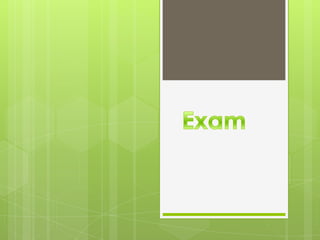
Cristina gzz exam
- 2. Text formating tools Most of the powe5points basic texting formatting tools are found on the home tab. There are to groups 1: font group 2:paragraph group
- 3. Choosing font and size Fonts : are sets of characters ,numbers and symbols in a specific style or design. Also you can choose size and color And the size of the letter when writing a paragraph the letter will auto correct the size. The can be boldfaces or italicized underline or formatted . Can be caps lock or small caps. An easy way to change aperience is by changing color
- 4. Aplying font styles and effects. The can be boldfaces or italicized underline or formatted . Can be caps lock or small caps. An easy way to change aperience is by changing color
- 5. Copying characters with format painter Format painter is a tool that copies formatting from one block of text to another Set indicator Controls the horizontal spacing in the paragraphing and line spacing controls Before the text add and indent and apply only to the first line.
- 6. Numbering list changing word art fill color To place list of items information in numerical order , they could be uses for steps , actions and others. Fill color by using color palate for the current theme. Or any other available. Other thing is to change the outline color .also you can aplling effect that the text can be moving or blinking ect.
- 8. Adding a text box to a slide Text box can be place at any place at any slide were ever you want .text boxes can be used to make room for addition of other text boxes or objects . Applying fill border formatting to a text box. You can outline or shape fill the text box.
- 9. Applying textuere nd pattern fills Plain colors fills a texture fill repeats a sall graph area to fill it . In the text boxes you can make them look 3D or it could have shadows ect.
- 10. Orenting text in a text box You can change the dirrrection in a text so that the text runs from botton to topo or the other way around . Also you can alinge text boxes .
- 11. Checking spelling ,usingthesaurs. You can use costume dictionaries and power point compares it to the dicctionary and flags it . Thesaurus Is a reference book or utility that offers suggestions for words that are similar in meaning to word you are looking for .