Creating your NoodleTools tools account
•Download as PPTX, PDF•
0 likes•325 views
Report
Share
Report
Share
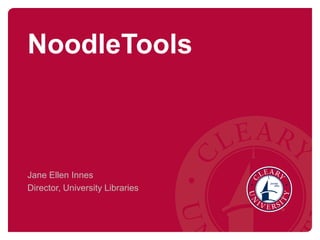
Recommended
Recommended
More Related Content
Similar to Creating your NoodleTools tools account
Similar to Creating your NoodleTools tools account (20)
Recently uploaded
Mehran University Newsletter is a Quarterly Publication from Public Relations OfficeMehran University Newsletter Vol-X, Issue-I, 2024

Mehran University Newsletter Vol-X, Issue-I, 2024Mehran University of Engineering & Technology, Jamshoro
Recently uploaded (20)
Food safety_Challenges food safety laboratories_.pdf

Food safety_Challenges food safety laboratories_.pdf
This PowerPoint helps students to consider the concept of infinity.

This PowerPoint helps students to consider the concept of infinity.
HMCS Max Bernays Pre-Deployment Brief (May 2024).pptx

HMCS Max Bernays Pre-Deployment Brief (May 2024).pptx
General Principles of Intellectual Property: Concepts of Intellectual Proper...

General Principles of Intellectual Property: Concepts of Intellectual Proper...
Python Notes for mca i year students osmania university.docx

Python Notes for mca i year students osmania university.docx
ICT role in 21st century education and it's challenges.

ICT role in 21st century education and it's challenges.
ICT Role in 21st Century Education & its Challenges.pptx

ICT Role in 21st Century Education & its Challenges.pptx
Creating your NoodleTools tools account
- 1. NoodleTools Jane Ellen Innes Director, University Libraries
- 2. What We're Covering 1. Accessing NoodleTools 2. Creating your NoodleTools Account
- 3. Accessing NoodleTools From the Cleary Online Library => (http://library.cleary.edu) • You need to access via the library to create your account. At the NoodleTools Web site (http://www.noodletools.com) After your account is created, you can log in directly at the site
- 4. Library Access Log into the Online Library with your Cleary ID and Password • Select NoodleTools to advance to the Sign in/Register page
- 5. Create your Account from the Log in page NoodleTools Log in Page Your account is automatically linked to the university's subscription. You need your own ID so you can store your work. Once created, you will need to re-validate your folder annually. Check the Library Blog for instructions on how to revalidate your folder.
- 7. Why Encourage the use of NoodleTools? 1. Step-by-step instructions for creating APA formatted citations (Capstone Milestone #2) 2. Examples of correctly formatted in-text citations 3. Provides place for annotations (Capstone Milestone #4 in many courses) 4. Extensive knowledgebase 5. As you become more familiar with NoodleTools, advanced functions can be used.
- 8. Questions Later? jeinnes@cleary.edu Jane Ellen Innes Director, University Libraries
Editor's Notes
- NoodleTools provides a variety of resources related to formatting and citing in APA format. This session focuses on creating an account, creating a project, and creating APA formatted citations. Feel free to explore other capabilities, but this session focuses on the basics.
