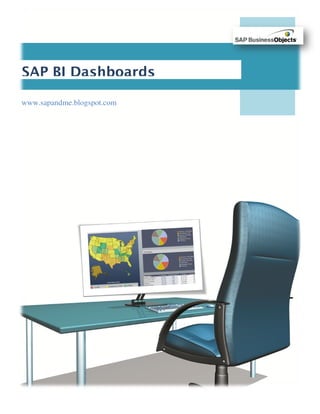
SAP BI Dashboards (Xcelsius) - Tutorial1
- 1. SAP BI Dashboards www.sapandme.blogspot.com sapandmeblog@gmail.com
- 2. www.sapandme.blogspot.com Xcelsius - Tutorial1 Beginners guide to BI Dashboards 1. Xcelsius 2. Working with Dashboards sapandmeblog@gmail.com
- 3. www.sapandme.blogspot.com Xcelsius - Tutorial1 Introduction to Xcelsius Xcelsius or BI Dashboard is a standalone windows application, which is used for data visualization. The tool could alter a flat excel sheet to powerful, flexible, interactive and impressive presentations. It uses excel data sheet to publish interactive reports as flash files (swf). Xcelsius projects are saved locally as “.xlf” files. . Toolbar Component Browser Canvas Properties Panel Excel Spreadsheet Object Browser sapandmeblog@gmail.com
- 4. www.sapandme.blogspot.com Xcelsius - Tutorial1 1) Component Browser It shows the components that can be added to the visualization. Views can be changed as per the developer need. 2) Canvas This is the work area where developer will place all the components that needed for visualization. Background color can be changed using “Canvas Properties”. Components can be placed on to the canvas by either drag & drop or by clicking the component and selecting the space in canvas. After selecting your component, if we need to eliminate the surrounding white area in the canvas one can use “Fit Canvas to Components” button on the toolbar. To shrink or grow the canvas background one can use “Increase Canvas” or Decrease Canvas button. sapandmeblog@gmail.com
- 5. www.sapandme.blogspot.com Xcelsius - Tutorial1 Canvas/Document properties can be changed from the “File” menu in the toolbar, like document properties, Canvas preferences etc and also using “Properties panel”. 3) Properties Panel Here we can format/edit the properties of the component selected in the canvas area. sapandmeblog@gmail.com
- 6. www.sapandme.blogspot.com Xcelsius - Tutorial1 General Tab – It contains the general properties for the component selected. Here we can change the Title, subtitle, labels, data source – values to be selected in the excel sheet etc. Insertion Tab – This is to add drill down capabilities for the chart Behavior Tab – Contains settings for visualization behavior of the component selected. sapandmeblog@gmail.com
- 7. www.sapandme.blogspot.com Xcelsius - Tutorial1 Appearance Tab – To change the esthetic settings of the component selected Alerts – will specify intended/unintended deviations in data 4) Object Browser This is to navigate between your objects/components. One can select, hide, show, cut, copy, paste, delete, bring forward, move back, group, ungroup, lock, unlock and access the properties of the components. This can be also be accessed directly from component context menu on individual components in the canvas sapandmeblog@gmail.com
- 8. www.sapandme.blogspot.com Xcelsius - Tutorial1 Grouping Components – Select several components, R.C on any of the component and select “Group” from context menu. Hiding Components – Locking components - Components can be locked in the canvas, so to prevent interaction with them when working with other items. Delete/Rename Components- One can directly delete or rename the components from the Object browser or context menu. No need to un-group grouped items for performing individual deletion of components. sapandmeblog@gmail.com