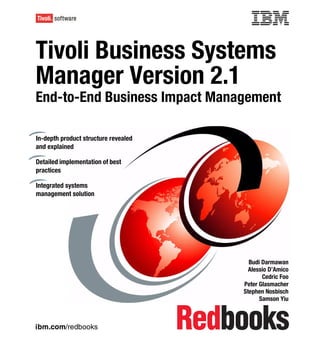More Related Content Similar to Tivoli business systems manager v2.1 end to-end business impact management sg246610 Similar to Tivoli business systems manager v2.1 end to-end business impact management sg246610 (20) More from Banking at Ho Chi Minh city More from Banking at Ho Chi Minh city (20) 1. Front cover
Tivoli Business Systems
Manager Version 2.1
End-to-End Business Impact Management
In-depth product structure revealed
and explained
Detailed implementation of best
practices
Integrated systems
management solution
Budi Darmawan
Alessio D’Amico
Cedric Foo
Peter Glasmacher
Stephen Nosbisch
Samson Yiu
ibm.com/redbooks
4. Note: Before using this information and the product it supports, read the information in
“Notices” on page xxiii.
First Edition (April 2003)
This edition applies to Version 2, Release 1 of IBM Tivoli Business Systems Manager and IBM
Tivoli Business Systems Manager for z/OS (product number 5678-BSM).
© Copyright International Business Machines Corporation 2003. All rights reserved.
Note to U.S. Government Users Restricted Rights -- Use, duplication or disclosure restricted by GSA ADP
Schedule Contract with IBM Corp.
5. Contents
Figures . . . . . . . . . . . . . . . . . . . . . . . . . . . . . . . . . . . . . . . . . . . . . . . . . . . . . . . xi
Tables . . . . . . . . . . . . . . . . . . . . . . . . . . . . . . . . . . . . . . . . . . . . . . . . . . . . . . . xxi
Notices . . . . . . . . . . . . . . . . . . . . . . . . . . . . . . . . . . . . . . . . . . . . . . . . . . . . . xxiii
Trademarks . . . . . . . . . . . . . . . . . . . . . . . . . . . . . . . . . . . . . . . . . . . . . . . . . . xxiv
Preface . . . . . . . . . . . . . . . . . . . . . . . . . . . . . . . . . . . . . . . . . . . . . . . . . . . . . xxv
The team that wrote this redbook . . . . . . . . . . . . . . . . . . . . . . . . . . . . . . . . . . xxv
Become a published author . . . . . . . . . . . . . . . . . . . . . . . . . . . . . . . . . . . . . .xxvii
Comments welcome . . . . . . . . . . . . . . . . . . . . . . . . . . . . . . . . . . . . . . . . . . . xxviii
Part 1. Concept and planning . . . . . . . . . . . . . . . . . . . . . . . . . . . . . . . . . . . . . . . . . . . . . . . . . 1
Chapter 1. Introduction to business systems management . . . . . . . . . . . . 3
1.1 Business systems management . . . . . . . . . . . . . . . . . . . . . . . . . . . . . . . . . 4
1.2 Tivoli systems management product . . . . . . . . . . . . . . . . . . . . . . . . . . . . . . 5
1.3 IBM Tivoli Business Systems Manager . . . . . . . . . . . . . . . . . . . . . . . . . . . . 7
1.3.1 Business system . . . . . . . . . . . . . . . . . . . . . . . . . . . . . . . . . . . . . . . . . 8
1.3.2 Discovery processing . . . . . . . . . . . . . . . . . . . . . . . . . . . . . . . . . . . . . 9
1.3.3 Event processing. . . . . . . . . . . . . . . . . . . . . . . . . . . . . . . . . . . . . . . . 10
1.3.4 Views. . . . . . . . . . . . . . . . . . . . . . . . . . . . . . . . . . . . . . . . . . . . . . . . . 12
1.4 Document organization and scope . . . . . . . . . . . . . . . . . . . . . . . . . . . . . . 20
1.5 Lab environment . . . . . . . . . . . . . . . . . . . . . . . . . . . . . . . . . . . . . . . . . . . . 22
Chapter 2. Components and functions . . . . . . . . . . . . . . . . . . . . . . . . . . . . 25
2.1 Product structure . . . . . . . . . . . . . . . . . . . . . . . . . . . . . . . . . . . . . . . . . . . . 26
2.2 Base services . . . . . . . . . . . . . . . . . . . . . . . . . . . . . . . . . . . . . . . . . . . . . . 29
2.2.1 Components and data flow . . . . . . . . . . . . . . . . . . . . . . . . . . . . . . . . 29
2.2.2 Installation directory structure . . . . . . . . . . . . . . . . . . . . . . . . . . . . . . 39
2.2.3 Windows registry structure . . . . . . . . . . . . . . . . . . . . . . . . . . . . . . . . 40
2.2.4 Log files . . . . . . . . . . . . . . . . . . . . . . . . . . . . . . . . . . . . . . . . . . . . . . . 43
2.3 Distributed resource feeds . . . . . . . . . . . . . . . . . . . . . . . . . . . . . . . . . . . . 45
2.3.1 Agent Listener . . . . . . . . . . . . . . . . . . . . . . . . . . . . . . . . . . . . . . . . . . 46
2.3.2 Common listener . . . . . . . . . . . . . . . . . . . . . . . . . . . . . . . . . . . . . . . . 51
2.4 Mainframe (z/OS) resource feeds . . . . . . . . . . . . . . . . . . . . . . . . . . . . . . . 53
2.4.1 OS/390 components . . . . . . . . . . . . . . . . . . . . . . . . . . . . . . . . . . . . . 54
2.4.2 Windows servers connection . . . . . . . . . . . . . . . . . . . . . . . . . . . . . . 57
2.4.3 Object registration process . . . . . . . . . . . . . . . . . . . . . . . . . . . . . . . . 60
© Copyright IBM Corp. 2003. All rights reserved. iii
6. 2.4.4 Bulk discovery . . . . . . . . . . . . . . . . . . . . . . . . . . . . . . . . . . . . . . . . . . 62
2.4.5 Command support. . . . . . . . . . . . . . . . . . . . . . . . . . . . . . . . . . . . . . . 68
2.5 History server, reporting, and health monitor . . . . . . . . . . . . . . . . . . . . . . 68
2.5.1 History server . . . . . . . . . . . . . . . . . . . . . . . . . . . . . . . . . . . . . . . . . . 68
2.5.2 The reporting system . . . . . . . . . . . . . . . . . . . . . . . . . . . . . . . . . . . . 70
2.5.3 Health monitor . . . . . . . . . . . . . . . . . . . . . . . . . . . . . . . . . . . . . . . . . . 74
Chapter 3. Database structure . . . . . . . . . . . . . . . . . . . . . . . . . . . . . . . . . . . 77
3.1 Microsoft SQL Server overview . . . . . . . . . . . . . . . . . . . . . . . . . . . . . . . . . 78
3.2 The databases. . . . . . . . . . . . . . . . . . . . . . . . . . . . . . . . . . . . . . . . . . . . . . 80
3.3 Object implementation. . . . . . . . . . . . . . . . . . . . . . . . . . . . . . . . . . . . . . . . 80
3.3.1 Important information sources. . . . . . . . . . . . . . . . . . . . . . . . . . . . . . 81
3.3.2 Object structure implementation . . . . . . . . . . . . . . . . . . . . . . . . . . . . 82
3.3.3 Business Systems implementation . . . . . . . . . . . . . . . . . . . . . . . . . . 84
3.3.4 ROOT, BUSC, and LOBC objects. . . . . . . . . . . . . . . . . . . . . . . . . . . 85
3.3.5 Object hierarchy . . . . . . . . . . . . . . . . . . . . . . . . . . . . . . . . . . . . . . . . 85
3.4 Status propagation . . . . . . . . . . . . . . . . . . . . . . . . . . . . . . . . . . . . . . . . . . 87
3.5 Agent listener resources . . . . . . . . . . . . . . . . . . . . . . . . . . . . . . . . . . . . . . 91
3.5.1 Class implementation . . . . . . . . . . . . . . . . . . . . . . . . . . . . . . . . . . . . 91
3.5.2 AMS tables . . . . . . . . . . . . . . . . . . . . . . . . . . . . . . . . . . . . . . . . . . . . 93
3.6 Common listener resources . . . . . . . . . . . . . . . . . . . . . . . . . . . . . . . . . . . 95
3.7 Menu and command . . . . . . . . . . . . . . . . . . . . . . . . . . . . . . . . . . . . . . . . . 97
3.7.1 Menu, menu item, and launcher . . . . . . . . . . . . . . . . . . . . . . . . . . . . 97
3.7.2 z/OS subsystems command support . . . . . . . . . . . . . . . . . . . . . . . 102
3.7.3 Tivoli task support . . . . . . . . . . . . . . . . . . . . . . . . . . . . . . . . . . . . . . 108
Chapter 4. User interface . . . . . . . . . . . . . . . . . . . . . . . . . . . . . . . . . . . . . . 113
4.1 Java console . . . . . . . . . . . . . . . . . . . . . . . . . . . . . . . . . . . . . . . . . . . . . . 114
4.2 Web console . . . . . . . . . . . . . . . . . . . . . . . . . . . . . . . . . . . . . . . . . . . . . . 119
Chapter 5. Implementation planning . . . . . . . . . . . . . . . . . . . . . . . . . . . . . 129
5.1 Planning overview . . . . . . . . . . . . . . . . . . . . . . . . . . . . . . . . . . . . . . . . . . 130
5.2 Personnel . . . . . . . . . . . . . . . . . . . . . . . . . . . . . . . . . . . . . . . . . . . . . . . . 130
5.3 Hardware specifications . . . . . . . . . . . . . . . . . . . . . . . . . . . . . . . . . . . . . 132
5.4 Network and connectivity . . . . . . . . . . . . . . . . . . . . . . . . . . . . . . . . . . . . 133
5.5 Software level and prerequisites . . . . . . . . . . . . . . . . . . . . . . . . . . . . . . . 134
5.5.1 Planning for distributed systems . . . . . . . . . . . . . . . . . . . . . . . . . . . 134
5.5.2 Planning for mainframe systems . . . . . . . . . . . . . . . . . . . . . . . . . . . 135
5.6 Operators and users . . . . . . . . . . . . . . . . . . . . . . . . . . . . . . . . . . . . . . . . 138
5.7 Business System requirements . . . . . . . . . . . . . . . . . . . . . . . . . . . . . . . . 139
5.7.1 Business System View theory . . . . . . . . . . . . . . . . . . . . . . . . . . . . . 139
5.7.2 Business System View design concept. . . . . . . . . . . . . . . . . . . . . . 139
5.7.3 Business System View structure . . . . . . . . . . . . . . . . . . . . . . . . . . . 140
iv Tivoli Business Systems Manager Version 2.1: End-to-End Business Impact Management
7. Part 2. Distributed implementation . . . . . . . . . . . . . . . . . . . . . . . . . . . . . . . . . . . . . . . . . . . 147
Chapter 6. Base services implementation . . . . . . . . . . . . . . . . . . . . . . . . 149
6.1 Hardware and software prerequisites . . . . . . . . . . . . . . . . . . . . . . . . . . . 150
6.1.1 Hardware configuration . . . . . . . . . . . . . . . . . . . . . . . . . . . . . . . . . . 150
6.1.2 Software components . . . . . . . . . . . . . . . . . . . . . . . . . . . . . . . . . . . 151
6.1.3 Hardware and software configuration for this book . . . . . . . . . . . . . 152
6.2 Prerequisite software components installation . . . . . . . . . . . . . . . . . . . . 154
6.2.1 Operating system: Windows 2000 Server . . . . . . . . . . . . . . . . . . . . 154
6.2.2 MKS Toolkit for Systems Administrators Version 7.5 or 8.0 . . . . . . 155
6.2.3 Windows Resource Kit . . . . . . . . . . . . . . . . . . . . . . . . . . . . . . . . . . 155
6.2.4 JDBC Driver: Microsoft SQL 2000 Driver for JDBC . . . . . . . . . . . . 155
6.2.5 Microsoft IIS . . . . . . . . . . . . . . . . . . . . . . . . . . . . . . . . . . . . . . . . . . 155
6.2.6 Microsoft SQL Server . . . . . . . . . . . . . . . . . . . . . . . . . . . . . . . . . . . 155
6.3 Database server installation . . . . . . . . . . . . . . . . . . . . . . . . . . . . . . . . . . 176
6.4 Console and propagation server installation . . . . . . . . . . . . . . . . . . . . . . 190
6.5 History server installation . . . . . . . . . . . . . . . . . . . . . . . . . . . . . . . . . . . . 194
6.6 Health Monitor Server implementation . . . . . . . . . . . . . . . . . . . . . . . . . . 199
6.6.1 HMS Installation . . . . . . . . . . . . . . . . . . . . . . . . . . . . . . . . . . . . . . . 199
6.6.2 Customization . . . . . . . . . . . . . . . . . . . . . . . . . . . . . . . . . . . . . . . . . 202
6.6.3 Health Monitor Client implementation . . . . . . . . . . . . . . . . . . . . . . . 208
Chapter 7. TEC components integration. . . . . . . . . . . . . . . . . . . . . . . . . . 209
7.1 Tivoli Enterprise Console overview . . . . . . . . . . . . . . . . . . . . . . . . . . . . . 210
7.2 Setting up the TEC connection . . . . . . . . . . . . . . . . . . . . . . . . . . . . . . . . 211
7.2.1 Installing event enablement and the task server . . . . . . . . . . . . . . . 211
7.2.2 Setting up the user ID . . . . . . . . . . . . . . . . . . . . . . . . . . . . . . . . . . . 213
7.2.3 Updating the TEC event classes and rules . . . . . . . . . . . . . . . . . . . 217
7.2.4 Enabling TBSM agent listener. . . . . . . . . . . . . . . . . . . . . . . . . . . . . 225
7.3 IBM Tivoli Monitoring modules integration . . . . . . . . . . . . . . . . . . . . . . . 226
7.4 Creating a generic component . . . . . . . . . . . . . . . . . . . . . . . . . . . . . . . . 230
7.5 Defining a component from DM monitors . . . . . . . . . . . . . . . . . . . . . . . . 235
7.6 Troubleshooting. . . . . . . . . . . . . . . . . . . . . . . . . . . . . . . . . . . . . . . . . . . . 242
Chapter 8. IBM Tivoli Monitoring integration . . . . . . . . . . . . . . . . . . . . . . 249
8.1 IBM Tivoli Monitoring integration . . . . . . . . . . . . . . . . . . . . . . . . . . . . . . . 250
8.2 Adapter installation and configuration . . . . . . . . . . . . . . . . . . . . . . . . . . . 252
8.2.1 Installing JRE 1.3.0 . . . . . . . . . . . . . . . . . . . . . . . . . . . . . . . . . . . . . 252
8.2.2 Installing the TBSM adapter for ITM . . . . . . . . . . . . . . . . . . . . . . . . 254
8.2.3 TBSM adapter processes . . . . . . . . . . . . . . . . . . . . . . . . . . . . . . . . 256
8.2.4 Configuring the IBM Tivoli Monitoring for 5.1.1 TBSM Adapter . . . 259
8.3 Using the TBSM adapter . . . . . . . . . . . . . . . . . . . . . . . . . . . . . . . . . . . . . 261
8.3.1 Discovery process . . . . . . . . . . . . . . . . . . . . . . . . . . . . . . . . . . . . . . 261
8.3.2 Event forwarding to Tivoli Business Systems Manager . . . . . . . . . 264
Contents v
8. 8.4 Tracing an event to the Common Listener . . . . . . . . . . . . . . . . . . . . . . . 268
Chapter 9. IBM Tivoli NetView integration . . . . . . . . . . . . . . . . . . . . . . . . 279
9.1 What IBM Tivoli NetView is . . . . . . . . . . . . . . . . . . . . . . . . . . . . . . . . . . . 280
9.2 NetView 7.1.3 installation and configuration . . . . . . . . . . . . . . . . . . . . . . 283
9.2.1 Installation prerequisites . . . . . . . . . . . . . . . . . . . . . . . . . . . . . . . . . 283
9.2.2 Suggested configuration steps . . . . . . . . . . . . . . . . . . . . . . . . . . . . 284
9.3 Adapter installation . . . . . . . . . . . . . . . . . . . . . . . . . . . . . . . . . . . . . . . . . 291
9.3.1 Installing the NetView part of the adapter . . . . . . . . . . . . . . . . . . . . 292
9.3.2 Installing the TBSM part of the adapter. . . . . . . . . . . . . . . . . . . . . . 293
9.4 NetView adapter configuration . . . . . . . . . . . . . . . . . . . . . . . . . . . . . . . . 293
9.5 Using the adapter . . . . . . . . . . . . . . . . . . . . . . . . . . . . . . . . . . . . . . . . . . 295
9.5.1 Bulk discovery . . . . . . . . . . . . . . . . . . . . . . . . . . . . . . . . . . . . . . . . . 295
9.5.2 How NetView resources are handled . . . . . . . . . . . . . . . . . . . . . . . 297
9.5.3 Launching NetView Web console from TBSM . . . . . . . . . . . . . . . . 303
9.6 Troubleshooting the environment . . . . . . . . . . . . . . . . . . . . . . . . . . . . . . 305
9.6.1 TBSM adapter basics . . . . . . . . . . . . . . . . . . . . . . . . . . . . . . . . . . . 305
9.6.2 TBSM communication . . . . . . . . . . . . . . . . . . . . . . . . . . . . . . . . . . . 307
9.6.3 Testing the launch functions . . . . . . . . . . . . . . . . . . . . . . . . . . . . . . 308
9.6.4 TBSM adapter log and trace files . . . . . . . . . . . . . . . . . . . . . . . . . . 309
9.7 Extending the menus. . . . . . . . . . . . . . . . . . . . . . . . . . . . . . . . . . . . . . . . 311
9.7.1 Extending the NetView Web console . . . . . . . . . . . . . . . . . . . . . . . 312
9.7.2 Extending the TBSM Java console . . . . . . . . . . . . . . . . . . . . . . . . . 319
Part 3. z/OS integration . . . . . . . . . . . . . . . . . . . . . . . . . . . . . . . . . . . . . . . . . . . . . . . . . . . . 329
Chapter 10. z/OS installation and configuration . . . . . . . . . . . . . . . . . . . 331
10.1 Source/390 implementation. . . . . . . . . . . . . . . . . . . . . . . . . . . . . . . . . . 332
10.1.1 Pre-installation tasks . . . . . . . . . . . . . . . . . . . . . . . . . . . . . . . . . . . 332
10.1.2 Installing Source/390. . . . . . . . . . . . . . . . . . . . . . . . . . . . . . . . . . . 333
10.1.3 Bulk discovery configuration . . . . . . . . . . . . . . . . . . . . . . . . . . . . . 337
10.1.4 Source/390 tuning considerations . . . . . . . . . . . . . . . . . . . . . . . . . 337
10.1.5 Source/390 security . . . . . . . . . . . . . . . . . . . . . . . . . . . . . . . . . . . 338
10.2 Setting up Tivoli NetView for z/OS . . . . . . . . . . . . . . . . . . . . . . . . . . . . 338
10.2.1 Modify the NetView started task procedure . . . . . . . . . . . . . . . . . 339
10.2.2 Modify the DSIPARM members . . . . . . . . . . . . . . . . . . . . . . . . . . 339
10.2.3 Enable the PPI connection . . . . . . . . . . . . . . . . . . . . . . . . . . . . . . 339
10.2.4 Enable NETCONV connection . . . . . . . . . . . . . . . . . . . . . . . . . . . 340
10.2.5 Enabling communication between NetView systems . . . . . . . . . . 341
10.2.6 Tuning considerations . . . . . . . . . . . . . . . . . . . . . . . . . . . . . . . . . . 341
10.3 Implementing the Event Server . . . . . . . . . . . . . . . . . . . . . . . . . . . . . . . 342
Chapter 11. z/OS data feeds and discovery . . . . . . . . . . . . . . . . . . . . . . . 347
11.1 z/OS data feeds overview . . . . . . . . . . . . . . . . . . . . . . . . . . . . . . . . . . . 348
vi Tivoli Business Systems Manager Version 2.1: End-to-End Business Impact Management
9. 11.2 System Automation for OS/390 Version 2.1 . . . . . . . . . . . . . . . . . . . . . 349
11.2.1 Concept . . . . . . . . . . . . . . . . . . . . . . . . . . . . . . . . . . . . . . . . . . . . . 349
11.2.2 Integration setup . . . . . . . . . . . . . . . . . . . . . . . . . . . . . . . . . . . . . . 350
11.2.3 Object discovery . . . . . . . . . . . . . . . . . . . . . . . . . . . . . . . . . . . . . . 351
11.3 Database 2 (DB2) for z/OS . . . . . . . . . . . . . . . . . . . . . . . . . . . . . . . . . . 353
11.3.1 Integration setup . . . . . . . . . . . . . . . . . . . . . . . . . . . . . . . . . . . . . . 354
11.3.2 Object discovery . . . . . . . . . . . . . . . . . . . . . . . . . . . . . . . . . . . . . . 356
11.4 Information Management System (IMS) . . . . . . . . . . . . . . . . . . . . . . . . 357
11.4.1 Integration setup . . . . . . . . . . . . . . . . . . . . . . . . . . . . . . . . . . . . . . 357
11.4.2 Object discovery . . . . . . . . . . . . . . . . . . . . . . . . . . . . . . . . . . . . . . 360
11.5 CICSPlex System Manager Version 2.2 . . . . . . . . . . . . . . . . . . . . . . . . 361
11.5.1 Integration setup . . . . . . . . . . . . . . . . . . . . . . . . . . . . . . . . . . . . . . 361
11.5.2 Object discovery . . . . . . . . . . . . . . . . . . . . . . . . . . . . . . . . . . . . . . 370
11.6 Tivoli Workload Scheduler for z/OS . . . . . . . . . . . . . . . . . . . . . . . . . . . 372
11.6.1 Concept . . . . . . . . . . . . . . . . . . . . . . . . . . . . . . . . . . . . . . . . . . . . . 372
11.6.2 Integration setup . . . . . . . . . . . . . . . . . . . . . . . . . . . . . . . . . . . . . . 373
11.6.3 Object discovery . . . . . . . . . . . . . . . . . . . . . . . . . . . . . . . . . . . . . . 376
11.7 Resource Object Data Manager . . . . . . . . . . . . . . . . . . . . . . . . . . . . . . 376
11.7.1 Concept . . . . . . . . . . . . . . . . . . . . . . . . . . . . . . . . . . . . . . . . . . . . . 377
11.7.2 Integration setup . . . . . . . . . . . . . . . . . . . . . . . . . . . . . . . . . . . . . . 377
11.7.3 Object discovery . . . . . . . . . . . . . . . . . . . . . . . . . . . . . . . . . . . . . . 379
11.8 Resource Measurement Facility (RMF). . . . . . . . . . . . . . . . . . . . . . . . . 381
11.8.1 Concept . . . . . . . . . . . . . . . . . . . . . . . . . . . . . . . . . . . . . . . . . . . . . 381
11.8.2 Integration setup . . . . . . . . . . . . . . . . . . . . . . . . . . . . . . . . . . . . . . 382
11.9 System Managed Storage (SMS) . . . . . . . . . . . . . . . . . . . . . . . . . . . . . 385
11.9.1 Concept . . . . . . . . . . . . . . . . . . . . . . . . . . . . . . . . . . . . . . . . . . . . . 385
11.9.2 Integration setup . . . . . . . . . . . . . . . . . . . . . . . . . . . . . . . . . . . . . . 385
11.10 DFSMS Hierarchical Storage Manager . . . . . . . . . . . . . . . . . . . . . . . . 388
11.10.1 Concept . . . . . . . . . . . . . . . . . . . . . . . . . . . . . . . . . . . . . . . . . . . . 388
11.10.2 Integration setup . . . . . . . . . . . . . . . . . . . . . . . . . . . . . . . . . . . . . 389
11.11 WebSphere HTTP Server for OS/390 . . . . . . . . . . . . . . . . . . . . . . . . . 391
11.11.1 Integration setup . . . . . . . . . . . . . . . . . . . . . . . . . . . . . . . . . . . . . 391
11.11.2 Object discovery . . . . . . . . . . . . . . . . . . . . . . . . . . . . . . . . . . . . . 392
Part 4. Advanced configuration . . . . . . . . . . . . . . . . . . . . . . . . . . . . . . . . . . . . . . . . . . . . . . 393
Chapter 12. Automatic Business System View creation . . . . . . . . . . . . . 395
12.1 Automatic Business System View . . . . . . . . . . . . . . . . . . . . . . . . . . . . . 396
12.1.1 Automatic Business Systems design . . . . . . . . . . . . . . . . . . . . . . 396
12.1.2 Automatic Business Systems configuration file. . . . . . . . . . . . . . . 397
12.1.3 Defining the Automatic Business System . . . . . . . . . . . . . . . . . . . 402
12.2 ABS usage example . . . . . . . . . . . . . . . . . . . . . . . . . . . . . . . . . . . . . . . 403
12.2.1 Manual creation of the business system view . . . . . . . . . . . . . . . . 403
Contents vii
10. 12.2.2 BSV creation tool . . . . . . . . . . . . . . . . . . . . . . . . . . . . . . . . . . . . . 407
12.3 Distributed LOB rules to ABS migration . . . . . . . . . . . . . . . . . . . . . . . . 414
12.3.1 Migration description . . . . . . . . . . . . . . . . . . . . . . . . . . . . . . . . . . . 414
12.3.2 Migration example. . . . . . . . . . . . . . . . . . . . . . . . . . . . . . . . . . . . . 415
Chapter 13. Setting up roles and security. . . . . . . . . . . . . . . . . . . . . . . . . 421
13.1 Resource security . . . . . . . . . . . . . . . . . . . . . . . . . . . . . . . . . . . . . . . . . 422
13.1.1 Protecting files and directories . . . . . . . . . . . . . . . . . . . . . . . . . . . 422
13.1.2 Protecting the registry . . . . . . . . . . . . . . . . . . . . . . . . . . . . . . . . . . 426
13.1.3 Windows user ID and groups . . . . . . . . . . . . . . . . . . . . . . . . . . . . 429
13.2 Password protection . . . . . . . . . . . . . . . . . . . . . . . . . . . . . . . . . . . . . . . 430
13.2.1 TBSM processes passwords. . . . . . . . . . . . . . . . . . . . . . . . . . . . . 430
13.2.2 Microsoft SQL Server . . . . . . . . . . . . . . . . . . . . . . . . . . . . . . . . . . 432
13.2.3 Reporting system password . . . . . . . . . . . . . . . . . . . . . . . . . . . . . 433
13.3 TBSM command security . . . . . . . . . . . . . . . . . . . . . . . . . . . . . . . . . . . 433
13.4 TBSM operators and workspaces . . . . . . . . . . . . . . . . . . . . . . . . . . . . . 434
Chapter 14. Maintenance and tuning issues . . . . . . . . . . . . . . . . . . . . . . 437
14.1 SQL Server Agent jobs . . . . . . . . . . . . . . . . . . . . . . . . . . . . . . . . . . . . . 438
14.1.1 z/OS-related jobs . . . . . . . . . . . . . . . . . . . . . . . . . . . . . . . . . . . . . 438
14.1.2 Distributed resources jobs. . . . . . . . . . . . . . . . . . . . . . . . . . . . . . . 440
14.1.3 Database maintenance jobs . . . . . . . . . . . . . . . . . . . . . . . . . . . . . 440
14.2 Database maintenance . . . . . . . . . . . . . . . . . . . . . . . . . . . . . . . . . . . . . 445
14.2.1 Database statistic and check . . . . . . . . . . . . . . . . . . . . . . . . . . . . 445
14.2.2 Database Maintenance Plan . . . . . . . . . . . . . . . . . . . . . . . . . . . . . 448
14.3 Microsoft SQL Server and Windows 2000 tuning . . . . . . . . . . . . . . . . . 458
14.3.1 Windows 2000 Advanced Server tuning . . . . . . . . . . . . . . . . . . . . 458
14.3.2 Microsoft SQL Server 2000 tuning . . . . . . . . . . . . . . . . . . . . . . . . 462
Chapter 15. Automatic problem ticketing . . . . . . . . . . . . . . . . . . . . . . . . . 465
15.1 Automatic problem ticketing . . . . . . . . . . . . . . . . . . . . . . . . . . . . . . . . . 466
15.2 Defining the auto ticketing rule . . . . . . . . . . . . . . . . . . . . . . . . . . . . . . . 467
15.3 Tivoli Information Management for z/OS integration overview . . . . . . . 469
15.4 Installation and configuration. . . . . . . . . . . . . . . . . . . . . . . . . . . . . . . . . 471
15.4.1 Enable problem management . . . . . . . . . . . . . . . . . . . . . . . . . . . . 471
15.4.2 Extract and customize the input-output processor . . . . . . . . . . . . 474
15.4.3 Setting up the task server and Tivoli NetView for z/OS . . . . . . . . 475
15.4.4 Application customization . . . . . . . . . . . . . . . . . . . . . . . . . . . . . . . 477
15.5 Using the problem ticket interface . . . . . . . . . . . . . . . . . . . . . . . . . . . . . 499
15.5.1 Manual problem ticket operation . . . . . . . . . . . . . . . . . . . . . . . . . . 499
15.5.2 Closing a problem ticket . . . . . . . . . . . . . . . . . . . . . . . . . . . . . . . . 508
Chapter 16. High availability and failover . . . . . . . . . . . . . . . . . . . . . . . . . 513
16.1 Failover concept and terminology . . . . . . . . . . . . . . . . . . . . . . . . . . . . . 514
viii Tivoli Business Systems Manager Version 2.1: End-to-End Business Impact Management
11. 16.2 Implementation of failover . . . . . . . . . . . . . . . . . . . . . . . . . . . . . . . . . . . 515
16.2.1 Prerequisites . . . . . . . . . . . . . . . . . . . . . . . . . . . . . . . . . . . . . . . . . 515
16.2.2 Installation and customization of failover . . . . . . . . . . . . . . . . . . . 516
16.2.3 Setup for z/OS. . . . . . . . . . . . . . . . . . . . . . . . . . . . . . . . . . . . . . . . 520
16.3 Performing failover . . . . . . . . . . . . . . . . . . . . . . . . . . . . . . . . . . . . . . . . 521
16.3.1 Enabling failover . . . . . . . . . . . . . . . . . . . . . . . . . . . . . . . . . . . . . . 522
16.3.2 Enabling reverse failover. . . . . . . . . . . . . . . . . . . . . . . . . . . . . . . . 522
16.4 Limitations and discussion . . . . . . . . . . . . . . . . . . . . . . . . . . . . . . . . . . 523
16.5 Troubleshooting tips . . . . . . . . . . . . . . . . . . . . . . . . . . . . . . . . . . . . . . . 525
Chapter 17. Historical reporting with TEDW . . . . . . . . . . . . . . . . . . . . . . . 527
17.1 Tivoli Enterprise Data Warehouse overview . . . . . . . . . . . . . . . . . . . . . 528
17.1.1 Tivoli Enterprise Data Warehouse concepts and components . . . 529
17.1.2 IBM Tivoli Business Systems Manager integration . . . . . . . . . . . . 532
17.2 Installation and configuration for data warehouse . . . . . . . . . . . . . . . . . 533
17.2.1 Warehouse integration pre-installation steps . . . . . . . . . . . . . . . . 533
17.2.2 Setting up the source ETL. . . . . . . . . . . . . . . . . . . . . . . . . . . . . . . 534
17.3 Activating collection . . . . . . . . . . . . . . . . . . . . . . . . . . . . . . . . . . . . . . . . 538
17.3.1 Changes on the TWH_CDW database . . . . . . . . . . . . . . . . . . . . . 539
17.3.2 Creating an ODBC connection to source database . . . . . . . . . . . 539
17.3.3 Defining authority to the Warehouse Sources and Targets . . . . . 543
17.3.4 Scheduling the source ETL . . . . . . . . . . . . . . . . . . . . . . . . . . . . . . 548
17.3.5 Changing the source ETL status to Production. . . . . . . . . . . . . . . 551
17.3.6 Running ETLs . . . . . . . . . . . . . . . . . . . . . . . . . . . . . . . . . . . . . . . . 552
Part 5. Appendixes . . . . . . . . . . . . . . . . . . . . . . . . . . . . . . . . . . . . . . . . . . . . . . . . . . . . . . . . 553
Appendix A. Detailed process flow of services . . . . . . . . . . . . . . . . . . . . 555
Appendix B. Sample files and scripts . . . . . . . . . . . . . . . . . . . . . . . . . . . . 557
The gemmfprod.sh script . . . . . . . . . . . . . . . . . . . . . . . . . . . . . . . . . . . . . . . . 558
High-level load sample . . . . . . . . . . . . . . . . . . . . . . . . . . . . . . . . . . . . . . . . . . 560
ASILoad_Highlevel.ksh . . . . . . . . . . . . . . . . . . . . . . . . . . . . . . . . . . . . . . . 560
ITSO_Highlevel - Sample high-level load source . . . . . . . . . . . . . . . . . . . 564
Appendix C. IBM Tivoli NetView additional information . . . . . . . . . . . . . 565
NetView adapter configuration files . . . . . . . . . . . . . . . . . . . . . . . . . . . . . . . . 566
The nvid.conf file . . . . . . . . . . . . . . . . . . . . . . . . . . . . . . . . . . . . . . . . . . . . 566
The topxlistener.properties file . . . . . . . . . . . . . . . . . . . . . . . . . . . . . . . . . 566
The topxtrapgate.conf . . . . . . . . . . . . . . . . . . . . . . . . . . . . . . . . . . . . . . . . 569
TBSM adapter files . . . . . . . . . . . . . . . . . . . . . . . . . . . . . . . . . . . . . . . . . . . . . 571
Launch menu item add and delete script . . . . . . . . . . . . . . . . . . . . . . . . . . . . 572
NetView Web Server script 3beansalad.js . . . . . . . . . . . . . . . . . . . . . . . . . . . 574
Contents ix
12. Appendix D. Additional material . . . . . . . . . . . . . . . . . . . . . . . . . . . . . . . . 577
Locating the Web material . . . . . . . . . . . . . . . . . . . . . . . . . . . . . . . . . . . . . . . 577
Using the Web material . . . . . . . . . . . . . . . . . . . . . . . . . . . . . . . . . . . . . . . . . 577
System requirements for downloading the Web material . . . . . . . . . . . . . 578
How to use the Web material . . . . . . . . . . . . . . . . . . . . . . . . . . . . . . . . . . 578
Abbreviations and acronyms . . . . . . . . . . . . . . . . . . . . . . . . . . . . . . . . . . . 579
Related publications . . . . . . . . . . . . . . . . . . . . . . ...... ....... ...... . 583
IBM Redbooks . . . . . . . . . . . . . . . . . . . . . . . . . . . . ...... ....... ...... . 583
Other resources . . . . . . . . . . . . . . . . . . . . . . . . ...... ....... ...... . 583
Referenced Web sites . . . . . . . . . . . . . . . . . . . . . . ...... ....... ...... . 584
How to get IBM Redbooks . . . . . . . . . . . . . . . . . . . ...... ....... ...... . 584
IBM Redbooks collections . . . . . . . . . . . . . . . . . ...... ....... ...... . 584
Index . . . . . . . . . . . . . . . . . . . . . . . . . . . . . . . . . . . . . . . . . . . . . . . . . . . . . . . 585
x Tivoli Business Systems Manager Version 2.1: End-to-End Business Impact Management
13. Figures
1-1 Tivoli software product pillars. . . . . . . . . . . . . . . . . . . . . . . . . . . . . . . . . . 5
1-2 Tivoli performance and availability solutions . . . . . . . . . . . . . . . . . . . . . . 6
1-3 TBSM console: propagation path. . . . . . . . . . . . . . . . . . . . . . . . . . . . . . 12
1-4 TBSM console: tree view . . . . . . . . . . . . . . . . . . . . . . . . . . . . . . . . . . . . 14
1-5 TBSM console: Hyperview . . . . . . . . . . . . . . . . . . . . . . . . . . . . . . . . . . . 15
1-6 TBSM console: Table view . . . . . . . . . . . . . . . . . . . . . . . . . . . . . . . . . . 16
1-7 TBSM console: Business impact view . . . . . . . . . . . . . . . . . . . . . . . . . . 17
1-8 TBSM console: events view . . . . . . . . . . . . . . . . . . . . . . . . . . . . . . . . . . 18
1-9 TBSM properties window . . . . . . . . . . . . . . . . . . . . . . . . . . . . . . . . . . . . 19
1-10 TBSM Web console . . . . . . . . . . . . . . . . . . . . . . . . . . . . . . . . . . . . . . . . 20
1-11 Network diagram . . . . . . . . . . . . . . . . . . . . . . . . . . . . . . . . . . . . . . . . . . 22
2-1 IBM Tivoli Business Systems Manager product structure . . . . . . . . . . . 26
2-2 TBSM flowchart . . . . . . . . . . . . . . . . . . . . . . . . . . . . . . . . . . . . . . . . . . . 30
2-3 IBM Tivoli Business Systems Manager Windows directory structure . . 39
2-4 Registry tree. . . . . . . . . . . . . . . . . . . . . . . . . . . . . . . . . . . . . . . . . . . . . . 41
2-5 Hierarchical setting . . . . . . . . . . . . . . . . . . . . . . . . . . . . . . . . . . . . . . . . 42
2-6 Database setting . . . . . . . . . . . . . . . . . . . . . . . . . . . . . . . . . . . . . . . . . . 43
2-7 Flowchart for distributed system . . . . . . . . . . . . . . . . . . . . . . . . . . . . . . 46
2-8 AMS description files . . . . . . . . . . . . . . . . . . . . . . . . . . . . . . . . . . . . . . . 47
2-9 Common listener connection . . . . . . . . . . . . . . . . . . . . . . . . . . . . . . . . . 51
2-10 z/OS components and feeds . . . . . . . . . . . . . . . . . . . . . . . . . . . . . . . . . 53
2-11 TBSM data server startup log . . . . . . . . . . . . . . . . . . . . . . . . . . . . . . . . 55
2-12 TBSM object server startup log . . . . . . . . . . . . . . . . . . . . . . . . . . . . . . . 56
2-13 TBSM object pump startup log. . . . . . . . . . . . . . . . . . . . . . . . . . . . . . . . 57
2-14 Connection from z/OS to TBSM servers . . . . . . . . . . . . . . . . . . . . . . . . 58
2-15 Initial conversation for TBSM connection. . . . . . . . . . . . . . . . . . . . . . . . 60
2-16 Sample message . . . . . . . . . . . . . . . . . . . . . . . . . . . . . . . . . . . . . . . . . . 61
2-17 Queue file contents . . . . . . . . . . . . . . . . . . . . . . . . . . . . . . . . . . . . . . . . 61
2-18 The Resources view after the high-level object load . . . . . . . . . . . . . . . 64
2-19 Parameters of the GTMAOPE0 . . . . . . . . . . . . . . . . . . . . . . . . . . . . . . . 65
2-20 MVSIPListener registry definitions . . . . . . . . . . . . . . . . . . . . . . . . . . . . . 66
2-21 Command aliases . . . . . . . . . . . . . . . . . . . . . . . . . . . . . . . . . . . . . . . . . 67
2-22 History server setup . . . . . . . . . . . . . . . . . . . . . . . . . . . . . . . . . . . . . . . . 69
2-23 Microsoft IIS virtual directories . . . . . . . . . . . . . . . . . . . . . . . . . . . . . . . . 70
2-24 Reporting system invocation . . . . . . . . . . . . . . . . . . . . . . . . . . . . . . . . . 71
2-25 Object Event Report Selection screen . . . . . . . . . . . . . . . . . . . . . . . . . . 72
2-26 A generated report . . . . . . . . . . . . . . . . . . . . . . . . . . . . . . . . . . . . . . . . . 73
2-27 Health monitor client window . . . . . . . . . . . . . . . . . . . . . . . . . . . . . . . . . 74
© Copyright IBM Corp. 2003. All rights reserved. xi
14. 2-28 Registry Editor for Health Monitoring profile . . . . . . . . . . . . . . . . . . . . . 75
3-1 Microsoft SQL Server Enterprise Manager . . . . . . . . . . . . . . . . . . . . . . 79
3-2 Part of TBSM containment hierarchy . . . . . . . . . . . . . . . . . . . . . . . . . . . 86
3-3 TBSM inheritance hierarchy. . . . . . . . . . . . . . . . . . . . . . . . . . . . . . . . . . 87
3-4 The propagation concept . . . . . . . . . . . . . . . . . . . . . . . . . . . . . . . . . . . . 88
3-5 Propagation algorithm . . . . . . . . . . . . . . . . . . . . . . . . . . . . . . . . . . . . . . 90
3-6 GEM object classes in TBSM . . . . . . . . . . . . . . . . . . . . . . . . . . . . . . . . 91
3-7 Tables for CID G02H . . . . . . . . . . . . . . . . . . . . . . . . . . . . . . . . . . . . . . . 92
3-8 GEMLookupCID . . . . . . . . . . . . . . . . . . . . . . . . . . . . . . . . . . . . . . . . . . . 93
3-9 GEM_IDlookup. . . . . . . . . . . . . . . . . . . . . . . . . . . . . . . . . . . . . . . . . . . . 94
3-10 GEM_DMtoCID . . . . . . . . . . . . . . . . . . . . . . . . . . . . . . . . . . . . . . . . . . . 95
3-11 CL_Registration . . . . . . . . . . . . . . . . . . . . . . . . . . . . . . . . . . . . . . . . . . . 96
3-12 Common listener auto placement table . . . . . . . . . . . . . . . . . . . . . . . . . 96
3-13 CL_Severities content . . . . . . . . . . . . . . . . . . . . . . . . . . . . . . . . . . . . . . 97
3-14 Default context menu for DB2InstanceManager . . . . . . . . . . . . . . . . . . 98
3-15 Context menu processing . . . . . . . . . . . . . . . . . . . . . . . . . . . . . . . . . . . 99
3-16 Running the asisp_definemenuitem. . . . . . . . . . . . . . . . . . . . . . . . . . . 105
3-17 Invoke MVS D A. . . . . . . . . . . . . . . . . . . . . . . . . . . . . . . . . . . . . . . . . . 106
3-18 Task setting window. . . . . . . . . . . . . . . . . . . . . . . . . . . . . . . . . . . . . . . 107
3-19 Tivoli NetView for z/OS prompt . . . . . . . . . . . . . . . . . . . . . . . . . . . . . . 107
3-20 Task Monitor result window . . . . . . . . . . . . . . . . . . . . . . . . . . . . . . . . . 108
3-21 Context menu for DIRCDrv . . . . . . . . . . . . . . . . . . . . . . . . . . . . . . . . . 111
3-22 Execution result for DIRCDrv . . . . . . . . . . . . . . . . . . . . . . . . . . . . . . . . 112
4-1 Java console structure . . . . . . . . . . . . . . . . . . . . . . . . . . . . . . . . . . . . . 114
4-2 IBM Tivoli Business Systems Manager icon . . . . . . . . . . . . . . . . . . . . 114
4-3 IBM Tivoli Business Systems Manager sign-on dialog . . . . . . . . . . . . 115
4-4 Welcome screen for IBM Tivoli Business Systems Manager. . . . . . . . 115
4-5 Primary Menu for Super Administrator. . . . . . . . . . . . . . . . . . . . . . . . . 116
4-6 Expanded console . . . . . . . . . . . . . . . . . . . . . . . . . . . . . . . . . . . . . . . . 117
4-7 Property page of a DB2InstanceManager object . . . . . . . . . . . . . . . . . 118
4-8 Expanded console in debug mode. . . . . . . . . . . . . . . . . . . . . . . . . . . . 119
4-9 Sign on to the IBM Console . . . . . . . . . . . . . . . . . . . . . . . . . . . . . . . . . 121
4-10 Welcome screen of the Web console . . . . . . . . . . . . . . . . . . . . . . . . . 122
4-11 Primary options . . . . . . . . . . . . . . . . . . . . . . . . . . . . . . . . . . . . . . . . . . 123
4-12 User profile. . . . . . . . . . . . . . . . . . . . . . . . . . . . . . . . . . . . . . . . . . . . . . 124
4-13 User roles. . . . . . . . . . . . . . . . . . . . . . . . . . . . . . . . . . . . . . . . . . . . . . . 125
4-14 TBSM Sign On screen . . . . . . . . . . . . . . . . . . . . . . . . . . . . . . . . . . . . . 126
4-15 Business System View. . . . . . . . . . . . . . . . . . . . . . . . . . . . . . . . . . . . . 127
4-16 All Resources View . . . . . . . . . . . . . . . . . . . . . . . . . . . . . . . . . . . . . . . 128
5-1 Flat BSV for Remote Banking . . . . . . . . . . . . . . . . . . . . . . . . . . . . . . . 141
5-2 Hierarchical BSV for Remote Banking . . . . . . . . . . . . . . . . . . . . . . . . . 142
5-3 Inverted hierarchy BSV for Remote Banking . . . . . . . . . . . . . . . . . . . . 143
5-4 Grouped resource BSV for Remote Banking . . . . . . . . . . . . . . . . . . . . 144
xii Tivoli Business Systems Manager Version 2.1: End-to-End Business Impact Management
15. 6-1 InstallShield Welcome dialog . . . . . . . . . . . . . . . . . . . . . . . . . . . . . . . . 157
6-2 Computer Name dialog . . . . . . . . . . . . . . . . . . . . . . . . . . . . . . . . . . . . 157
6-3 Installation Selection dialog . . . . . . . . . . . . . . . . . . . . . . . . . . . . . . . . . 158
6-4 User Information dialog . . . . . . . . . . . . . . . . . . . . . . . . . . . . . . . . . . . . 159
6-5 Software License Agreement dialog . . . . . . . . . . . . . . . . . . . . . . . . . . 159
6-6 Installation Definition dialog . . . . . . . . . . . . . . . . . . . . . . . . . . . . . . . . . 160
6-7 Instance Name dialog . . . . . . . . . . . . . . . . . . . . . . . . . . . . . . . . . . . . . 161
6-8 Setup Type dialog . . . . . . . . . . . . . . . . . . . . . . . . . . . . . . . . . . . . . . . . 162
6-9 Choose Folder dialog . . . . . . . . . . . . . . . . . . . . . . . . . . . . . . . . . . . . . . 163
6-10 Select Components dialog . . . . . . . . . . . . . . . . . . . . . . . . . . . . . . . . . . 163
6-11 Services Account dialog. . . . . . . . . . . . . . . . . . . . . . . . . . . . . . . . . . . . 164
6-12 Authentication Mode dialog . . . . . . . . . . . . . . . . . . . . . . . . . . . . . . . . . 165
6-13 Collation Settings dialog . . . . . . . . . . . . . . . . . . . . . . . . . . . . . . . . . . . 166
6-14 Network Libraries dialog . . . . . . . . . . . . . . . . . . . . . . . . . . . . . . . . . . . 167
6-15 Start Copying Files dialog . . . . . . . . . . . . . . . . . . . . . . . . . . . . . . . . . . 168
6-16 Choose Licensing Mode dialog . . . . . . . . . . . . . . . . . . . . . . . . . . . . . . 169
6-17 SQL Server Enterprise Manager view . . . . . . . . . . . . . . . . . . . . . . . . . 170
6-18 SQL Server Security options . . . . . . . . . . . . . . . . . . . . . . . . . . . . . . . . 170
6-19 Change password . . . . . . . . . . . . . . . . . . . . . . . . . . . . . . . . . . . . . . . . 171
6-20 Password confirmation. . . . . . . . . . . . . . . . . . . . . . . . . . . . . . . . . . . . . 171
6-21 Log on to SQL Query Analyzer . . . . . . . . . . . . . . . . . . . . . . . . . . . . . . 173
6-22 Current Connection Properties . . . . . . . . . . . . . . . . . . . . . . . . . . . . . . 173
6-23 Connection Properties options . . . . . . . . . . . . . . . . . . . . . . . . . . . . . . . 174
6-24 Opening the Options menu . . . . . . . . . . . . . . . . . . . . . . . . . . . . . . . . . 175
6-25 Tools Options dialog . . . . . . . . . . . . . . . . . . . . . . . . . . . . . . . . . . . . . . 176
6-26 Language selection dialog . . . . . . . . . . . . . . . . . . . . . . . . . . . . . . . . . . 177
6-27 System File Update welcome screen. . . . . . . . . . . . . . . . . . . . . . . . . . 177
6-28 Temporary directory selection . . . . . . . . . . . . . . . . . . . . . . . . . . . . . . . 178
6-29 System File Upgrade complete . . . . . . . . . . . . . . . . . . . . . . . . . . . . . . 179
6-30 Welcome dialog for TBSM installation . . . . . . . . . . . . . . . . . . . . . . . . . 180
6-31 License agreement dialog . . . . . . . . . . . . . . . . . . . . . . . . . . . . . . . . . . 180
6-32 Setup path selection . . . . . . . . . . . . . . . . . . . . . . . . . . . . . . . . . . . . . . 181
6-33 Setup type selection. . . . . . . . . . . . . . . . . . . . . . . . . . . . . . . . . . . . . . . 182
6-34 Select Components for database server . . . . . . . . . . . . . . . . . . . . . . . 183
6-35 Enter Information for SQL database server host name . . . . . . . . . . . . 184
6-36 Database parameters dialog . . . . . . . . . . . . . . . . . . . . . . . . . . . . . . . . 185
6-37 Database upgrade dialog . . . . . . . . . . . . . . . . . . . . . . . . . . . . . . . . . . . 186
6-38 Start copying files dialog . . . . . . . . . . . . . . . . . . . . . . . . . . . . . . . . . . . 187
6-39 Setup Complete dialog. . . . . . . . . . . . . . . . . . . . . . . . . . . . . . . . . . . . . 187
6-40 Extract seed database files . . . . . . . . . . . . . . . . . . . . . . . . . . . . . . . . . 188
6-41 Changes in AttachDatabases.sql. . . . . . . . . . . . . . . . . . . . . . . . . . . . . 189
6-42 Services setting . . . . . . . . . . . . . . . . . . . . . . . . . . . . . . . . . . . . . . . . . . 190
6-43 Component selection . . . . . . . . . . . . . . . . . . . . . . . . . . . . . . . . . . . . . . 191
Figures xiii
16. 6-44 Create local groups dialog . . . . . . . . . . . . . . . . . . . . . . . . . . . . . . . . . . 192
6-45 JDBC driver selection dialog . . . . . . . . . . . . . . . . . . . . . . . . . . . . . . . . 192
6-46 Installation options . . . . . . . . . . . . . . . . . . . . . . . . . . . . . . . . . . . . . . . . 193
6-47 Services list for console and propagation server . . . . . . . . . . . . . . . . . 194
6-48 TBSM operators groups. . . . . . . . . . . . . . . . . . . . . . . . . . . . . . . . . . . . 194
6-49 History Server component selection dialog . . . . . . . . . . . . . . . . . . . . . 195
6-50 Creating a new database . . . . . . . . . . . . . . . . . . . . . . . . . . . . . . . . . . . 196
6-51 History database properties . . . . . . . . . . . . . . . . . . . . . . . . . . . . . . . . . 197
6-52 Pop-up message for historyserversetup.ksh . . . . . . . . . . . . . . . . . . . . 197
6-53 Health Monitor Server component selection dialog . . . . . . . . . . . . . . . 200
6-54 Health Monitor Server host name dialog . . . . . . . . . . . . . . . . . . . . . . . 201
6-55 Health Monitor Server parameters dialog . . . . . . . . . . . . . . . . . . . . . . 202
6-56 Open the Properties dialog for Health Monitor. . . . . . . . . . . . . . . . . . . 203
6-57 Health Monitor Log On tab . . . . . . . . . . . . . . . . . . . . . . . . . . . . . . . . . . 204
6-58 Health monitor profile . . . . . . . . . . . . . . . . . . . . . . . . . . . . . . . . . . . . . . 205
6-59 Default services definition . . . . . . . . . . . . . . . . . . . . . . . . . . . . . . . . . . 206
6-60 Settings for Common Listener . . . . . . . . . . . . . . . . . . . . . . . . . . . . . . . 207
6-61 MonitoredQueueTable . . . . . . . . . . . . . . . . . . . . . . . . . . . . . . . . . . . . . 208
7-1 Event flow for IBM Tivoli Business Systems Manager integration . . . . 210
7-2 Install Product window . . . . . . . . . . . . . . . . . . . . . . . . . . . . . . . . . . . . . 212
7-3 Services window . . . . . . . . . . . . . . . . . . . . . . . . . . . . . . . . . . . . . . . . . 213
7-4 Local Security Settings window . . . . . . . . . . . . . . . . . . . . . . . . . . . . . . 214
7-5 Security setting dialog . . . . . . . . . . . . . . . . . . . . . . . . . . . . . . . . . . . . . 215
7-6 Tivoli BSM Event Enablement Properties window . . . . . . . . . . . . . . . . 216
7-7 TME Desktop of Administrator window . . . . . . . . . . . . . . . . . . . . . . . . 217
7-8 Event Server Rule Bases window . . . . . . . . . . . . . . . . . . . . . . . . . . . . 221
7-9 Import Into Rule Base window . . . . . . . . . . . . . . . . . . . . . . . . . . . . . . . 222
7-10 TBSM console: All Resources - Descendents window . . . . . . . . . . . . 229
7-11 GEMLookupCID content . . . . . . . . . . . . . . . . . . . . . . . . . . . . . . . . . . . 231
7-12 New generic test object created. . . . . . . . . . . . . . . . . . . . . . . . . . . . . . 234
7-13 Properties window . . . . . . . . . . . . . . . . . . . . . . . . . . . . . . . . . . . . . . . . 235
7-14 Flow diagram . . . . . . . . . . . . . . . . . . . . . . . . . . . . . . . . . . . . . . . . . . . . 237
7-15 Event Viewer: Group All - All events . . . . . . . . . . . . . . . . . . . . . . . . . . 238
7-16 All Resources - Descendents window . . . . . . . . . . . . . . . . . . . . . . . . . 239
7-17 Note editor for closing an event . . . . . . . . . . . . . . . . . . . . . . . . . . . . . . 240
8-1 IBM Tivoli Business Systems Manager for ITM diagram . . . . . . . . . . . 251
8-2 Installing JRE 1.3.0 via GUI . . . . . . . . . . . . . . . . . . . . . . . . . . . . . . . . . 253
8-3 Install Product window, ITM adapter for TBSM . . . . . . . . . . . . . . . . . . 255
8-4 Install Options window . . . . . . . . . . . . . . . . . . . . . . . . . . . . . . . . . . . . . 256
8-5 IBM Tivoli Business Systems Manager console window . . . . . . . . . . . 263
8-6 Instrumentation mapping to enterprise . . . . . . . . . . . . . . . . . . . . . . . . 264
8-7 Profile Properties window . . . . . . . . . . . . . . . . . . . . . . . . . . . . . . . . . . 265
8-8 Indications and Actions window . . . . . . . . . . . . . . . . . . . . . . . . . . . . . . 266
xiv Tivoli Business Systems Manager Version 2.1: End-to-End Business Impact Management
17. 8-9 All Resources - Descendants window . . . . . . . . . . . . . . . . . . . . . . . . . 267
8-10 Windows 2000 - Properties window . . . . . . . . . . . . . . . . . . . . . . . . . . . 268
8-11 SQL Window: Query-ibmtiv5.Object.sa . . . . . . . . . . . . . . . . . . . . . . . . 275
8-12 SQL Window: Query-ibmtiv5.object.sa . . . . . . . . . . . . . . . . . . . . . . . . 276
9-1 NetView’s main capabilities . . . . . . . . . . . . . . . . . . . . . . . . . . . . . . . . . 280
9-2 The NetView Web console. . . . . . . . . . . . . . . . . . . . . . . . . . . . . . . . . . 282
9-3 Invoking Web console Security from nvsetup . . . . . . . . . . . . . . . . . . . 286
9-4 The Web Console Security dialog box . . . . . . . . . . . . . . . . . . . . . . . . . 287
9-5 The Add User dialog box . . . . . . . . . . . . . . . . . . . . . . . . . . . . . . . . . . . 287
9-6 The NetView Web Console download page . . . . . . . . . . . . . . . . . . . . 288
9-7 Changing the default path for the NetView Web Console . . . . . . . . . . 289
9-8 Web Console login dialog . . . . . . . . . . . . . . . . . . . . . . . . . . . . . . . . . . 290
9-9 Open a map . . . . . . . . . . . . . . . . . . . . . . . . . . . . . . . . . . . . . . . . . . . . . 291
9-10 The TBSM Bulk Upload entry . . . . . . . . . . . . . . . . . . . . . . . . . . . . . . . 296
9-11 NetViews bulk upload message . . . . . . . . . . . . . . . . . . . . . . . . . . . . . . 297
9-12 The initial NetView Map contents. . . . . . . . . . . . . . . . . . . . . . . . . . . . . 298
9-13 Initial NetView resources uploaded to TBSM. . . . . . . . . . . . . . . . . . . . 299
9-14 Hyperview view of NetView resources . . . . . . . . . . . . . . . . . . . . . . . . . 300
9-15 The final discovery in NetView . . . . . . . . . . . . . . . . . . . . . . . . . . . . . . . 301
9-16 The corresponding TBSM hierarchy . . . . . . . . . . . . . . . . . . . . . . . . . . 302
9-17 Various network views in TBSM . . . . . . . . . . . . . . . . . . . . . . . . . . . . . 303
9-18 TBSMs Launch submenu. . . . . . . . . . . . . . . . . . . . . . . . . . . . . . . . . . . 304
9-19 The Web Console Launch results . . . . . . . . . . . . . . . . . . . . . . . . . . . . 305
9-20 Launch error message . . . . . . . . . . . . . . . . . . . . . . . . . . . . . . . . . . . . . 308
9-21 The Roles dialog with the new menu entry . . . . . . . . . . . . . . . . . . . . . 317
9-22 Parsing error . . . . . . . . . . . . . . . . . . . . . . . . . . . . . . . . . . . . . . . . . . . . 317
9-23 NetView Web console and the new menu . . . . . . . . . . . . . . . . . . . . . . 318
9-24 The resulting output . . . . . . . . . . . . . . . . . . . . . . . . . . . . . . . . . . . . . . . 319
9-25 The Launch submenu . . . . . . . . . . . . . . . . . . . . . . . . . . . . . . . . . . . . . 320
9-26 NetView Console launch process . . . . . . . . . . . . . . . . . . . . . . . . . . . . 321
9-27 3beansalad.js display. . . . . . . . . . . . . . . . . . . . . . . . . . . . . . . . . . . . . . 323
9-28 The new menu entry . . . . . . . . . . . . . . . . . . . . . . . . . . . . . . . . . . . . . . 326
9-29 The Web console display launched by the new menu . . . . . . . . . . . . . 327
10-1 Property page of OS object to enable upload . . . . . . . . . . . . . . . . . . . 344
11-1 Feeds for z/OS systems. . . . . . . . . . . . . . . . . . . . . . . . . . . . . . . . . . . . 348
11-2 System Automation for OS/390 2.1 connection to TBSM . . . . . . . . . . 350
11-3 Subsystem objects from System Automation for OS/390 . . . . . . . . . . 353
11-4 DB2 topology display . . . . . . . . . . . . . . . . . . . . . . . . . . . . . . . . . . . . . . 357
11-5 IMS descendants . . . . . . . . . . . . . . . . . . . . . . . . . . . . . . . . . . . . . . . . . 361
11-6 CPSM main panel . . . . . . . . . . . . . . . . . . . . . . . . . . . . . . . . . . . . . . . . 363
11-7 View selection panel . . . . . . . . . . . . . . . . . . . . . . . . . . . . . . . . . . . . . . 363
11-8 RTASPEC panel . . . . . . . . . . . . . . . . . . . . . . . . . . . . . . . . . . . . . . . . . 364
11-9 Real time analysis specification update . . . . . . . . . . . . . . . . . . . . . . . . 364
Figures xv
18. 11-10 Action definition selection panel. . . . . . . . . . . . . . . . . . . . . . . . . . . . . . 365
11-11 Creating TBSMA1 action definition . . . . . . . . . . . . . . . . . . . . . . . . . . . 366
11-12 Updated action definition list . . . . . . . . . . . . . . . . . . . . . . . . . . . . . . . . 366
11-13 CICSPlex System Manager panel . . . . . . . . . . . . . . . . . . . . . . . . . . . . 367
11-14 CPSM primary option . . . . . . . . . . . . . . . . . . . . . . . . . . . . . . . . . . . . . . 368
11-15 BATCHREP display panel . . . . . . . . . . . . . . . . . . . . . . . . . . . . . . . . . . 368
11-16 BATCHREP submission panel. . . . . . . . . . . . . . . . . . . . . . . . . . . . . . . 369
11-17 Property of a CICSPlex definition . . . . . . . . . . . . . . . . . . . . . . . . . . . . 370
11-18 Initiating CICSPlex SM discovery . . . . . . . . . . . . . . . . . . . . . . . . . . . . 371
11-19 CICSPlex SM CICS Topology display . . . . . . . . . . . . . . . . . . . . . . . . . 372
11-20 Detailed operation information . . . . . . . . . . . . . . . . . . . . . . . . . . . . . . . 374
11-21 Inserting SNA APPN network object . . . . . . . . . . . . . . . . . . . . . . . . . . 378
11-22 Setting the NetID name . . . . . . . . . . . . . . . . . . . . . . . . . . . . . . . . . . . . 379
11-23 Setting the OS path . . . . . . . . . . . . . . . . . . . . . . . . . . . . . . . . . . . . . . . 379
11-24 SNA topology view . . . . . . . . . . . . . . . . . . . . . . . . . . . . . . . . . . . . . . . . 381
11-25 Event flow and component descriptions for TBSM/RMF integration . . 382
11-26 Invoking RMF registration . . . . . . . . . . . . . . . . . . . . . . . . . . . . . . . . . . 384
11-27 SMS information flow . . . . . . . . . . . . . . . . . . . . . . . . . . . . . . . . . . . . . . 385
11-28 Register monitoring interval for SMS resources . . . . . . . . . . . . . . . . . 387
11-29 Disk configuration . . . . . . . . . . . . . . . . . . . . . . . . . . . . . . . . . . . . . . . . 388
11-30 Creating an HSM object . . . . . . . . . . . . . . . . . . . . . . . . . . . . . . . . . . . . 389
11-31 HSM creation . . . . . . . . . . . . . . . . . . . . . . . . . . . . . . . . . . . . . . . . . . . . 390
11-32 DFSMShsm topology view . . . . . . . . . . . . . . . . . . . . . . . . . . . . . . . . . . 391
11-33 HTTP Server objects . . . . . . . . . . . . . . . . . . . . . . . . . . . . . . . . . . . . . . 392
12-1 ABS processing . . . . . . . . . . . . . . . . . . . . . . . . . . . . . . . . . . . . . . . . . . 396
12-2 Sample business system view . . . . . . . . . . . . . . . . . . . . . . . . . . . . . . . 403
12-3 Database tables with the loaded ABS configuration . . . . . . . . . . . . . . 405
12-4 ITSO RESOURCES business system view . . . . . . . . . . . . . . . . . . . . . 406
12-5 ABSMain window . . . . . . . . . . . . . . . . . . . . . . . . . . . . . . . . . . . . . . . . . 408
12-6 First BSV ITSO Resources . . . . . . . . . . . . . . . . . . . . . . . . . . . . . . . . . 409
12-7 BSV tree for the example . . . . . . . . . . . . . . . . . . . . . . . . . . . . . . . . . . . 410
12-8 Adding Production OS filter . . . . . . . . . . . . . . . . . . . . . . . . . . . . . . . . . 411
12-9 Defining condition for production OS . . . . . . . . . . . . . . . . . . . . . . . . . . 412
12-10 Condition for Production DB2 . . . . . . . . . . . . . . . . . . . . . . . . . . . . . . . 413
12-11 Distributed Line of Business . . . . . . . . . . . . . . . . . . . . . . . . . . . . . . . . 415
12-12 GEM_InstFiltering table . . . . . . . . . . . . . . . . . . . . . . . . . . . . . . . . . . . . 415
12-13 Table GEM_Options . . . . . . . . . . . . . . . . . . . . . . . . . . . . . . . . . . . . . . 419
13-1 Changing TivoliManager directory’s property . . . . . . . . . . . . . . . . . . . 423
13-2 Sharing property for the TivoliManager directory . . . . . . . . . . . . . . . . . 424
13-3 Security property of TivoliManager directory . . . . . . . . . . . . . . . . . . . . 425
13-4 Advanced security setting . . . . . . . . . . . . . . . . . . . . . . . . . . . . . . . . . . 426
13-5 Protecting TBSM registry key . . . . . . . . . . . . . . . . . . . . . . . . . . . . . . . 427
13-6 TBSM registry permissions . . . . . . . . . . . . . . . . . . . . . . . . . . . . . . . . . 428
xvi Tivoli Business Systems Manager Version 2.1: End-to-End Business Impact Management
19. 13-7 Advanced permissions setting . . . . . . . . . . . . . . . . . . . . . . . . . . . . . . . 429
13-8 Automatic logon for Event Server . . . . . . . . . . . . . . . . . . . . . . . . . . . . 431
13-9 Historical database users. . . . . . . . . . . . . . . . . . . . . . . . . . . . . . . . . . . 433
13-10 Extract of the MenuItem table . . . . . . . . . . . . . . . . . . . . . . . . . . . . . . . 434
13-11 Saving a workspace . . . . . . . . . . . . . . . . . . . . . . . . . . . . . . . . . . . . . . . 435
13-12 Opening a workspace . . . . . . . . . . . . . . . . . . . . . . . . . . . . . . . . . . . . . 435
13-13 Editing a workspace permission . . . . . . . . . . . . . . . . . . . . . . . . . . . . . 436
14-1 Cleanup Old Log Files job window. . . . . . . . . . . . . . . . . . . . . . . . . . . . 441
14-2 Delete Old MVS Upload Output Files window . . . . . . . . . . . . . . . . . . . 443
14-3 Cleanup Old DB Queues window . . . . . . . . . . . . . . . . . . . . . . . . . . . . 445
14-4 Update ObjectEvents stats job wIndow . . . . . . . . . . . . . . . . . . . . . . . . 446
14-5 Update Object Stats job wIndow . . . . . . . . . . . . . . . . . . . . . . . . . . . . . 447
14-6 Database Maintenance Plan creation . . . . . . . . . . . . . . . . . . . . . . . . . 448
14-7 Database Maintenance Plan Wizard: Welcome. . . . . . . . . . . . . . . . . . 449
14-8 Database Maintenance Plan Wizard: Select Databases . . . . . . . . . . . 450
14-9 Database Maintenance Plan Wizard: Data Optimization settings . . . . 451
14-10 Database Maintenance Plan Wizard: Database Integrity Check . . . . . 452
14-11 Database Maintenance Plan Wizard: Backup settings . . . . . . . . . . . . 453
14-12 Database Maintenance Plan Wizard: Backup Disk Directory settings . 454
14-13 Database Maintenance Plan Wizard: Transaction Log Backup settings455
14-14 Database Maintenance Plan Wizard: Reports to Generate . . . . . . . . . 456
14-15 Database Maintenance Plan Wizard: Maintenance Plan History. . . . . 457
14-16 Database Maintenance Plan Wizard summary . . . . . . . . . . . . . . . . . . 458
14-17 Windows 2000 System Properties . . . . . . . . . . . . . . . . . . . . . . . . . . . . 459
14-18 Windows2000 Performance Options . . . . . . . . . . . . . . . . . . . . . . . . . . 459
14-19 Windows 2000 Local Area Connection Properties. . . . . . . . . . . . . . . . 460
14-20 Windows 2000 File and Printers Sharing Properties . . . . . . . . . . . . . . 461
14-21 SQL Server Properties Memory window . . . . . . . . . . . . . . . . . . . . . . . 462
14-22 SQL Server Properties Processor window. . . . . . . . . . . . . . . . . . . . . . 463
15-1 Problem and change management interface . . . . . . . . . . . . . . . . . . . . 466
15-2 Data flow: TBSM operation . . . . . . . . . . . . . . . . . . . . . . . . . . . . . . . . . 470
15-3 TBSM event ID assisted entry panel . . . . . . . . . . . . . . . . . . . . . . . . . . 478
15-4 IBM Tivoli Business Systems Manager class ID assisted entry panel . 479
15-5 Tivoli Information Management for z/OS s-word display . . . . . . . . . . . 480
15-6 Tivoli Information Management for z/OS p-word display . . . . . . . . . . . 480
15-7 Users to notify . . . . . . . . . . . . . . . . . . . . . . . . . . . . . . . . . . . . . . . . . . . 481
15-8 Deleting of the BRANCH control line . . . . . . . . . . . . . . . . . . . . . . . . . . 482
15-9 Change DEFAULT to MVS user ID . . . . . . . . . . . . . . . . . . . . . . . . . . . 483
15-10 Control panel update . . . . . . . . . . . . . . . . . . . . . . . . . . . . . . . . . . . . . . 485
15-11 Function line summary . . . . . . . . . . . . . . . . . . . . . . . . . . . . . . . . . . . . . 486
15-12 First line option 1: Control flow processing . . . . . . . . . . . . . . . . . . . . . 487
15-13 First line oOption 2: Data collection processing . . . . . . . . . . . . . . . . . . 488
15-14 First line option 3: Test data processing . . . . . . . . . . . . . . . . . . . . . . . 488
Figures xvii
20. 15-15 Second line option 1: Control flow processing . . . . . . . . . . . . . . . . . . . 489
15-16 Second line option 2: Data collection processing . . . . . . . . . . . . . . . . 490
15-17 Second line option 3: Test data processing . . . . . . . . . . . . . . . . . . . . . 490
15-18 Third line option 1: Control flow processing . . . . . . . . . . . . . . . . . . . . . 491
15-19 Third line option 2: Data collection processing . . . . . . . . . . . . . . . . . . 492
15-20 Third line option 3: Test data processing . . . . . . . . . . . . . . . . . . . . . . . 492
15-21 Fourth line option 1: Control flow processing . . . . . . . . . . . . . . . . . . . . 493
15-22 Fourth line option 2: Data collection processing . . . . . . . . . . . . . . . . . 494
15-23 Fourth line option 3: Test data processing . . . . . . . . . . . . . . . . . . . . . . 494
15-24 Fifth line option 1: Control flow processing . . . . . . . . . . . . . . . . . . . . . 495
15-25 Fifth line option 2: Data collection processing . . . . . . . . . . . . . . . . . . . 496
15-26 Fifth line option 3:Test data processing . . . . . . . . . . . . . . . . . . . . . . . . 496
15-27 Panel list . . . . . . . . . . . . . . . . . . . . . . . . . . . . . . . . . . . . . . . . . . . . . . . 497
15-28 List of modified panels . . . . . . . . . . . . . . . . . . . . . . . . . . . . . . . . . . . . . 498
15-29 Panel Copy specification . . . . . . . . . . . . . . . . . . . . . . . . . . . . . . . . . . . 498
15-30 Problem ticket creation dialog . . . . . . . . . . . . . . . . . . . . . . . . . . . . . . . 500
15-31 Authentication dialog . . . . . . . . . . . . . . . . . . . . . . . . . . . . . . . . . . . . . . 501
15-32 Problem ticket created . . . . . . . . . . . . . . . . . . . . . . . . . . . . . . . . . . . . . 501
15-33 Problem ticket icon. . . . . . . . . . . . . . . . . . . . . . . . . . . . . . . . . . . . . . . . 502
15-34 Tivoli Information Management for z/OS with the problem ticket. . . . . 503
15-35 Searching for a problem ticket . . . . . . . . . . . . . . . . . . . . . . . . . . . . . . . 504
15-36 Problem ticket list . . . . . . . . . . . . . . . . . . . . . . . . . . . . . . . . . . . . . . . . . 505
15-37 Problem ticket window . . . . . . . . . . . . . . . . . . . . . . . . . . . . . . . . . . . . . 506
15-38 Problem ticket updated . . . . . . . . . . . . . . . . . . . . . . . . . . . . . . . . . . . . 507
15-39 Creating new problem ticket . . . . . . . . . . . . . . . . . . . . . . . . . . . . . . . . 508
15-40 Searching Tivoli Information Management for ticket no 00000009 . . . 509
15-41 Search result for ticket no 00000009 . . . . . . . . . . . . . . . . . . . . . . . . . . 509
15-42 Closing problem . . . . . . . . . . . . . . . . . . . . . . . . . . . . . . . . . . . . . . . . . . 510
15-43 Closing problem dialog . . . . . . . . . . . . . . . . . . . . . . . . . . . . . . . . . . . . 511
17-1 A typical Tivoli Enterprise Data Warehouse environment . . . . . . . . . . 529
17-2 IBM Tivoli Business Systems Manager warehouse component . . . . . 532
17-3 Installation type . . . . . . . . . . . . . . . . . . . . . . . . . . . . . . . . . . . . . . . . . . 535
17-4 Path to the installation media for the GTM. . . . . . . . . . . . . . . . . . . . . . 536
17-5 IBM Tivoli Business Systems Manager program installation . . . . . . . . 537
17-6 IBM Tivoli Business Systems Manager ETL Installation summary . . . 538
17-7 System DSN tab . . . . . . . . . . . . . . . . . . . . . . . . . . . . . . . . . . . . . . . . . 540
17-8 Selecting the data source for ODBC System DSN . . . . . . . . . . . . . . . 541
17-9 SQL Server data source settings . . . . . . . . . . . . . . . . . . . . . . . . . . . . . 541
17-10 User authentication for the new data source . . . . . . . . . . . . . . . . . . . . 542
17-11 Other options . . . . . . . . . . . . . . . . . . . . . . . . . . . . . . . . . . . . . . . . . . . . 542
17-12 Completing the data source definition . . . . . . . . . . . . . . . . . . . . . . . . . 543
17-13 IBM Tivoli Monitoring Version 5.1.1 Generic ETL1 Sources . . . . . . . . 544
17-14 GTM_OBJECT_Source user ID information . . . . . . . . . . . . . . . . . . . . 545
xviii Tivoli Business Systems Manager Version 2.1: End-to-End Business Impact Management
21. 17-15 IBM Tivoli Business Systems Manager ETL target . . . . . . . . . . . . . . . 546
17-16 GTM_TWH_CDW_Target user ID information . . . . . . . . . . . . . . . . . . 547
17-17 GTM_c05_LOBState_Process flow . . . . . . . . . . . . . . . . . . . . . . . . . . . 548
17-18 Schedule GTM_c05_s010_Load_LOBStage . . . . . . . . . . . . . . . . . . . . 549
17-19 Schedule configuration for GTM_c05_s010_Load_LOBStage . . . . . . 550
17-20 Promoting scheduled processes to Production status . . . . . . . . . . . . . 551
17-21 Work in Progress window . . . . . . . . . . . . . . . . . . . . . . . . . . . . . . . . . . 552
A-1 Detailed services diagram . . . . . . . . . . . . . . . . . . . . . . . . . . . . . . . . . . 556
Figures xix
22. xx Tivoli Business Systems Manager Version 2.1: End-to-End Business Impact Management
23. Tables
1-1 Reading paths . . . . . . . . . . . . . . . . . . . . . . . . . . . . . . . . . . . . . . . . . . . . 21
1-2 Operating system and software detail . . . . . . . . . . . . . . . . . . . . . . . . . . 22
2-1 IBM Tivoli Business Systems Manager services by component . . . . . . 31
2-2 TBSM services log files . . . . . . . . . . . . . . . . . . . . . . . . . . . . . . . . . . . . . 43
2-3 AMS types . . . . . . . . . . . . . . . . . . . . . . . . . . . . . . . . . . . . . . . . . . . . . . . 48
2-4 TEC exits for event forwarding. . . . . . . . . . . . . . . . . . . . . . . . . . . . . . . . 49
5-1 List of mainframe information. . . . . . . . . . . . . . . . . . . . . . . . . . . . . . . . 136
5-2 Subsystem naming convention . . . . . . . . . . . . . . . . . . . . . . . . . . . . . . 137
5-3 IMS subsystems checklist . . . . . . . . . . . . . . . . . . . . . . . . . . . . . . . . . . 137
5-4 DB2 subsystems checklist . . . . . . . . . . . . . . . . . . . . . . . . . . . . . . . . . . 137
5-5 CICS subsystems checklist . . . . . . . . . . . . . . . . . . . . . . . . . . . . . . . . . 138
5-6 Pro and cons of BSVs creation . . . . . . . . . . . . . . . . . . . . . . . . . . . . . . 145
6-1 Required hardware configuration for TBSM. . . . . . . . . . . . . . . . . . . . . 151
6-2 TBSM server configuration running in the lab . . . . . . . . . . . . . . . . . . . 152
6-3 Prerequisite software components installed . . . . . . . . . . . . . . . . . . . . 153
6-4 Database attributes for reporting system . . . . . . . . . . . . . . . . . . . . . . . 199
7-1 IBM Tivoli Monitoring tasks . . . . . . . . . . . . . . . . . . . . . . . . . . . . . . . . . 229
9-1 nvid keywords . . . . . . . . . . . . . . . . . . . . . . . . . . . . . . . . . . . . . . . . . . . 294
10-1 z/OS data sources . . . . . . . . . . . . . . . . . . . . . . . . . . . . . . . . . . . . . . . . 333
10-2 Modification to IBM Tivoli NetView for z/OS startup procedure . . . . . . 339
11-1 TBSM batch jobs for SMS . . . . . . . . . . . . . . . . . . . . . . . . . . . . . . . . . . 386
12-1 Distributed rules not supported by the migration script . . . . . . . . . . . . 416
14-1 z/OS Resources SQL jobs: suggested settings . . . . . . . . . . . . . . . . . . 438
14-2 Distributed Resources Jobs . . . . . . . . . . . . . . . . . . . . . . . . . . . . . . . . . 440
14-3 Database Maintenance Jobs suggested settings . . . . . . . . . . . . . . . . 440
14-4 Queues tables cleaned up by the Cleanup Old DB Queue job . . . . . . 444
15-1 Problem management parameter . . . . . . . . . . . . . . . . . . . . . . . . . . . . 471
15-2 Create a problem ticket . . . . . . . . . . . . . . . . . . . . . . . . . . . . . . . . . . . . 499
© Copyright IBM Corp. 2003. All rights reserved. xxi
24. xxii Tivoli Business Systems Manager Version 2.1: End-to-End Business Impact Management
25. Notices
This information was developed for products and services offered in the U.S.A.
IBM may not offer the products, services, or features discussed in this document in other countries. Consult
your local IBM representative for information on the products and services currently available in your area.
Any reference to an IBM product, program, or service is not intended to state or imply that only that IBM
product, program, or service may be used. Any functionally equivalent product, program, or service that
does not infringe any IBM intellectual property right may be used instead. However, it is the user's
responsibility to evaluate and verify the operation of any non-IBM product, program, or service.
IBM may have patents or pending patent applications covering subject matter described in this document.
The furnishing of this document does not give you any license to these patents. You can send license
inquiries, in writing, to:
IBM Director of Licensing, IBM Corporation, North Castle Drive Armonk, NY 10504-1785 U.S.A.
The following paragraph does not apply to the United Kingdom or any other country where such
provisions are inconsistent with local law: INTERNATIONAL BUSINESS MACHINES CORPORATION
PROVIDES THIS PUBLICATION "AS IS" WITHOUT WARRANTY OF ANY KIND, EITHER EXPRESS OR
IMPLIED, INCLUDING, BUT NOT LIMITED TO, THE IMPLIED WARRANTIES OF NON-INFRINGEMENT,
MERCHANTABILITY OR FITNESS FOR A PARTICULAR PURPOSE. Some states do not allow disclaimer
of express or implied warranties in certain transactions, therefore, this statement may not apply to you.
This information could include technical inaccuracies or typographical errors. Changes are periodically made
to the information herein; these changes will be incorporated in new editions of the publication. IBM may
make improvements and/or changes in the product(s) and/or the program(s) described in this publication at
any time without notice.
Any references in this information to non-IBM Web sites are provided for convenience only and do not in any
manner serve as an endorsement of those Web sites. The materials at those Web sites are not part of the
materials for this IBM product and use of those Web sites is at your own risk.
IBM may use or distribute any of the information you supply in any way it believes appropriate without
incurring any obligation to you.
Information concerning non-IBM products was obtained from the suppliers of those products, their published
announcements or other publicly available sources. IBM has not tested those products and cannot confirm
the accuracy of performance, compatibility or any other claims related to non-IBM products. Questions on
the capabilities of non-IBM products should be addressed to the suppliers of those products.
This information contains examples of data and reports used in daily business operations. To illustrate them
as completely as possible, the examples include the names of individuals, companies, brands, and products.
All of these names are fictitious and any similarity to the names and addresses used by an actual business
enterprise is entirely coincidental.
COPYRIGHT LICENSE:
This information contains sample application programs in source language, which illustrates programming
techniques on various operating platforms. You may copy, modify, and distribute these sample programs in
any form without payment to IBM, for the purposes of developing, using, marketing or distributing application
programs conforming to the application programming interface for the operating platform for which the
sample programs are written. These examples have not been thoroughly tested under all conditions. IBM,
therefore, cannot guarantee or imply reliability, serviceability, or function of these programs. You may copy,
modify, and distribute these sample programs in any form without payment to IBM for the purposes of
developing, using, marketing, or distributing application programs conforming to IBM's application
programming interfaces.
© Copyright IBM Corp. 2003. All rights reserved. xxiii
26. Trademarks
The following terms are trademarks of the International Business Machines Corporation in the United States,
other countries, or both:
AIX® Informix® RMF™
CICS® Lotus® Tivoli®
CICSPlex® MVS™ Tivoli Enterprise™
Database 2™ NetView® Tivoli Enterprise Console®
DB2® Notes® Tivoli Management
DFS™ OS/2® Environment®
DFSMShsm™ OS/390® TME®
Domino™ OS/400® TME 10™
IBM® RACF® VTAM®
IBM.COM™ Redbooks™ WebSphere®
IMS™ Redbooks (logo)™ z/OS™
The following terms are trademarks of other companies:
ActionMedia, LANDesk, MMX, Pentium and ProShare are trademarks of Intel Corporation in the United
States, other countries, or both.
Microsoft, Windows, Windows NT, and the Windows logo are trademarks of Microsoft Corporation in the
United States, other countries, or both.
Java and all Java-based trademarks and logos are trademarks or registered trademarks of Sun
Microsystems, Inc. in the United States, other countries, or both.
C-bus is a trademark of Corollary, Inc. in the United States, other countries, or both.
UNIX is a registered trademark of The Open Group in the United States and other countries.
SET, SET Secure Electronic Transaction, and the SET Logo are trademarks owned by SET Secure
Electronic Transaction LLC.
Other company, product, and service names may be trademarks or service marks of others.
xxiv Tivoli Business Systems Manager Version 2.1: End-to-End Business Impact Management
27. Preface
This IBM® Redbook gives a broad understanding of the IBM Tivoli Business
Systems Manager architecture and internals. The in-depth discussion covers the
product’s inner workings and includes log files to illustrate the processing of its
various components.
IBM Tivoli Business Systems Manager is designed to display all aspects of the
enterprise’s IT system as they affect the users’ business systems. This book
enables easy implementation of IBM Tivoli Business Systems Manager in
distributed environments. Procedures are illustrated with examples of the
installation and configuration process to explain the deployment of IBM Tivoli
Business Systems Manager into a customer’s environment.
It also covers the implementation of IBM Tivoli Business Systems Manager in
z/OS™ with most of its major interfaces. IBM Tivoli Business Systems Manager
can monitor all major IBM subsystems in z/OS including IMS™, DB2®, CICS®,
storage, and Web solutions.
A book about concepts and implementation would not be complete without a
comprehensive discussion about using, maintaining, and troubleshooting the
system. We devote several sections to these topics.
The team that wrote this redbook
This redbook was produced by a team of specialists from around the world
working at the International Technical Support Organization, Austin Center.
Budi Darmawan is a Project Leader at the International Technical Support
Organization, Austin Center. He writes extensively and teaches IBM classes
worldwide on all areas of systems management, database systems, and
business intelligence. Before joining the ITSO in 1999, Budi worked in Integrated
Solution Services for IBM Indonesia as lead solution architect and implementer.
His current interests are in performance and availability and business systems
management.
Alessio D’Amico works as a Technical Consulting IT Specialist for the EMEA
South Region TBSM services team. He joined IBM in 1998 as a Tivoli® Software
Engineer covering various positions including level 3 customer support and
development. He moved to the TBSM services team in 2001.
© Copyright IBM Corp. 2003. All rights reserved. xxv
28. Cedric Foo works as a Technical Consulting IT Specialist for Tivoli Software at
IBM United Kingdom. Before joining the Pan EMEA TBSM Services Team two
and a half years ago, Cedric worked as an OS/390® specialist in the ITS North
Region Enterprise Assist Technical Support team for more than two years. He
has more than 22 years of IT experience, from small, specialized subsystems to
large mainframe complexes.
Peter Glasmacher is a certified Systems Management Expert professional from
Dortmund, Germany. After joining IBM in 1973, he worked in various positions
including support, development, and services covering multiple OS platforms and
networking architectures. Currently, he works as a consulting IT specialist for the
Integrated Technology Services branch of IBM Global Services, concentrating on
infrastructure and security issues. He has more than 15 years of experience in
the network and systems management areas. For the past eight years, he
concentrated on architectural work and the design of network and systems
management solutions in large customer environments. Since 1983, he has
written extensively on workstation-related issues, both external and internal. He
has authored or co-authored a number of Redbooks covering network and
systems management topics.
Stephen Nosbisch is a Senior IT Specialist from Boulder, Colorado. His current
assignment includes developing architectual design solutions for enterprise wide
automation platforms within SDC-West for both IBM internal and commercial
accounts. He has more than 15 years of experience in the network and systems
management areas. For the past two years he has focused heavily on business
systems management solutions.
Samson Yiu is a Senior IT Specialist working with the IBM Support Centre in
Australia. He holds a degree in Computer and Mathematical Sciences as well as
professional certification as an MCP+Internet, MCSE, Tivoli Enterprise™
Consultant, Citrix, and IBM Certified Systems Expert. He has worked for IBM
Australia for 10 years, primarily in software defect support, and is a senior
member of the Tivoli PACO support team. His time is spent exclusively
supporting Tivoli products. This is the fifth book to which he has contributed.
xxvi Tivoli Business Systems Manager Version 2.1: End-to-End Business Impact Management
29. Thanks to the following people for their contributions to this project:
Betsy Thaggard
International Technical Support Organization, Austin Center
Pam Geiger, Mike Odom
IBM Tivoli Software Group
Jessie Zhang, Vivian Roberts
IBM Australia
Become a published author
Join us for a two- to six-week residency program! Help write an IBM Redbook
dealing with specific products or solutions, while getting hands-on experience
with leading-edge technologies. You'll team with IBM technical professionals,
Business Partners and/or customers.
Preface xxvii
30. Your efforts will help increase product acceptance and customer satisfaction. As
a bonus, you'll develop a network of contacts in IBM development labs, and
increase your productivity and marketability.
Find out more about the residency program, browse the residency index, and
apply online at:
ibm.com/redbooks/residencies.html
Comments welcome
Your comments are important to us!
We want our Redbooks to be as helpful as possible. Send us your comments
about this or other Redbooks in one of the following ways:
Use the Contact us Review Redbook form found online at:
ibm.com/redbooks
Send your comments in an Internet note to:
redbook@us.ibm.com
Mail your comments to:
IBM Corporation, International Technical Support Organization
Dept. 0SJB Building 003 Internal Zip 2834
11400 Burnet Road
Austin, Texas 78758-3493
xxviii Tivoli Business Systems Manager Version 2.1: End-to-End Business Impact Management
31. Part 1
Part 1 Concept and
planning
Part 1 provides some background information about and discusses the concept
and planning information for IBM Tivoli Business Systems Manager. The
chapters are:
Chapter 1, “Introduction to business systems management,” on page 3
discusses background information and the environment setup that we used
for the project. This chapter also provides a guide for using this redbook.
Chapter 2, “Components and functions,” on page 25 explains in-depth the
components and functions of IBM Tivoli Business Systems Manager.
Chapter 3, “Database structure,” on page 77 goes into detail about how the
IBM Tivoli Business Systems Manager database is organized. Here we also
present some component-specific extensions of the database, such as
Common Listener, TEC interface, and the Menu system.
© Copyright IBM Corp. 2003. All rights reserved. 1
32. Chapter 4, “User interface,” on page 113 discusses both available user
interfaces for IBM Tivoli Business Systems Manager: the Java console and
the Web console.
Chapter 5, “Implementation planning,” on page 129 explains information that
you must prepare and understand before starting IBM Tivoli Business
Systems Manager implementation.
2 Tivoli Business Systems Manager Version 2.1: End-to-End Business Impact Management
33. 1
Chapter 1. Introduction to business
systems management
This chapter presents some basic information about business systems
management with IBM Tivoli Business Systems Manager and introduces the rest
of the book with the description of the environment that we use in examples. The
sections are:
1.1, “Business systems management” on page 4 explains the value of
business systems management.
1.2, “Tivoli systems management product” on page 5 describes the Tivoli
systems management product structure.
1.3, “IBM Tivoli Business Systems Manager” on page 7 explains the features
of IBM Tivoli Business Systems Manager.
1.4, “Document organization and scope” on page 20 shows how this book is
organized and provides some suggestions for using it effectively.
1.5, “Lab environment” on page 22 discusses the setup that we use in the
examples.
© Copyright IBM Corp. 2003. All rights reserved. 3
34. 1.1 Business systems management
Over the past 20 years we have seen a dramatic increase in complexity in the
variety of computer systems and software used to run a business. Gone are the
days when a computer system was isolated and used for the single purpose of
word processing or producing a spreadsheet. Now we have multiple systems,
such as a cluster of database servers, providing a single service, or multiple
services provided by a single machine such as a mainframe.
Most often, these computers are all networked to form a single, very complex
enterprise. The IT departments that maintain these computers specialize in such
infrastructures and have an extensive understanding of how these machines
work and how to fix the technology when it breaks.
However, as the environment becomes more complex, business users also want
to understand the health of the infrastructure and the IT environment for their
particular functions. Each sector of the business may have its own opinion about
which machines or resources are most important. All need to understand the
state of their operation so they can proactively manage their resources.
The IT department may understand that all resources are important, but most
likely would not know the overall impact of each of these resources in the
business sense. When multiple resources fail at one time, they may need to
prioritize repairs, which means understanding the impact of each single resource
on the enterprise’s operations.
These requirements from both the business and the IT department can be
addressed together: Business users can see the resources that they are using
and how they affect their function, and IT personnel can use a reversed model to
see which function from the business user is affected by the resources.
To be able to perform this function, the system must coordinate and collect the
status of all IT resources from the different parts of the enterprise using various
systems management tools. It also must be able to make an abstraction of the
entire business structure that incorporates the IT resources. It also needs
interfaces to other parts of the business, such as problem and change
management.
We will see how these business and IT needs can be met.
4 Tivoli Business Systems Manager Version 2.1: End-to-End Business Impact Management