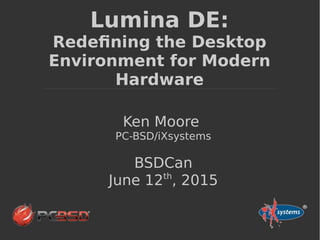
2015 bsd can-luminade
- 1. Lumina DE: Redefining the Desktop Environment for Modern Hardware Ken Moore PC-BSD/iXsystems BSDCan June 12th , 2015
- 2. Modern Problems with Graphical Interfaces From the OS-perspective, everything computer-related is heading toward unification. ● No longer need custom-written OS's for each individual device (not counting different builds for various architectures) ● Users want cross-compatibility between all their devices (not just files, but settings and preferences when migrating from one device to another) ● The main differences seem to come down to default/supported configurations, allowing the same OS to be used in a small router as well as in a supercomputer.
- 3. Modern Problems with Graphical Interfaces From the interface-perspective, this unification still has not occured. ● Interfaces have traditionally been designed for particular types of systems with little flexibility (just like the old OS's) ● I think interface designs have not made the transition to a general-purpose model for a few reasons: – Physical screen size variations – Input method variations – Hardware capabilities (CPU & memory in particular)
- 4. Modern Problems: Display Sizes Smartphones 3” -> 5” Tablets 7” → 11” Laptops 10” → 18” TVs 30+” Desktops 16” → 30” 800x480 → 2048x1536 320x480 → 720x1280 800x600 → 1920x1080 800x600 → 4096x2160 720x480 → 4096x2160 ● How large should a button/icon be? ● Should the screen have reserved space? ● Clearly, the interface should not be identical across all the types of devices due to the differing physical size limitations! www.xkcd.com/732
- 5. Modern Problems: Input Methods ● Some correlations can be made between different input types Quick Touch ←→ Mouse Left-Click Touch & Hold ←→ Mouse Right-Click ● Virtual Keyboards also help bridge the gap ● Input methods determine the types of available interface elements – Can lists be scrolled easily? (mouse wheel) – Must buttons be large enough to touch? Smartphones Tablets Laptops Desktops TV/Console Touch Touch Keyboard Mouse Keyboard Mouse Keyboard Controller (Keyboard)
- 6. Modern Problems: Hardware Specs Smartphone Tablet Laptop Desktop TV/Console CPU Speed (GHz) 1 to 2.5 1 to 2.5 1 to 2.5 2 to 5 1 to 3 CPU Cores 2 or 4 2 or 4 2 to 7 2 to 8 2 to 8 Memory (GB) 1 to 2 1 to 2 2 to 16 2 to 32 0.5 to 8 Storage (GB) 0.5 to 16 8 to 32 128 to 512 256+ 16 to 512 ● Storage does not seem to be much of a problem – the amount available in even tiny devices is rapidly increasing ● The trends seem to favor multiple low-power CPU's ● Memory available is still quite limited on small devices compared to most desktop systems (particularly gaming systems)
- 7. Modern Problems with Graphical Interfaces In order to fix all of these problems, we need to perform a fundamental re-design of how a desktop environment is assembled and distributed. ● Ensure that the minimum requirements easily accomodate the least-powerful of the target platforms (smartphones in this case) ● Eliminate any platform-specific dependencies (web browsers, general-purpose applications). Let the platform distributor add in those applications as necessary. ● For every point of large variation, insert a generic abstraction layer where the functionality can easily be changed to support the current platform.
- 8. Modern Solutions: Display Sizes There are a few things that can be done to accommodate all the various display sizes: ● Define all the element sizes by metrics which are resolution-independant (such as point sizes for fonts and percentage of screen for interface elements) ● Allow different window-placement algorithms for the various platforms ● Create multiple interface elements with duplicate functionality but tailored for different platforms ● Allow the interface to be initially created based on a single configuration file provided by the distributor, but able to be changed later by the user
- 9. Modern Solutions: Input Methods Accounting for all the various input methods is actually not that difficult, it just needs a bit of planning ahead of time. ● Provide an optional set of input conversion routines in the background (touch/controller events to keyboard/mouse events for example) ● Provide a virtual keyboard plugin/utility ● Create multiple interface elements with duplicate functionality but tailored for different platforms ● Enforce a minimum size for buttons/actions as necessary
- 10. Modern Solutions: Hardware Specs While available disk space does not appear to be a major hurdle, the amount of available memory seems to be the bigger issue that needs to be addressed. ● Seperate the overall desktop session (which is always running), from any optional interfaces/plugins (which may require more memory). ● Create multiple interface elements with duplicate functionality but with different runtime overhead. ● Use a pre-compiled language for development instead of an interpreted scripting language. Once selected, use that language exclusively.
- 11. The Lumina Desktop Environment What is it? ● Created/distributed under the 3-clause BSD license ● Written from scratch in C++/Qt(5) ● Compliant with the FreeDesktop/XDG standards ● Currently version 0.8.4 (still in beta) – Uses Fluxbox for window management – Only requires some other X libs/utils – no Linux toolkits (DBUS, ConsoleKit, policyKit, systemd, HALD, etc) ● Already available for: PC-BSD, FreeBSD, OpenBSD, Dragonfly BSD, kFreeBSD, Debian, and “Linux”.
- 12. The Lumina Desktop Environment How is it designed? ● Based on a plugin-oriented design philosophy. ● The main components of the DE are: – The library (libLuminaUtils.so) – The session (non graphical, background management system) – The desktop (graphical – one per output device) – The interface plugins (desktop, panel, and menu) – The “lumina-open” utility (tied into “xdg-open” for cross-DE application usage) – Other small utilities are available for traditional desktop use
- 13. Lumina-DE: Utilities xterm lumina-fileinfo lumina-fm lumina-info lumina-screenshot lumina-xconfig lumina-search xscreensaver Fluxbox lumina-open lumina-config numlockx Lumina-DE Login Manager / X11 Startup Optional Functionality Required Required xbrightness
- 14. Lumina-DE: Session Operating System Display Server (X11) Visual Interface(s)Window Manager Screensaver Lumina Session System Tray Task Manager Config Watcher LDesktop LuminaX11 (ICCCM/EWMH) Services & Applications LuminaOS
- 15. Lumina-DE: Interface Desktop Interface (Virtual root window with wallpaper – one per X11 monitor) Panel(s) Desktop Plugin Area LPanel Panel Plugins ● Usually Visible ● Easy Access ● Limited Space ● 1D Arrangement Context Menu LPPlugin Desktop Plugins ● Covered by Apps ● Size/Location Config ● 2D Arrangement ● “Embedded Apps” LDPlugin & LDPluginContainer Menu Plugins ● Run on Demand ● Menus/Shortcuts ● Desktop Lock/Unlock ● Log Out Prompt
- 16. The Lumina Desktop Environment How is it configured? ● Text based configuration files located in the ~/.lumina directory. ● For new users, the configurations are generated based on the system-default luminaDesktop.conf file. ● For every new version of the desktop, the session/config files are evaluated for any changes that might be necessary for backwards compatibility (and those changes are performed automatically to prevent loss of service)
- 17. Lumina-DE: System Defaults Located at: [/usr/local]/etc/luminaDesktop.conf ● Simple syntax: “<variable>=<value>” with “#” before comments ● Examples: – session.playlog[in/out]audio=[true/false] – session.default.webbrowser=<path to *.desktop file> – desktop.backgroundfiles=<list of files for wallpapers> – desktop.backgroundrotateminutes=<positive integer> – [desktop/panel/menu].plugins=<list of plugins to use> – favorites.[add/remove]=<file/dir path> ● This routine is extremely easy to modify, so if there is some particular configurable which you need access to, just let me know!
- 18. The Lumina Desktop Environment Does the DE have a plan for supporting Wayland? ● The Lumina desktop project keeps the usage of all non-Qt libraries/standards highly segrated within the source code to attempt to ensure an easy transition to other systems at a later date. ● These components are located in specialized classes within the LuminaUtils library: – LuminaX11 (X11/XCB library usage) – LuminaXDG (FreeDesktop standards support) – LuminaOS (Operating system support) – LuminaThemes (Theme engine for the desktop/utilities) – LuminaSingleApplication (Single application framework) – LuminaUtils (General purpose functions)
- 19. Lumina-DE: OS Interface PC-BSD FreeBSD OpenBSD DragonFly kFreeBSD Debian Linux Control Panel Yes No No No No No No App Store Yes AppCafe No No No No Yes synaptic No Qt5 Config No No Qt4-only Qt4-only Qt4-only Yes qt5ct Qt4-only List Mounted Devices Yes Yes Yes Yes Yes Yes Yes Screen Brightness Hardware & Software Software Hardware w/ xbacklight Software Hardware w/ xbacklight Hardware w/ xbacklight Hardware w/ xbacklight Audio Volume Yes Yes Yes Yes No Yes Yes Audio Mixer Yes pc-mixer No No Yes pc-mixer Yes pavucontrol Yes pavucontrol Yes pavucontrol System Suspend Yes No No No No Yes dbus → systemd No Battery Monitor Yes Yes Yes Yes No Yes No est. time Yes No est. time
- 20. Lumina-DE: OS Interface PC-BSD FreeBSD OpenBSD DragonFly kFreeBSD Debian Linux Filesystem Capacity Yes Yes Yes Yes No Yes Yes Checksums Yes Yes Yes No No Yes Yes CPU Temperature Yes Yes No No No Yes No CPU Usage Yes Yes No No No Yes No Memory Usage Yes Yes No No No Yes No Shutdown Access Check Yes, also with update process checks Yes Yes No (Always enabled) No (Always enabled) Yes dbus → systemd No (Always enabled) Note: This chart is accurate as of Lumina version 0.8.5-devel (6/2/15)
- 21. Lumina-DE: Near-Future Plans ● Create a new window manager (lumina-wm) – Combines functionality of a WM, screensaver, and power manager. – This will remove Fluxbox and xscreensaver from the dependencies. ● Integrate Capsicum usage on FreeBSD – Still in evaluation period – If you are familiar with this security framework and want to help out, please talk to me! ● Continue to create additional plugins, color schemes, and themes
- 22. Questions? Slides available online at: http://www.slideshare.net/beanpole135/
