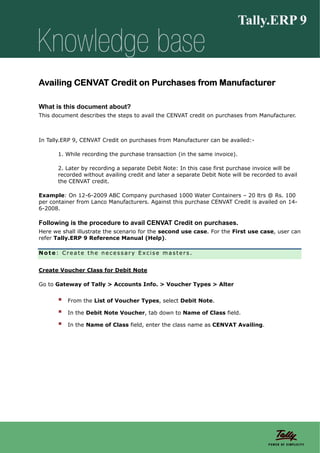
Availing cenvat credit on purchases from manufacturer | Fixed Asset Management Software | Tally | Web Based Fixed asset Software
- 1. Availing CENVAT Credit on Purchases from Manufacturer What is this document about? This document describes the steps to avail the CENVAT credit on purchases from Manufacturer. In Tally.ERP 9, CENVAT Credit on purchases from Manufacturer can be availed:- 1. While recording the purchase transaction (in the same invoice). 2. Later by recording a separate Debit Note: In this case first purchase invoice will be recorded without availing credit and later a separate Debit Note will be recorded to avail the CENVAT credit. Example: On 12-6-2009 ABC Company purchased 1000 Water Containers – 20 ltrs @ Rs. 100 per container from Lanco Manufacturers. Against this purchase CENVAT Credit is availed on 14- 6-2008. Following is the procedure to avail CENVAT Credit on purchases. Here we shall illustrate the scenario for the second use case. For the First use case, user can refer Tally.ERP 9 Reference Manual (Help). Note: Create the necessary Excise masters. Create Voucher Class for Debit Note Go to Gateway of Tally > Accounts Info. > Voucher Types > Alter From the List of Voucher Types, select Debit Note. In the Debit Note Voucher, tab down to Name of Class field. In the Name of Class field, enter the class name as CENVAT Availing.
- 2. In the Voucher Type Class screen, set the option Use Class for Excise/CENVAT Adjustments to Yes. Press Enter to save the Voucher Type Class screen and Voucher Type Alteration screen. Record a Purchase Voucher Go to Gateway of Tally > Accounting Vouchers > F9: Purchase Record the Purchase Vouchers as shown below:
- 3. Record a Debit Note In F11: Features (Accounting Features) Set Use Debit/Credit Notes and Use Invoice mode for Debit Notes to Yes.
- 4. Go to Gateway of Tally > Accounting Vouchers > Ctrl + F9: Debit Note In Change Voucher Type screen in Class field select CENVAT Availing from the Voucher Class List. Enter the Date as 14-6-2008. In Excise Unit field, select ABC Company. In Nature of Purchase field, select Manufacturer. In Debit field, select Basic Excise Duty (CENVAT) to view Excise Duty Allocation screen. In Excise Duty Allocation screen: In Type of Ref field, New Ref will be filled in by default. In Name field, enter the reference name. Here you can enter any new reference name or use the reference name entered in the purchase voucher. In Party Name field, select Lanco Manufacturers from the List of Ledger Accounts. In the Name of Item field, select Water Container – 20 Ltrs. In Quantity field, enter 1000. In the Assessable Value field, enter Rs. 1,00,000 (i.e. the manufacturer’s sales value).
- 5. In the Rate field, the rate of duty i.e. 16 % defined in the ledger will be selected by default (if the rate of duty is not defined during ledger creation enter the applicable rate of duty). The duty amount will be calculated and displayed in the Amount field. In the Debit field, select Education Cess (CENVAT) to view the Excise Duty Allocation screen. In Excise Duty Allocation screen: In Type of Ref field New Ref will be defaulted. In Name field enter the reference name (here you can enter any new reference name or use the reference name entered in the purchase voucher). In Party Name field select Lanco Manufacturers from the List of Ledger Accounts. In the Name of Item field select Water Container – 20 Ltrs. In Quantity field enter 1000. In the Assessable Value field enter Rs. 16,000 (Excise Duty value). In the Rate field the rate of duty i.e., 2% defined in the ledger will be defaulted (if the rate of duty is not defined during ledger creation enter the applicable rate of duty). The duty amount will be calculated and displayed in the Amount field.
- 6. Similarly, in Debit filed select Secondary Education Cess (CENVAT) to view Excise Duty Allocation screen. In Excise Duty Allocation screen: In Type of Ref field New Ref will be defaulted. In Name field enter the reference name (here you can enter any new reference name or use the reference name entered in the purchase voucher). In Party Name field select Lanco Manufacturers from the List of Ledger Accounts. In the Name of Item field select Water Container – 20 Ltrs. In Quantity field enter 1000. In the Assessable Value field enter Rs.16,000 (Excise Duty value). In the Rate field the rate of duty i.e., 1% defined in the ledger will be defaulted (if the rate of duty is not defined during ledger creation enter the applicable rate of duty). The duty amount will be calculated and displayed in the Amount field. In the Credit field select Purchase of Raw Materials ledger to view Inventory Allocation screen. In the Inventory Allocation screen: In Name of Item field select the stock item Water Container – 20 Ltrs. In the Amount column enter the total amount (of Basic Excise Duty, Education Cess and Secondary Education Cess) Rs. 16,480.
- 7. Press Enter to view Excise Duty Allocation screen. In the Excise Duty Allocation screen: Select Agst Ref in Type of Ref field. In the Name field, select bill LM/0056 dated 12-6-2008 (Basic Excise Duty @ 16%) from the List of Pending Tax Bills.
- 8. In the Amount field accept the default amount displayed - Rs.16000 (is the amount which is availed as CENVAT Credit against the Basic Excise Duty). Select Agst Ref in Type of Ref field. In Name field select bill LM/0056 dated 12-6-2008 (Education Cess @ 2%) from the List of Pending Tax Bills. In the Amount field enter Rs.320 (is the amount which is availed as CENVAT Credit against the Education Cess). Select Agst Ref in Type of Ref field. In Name field select bill LM/0056 dated 12-6-2008 (Secondary Education Cess @ 2%) from the List of Pending Tax Bills. In the Amount field enter Rs.160 (is the amount which is availed as CENVAT Credit against the Secondary Education Cess). Accept the Excise Duty Allocation screen and enter the transaction details in the Narration field.
- 9. Press Enter to save To view the CENVAT availed details, user can check the CENVAT Credit Availed report. To view the CENVAT Credit Availed report: Go to Gateway of Tally > Display > Statutory Reports > Excise Reports > Manufacturer > CENVAT Credit Availed