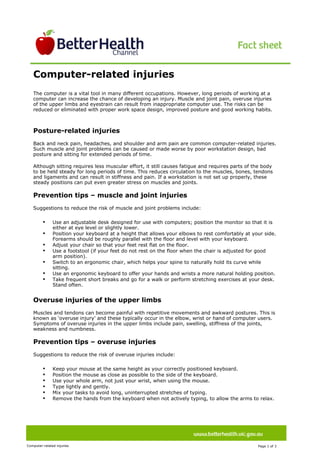
Computer Related Injuries
- 1. Image description. Better Health Channel logo End of image description. Computer-related injuries Ima ge des crip The computer is a vital tool in many different occupations. However, long periods of working at a computer can increase the chance of developing an injury. Muscle and joint pain, overuse injuries of the upper limbs and eyestrain can result from inappropriate computer use. The risks can be reduced or eliminated with proper work space design, improved posture and good working habits. Posture-related injuries Back and neck pain, headaches, and shoulder and arm pain are common computer-related injuries. Such muscle and joint problems can be caused or made worse by poor workstation design, bad posture and sitting for extended periods of time. Although sitting requires less muscular effort, it still causes fatigue and requires parts of the body to be held steady for long periods of time. This reduces circulation to the muscles, bones, tendons and ligaments and can result in stiffness and pain. If a workstation is not set up properly, these steady positions can put even greater stress on muscles and joints. Prevention tips – muscle and joint injuries Suggestions to reduce the risk of muscle and joint problems include: • Use an adjustable desk designed for use with computers; position the monitor so that it is either at eye level or slightly lower. • Position your keyboard at a height that allows your elbows to rest comfortably at your side. Forearms should be roughly parallel with the floor and level with your keyboard. • Adjust your chair so that your feet rest flat on the floor. • Use a footstool (if your feet do not rest on the floor when the chair is adjusted for good arm position). • Switch to an ergonomic chair, which helps your spine to naturally hold its curve while sitting. • Use an ergonomic keyboard to offer your hands and wrists a more natural holding position. • Take frequent short breaks and go for a walk or perform stretching exercises at your desk. Stand often. Overuse injuries of the upper limbs Muscles and tendons can become painful with repetitive movements and awkward postures. This is known as ‘overuse injury’ and these typically occur in the elbow, wrist or hand of computer users. Symptoms of overuse injuries in the upper limbs include pain, swelling, stiffness of the joints, weakness and numbness. Prevention tips – overuse injuries Suggestions to reduce the risk of overuse injuries include: • Keep your mouse at the same height as your correctly positioned keyboard. • Position the mouse as close as possible to the side of the keyboard. • Use your whole arm, not just your wrist, when using the mouse. • Type lightly and gently. • Mix your tasks to avoid long, uninterrupted stretches of typing. • Remove the hands from the keyboard when not actively typing, to allow the arms to relax. Computer-related injuries Page 1 of 3
- 2. Eyestrain Focusing your eyes at the same distance point for extended periods of time causes fatigue. The human eye structurally prefers to look at objects further than six metres away, so any work performed close-up puts extra demands on the eye muscles. The illuminated computer screen can also contribute to eye fatigue. While there is no evidence that eye fatigue is associated with damage to the eyesight, computer users may experience symptoms such as blurred vision, temporary inability to focus on faraway objects and headaches. Prevention tips – eyestrain Suggestions to reduce the risk of eyestrain include: • Make sure your primary light source (such as a window) is not shining into your face or directly onto the monitor. • Tilt the monitor slightly to eliminate reflections or glare. • Make sure your computer screen is not too close to your face. • Position the screen so that it is either at eye level or slightly lower. • Reduce the contrast and brightness of your screen by adjusting the controls on the monitor. • Frequently look away from the screen and focus on faraway objects. • Have regular eye examinations to check that blurring, headaches and other associated problems are not caused by any underlying disorders. Children and computers Parents can reduce the risk of children developing computer-related injuries. You can: • Set up the computer, desk, chair and keyboard to suit your child. • Install a smaller mouse that contours to the child’s hand. • Show your child how to use the keyboard and mouse properly and safely. • Encourage frequent breaks. • Reasonably limit your child’s game-playing time. • Make sure your child has enough time for other activities, such as sport. Laptop computer dangers The growing use of laptop computers has increased the rate of pains, strains and injuries among computer users. Laptops were designed to allow computer access for limited periods of time when a person couldn’t reach a desktop computer. The increased use of laptops as a replacement for a desktop computer has resulted in higher computer-related injury rates. The problem is that the monitor and keyboard of a laptop are very close together. To position the monitor at the right height for the back and neck causes the arms and shoulders to be lifted too high. To position the keyboard at the best height for the arms and shoulders, the user must hunch the shoulders and neck to see the monitor. Carrying laptops around can also cause excessive strain on muscles and joints. Prevention tips – laptops Suggestions to reduce the risk of laptop dangers include: • Use peripheral equipment whenever possible such as a docking station, separate keyboard, mouse and laptop stands. • Have frequent breaks. • Use a well set up desktop computer instead of a laptop where appropriate. • Carry your laptop in a backpack or in wheel-along luggage. Computer-related injuries Page 2 of 3
- 3. Where to get help • Your doctor • Physiotherapist • Australian Physiotherapy Association • Health and safety officer • WorkSafe Victoria Tel. (03) 9641 1444 or 1800 136 089 Things to remember • Working at a computer can cause back, neck and shoulder pains, headache, eyestrain and overuse injuries of the upper limbs. • The risks can be reduced or eliminated with proper workstation design, improved posture and good working habits. This page has been produced in consultation with, and approved by: La Trobe University - Health Science, School of Physiotherapy Content on this website is provided for education and information purposes only. Information about a therapy, service, product or treatment does not imply endorsement and is not intended to replace advice from your doctor or other registered health professional. Content has been prepared for Victorian residents and wider Australian audiences, and was accurate at the time of publication. Readers should note that, over time, currency and completeness of the information may change. All users are urged to always seek advice from a registered health care professional for diagnosis and answers to their medical questions. For the latest updates and more information, visit www.betterhealth.vic.gov.au Copyight © 1999/2011 State of Victoria. Reproduced from the Better Health Channel (www.betterhealth.vic.gov.au) at no cost with permission of the Victorian Minister for Health. Unauthorised reproduction and other uses comprised in the copyright are prohibited without permission. Computer-related injuries Page 3 of 3