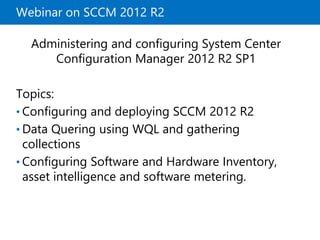
Administering and configuring System Center Configuration Manager 2012 R2 SP1
- 1. Webinar on SCCM 2012 R2 Administering and configuring System Center Configuration Manager 2012 R2 SP1 Topics: • Configuring and deploying SCCM 2012 R2 • Data Quering using WQL and gathering collections • Configuring Software and Hardware Inventory, asset intelligence and software metering.
- 2. Overview of the System Center 2012 Environment Single admin console Manage clients on the organizational network and the Internet Configuration Manager
- 3. Overview of System Center 2012 R2 Configuration Manager Application Management Software Update Management Operating System Deployment Content Management Asset management Hardware and Software Inventory Asset Intelligence Software Metering Administrative features Role-Based Administration Remote Management Reporting Monitoring Compliance Settings Power Management Client Health Endpoint Protection Change management
- 4. New Features Provided with an Installation of System Center 2012 R2 Configuration Manager • Support for clients that run Windows 8, Windows 8.1, Windows RT, Windows 8.1 RT, iOS, Mac OS X, and Android • Support for Windows Server 2012 and Windows Server 2012 R2 to host site system roles • Support for SQL Server 2012 to host Configuration Manager databases • Support for merging of System Center 2012 R2 Configuration Manager hierarchies • New site system roles for the certificate registration point • Bulk reassignment of clients to alternate primary sites • Configuration Manager Windows PowerShell cmdlets
- 5. Overview of the System Center 2012 R2 Configuration Manager Hierarchy Central administration site SQL database SQL database Primary site SQL database SQL database SQL database Secondary site Primary site Primary site • Each site is identified by a unique three-character code • The central administration site is for reporting and management only • Primary sites can be parents of secondary sites only • Secondary sites now have their own database
- 6. Site System Roles in Configuration Manager • Default site system roles are installed when Configuration Manager setup is run • Optional site system roles are added post-installation to support specific features Default site system roles • Site server • Site system • Component server • Site database server • SMS Provider: does not display in the console Optional site system roles • Certificate registration point • Distribution point • Management point • Reporting services point • Software update point • State migration point
- 7. What Is a Central Administration Site? A central administration site: • Is required to use a multisite hierarchy • Is used for administration and reporting • Requires an SQL database • Does not process client data • Does not support client assignment • Has a limited number of site system roles
- 8. What Is a Primary Site? • To use Configuration Manager, you must have at least one primary site • Primary sites: • Can be in a child relationship to a central administration site, which can only be set during installation • Cannot be a child to another primary site • Manage clients in well-connected networks • Require a SQL Server database • Replicate their data to a central administration site if part of a hierarchy • Support client assignment • Consist of one or more systems that host various site system roles
- 9. What Is a Secondary Site? A secondary site: • Is optional • Must be in a child relationship to a primary site, which is set in the secondary site during installation • Is used when you need to control network bandwidth • Requires SQL Server Express or a SQL Server database to store configuration information • Replicates its collected client data to its parent site by using file-based replication • Does not support client assignment • Consists of one or more systems that host various site system roles
- 10. Configuration Manager in a Small- to Medium-Sized Organization Small- to medium-sized organizations often use a single primary site that includes: • Mandatory: • Site server • Site database • Management point • Distribution point • Optional: • Reporting services point • Software update point • Fallback status point • Other roles as required Single Server with All Site Roles
- 11. Configuration Manager in a Medium- to Large-Sized Organization Medium- to large-sized organizations use primary and secondary sites • A primary site typically includes: • Site server • Site database • Management point • Distribution point • Reporting services point • Software update point • Fallback status point • Other roles as required • Secondary sites include: • Management point • Distribution point Site Server Site Database Software Update Point Secondary Site Server Remote Distribution Point
- 12. Configuration Manager in a Global Organization Example of a complex hierarchy implementation: Central Administration Site Primary Sites Secondary Sites Remote Distribution Point
- 13. How Data Flows and Replicates in a Hierarchy Central Administration Primary Site Site Primary Site Secondary Site Global Data Site Data Global data Site data • Alert rules • Client discovery • Collections rules and count • Configuration items metadata • Deployments • Operating system images • Package metadata • Program metadata • Site control file • Site security objects • Software updates metadata • System resource list • Alert messages • Asset intelligence CAL tracking • Client Health data • Client Health history • Collection membership results • Component and Site Status Summarizers • Hardware inventory • Software distribution status details • Software inventory and metering • Software updates site data • Status messages
- 14. Considerations for Implementing Configuration Manager Sites Install a stand-alone primary site when you have: • A centralized administration approach • No more than 100,000 clients Install secondary sites when you want: • To offload the client communication from the primary site • To provide tiered content routing between secondary sites with the same parent Install multiple primary sites in a hierarchy when you have: • More clients than can be managed using a single primary site • Multiple administrative teams that require local connectivity for the Configuration Manager consoles • A large number of remote locations • Export regulations on content
- 15. Planning a Multiple-Site Hierarchy A central administration site: • Supports up to 25 child primary sites • Supports up to 400,000 clients in the hierarchy when using SQL Server Enterprise for the site database • Supports up to 50,000 clients in the hierarchy when using SQL Server Standard for the site database A primary site: • Supports up to 250 secondary sites • Supports up to 250 distribution points • Supports up to 10 management points • Supports up to 50,000 clients when SQL Server is on the site server • Supports up to 100,000 clients when SQL Server is on a separate computer A secondary site: • Supports up to 250 distribution points • Supports a single management point located on site server • Supports communications from up to 5,000 clients
- 16. Overview of the Configuration Manager Administration Tools • Configuration Manager console: • Primary method of managing a Configuration Manager deployment • You can install it on an administrator’s client computer • Configuration Manager client: • Trigger updates and retrieve information about individual client computers • Windows PowerShell Configuration Manager cmdlets: • Enable you to script Configuration Manager activities • Orchestrator runbooks: • Enable using runbook automation to perform Configuration Manager tasks
- 17. Using the Configuration Manager Console Ribbon Navigation Pane Results Pane Preview Pane Workspaces
- 18. Overview of Client Installation Methods • The client deployment installation methods include: • Client push installation • Group Policy installation • Software update point installation • Manual installation • Logon script installation • Upgrade installation (software deployment) • Operating system deployment • Computer imaging
- 19. Device Requirements to Support the Windows-Based Configuration Manager Client Agent Supported Windows-based clients include: • Windows XP SP3, Windows XP x64 SP2, Windows Server 2003 SP2, and newer operating systems Prerequisite software includes: • Windows Installer version 3.1.4000.2435 or newer • Installation process installs these additional prerequisites before client installation: • Windows Update Agent • Microsoft Core XML Services • Microsoft Visual C++ Redistributable • Microsoft Policy Platform • Microsoft Silverlight • Microsoft .NET Framework 4 Client
- 20. Considerations for Supporting a Virtual Desktop Infrastructure • RDS • Configuration Manager client agent is installed only once on the Remote Desktop Session Host • All features are supported • Private virtual machines • Configuration Manager client agent is installed in each virtual machine • All features are supported • Pooled virtual machines • Configuration Manager client agent is installed on each virtual machine • Software inventory, hardware inventory, and software metering data may not be relevant
- 21. Supporting Internet-Based Clients • Considerations for supporting Internet-based clients: • Internet-based clients require a PKI • Microsoft Certificate Services certificate templates can simplify certificate enrollment • All systems involved must trust the root CA • Internet-facing roles require a certificate • Client systems use a certificate for authentication HTTPS connection Secure web services All utilized IIS-based site services except fallback status point (not an HTTPS service) without PKI-issued server certificate Client system on Internet with PKI-issued client certificate Primary site PKI infrastructure Root CA Issuing CA
- 22. Supporting Mobile Devices • Supported mobile devices include: • Windows Phone 8, Windows RT, and iOS devices • Windows Mobile 6.0 or newer • Windows CE 5.0 or newer • Nokia Symbian Belle • Limited support for devices that use ActiveSync • Android • Client certificates are required on mobile devices for full support • You can support and manage mobile devices by using: • Windows Intune connector • Configuration Manager client agent • Legacy Configuration Manager client agent • Exchange connector
- 23. Supporting Workgroup-based Clients The prerequisites that workgroup-based computers must meet include: • The Configuration Manager client agent must be installed manually on each workgroup-based computer • A network access account must be configured The features that workgroup-based computers do not support include: • Client push installation • Targeting users for application deployment • Global roaming • Using AD DS to locate site systems • Active Directory discovery
- 24. Supporting Mac Computers The following features are supported in Mac OS X computers: • Hardware inventory: • Viewed in Resource Explorer • Used to create queries, collections, and reports • Software deployment. Deploy software packages in the following formats: • Mac OS Installer Package (.PKG) • Mac OS X Application (.APP) • Apple Disk Image (.DMG) • Meta Package File (.MPKG) • Compliance settings. Configuration Manager supports: • .plist files • Shell scripts
- 25. Supporting Linux-based and UNIX-based Computers The supported operating systems include: • Red Hat Enterprise, Solaris, SUSE Linux Enterprise Server, Debian, CentOS, Ubuntu Server, Oracle Linux • IBM AIX, HP-UX Linux-based and UNIX-based computers support the following features: • Hardware inventory: • Viewed in Resource Explorer • Used to create queries, collections, and reports • Software deployment: • User interaction is not supported • Maintenance windows are fully supported
- 26. Data Query • Data Queries extract information related to resource discovery or inventory data. • In general the primary purpose of Data Queries are to build collections.
- 27. Status Message Query Status Message Query has a very specific use. The site status and component status nodes show status messages related to a very specific site system or component. Although there are some filtering options these may not be sufficient when troubleshooting an issue. In such case you can use the status message queries to create custom queries for status messages including status messages from client. The primary purpose of status message queries are to locate stored status messages.
- 28. Objects and Attributes There are over 20 object types available for building queries in Configuration Manager Each object type consists of one or more attribute classes Some of the object types include: A Configuration Manager object type is a resource class containing a set of attributes that represent Configuration Manager database objects Deployment System Resource Processor Disk Drives Object Types System Resource Package Site Attribute Class User Group Resource Program User Resource Software Metering Rule Role Object Type Attribute SCSI Bus Current Clock Speed Manufacturer Partitions
- 29. New Delete Required Name Group Required Object Type Query Elements Properties Change Ungroup Operator Not Logical Operators Class Group Indicators Attribute Sort Attribute classes and attributes are required, and if not specified, all available attributes display Every query requires a unique name, and System Resource is the default object type Optional query elements are used to narrow the scope of a query
- 30. Managing Data Queries To create a data query: Complete the settings on the General page of the 1 Create Query Wizard 2 Import an existing query or build a query from scratch 3 Edit the query statement Edit the General tab of the query statement properties 4 to specify the criteria to display 5 Add search criterion on the Criteria tab When creating criterion, use the Values button to display the related data currently stored in the database 6
- 31. What Is Inventory Collection? Inventory collection is: • The process of gathering information that describes the hardware and software installed on a client computer • Configured by using client settings for the hierarchy or assigned on a per-collection basis Hardware inventory data Software inventory data Asset intelligence data
- 32. Management Tasks That Use Inventory Data Uses of hardware and software inventory data include: • Building queries based upon hardware configuration or installed software • Building collections on the basis of queried inventory results • Creating reports to display hardware configuration or installed software details • Maintaining corporate standards • Troubleshooting client problems • Collecting files (software inventory only)
- 33. The Process of Inventory Collection View inventory information at a site after its database is updated by this process: 1. Client gets settings and collects inventory 2. Deliver data to management point 3. Deliver data to site server 4. Update site database 5. Replicate to the central administration site Site Database Server Site Server Management Point Client
- 34. How Is Hardware Inventory Collected? • A hardware inventory obtains information by querying: • WMI database on Windows client computers • CMI database named OMI on Linux, UNIX, and Mac OS X • The hardware inventory agent collects: • An initial full hardware inventory • Subsequent delta inventories
- 36. How Is Software Inventory Collected? The software inventory process: • Collects data directly from files by reading the file header information • Collects file system details even from unknown files that may not have information in their file header • Collects copies of files that you specify and stores them on the site server • Enables you to view collected inventory and file information by using Resource Explorer, or view software inventory information in reports
- 37. Software Inventory File Types • To configure new software inventory rules: • Create a new inventory rule • Type the file name or variable • Specify the location • Specify whether to exclude encrypted and compressed files • Specify whether to exclude files in the Windows directory • Specify the reporting detail for all rules
- 38. Overview of Asset Intelligence Asset Intelligence: • Extends hardware inventory • License reporting • Supports ISO/IEC 19770-2 tags • Collect information about App-V apps
- 39. Benefits of Asset Intelligence Asset Intelligence provides the following benefits over software inventory: • More accurate representation of software titles present on managed computers. • Information about the license usage for specific products, rather than just information about the software itself. • Asset intelligence retrieves information about installed software through the Hardware Inventory Client Agent.
- 40. The Asset Intelligence Catalog Asset Intelligence catalog features: • Includes more than 500,000 software titles • Enables import of software license information • Provides information about hardware requirements for some titles • Is updated periodically through System Center Online
- 41. Configuring Data Collection for Asset Intelligence Configuring Asset Intelligence can include the following tasks: • Enabling Hardware Inventory and software metering • Enabling Asset Intelligence inventory reporting classes • Enabling Windows Event Log settings • Importing software license information • Installing an Asset Intelligence synchronization point • Configuring Asset Intelligence maintenance tasks • Configuring Asset Intelligence security
- 42. Overview of Software Metering • Software metering is the process of gathering detailed data on program usage from client computers in a Configuration Manager site • Types of data collected: • Program usage information • File information • Program information
- 43. How Software Metering Works Software Metering Agent Monitored program Monitored program Monitored program Site Server 1 2 When you enable the Software Metering Agent, it: Collects data each time 1 a monitored program runs and terminates 2 Uploads data to the management point on a scheduled basis 3 Forwards data to the site server 4 Adds data to the site database 4 3
- 44. Configuring the Software Metering Agent and Rules Enable the Software Metering Agent and configure a reporting schedule When enabled, software metering will: • Automatically generate disabled To create a software metering rule: rules from recent usage history 1 Navigate to the Software Metering node • Generate automatic rules on the basis of a specified percentage of computers using a program 2 Create a new software metering rule Provide relevant information for the program that you want to meter 3 4 Apply the rule to other sites if applicable
- 45. • Thanks for Attending the Session Regards Abu Zobayer (MCT)
