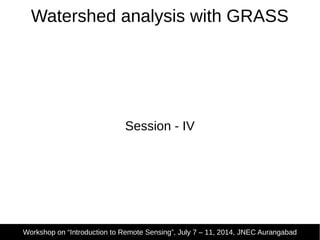
Watershed Analysis with GRASS
- 1. Watershed analysis with GRASS Session - IV Workshop on “Introduction to Remote Sensing”, July 7 – 11, 2014, JNEC Aurangabad
- 2. Strategy – watershed analysis ● Take an elevation map provided in the data – Study the elevation map by drawing various profiles ● Use the elevation maps to create basins and catchment accumulation lines ● Thin the catchment lines ● Convert the thinned lines to a vector map
- 3. Installing your dataset 1. Download your data from http://grass.osgeo.org/download/sample-data/ 1. Download your data from http://grass.osgeo.org/download/sample-data/ 2. Store the compressed file in your GRASS project folder 2. Store the compressed file in your GRASS project folder 3. Uncompress the file to obtain the spearfish60 folder 3. Uncompress the file to obtain the spearfish60 folder
- 4. 4. Select spearfish604. Select spearfish60 5. Select PERMANENT5. Select PERMANENT 6. Click Start GRASS6. Click Start GRASS
- 5. Two blank windows are displayed in parallel. The left one is known as the layer manager and the right one is known as the MAP DISPLAY window Two blank windows are displayed in parallel. The left one is known as the layer manager and the right one is known as the MAP DISPLAY window
- 6. 7. Click here to add raster layer7. Click here to add raster layer 8. Select layer elevation.dem@PERMANENT8. Select layer elevation.dem@PERMANENT 9. Click OK9. Click OK 10. Elevation data displayed10. Elevation data displayed
- 7. 11. Click here. Select Profile Surface Map 11. Click here. Select Profile Surface Map 12. Select raster map to profile. Click Ok. 12. Select raster map to profile. Click Ok.
- 8. 13. Click here to draw a transect for profiling the terrain on the map window 13. Click here to draw a transect for profiling the terrain on the map window 14. Draw the profile. Switch back to the Profile Analysis Tool 14. Draw the profile. Switch back to the Profile Analysis Tool 16. Click here for rendering the profile 16. Click here for rendering the profile 17. Profile displayed here. Close window after studying 17. Profile displayed here. Close window after studying
- 9. 18. Click Raster > Hydrologic Modelling > Watershed analysis 19. Select elevation.dem@PERMANENT 18. Click Raster > Hydrologic Modelling > Watershed analysis 19. Select elevation.dem@PERMANENT 21. Minimum size of exterior watershed basin (1000) 21. Minimum size of exterior watershed basin (1000) 20. Click Input_options20. Click Input_options 22. Click Output_options22. Click Output_options 23. Name of output map (number of cells draining through each cell) 23. Name of output map (number of cells draining through each cell) 24. Name of watershed “basin”24. Name of watershed “basin” 25. Click Run25. Click Run
- 10. 26. Switch on / off the layer displays using the check-boxes 26. Switch on / off the layer displays using the check-boxes 27. Basins map27. Basins map 28. Accumulation map28. Accumulation map
- 11. 29. Go to the command console and type r.mapcalc 'log_accumulation=log(abs(accumulation)+1)' Press Enter 29. Go to the command console and type r.mapcalc 'log_accumulation=log(abs(accumulation)+1)' Press Enter 30. Add the layer named log_accumulation using the layer manager 30. Add the layer named log_accumulation using the layer manager 31. Tick the check box for the log_accumulation layer 31. Tick the check box for the log_accumulation layer 32. log_accumulation layer displayed 32. log_accumulation layer displayed
- 12. 33. Go the command console and type the following command: r.mapcalc 'inf_rivers=if(log_accumulation>6)' Press Enter 33. Go the command console and type the following command: r.mapcalc 'inf_rivers=if(log_accumulation>6)' Press Enter 34. Add the inf_rivers layer using the layer manager 34. Add the inf_rivers layer using the layer manager 34. Add the inf_rivers layer using the layer manager 34. Add the inf_rivers layer using the layer manager
- 15. 33. Go the command console and type the following command: r.mapcalc 'inf_rivers=if(log_accumulation>6)' Press Enter 33. Go the command console and type the following command: r.mapcalc 'inf_rivers=if(log_accumulation>6)' Press Enter 34. Add the inf_rivers layer using the layer manager 34. Add the inf_rivers layer using the layer manager 35. Check on the display of the inf_rivers layer 35. Check on the display of the inf_rivers layer 36. inf_layers displayed.36. inf_layers displayed.
- 16. 37. Click Raster > Transform Features > Thin from the layers manager menu 37. Click Raster > Transform Features > Thin from the layers manager menu 38. Select inf_rivers as input raster map and set the output map name to rivers_thin 38. Select inf_rivers as input raster map and set the output map name to rivers_thin 39. Click Run39. Click Run 40. Click Raster > Map type conversion > Raster to vector 40. Click Raster > Map type conversion > Raster to vector 41. Select rivers_thin as input raster map and set the output vector map name to rivers 41. Select rivers_thin as input raster map and set the output vector map name to rivers 42. Click Run42. Click Run
- 17. 43. The vector map rivers is displayed in the Map Display window 43. The vector map rivers is displayed in the Map Display window
- 18. Exercises ● Draw more profiles using the elevation map – Can you now predict the shape of the terrain by looking at the elevation map? ● Use the elevation.10m layer, and repeat the same exercise again – In case you chose to use the same layer names for outputs, remember to use the overwrite option. – See if more details in the river network happen. Why is it so? ● Use another dataset e.g. North Carolina available from the GRASS website to do the same exercise.
