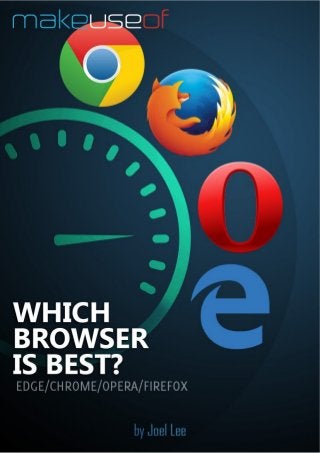
Which browser is best
- 1. Copyright © 2016 MakeUseOf. All Rights Reserved ®.
- 2. Which Browser Is Best? Edge vs. Chrome vs. Opera vs. Firefox Written by Joel Lee Published February 2016. Read the original article here: http://www.makeuseof.com/tag/which-browser-is-best-edge-vs- chrome-vs-opera-vs-firefox/ This ebook is the intellectual property of MakeUseOf. It must only be published in its original form. Using parts or republishing altered parts of this ebook is prohibited without permission from MakeUseOf.com. Read more stories like this at MakeUseOf.com Copyright © 2016 MakeUseOf. All Rights Reserved ®.
- 3. Table of contents Category: User Interface 5 User Interface Winner: Edge 8 Category: Speed & Performance 9 JetStream 9 Kraken 9 RoboHornet 10 HTML5 Test 10 Speed & Performance Winner: Chrome 10 Category: Addons & Extensions 11 Addons & Extensions Winner: Chrome 14 Category: Security & Privacy 15 Security & Privacy Winner: Edge & Chrome 16 Category: Other Features 17 Other Features Winner: Edge & Chrome 18 And the Overall Winner Is… 19 Copyright © 2016 MakeUseOf. All Rights Reserved ®.
- 4. We aren’t here to start a browser war. The right one for you isn’t necessarily the right one for me (personally, I use all of them for this and that) so it would be disingenuous to say that one is absolutely better than the rest. That being said, the browser you’re using right now may not actually be the best one for you. In fact, the browser arena changes so frequently that your conclusions from last year may be completely wrong this year. Plus, we have a new contender in Microsoft Edge. So forget everything you know about browsers. We’re starting with a clean slate and we’re going to explore the four biggest browsers on the market to see what exactly they offer. This comparison covers the following browser versions: • Microsoft Edge (Build 25.10586.0.0) • Chrome (Build 48.0.2564.103) • Firefox (Build 44.0.20160123151951) • Opera (Build 35.0.2066.35) Copyright © 2016 MakeUseOf. All Rights Reserved ®.
- 5. Category: User Interface Generally speaking, most browsers these days have the same overall interface design with a few unique tweaks here and there, so in terms of usability, they’re all perfectly fine — but the little details are what might endear you to one browser or drive you away from another. ! Microsoft Edge: Edge’s interface is impressively slick and minimal, borrowing from the flat aesthetic guidelines that make Windows 10 so easily recognizable. There’s no menu bar or status bar. Only the bare essentials are shown and tabs are integrated into the title bar, maximizing screen space while browsing. There aren’t any popup windows or dialogs either. Features and settings are accessed through sidebars that slide in and out from the right, a design decision that was likely influenced by the fact that many Edge users are on a tablet. That’s also probably why there aren’t any right-clicks in Edge. Aside from picking between Light and Dark themes and choosing to toggle the Favorites bar, there isn’t much you can do to customize the interface in Edge. Score: 9/10 Copyright © 2016 MakeUseOf. All Rights Reserved ®.
- 6. ! Chrome: When Chrome debuted in 2008, its clean interface was one of its biggest selling points (in addition to performance and extensions, which we’ll cover below). Not much has changed in all the years since then. As far as look and feel is concerned, Chrome is as Chrome always was. Chrome’s most notable differences include a User button along the top (which only shows if you’re logged into a Google account) and the hamburger icon (three horizontal lines) which opens an actions menu that feels like a simplified File menu. The tabs meld into the title bar only when the browser in maximized. Overall, a very clean experience. Unfortunately, like Edge, there isn’t much you can customize about Chrome’s appearance. You can install themes, but they change so little that they’re more like wallpapers than actual themes. Score: 7/10 Copyright © 2016 MakeUseOf. All Rights Reserved ®.
- 7. ! Firefox: On the whole, Firefox has a softer aesthetic than the other browsers. That could be due to the default icon theme and/or the curvy-but-flat design of the tabs, but regardless, Firefox feels the most pleasant and comfortable to use right out of the box (at least for me). But if you don’t like it, you can change it. Unlike the other browsers, Firefox supports two kinds of appearance customization: Themes, which are akin to basic wallpaper changes, and Complete Themes, which can change how the whole browser looks (e.g. tabs, colors, padding, positions of elements, etc). In fact, there are Complete Themes that faithfully replicate the looks of browsers like Chrome and Opera, so if the interface is the only think keeping you from using Firefox, you may want to reconsider. Score: 8/10 Copyright © 2016 MakeUseOf. All Rights Reserved ®.
- 8. ! Opera: Opera’s interface is closest to Edge: it’s tight, compact, with simple icons, not much wasted space, and lots of sharp, flat lines that make it feel clean and minimal. That being said, Opera is based on Chromium so Chrome users will find Opera to feel quite familiar. Like Chrome, Opera has a single menu that acts like a simplified File menu, except instead of a hamburger icon, there’s a Menu button at the top left. It melds with the title bar when maximized, but otherwise takes up unnecessary space. This menu has everything you need to navigate the browser. Theme-wise, Opera is severely lacking. You can install Themes, but these are literally nothing more than wallpapers for the Speed Dial page, so it’s possible that you’ll never even see them. Score: 7/10 User Interface Winner: Edge To my surprise, I actually prefer Edge’s interface over all the other browsers. It’s slick, minimal, and has absolutely no clutter. The way it uses a sliding sidebar for options is smart, and overall it just feels like an evolution in usability. The other three have similar interfaces — all usable, but nothing special. Copyright © 2016 MakeUseOf. All Rights Reserved ®.
- 9. Category: Speed & Performance For most people, speed is the absolute top factor when choosing a browser. Considering how much time we spend browsing the Web these days, even the smallest difference can rack up to a lot of time lost. That’s why browsers like Maxthon Nitro get so much attention. For this comparison, we ran all four browsers through the following browser benchmarks: • JetStream • Kraken • RoboHornet • HTML5 Test Benchmarks were done using a run-of-the-mill, last-generation Toshiba laptop with Windows 10 Home in order to compare performance speeds on the kind of everyday machine that an average user might have. Consider running your own benchmarks to compare! JetStream JetStream is a JavaScript benchmark suite focused on the most advanced web applications. Bigger scores are better. • Microsoft Edge: 72.132 • Chrome: 60.993 • Firefox: 54.172 • Opera: 57.782 Surprisingly, Edge not only landed in first, but blew past the other browsers in terms of advanced JavaScript execution. Most modern websites involve JavaScript in some form or another, so this has some big implications for page loading speeds. Chrome, Firefox, and Opera were all in the same ballpark, with Chrome taking the lead among the three and Firefox coming in last. I don’t think this is much of a surprise. Anyone who has used all of these browsers probably would’ve guessed that order just from experience. Kraken Kraken is a JavaScript performance benchmark created by Mozilla that measures the speed of several different test cases extracted from real-world applications and libraries. It uses a test harness based on the SunSpider benchmark. Results are reported in milliseconds (lower is better). • Microsoft Edge: 3,940.4ms • Chrome: 3,544.4ms • Firefox: 3,696.1ms • Opera: 3,740.1ms It’s interesting to see how these results differ from the JetStream results above, even though both of these benchmarks test for JavaScript performance. According to Kraken, Chrome performs best, followed by Firefox, Opera, and lastly Edge. Copyright © 2016 MakeUseOf. All Rights Reserved ®.
- 10. RoboHornet RoboHornet isn’t like other benchmarks because it encompasses all aspects of browser performance and everything that matters to web developers, like performance of layout and localStorage. The RoboHornet index is normalized to 100. • Microsoft Edge: 60.41 • Chrome: 82.53 • Firefox: 65.56 • Opera: 76.54 RoboHornet is a good test because it incorporates many different factors that impact one’s web browsing experience. For example, how well does a browser handle Animated GIFs? How quickly does it read and write to localStorage? JavaScript isn’t everything. Perhaps you already expected this, but Chrome takes the lead here with Opera coming in second place. Is that because they’re both based on Chromium? Maybe. But Firefox and Edge are both lagging behind right now and have a lot of room to improve. HTML5 Test The HTML5 Test isn’t exactly a performance benchmark. Rather, it measures how well a particular browser supports the entire HTML5 standard. As HTML5 features are added and changed, the test and scoring criteria are also changed. • Microsoft Edge: 453 out of 555 • Chrome: 521 out of 555 • Firefox: 478 out of 555 • Opera: 520 out of 555 Microsoft has long been criticized for its unwillingness to adhere to web standards, but they’re doing better with Edge. The browser still lags far behind Chrome and Opera, but it’s close to Firefox and users seem happy enough with Firefox’s HTML5 support, so disregard Edge! Speed & Performance Winner: Chrome Chrome came out on top for both the Kraken and RoboHornet tests, which isn’t too surprising because Chrome is so fast that you can really feel it just through daily use. It also came in first for HTML5 compatibility, narrowly beating Opera by a single point. As for second place, I’m going to give it to Opera. It came in second for the RoboHornet test, and as far as I’m concerned, that’s a more useful metric than sheer JavaScript performance. Plus, it supports HTML5 almost as well as Chrome, which will be important going forward. Copyright © 2016 MakeUseOf. All Rights Reserved ®.
- 11. Category: Addons & Extensions These days, a browser without extensions is a browser that’s dead-on-arrival. After all, extensions can provide a slew of extra features and functionality that can make your life easier, such as saving lots of money when shopping or overcoming those urges to procrastinate. Let’s see how these browsers stack up. Note: Installing too many extensions can severely cripple your browser performance, so pick and choose the ones you need with care and caution. ! Microsoft Edge: Even though a lot of people really like what Edge brings to the table, if there’s one thing that keeps them from making the switch, it would be the lack of extensions. Not just the lack of good extensions, but the lack of extensions altogether. Yikes! It’s incredible that Microsoft thought it was a good idea to release Edge without any extensibility support, but there’s some good news on the horizon: Microsoft considers extensions to be a priority feature and will likely have them by Fall 2016. Score: 0/10 Copyright © 2016 MakeUseOf. All Rights Reserved ®.
- 12. ! Chrome: There’s no way to know how many extensions are available in the Chrome Web Store, but suffice it to say that there are plenty that you’ll love. Chrome extensions are one-click installed through the Web Store for your convenience (but you can also install them manually). Extensions are an integral part of the Chrome experience, more so than any other browser — even to the point where users may hate Chrome but are stuck using it due solely to the extensions. Don’t believe me? Check out these essential Chrome extensions, these can’t-miss Chrome extensions, and these brilliant Chrome extensions to get a small taste. To be fair, a lot of the extensions on Chrome are also available on other browsers, but a lot of them aren’t. Even if you hate Chrome, nobody can deny that Chrome has the best extension market of all modern browsers. Score: 9/10 Copyright © 2016 MakeUseOf. All Rights Reserved ®.
- 13. ! Firefox: Extensions in Firefox are called addons, but we’ll call them extensions in this post for consistency. With over 15,000 extensions available in the Mozilla repository, it’s clear that Firefox has a lot of potential for customization. Yet despite the fact that Firefox has several unique extensions that are awesome, it still falls a bit short of Chrome. Not by much, but enough to make it a point worth considering. Fortunately, Firefox has an ace up its sleeve: it will soon be able to run Chrome extensions! Score: 8/10 Copyright © 2016 MakeUseOf. All Rights Reserved ®.
- 14. ! Opera: Opera is a feature-packed browser with a lot to offer, and it does have support for extensions, but lacks the variety of extensions that you’d find in either Chrome or Firefox. You may be able to find Opera alternatives to popular extensions, but don’t count on it. Like Edge, this is one of Opera’s greatest weaknesses. Even if you love everything else about Opera, there’s little you can do if you can’t find adequate equivalent extensions, and that’s a common dealbreaker for people these days. Score: 7/10 Addons & Extensions Winner: Chrome It’s pretty clear that Chrome outshines the rest when it comes to extensibility. The Chrome Web Store is massive — second to none — and contains so many unique extensions that a lot of users simply can’t abandon Chrome because those extensions can’t be found on other browsers. But Firefox may soon gain the ability to run Chrome extensions, and Edge may soon gain the ability to run both Firefox and Chrome extensions, so it’s entirely possible that Chrome may soon be dethroned. Copyright © 2016 MakeUseOf. All Rights Reserved ®.
- 15. Category: Security & Privacy Over the past few years, online security and privacy have become real issues that deserve your attention. Part of that entails making sure that you’re using a good security suite, but it also means knowing all the potential security weaknesses in your browser so you aren’t caught off guard. Microsoft Edge: Edge is a mixed bag when it comes to security and privacy. It’s breaking new ground in some ways, but dropping the ball in other ways. Here are some key points to consider: • Edge is a Windows App, so it runs within a sandbox environment. That means it can’t cause harm unless you explicitly give it permission to tamper with your system. • The built-in SmartScreen feature performs a reputation check on websites you visit and blocks any that are flagged as phishing websites. • Instead of typing passwords, you can authenticate yourself on websites using Microsoft Passport (formerly known as Windows Live ID). • No more ActiveX or VBScript, which were the cause of several security vulnerabilities in previous versions of Internet Explorer. • Be careful when using InPrivate Mode, as Edge may still be storing your private data even though you’d expect it not to. Score: 8/10 Chrome: Of all the reasons to break up with Chrome, privacy concerns tend to top the list. It is, after all, developed and maintained by Google, a company that has a questionable past regarding user privacy. If privacy is an utmost issue for you, just skip Chrome. Otherwise: • Chrome will warn you if it suspects that a website contains malware or is trying to perform a phishing attack. • Each Chrome tab runs in a sandbox process, which protects against malware installing without your knowledge and prevents websites from stealing data from your computer. • Automatically updates itself in the background. • Enable HTTPS for all sites that support it by using the HTTPS Everywhere extension. Score: 8/10 Firefox: Firefox has long been considered by many to be the best browser as far as user privacy is concerned, which is certainly an important point, but lags behind when it comes to security. Not that Firefox is insecure by any means, only that it lacks one or two key features. • Firefox is the only browser in this comparison that is truly open source. That means anyone can review all parts of the code at any time to scour for vulnerabilities or hidden malice. • Firefox currently has no sandboxing mechanism, but will have one when the Electrolysis feature is implemented (currently under development with no official release date). • Built-in prevention that keeps websites from tracking you as you browse the Web. • Firefox will warn you if it suspects that a website contains malware or is trying to perform a phishing attack. • Automatically updates itself in the background. Copyright © 2016 MakeUseOf. All Rights Reserved ®.
- 16. • Enable HTTPS for all sites that support it by using the HTTPS Everywhere extension. Firefox also has several other security-related extensions that everyone should use. Score: 7/10 Opera: As much as I like Opera, it’s clear that it comes in last place for security. Again, like Firefox, Opera is far from “insecure” and is more than secure enough for the average user. It just lacks some of the more advanced protections that browsers are starting to have. • Using Badges in the address bar, Opera will warn you if it suspects that a website contains malware or is trying to perform a phishing attack. • Lacks a proper sandbox mode. • Automatically updates itself in the background. • Enable HTTPS for all sites that support it by using the HTTPS Everywhere extension. When browsing an HTTPS site, Opera will block all page elements that are served over HTTP and warn you. Score: 5/10 Security & Privacy Winner: Edge & Chrome Edge and Chrome are actually more similar than one would expect, which makes them tied for best user protection. They both have sandbox environments and they both warn you about potential malware and phishing attacks. Edge also has Microsoft Passport, but it’s not that big of a deal. However, if you’re concerned about Microsoft or Google spying on you, then you’ll want to go with Firefox. The fact that it’s open source should alleviate any worries in that department. Copyright © 2016 MakeUseOf. All Rights Reserved ®.
- 17. Category: Other Features Is there anything else worth mentioning that separates one browser from another? A few things, yeah. In addition to everything mentioned above, each browser has a couple of unique features that may be enough to pull you in (or maybe even push you away). Microsoft Edge: • Reading List where you can keep track of webpages you want to read later so you don’t have to keep them open in tabs. • Reading Mode that removes advertisements and sidebars from the page, making articles and posts easier to read. • Built-in feature that lets you annotate webpages, such as writing with a pen or highlighting useful page elements. Particularly useful if you’re on a tablet. • With Cortana integration, you can search the Web using Cortana without leaving whatever webpage you’re currently on. Results are displayed intelligently to fit the webpage’s context. Score: 8/10 Chrome: • Supervised User feature lets you set restrictions when a certain user is logged into the browser. For example: block sites, force safe search, and log all visited sites. • Built-in Task Manager that shows you how much RAM and CPU is used by each tab. Very useful for troubleshooting issues with lag and performance. • Chrome can create desktop shortcuts that open specific Web links when launched, which is great as an alternative to the browser bookmark. • When Chrome detects a webpage in a foreign language, it will automatically offer to translate it for you. • Log into Chrome with a Google account and you can synchronize all of your bookmarks, histories, and settings to your account — and load them on another computer using that same account. Score: 8/10 Firefox: • Tab Groups allow you to organize your tabs into “sets”, allowing you to quickly switch between them at will. This prevents your tab bar from being overwhelmed by too many simultaneous tabs. • Reading Mode that removes everything from the page except the relevant text from the article or post. Unfortunately, it also removes inline images. • With Pocket integration, you can save things like articles and videos for later. If you grab the Pocket mobile app, you can even read and watch whatever you’ve saved any time, anywhere. • Firefox Hello makes it easy to start a video conversation with anyone else. Firefox gives you a link that you can share. Not only can you use your webcam, but you can also share your screen. Copyright © 2016 MakeUseOf. All Rights Reserved ®.
- 18. • Log into Firefox with a Firefox account and you can synchronize all of your bookmarks, histories, extensions, and settings to your account — and load them on another computer using that same account. Score: 7/10 Opera: • Speed Dial feature that appears whenever you create a new empty tab. You can customize to show frequently-visited websites, so it basically acts as a glorified bookmarks collection. • Turbo Mode uses Opera’s page compression service to trim webpages of extraneous content in order to cut down on bandwidth usage. Does not work over HTTPS. • Mouse Gestures that you can bind with certain actions. For example, open a new tab by holding down the right mouse button and swiping down. You can even customize them with your own special gestures. • Log into Opera with an Opera account and you can synchronize all of your bookmarks, tabs, Speed Dial, histories, and settings to your account — and load them on another computer using that same account. Score: 6/10 Other Features Winner: Edge & Chrome Each browser has its merits here, with key features being Cortana integration in Edge, Task Manager in Chrome, Tab Groups in Firefox, and Turbo Mode in Opera. But it’s a hard category to compare, mainly because the features I like may not be the features you like. For me, Edge and Chrome come out on top. Copyright © 2016 MakeUseOf. All Rights Reserved ®.
- 19. And the Overall Winner Is… Nobody. It’s impossible to take four complex pieces of software, each of which has its own pros and cons, and distill it all down to a single winner. As we said before, the right browser for you may not be the right browser for me. You have to take everything into account. No summaries. Personally, I’m using Opera as my primary browser right now because it’s simple and I don’t use any special extensions. The biggest takeaway here, however, is that Edge is surprisingly good, nearly on par with Chrome. Once it gets extension support, it will be a force to be reckoned with. (Note that you’ll need Windows 10 to use Edge.) Which browser do you use as your main and why? What are the most important features? What are the biggest dealbreakers? How do you like Edge? Share your thoughts and experiences with us in the comments! Image Credit: Microsoft Edge Welcome by T. Dallas via Shutterstock Read more stories like this at MakeUseOf.com Copyright © 2016 MakeUseOf. All Rights Reserved ®.
