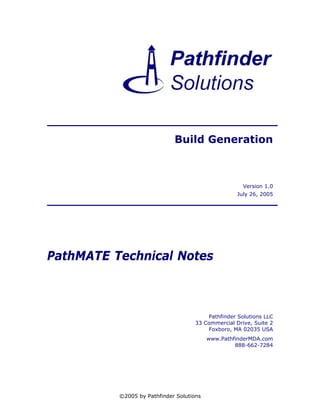
Build Generation
- 1. Build Generation Version 1.0 July 26, 2005 PathMATE Technical Notes Pathfinder Solutions LLC 33 Commercial Drive, Suite 2 Foxboro, MA 02035 USA www.PathfinderMDA.com 888-662-7284 ©2005 by Pathfinder Solutions
- 2. Table Of Contents 1. Introduction........................................................................................... 1 Context ................................................................................................. 1 2. Projectfile/Makefile Generation ............................................................. 1 3. Build Directory Layout ........................................................................... 1 Defaults................................................................................................. 1 User Selections ....................................................................................... 2 Obsolete Properties ................................................................................. 2 4. Makefile Command Line ......................................................................... 3 5. What's Different from Old Build File Generation?................................... 3 Specifying Realized Code Locations ............................................................ 3 ii
- 3. 33 Commercial Street, Suite 2 Foxboro, Massachusetts 02035 U.S.A www.PathfinderMDA.com +1 508-543-7222 1. Introduction This tech note outlines makefile and project file generation, and how generated code and build directories are arranged in the Q2-2005 release. Context The Q2-2005 release eliminates the gencpp.bat/genproject.bat approach with a move to PathMATE GUI-based transformation for both RSM and Rose based developers. This provides an opportunity to replace the genproject.bat approach and refine the build directory structure. 2. Projectfile/Makefile Generation A new PathMATE platform model is provided with a transformation map for build_top.arc. This template examines the specified TargetOS and the deployed process topology, and then generates the required projectfiles or makefiles. After the Q2-2005 release, the PathMATE GUI will be able to specify TargetOS on a per- process basis, and this structure will allow build_top.arc to easily handle heterogenous deployments. 3. Build Directory Layout Defaults Working from the PathMATE GUI from within Eclipse, all transformations are done within a transformation project, with a project workspace directory. Default locations for all generated output and build directories are relative to the project workspace. The tree has the overall structure: <project workspace> / gc/ Generated code tree <domain name>/ Generated domain code sys/ Generated system infrastructure <process name>/ Build area for process <makefiles or projectfiles for this process' executable> <target os>_<build type>/ Build area for specific target OS GeneratedInfrastructure/ Build output for gc/sys PathMATEMechanisms/ Build output for design/*/mechanisms SystemMechanisms/ Build output for design/*/system Technical Note: Build Generation 1
- 4. 33 Commercial Street, Suite 2 Foxboro, Massachusetts 02035 U.S.A www.PathfinderMDA.com +1 508-543-7222 <domain name>/ Build output for domain For single process systems, a single process area for MAIN will result. For multi-process systems, a process area for each process is generated. User Selections The following properties control the layout and population of the build area: Marking name PIM Element Default Value Effect Realized include file directories AdditionalIncludes System <blank> (list separated by ";"). For makefiles, defines compiler Compiler System gcc program name. Compiler installation location; CompilerInstall System c:/cygwin (Currently Cygwin only.) Additional compiler symbol Defines System <blank> definitions. Specifies where the generated GeneratedPath System <project workspace>/gc code is. Sets up language extensions, and appropriate defaults for mechanism and system files. Use ImplementationLanguage System none c, cpp, or java. Indicates location of SW MechanismsPath System PATHMATE_MAP_<language>/mechanisms mechanism files. Directory where makefile builds mechanisms files from in the case MechanismsTargetPath System <MechanismsPath> of a remote build tree. Realized include and implementation file directories (list separated by ";"). All implementation files found in these directories are added to the project compartment for the RealizedPath System,Domain <blank> system/domain as appropriate. Indicates location of realized SysUmlPath System PATHMATE_MAP_<language>/system system files. Directory where makefile builds system files from in the case of a SysUmlTargetPath System <SysUmlPath> remote build tree. When TargetOS == Win32, project files for Visual Studio are generated. This property determines what version of Visual Studio the generated files are for: "VS7" targets version 7 (.NET), and "VS6" targets version 6. For TargetOS values other than TargetIDE System VS7 "Win32", this property is ignored. Win32, Cygwin, Solaris, Mercury, TargetOS System Win32 Linux Explicit compiler symbol Undefines System <blank> undefinitions. Obsolete Properties Technical Note: Build Generation 2
- 5. 33 Commercial Street, Suite 2 Foxboro, Massachusetts 02035 U.S.A www.PathfinderMDA.com +1 508-543-7222 Obsolete elements Notes AnalysisDir no longer needed spotlight, debug, or release; set via makefile variable (from command line) or within compiler IDE; default BuildType is spotlight PathMATEInstallDir no longer needed CygwinRoot Renamed to CompilerInstall 4. Makefile Command Line Generated makefiles (TargetOS == Cygwin, Solaris, Mercury or Linux) have standard targets to help you manage your system: make -f <makefile>: Builds the default target - <system>.exe make -f <makefile> <system>.exe : Builds <system>.exe make -f <makefile> libs : Builds the library file for each domain make -f <makefile> dirs : Create required output directories in build area make -f <makefile> clean : Delete all output files (.o, .a) Command line control over target type: make -f <makefile> BUILDTYPE=spotlight {targets...}: Turn on -g and Spotlight debugging (default) make -f <makefile> BUILDTYPE=debug {targets...}: Turn on -g debugging only (no Spotlight instrumentation) make -f <makefile> BUILDTYPE=release {targets...}: Turn off all debug and instrumentation 5. What's Different from Old Build File Generation? If you are familiar with language-specific project file or makefile generation from PathMATE Maps version 5.02 or earlier, here's a summary of the marking changes required to use build_top: - Specify your ImplementationLanguage and TargetOS - Add ../ to any relative RealizedPath markings (see below) Specifying Realized Code Locations The RealizedPath marking for domains is used to specify an optional directory to get realized code files. This is a pathname relative to the build directory - where the projectfile or makefile is generated to, and where the build is done. Historically for single-process systems the default build directory has been the <system>/project/<lang>. For multi-process systems each process has its own build directory: <system>/project/<lang>/<process>. Technical Note: Build Generation 3
- 6. 33 Commercial Street, Suite 2 Foxboro, Massachusetts 02035 U.S.A www.PathfinderMDA.com +1 508-543-7222 The new build generation capabilities have unified the default build directory location by having single process systems generate to the MAIN process area - just like a multi-process system. This change for single process systems requires all RealizedPaths that were originally specified relative to the <system>/project/<lang> directory to add a ../ to the RealizedPaths value to account for the build directory mode to <system>/project/<lang>/<process>. For example, in the SimpleOven sample in C, the build directory was pathmate/samples/SimpleOven/rose/project/c, and the ExternalDeviceControl domain RealizedPath was: Domain,SimpleOven.ExternalDeviceControl,RealizedPath,realized_c Now the build directory is pathmate/samples/SimpleOven/rose/project/c/MAIN, and marking changes to: Domain,SimpleOven.ExternalDeviceControl,RealizedPath,../realized_c Technical Note: Build Generation 4