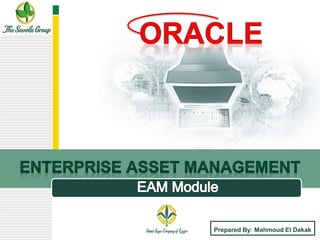
ORACLE
- 1. LOGO Prepared By: Mahmoud El Dakak
- 2. LOGO Contents Introduction1 2 3 EAM Objectives 4 5 EAM Network Work Order cycle 65 Reports
- 3. LOGO Introduction ORACLE modules already existing in USCE EAM Purchase Human Resources Finance Inventory A New module is implemented now
- 4. LOGO Introduction Enterprise Asset Management (EAM) One of the ORACLE modules which Refers to the management of the assets across departments , so we can improve utilization and performance, reduce Running costs, extend asset life and subsequently improve ROA (return on assets). ROA :percentage shows how profitable a company's assets are in generating revenue EAM will integrate maintenance department with other departments
- 5. LOGO EAM Integration EAM module is Integrated with INVENTORYPURCHASING HUMAN RESOURCES ACCOUNT RECEIVABLE COSTING FIXED ASSETS GENERAL LEDGER
- 6. LOGO Gathering database from migration sheets like : • Asset numbers • Categories • Departments • Meters • Resources • Activities • Operations • PM schedule Monitoring &Tracking all Work Orders Cost Control Improving Preventive Maintenance Tracking History life of each Asset Professional Reports EAM Objectives EAM will capture data from work orders created by maintenance users
- 7. LOGO EAM Objectives 1) Dealing with all kinds of maintenance in a Work Order form, to enhance Monitoring and Tracking of all work orders 2) Capture the cost of work order to observe cost analysis in order to make Cost Control. 3) Improving the Preventive Maintenance program schedule 4) Supporting decision maker to invest in the asset or replacing it with a new one. This point is achieved by the Professional Reports obtained from the EAM module 5) Tracking history life of each Asset individually.
- 8. LOGO What is a Work Order (W.O) Anyone notices any problem for the Equipment of his department ,he must make a Work Request to solve this issue WORK ORDER :Is an order the team leader will initiate in response to the work request sent to him. he will assign all the material , Resources needed to accomplish this task.
- 9. LOGO Sequence of Work Order Cycle Work Order cycle Work Order Closure Completion of Work Order Work Order Work Request
- 10. LOGO Planner closes the Work Order Team leader completes the Work Order Team leader receives Work Request ,creates a Work Order Requester creates a Work Request Work Order Cycle Requester will fill the work request and determine: -Asset number (equipment which need to be maintained ) -priority of the work order which will be created -which department is concerned to do this work order -description of the issue -work order type -Equipment in/out of service Requester creates a Work Request
- 11. LOGO How to make a Work Request Requester creates a Work Request Click on create Work Request
- 12. LOGO Is the department you want to send the Work Request to ex: Mechanical or Electrical or Instrumental Date comes by default or you can select it from calendar How to make a work request Click to search for the equipment you want to maintainSpecify the priority of this work request either : High or medium or high This is the name of the requester , who is making this work request Click apply to send the requestDescribe the issue Requester creates a Work Request Enter Work Request type: 1-fabrication (if you want to fabricate) 2-modification(if you want to modify ) 3-shutdown (to put this request in the Shut down activities) 4-predictive (special for CMPM work orders ) 5-breakdown (if the equipment is not working any more)
- 13. LOGO An e-mail contains a work request number is sent automatically to the team leader of the concerned department to notify him. Then the team leader will search for the work request on his account and decides to approve or reject the work request If he approved the work request then he will create a work order Next step after the requester created the W.R
- 14. LOGO Planner closes the Work Order Team leader completes the Work Order Team leader receives Work Request ,creates a Work Order Requester creates a Work Request Work Order Cycle team leader will assign inside the work order: - Materials required -some information -Resources required Requester will fill the work request and specifies: -Asset number (equipment which needs maintenance) -priority of the work order which will be created -which department is concerned to do this work order -description of the issue -work order type -Equipment in/out of service
- 15. LOGO How to make a work order If you click then it Means you rejected the Work Request If you click then it Means you approved for the Work Request If you click, a notification will be sent to the requester to put some additional information Click this field when you want to ask the requester a specific question Team leader receives Work Request ,creates a Work Order When the team leader opens his account ,he will find the sentence (Need your attention).so click on this icon to see the work request
- 16. LOGO If you have chosen awaiting work order (which means approved),click on work orders button to create a work order Then click on create work order Then enter the work request number to find the work request & press Go Click on Requests Team leader receives Work Request ,creates a Work Order How to make a work order
- 17. LOGO Specify the duration of work order Enter the activity needed for this work order Select the shutdown type either required or not Enter work order type Team leader receives Work Request ,creates a Work Order How to make a work order Click to add resources Click to add material Then click save Specify if the material : Stock item (stock) Non stock item(service) Click to search for the material you need Enter the quantity Determine the date required for materials You must choose Release to successfully create this work order This number is the sequence number of operations Enter the description of the operation Enter the department who is making this operation If you want to arrange the sequence of the resources Enter the resources by category :mechanic, electrical ,instrumental Enter the time required for this operation Number of resourcesEnter the resource nam
- 18. LOGO Team leader receives Work Request ,creates a Work Order How to make a work order Click on estimate to see the cost of the material issuedEstimated costs , actual costs will appear in this field Then click on apply Now you have to print the work order and take this printed layout to go get the material from the store .so click here
- 19. LOGO Team leader receives Work Request ,creates a Work Order How to make a work order Click to print
- 20. LOGO Reports It will be possible also to attach a report to the Work Order Click here Click on Add to browse from your PC the report you want to attach
- 21. LOGO Planner closes the Work Order Team leader completes the Work Order Team leader receives Work Request ,creates a Work Order Requester creates a Work Request Work Order Cycle team leader will find the work request and make a work order and will assign inside it: - Materials -some information -Resources Requester will fill the work request and specifies: -Asset number (equipment which needs maintenance) -priority of the work order which will be created -which department is concerned to do this work order -description of the issue -work order type After finishing the task the team leader will make completion for the work order
- 22. LOGO Team leader completes the work order Work Order Cycle Click on work orders Search for all the released work orders Click on the work order you need to complete
- 23. LOGO If you choose complete with no charge that means the cost of resources zero Work Order Cycle Team leader completes the Work Order This date is the start date for working on the equipmentDuration of the task made on the equipment This date is the end date of working on the equipment This is the date when the equipment has stopped working Duration from stopping the equipment till its running Note : actual end date can not be a future date
- 24. LOGO Work Order Cycle Put the last meter value for the equipment to start counting from this value and press apply Team leader completes the Work Order
- 25. LOGO Planner closes the Work Order Team leader completes the Work Order Team leader receives Work Request ,creates a Work Order Requester creates a Work Request Work Order Cycle team leader will find the work request and make a work order and will assign inside it: - Materials -some information -Resources Requester will fill the work request and specifies: -Asset number (equipment which needs maintenance) -priority of the work order which will be created -which department is concerned to do this work order -description of the issue -work order type After finishing the task the team leader will make completion for the work order
- 26. LOGO Planner closes the Work Order Work Order Cycle Click here
- 27. LOGO Planner closes the Work Order Work Order Cycle Click here to close work order
- 28. LOGO Planner closes the Work Order Work Order Cycle Search for the work order number Or Search with the completed work ordersThen click on find
- 29. LOGO Planner closes the Work Order Work Order Cycle Choose the work order you want to close Then click on open
- 30. LOGO Planner closes the Work Order Work Order Cycle Click on tools and close the work order
- 31. LOGO Fabrication Work Order Cycle Stores man will close Team leader completes the Work Order Team leader creates a Work OrderTeam leader creates a Work Order Click hereTeam leader can create a work order without a work request & requester can also send a fabrication work order request
- 32. LOGO Click here on EAM to mention that you are fabricating Fabrication Work Order Cycle Team leader creates a Work Order Click here to choose fabricationEnter item code for the filter Enter quantity Enter market price
- 33. LOGO Fabrication Work Order Cycle Team leader creates a Work Order Department which is going to fabricate Then press Apply Click here to choose the virtual asset
- 34. LOGO Team leader completes the Work Order Fabrication Work Order Cycle Stores man will close Team leader completes the Work Order Team leader creates a Work Order Enter the work order number to completePress Go
- 35. LOGO Fabrication Work Order Cycle Team leader completes the Work Order Press here to complete work order
- 36. LOGO Fabrication Work Order Cycle Stores man will close W.O Team leader completes the W.O Team leader creates a W.O Stores man will close W.O •Stores man will just check the quantities and the price to close the work order
- 37. LOGO Reports If you want to see the reports that the EAM will produce. Click on Requests Click here Click here to choose the report you need Enter parameters to search with in the yellow fields(mandatory) Choose the report and press ok
- 38. LOGO www.themegallery.com Prepared by : Eng . Mahmoud El Dakak
Editor's Notes
- MTBF report (mean time between failure ) & MTTR report(mean time to repair) to know either to invest in the Asset or replace it by a new one to save.money loss in repairing it
- MTBF report (mean time between failure ) & MTTR report(mean time to repair) to know either to invest in the Asset or replace it by a new one to save.money loss in repairing it
- MTBF report (mean time between failure ) & MTTR report(mean time to repair) to know either to invest in the Asset or replace it by a new one to save.money loss in repairing it