How to use Camtasia Studio with Docebo - Part 02: Create a Quiz
•Download as PPTX, PDF•
0 likes•642 views
www.docebo.com - Camtasia Studio is a powerful tool designed to produce tutorials, by creating and editing screenrecording videos. By attending this course, you will learn how to use Camtasia Studio to create your own learning objects and upload them in Docebo.
Report
Share
Report
Share
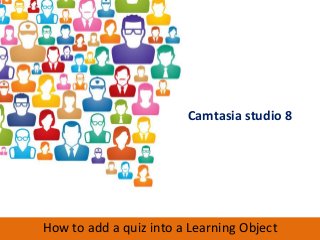
Recommended
Recommended
More Related Content
More from DoceboElearning
More from DoceboElearning (20)
Successful Strategies to Ensure Internal Buy In for Your LMS Project

Successful Strategies to Ensure Internal Buy In for Your LMS Project
How to Create an Effective RFP for your LMS Project

How to Create an Effective RFP for your LMS Project
LMS and CRM Integration: Maximizing Value in your Technology Stack

LMS and CRM Integration: Maximizing Value in your Technology Stack
Learner-Centric Programs that Drive Revenue & Power Sales

Learner-Centric Programs that Drive Revenue & Power Sales
Measuring the ROI of Informal Learning - Brandon Hall Group & Docebo

Measuring the ROI of Informal Learning - Brandon Hall Group & Docebo
eLearning Case Study: Docebo helps INHOPE charity to combat child sexual abus...

eLearning Case Study: Docebo helps INHOPE charity to combat child sexual abus...
Fosway Group & Docebo - Integrating the HR Landscape on the Cloud

Fosway Group & Docebo - Integrating the HR Landscape on the Cloud
LMS Comparison: Docebo Vs. Talent, E-Learning platform features

LMS Comparison: Docebo Vs. Talent, E-Learning platform features
Humanizing Business Processes by leveraging E-Learning technologies

Humanizing Business Processes by leveraging E-Learning technologies
Research: Learning Management System SaaS market for Small-Medium Businesses

Research: Learning Management System SaaS market for Small-Medium Businesses
Business Case - Using E-Learning for Food & Beverage Training

Business Case - Using E-Learning for Food & Beverage Training
Business Case - Using E-Learning for Healthcare training

Business Case - Using E-Learning for Healthcare training
Healthcare E-Learning Case Study | Docebo & Helse Nord RHF

Healthcare E-Learning Case Study | Docebo & Helse Nord RHF
4 - How to use Storyline with Docebo: upload the Learning Object in the LMS

4 - How to use Storyline with Docebo: upload the Learning Object in the LMS
3 - How to use Storyline with Docebo: create a Quiz

3 - How to use Storyline with Docebo: create a Quiz
1 - How to use Storyline with Docebo: create a Learning Object

1 - How to use Storyline with Docebo: create a Learning Object
5 - How to use Storyline with Docebo: check Statistics and Reports

5 - How to use Storyline with Docebo: check Statistics and Reports
How to use Camtasia Studio with Docebo - Part 04: Upload the Learning Object

How to use Camtasia Studio with Docebo - Part 04: Upload the Learning Object
How to use Camtasia Studio with Docebo - Part 03: Export a Learning Object

How to use Camtasia Studio with Docebo - Part 03: Export a Learning Object
Recently uploaded
Recently uploaded (20)
Apidays New York 2024 - Scaling API-first by Ian Reasor and Radu Cotescu, Adobe

Apidays New York 2024 - Scaling API-first by Ian Reasor and Radu Cotescu, Adobe
TrustArc Webinar - Stay Ahead of US State Data Privacy Law Developments

TrustArc Webinar - Stay Ahead of US State Data Privacy Law Developments
Handwritten Text Recognition for manuscripts and early printed texts

Handwritten Text Recognition for manuscripts and early printed texts
Axa Assurance Maroc - Insurer Innovation Award 2024

Axa Assurance Maroc - Insurer Innovation Award 2024
Boost PC performance: How more available memory can improve productivity

Boost PC performance: How more available memory can improve productivity
What Are The Drone Anti-jamming Systems Technology?

What Are The Drone Anti-jamming Systems Technology?
Tech Trends Report 2024 Future Today Institute.pdf

Tech Trends Report 2024 Future Today Institute.pdf
Strategies for Landing an Oracle DBA Job as a Fresher

Strategies for Landing an Oracle DBA Job as a Fresher
[2024]Digital Global Overview Report 2024 Meltwater.pdf![[2024]Digital Global Overview Report 2024 Meltwater.pdf](data:image/gif;base64,R0lGODlhAQABAIAAAAAAAP///yH5BAEAAAAALAAAAAABAAEAAAIBRAA7)
![[2024]Digital Global Overview Report 2024 Meltwater.pdf](data:image/gif;base64,R0lGODlhAQABAIAAAAAAAP///yH5BAEAAAAALAAAAAABAAEAAAIBRAA7)
[2024]Digital Global Overview Report 2024 Meltwater.pdf
Tata AIG General Insurance Company - Insurer Innovation Award 2024

Tata AIG General Insurance Company - Insurer Innovation Award 2024
Strategies for Unlocking Knowledge Management in Microsoft 365 in the Copilot...

Strategies for Unlocking Knowledge Management in Microsoft 365 in the Copilot...
Powerful Google developer tools for immediate impact! (2023-24 C)

Powerful Google developer tools for immediate impact! (2023-24 C)
Automating Google Workspace (GWS) & more with Apps Script

Automating Google Workspace (GWS) & more with Apps Script
How to use Camtasia Studio with Docebo - Part 02: Create a Quiz
- 1. Camtasia studio 8 How to add a quiz into a Learning Object
- 2. How to add a Quizz Camtasia studio allows you to add a Quiz into a Learning Object. To start, click Quiz – Add quiz. 1
- 3. How to add a Quizz Give a name to the quiz: fill in the “Quiz name” box . To add a question click Add Question, add the text and choose the question type.
- 4. Question type Question type: True/False Question type: Multiple Choice
- 5. Question type Question type: Fill in the blank
- 6. Quiz options Choose if you want a graded quiz and if the user can see answers after submitting.
- 7. Quiz options Click “Preview” to see how the test is like
- 8. Show or hide quiz Now the quiz created is available in the There is a tool to make visible/invisible the timeline. quiz into the timeline.
- 9. Camtasia studio 8 The next lesson explains how to export the learning object in Scorm format
