How to Upgrade Joomla 1.5 to 2.5
•
1 like•3,623 views
Upgrading between Joomla major versions is not an easy task and is actually a migration. This tut will guide you through all steps of upgrading Joomla 1,5 to 2.5 to get the best result in the shortest possible time. Learn more:http://www.cms2cms.com/supported-cms/joomla-1-5-to-2-5-upgrade/
Report
Share
Report
Share
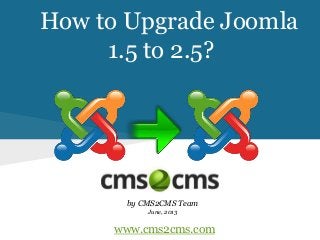
Recommended
Recommended
More Related Content
More from CMS2CMS
More from CMS2CMS (13)
HTML vs. WordPress: a Decision that Really Makes a Difference

HTML vs. WordPress: a Decision that Really Makes a Difference
Fully Automated and Accurate Tumblr to WordPress Switch

Fully Automated and Accurate Tumblr to WordPress Switch
How to Migrate from Blogger.com to Joomla: Instruction

How to Migrate from Blogger.com to Joomla: Instruction
TYPO3 to Joomla Migration: It has Never been Easier

TYPO3 to Joomla Migration: It has Never been Easier
Recently uploaded
Recently uploaded (20)
Boost Fertility New Invention Ups Success Rates.pdf

Boost Fertility New Invention Ups Success Rates.pdf
Apidays New York 2024 - The Good, the Bad and the Governed by David O'Neill, ...

Apidays New York 2024 - The Good, the Bad and the Governed by David O'Neill, ...
TrustArc Webinar - Unlock the Power of AI-Driven Data Discovery

TrustArc Webinar - Unlock the Power of AI-Driven Data Discovery
Apidays New York 2024 - The value of a flexible API Management solution for O...

Apidays New York 2024 - The value of a flexible API Management solution for O...
Bajaj Allianz Life Insurance Company - Insurer Innovation Award 2024

Bajaj Allianz Life Insurance Company - Insurer Innovation Award 2024
Automating Google Workspace (GWS) & more with Apps Script

Automating Google Workspace (GWS) & more with Apps Script
Polkadot JAM Slides - Token2049 - By Dr. Gavin Wood

Polkadot JAM Slides - Token2049 - By Dr. Gavin Wood
The 7 Things I Know About Cyber Security After 25 Years | April 2024

The 7 Things I Know About Cyber Security After 25 Years | April 2024
Scaling API-first – The story of a global engineering organization

Scaling API-first – The story of a global engineering organization
From Event to Action: Accelerate Your Decision Making with Real-Time Automation

From Event to Action: Accelerate Your Decision Making with Real-Time Automation
Understanding Discord NSFW Servers A Guide for Responsible Users.pdf

Understanding Discord NSFW Servers A Guide for Responsible Users.pdf
Top 5 Benefits OF Using Muvi Live Paywall For Live Streams

Top 5 Benefits OF Using Muvi Live Paywall For Live Streams
Workshop - Best of Both Worlds_ Combine KG and Vector search for enhanced R...

Workshop - Best of Both Worlds_ Combine KG and Vector search for enhanced R...
How to Upgrade Joomla 1.5 to 2.5
- 1. How to Upgrade Joomla 1.5 to 2.5? by CMS2CMS Team June, 2013 www.cms2cms.com
- 2. How to Upgrade Joomla 1.5 to 2.5? Automated Migration Service www.cms2cms.com
- 3. How to Prepare for Joomla Upgrade? 1. Back up your Joomla 1.5 website 2. Install Joomla 2.5 3. Find FTP access details (for both Joomla sites) Find more info in this article www.cms2cms.com
- 4. Migration Setup Step 1. Create your account Visit www.cms2cms.com Register your CMS2CMS account or sign up via Facebook or Google www.cms2cms.com
- 5. Migration Setup Step 2. Set up your Source and Target sites 1. Select your Current and New CMS types (Joomla in both cases) 2. Type in the URLs of your websites www.cms2cms.com
- 6. Migration Setup Step 3. Connect your Sites 1. Download Bridge file (zip) to your PC 2. Extract 'cms2cms' folder from the zip www.cms2cms.com
- 7. o Connect to Joomla 1.5 website via FTP o Upload extracted 'cms2cms' folder to Joomla 1.5 root directory. o Connect to your Joomla 2.5 website via FTP o Upload 'cms2cms' folder to its root folder. Note. Root directory is the top folder with index.php file Find more info here or watch the video tutorial. Migration Setup Step 3. Connect your Sites www.cms2cms.com
- 8. Migration Setup Step 3. Connect your Sites Go back to Migration wizard and click "Verify Connection to your Sites" www.cms2cms.com
- 9. Migration Setup Step 4. Select Migration preferences Check the boxes to activate the following migration options: • Migrate Media - to have images moved • Make URLs SEO friendly - to have internal links formed according to the rewrite rules on your Joomla 1.5 site. • Clear Target website data - delete all content from Joomla 2.5 website www.cms2cms.com
- 10. Migration Setup Step 4. Start Demo Migration You're all set to start your migration. It's recommended to start the free Demo migration to see how the service works. www.cms2cms.com Note. You can skip this step and start Full migration right away
- 11. Migration Setup Step 5. Start Full Migration Only one mouse click separates you from the new Joomla 2.5 site. After you click 'Start Full Migration', your Joomla 1.5 website content will be moved to the new Joomla 2.5 installation. You'll receive an email notification as soon as the transfer is complete. You'll be able to check the results and enjoy your new upgraded Joomla site! www.cms2cms.com
- 12. Migrate your site now - it's never been easier! Go ahead and start the new life of your website! www.cms2cms.com
