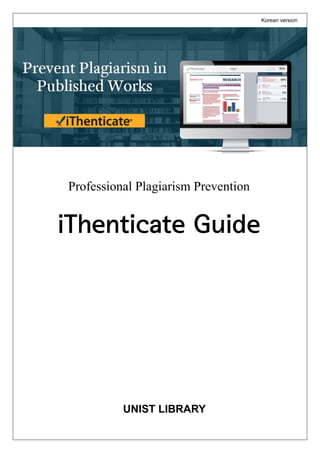
iThenticate Guide (Korean) by UNIST Library
- 1. Professional Plagiarism Prevention iThenticate Guide UNIST LIBRARY Korean version
- 2. Table of Contents iThenticate? ........................................................................................................................................................ 1 1. iThenticate란? 논문 유사도 검사 프로그램..............................................................................................................................1 2. iThenticate의 유사도 검사 대상.....................................................................................................................................................1 iThenticate 계정 생성....................................................................................................................................... 2 1. iThenticate Account 계정 신청.......................................................................................................................................................2 2. UNIST e-Mail로 계정 생성 안내 메일 수신 .............................................................................................................................2 3. iThenticate 비밀번호 재설정............................................................................................................................................................3 iTheicate 시작하기............................................................................................................................................. 4 1. iThenticate 접속 .....................................................................................................................................................................................4 2. iThenticate 인터페이스 .......................................................................................................................................................................4 iThenticate로 논문 유사도 검사하기 .............................................................................................................. 5 1. 유사도 검사용 자료 제출 ..................................................................................................................................................................5 2. 유사도 검사 결과 확인.......................................................................................................................................................................6 3. 유사도 검사 방법 설정.......................................................................................................................................................................8 Folders생성 및 유사도 검사 방법 설정........................................................................................................ 10 1. Folder 생성............................................................................................................................................................................................10 2. Folder별 유사도 검사 환경 설정................................................................................................................................................10 3. 공유 설정................................................................................................................................................................................................12
- 3. 1 iThenticate? 1. iThenticate란? 논문 유사도 검사 프로그램 전 세계 학회 및 학술 출판사의 표절 방지를 위해 시작된 CrossCheck 서비스의 연장으로 논문의 유사도와 표절 여부를 검사하는 프로그램 전 세계 약 530여 곳의 학회 및 학술 출판사에서 논문 심사 과정 중 표절 여부 확인 용도로 사용 중 CrossCheck: http://crossref.org/crosscheck/ CrossCheck에 참가 중인 학회 및 학술 출판사: http://www.crossref.org/crosscheck_members.html 2. iThenticate의 유사도 검사 대상 <STM Publishers> <Content Partners> <Internet> 42 Million 93 Million 52 Billion Journal articles, conference proceedings and books via CrossCheck powered by iThenticate from 590+ leading scientific, technical and medical (STM) publishers, including: American Chemical Society American Institute of Physics American Physical Society Elsevier IEEE Institute of Physics Lippincott Williams & Wilkins Nature Publishing Ovid Oxford University Press Sage Publications Springer Taylor & Francis Wiley Blackwell Online and offline subscription content and research titles from 30 leading aggregators, databases and content providers, including: ABC CLIO Cengage Learning EBSCOHost Emerald Journals Gale: 86m articles Pearson, McGraw-Hill and Wiley: 2,000+ academic textbooks ProQuest: 300,000+ theses and dissertations PubMed/MedLine: 1.4m abstracts and citations; medical resources SAGE Reference: 160+ encyclopedia titles iThenticate's proprietary Internet crawler is comparable to major search engines. Archived back nearly a decade, iThenticate currently crawls 10 million web pages per day. iThenticate 콘텐츠: http://www.ithenticate.com/content iThenticate에서 검사 가능한 학술지 확인: iThenticate (www.ithenticate.com) > Content > Search Journals
- 4. 2 iThenticate 계정 생성 1. iThenticate Account 계정 신청 UNIST에서 iThenticate 프로그램은 유사도 검사 건수의 제한(년간 1,000건)으로 인하여 교원만 이용할 수 있습니다. (학부생 및 대학원생은 turn it in 이용 가능) iThenticate 프로그램을 사용하고자 할 경우 계정 생성을 위해 신청서를 작성 해 주시기 바랍니다. iThenticate 계정 신청 (Online) : Application for iThenticate Account (https://goo.gl/f6txfj) 2. UNIST e-Mail로 계정 생성 안내 메일 수신 계정을 신청하시면 관리자가 계정 등록 후 안내 메일을 발송합니다. 메일에 명시된 임시 비밀번호로 iThenticate 사이트에 접속할 수 있습니다. iThenticate 계정 관리 : 문헌정보팀 권유리 (전화) 052-217-1405 (e-Mail) kyl7539@unist.ac.kr
- 5. 3 3. iThenticate 비밀번호 재설정 ① iThenticate 접속 (www.ithenticate.com) ② 웹사이트 우측 상단 ‘Login’ 버튼 클릭 ③ UNIST e-Mail 주소(계정)와 임시 비밀번호로 로그인 ④ ‘iThenticate Terms and Conditions’ 확인 ⑤ ‘Password Reset’ 메뉴에서 iThenticate 비밀번호 재설정
- 6. 4 iTheicate 시작하기 1. iThenticate 접속 iThenticate 사이트 접속(www.ithenticate.com) > 로그인 2. iThenticate 인터페이스 유사도 검사 자료 분류용 폴더 유사도 검사 결과 목록 목록 내 ‘Report’- %가 유사도 검사 결과임 (%를 클릭하면 검사 결과 확인 가능) 폴더 생성 기능 유사도 검사를 위한 파일 제출 (검사 가능 횟수)
- 7. 5 iThenticate로 논문 유사도 검사하기 1. 유사도 검사용 자료 제출 제출 방법: Submit a Document > 제출 방법 선택 > 자료 제출 > Upload 검사용 자료 제출 방법 제출 옵션 방법 Upload a File 단일 파일을 등록하는 방법 검사 가능한 파일: 20자 이상의 40MB 이하, 400쪽 이하 파일 MS Word, Text, PostScript, PDF, HTML, Word Perfect WPD, OpenOffice ODT, RTF, Hangul HWP(한글) Zip File Upload 여러 개의 파일을 압축한 파일을 등록하는 방법 검사 가능한 파일: 1,000개 이하의 파일로 용량이 200MB 이하 Multiple File Upload Drag & Drop 방식으로 파일을 등록하는 방법 (Java Plug-in 설치 필요) Cut & Paste 검사할 내용을 직접 입력하여 등록하는 방법 유사도 검사를 위한 파일 제출
- 8. 6 2. 유사도 검사 결과 확인 결과 확인: Folder의 유사도 검사 목록의 ‘Report’ 수치 클릭 유사도 검사 결과 ① 유사도 검사 결과(%): iThenticate의 검사 대상 자료와의 유사도, 100단어 기준 일치 정도 ② 검사 결과 유사/일치로 나타난 원 자료의 정보(Match Overview / All Sources): 자료별 일치 정도 ③ 유사/일치 자료의 상세 정보(링크를 클릭하면 원 자료 확인 가능) ④ Text-Only Report: 검사 결과를 텍스트 형식으로 보기 ⑤ 유사도 검사 결과 출력: 검사 결과를 PDF 파일로 출력 1 2 2 3 5 4
- 9. 7 검사 결과 보고서 ① PDF Report ② Text-Only Report – Similarity Report ③ Text-Only Report – Content Tracking ④ Text-Only Report - Summary Report ⑤Text-Only Report – Largest Matches
- 10. 8 3. 유사도 검사 방법 설정 Exclude Sources: 특정 일치 자료를 제외하고 검사 ① 유사도 검사 결과 > All Sources (검사 결과 일치되는 자료 목록) > Exclude Sources ② 제외하고자 하는 자료 선택 > Exclude
- 11. 9 Filters & Settings: 유사도 검사 시 제외하고자 하는 옵션 선택 기능 ① 유사도 검사 결과 > Filters & Settings > 옵션 선택 > Apply Changes ② Filter 기능: 인용문, 참고문헌, small match, 초록 등 제외 가능 ※ Filter 기능은 ‘Folder Setting’ 메뉴에서 폴더 단위로 설정 가능 (p.10 참고)
- 12. 10 Folders생성 및 유사도 검사 방법 설정 iThenticate의 Folder는 검사 대상 자료의 분류뿐만 아니라 Folder별로 유사도 검사 방법을 설정할 수 있습니다. 1. Folder 생성 Folder 생성: New Folder Group (상위 개념) 또는 New Folder (하위 개념) 2. Folder별 유사도 검사 환경 설정 Folder Options: Folder별 유사도 검사 시 적용할 조건 설정 가능 Exclude quotes 인용문 제외 여부 Exclude bibliography 참고문헌(서지사항) 제외 여부 Exclude Phases 특정 문구 제외 여부 ※ Folder > Settings > Phrase Exclusions에 문구 등록 필요 Exclude Small Matches 유사도 검사 자료 내 사소한 일치 (단어 수) 제외 여부 Exclude Small Sources 검사 결과 원 자료의 사소한 일치 제외 여부 (단어 수, 일치 %) Exclude Sections : Abstract, Methods and Materials 검사 자료 중 초록과 연구 방법 등 일정 부분 제외 여부 ※ Method의 경우 ‘Method’, ‘Methods’, ‘Materials and Methods’ 등의 문구로 인식이 가능해야 함 Limit searches to repositories 유사도 검사 대상 데이터베이스 선택 CrossCheck: 전 세계 과학기술 및 의학 출판사에서 제공하는 학술지 논문, 도서, 학술대회 발표 자료 등 Internet: 인터넷에 산재된 각 종 웹 자료 (매일 갱신됨) Publications: CrossCheck에 참가하지 않는 각 종 학회 및 학술 출판사에서 발간하는 학술 자료 등 폴더 생성 기능 폴더별 환경 설정 기능
- 13. 11
- 14. 12 Report Filters: 유사도 검사 시 제외할 웹사이트 주소 입력 Phrase Exclusions: 유사도 검사 시 제외할 구문 입력 3. 공유 설정 유사도 검사 결과를 공유를 위해 타인(iThenticate 사용자)과 Folder 공유 가능 기본적으로 공유 기능은 미 적용, 필요할 경우 관리자에게 요청 Folder 공유 설정: Folder > Sharing (iThenticate 이용자와 공유 가능)
- 16. iThenticate Guide 논문 유사도 검사 프로그램 iThenticate 가이드 Published in July 2015 Questions? Yulee Kwon (052-217-1405, kyl7539@unist.ac.kr) UNIST Library (http://library.unist.ac.kr)