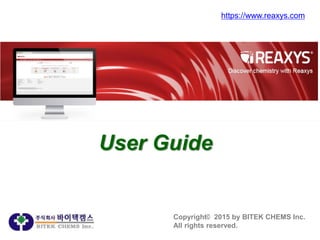
Reaxys User Guide 2015 by BITEK CHEMS
- 1. User Guide Copyright© 2015 by BITEK CHEMS Inc. All rights reserved. https://www.reaxys.com
- 2. Reaxys workflow • Multi-Step Reactions • Reaction Dossiers • Experimental Procedure • SD/Scopus link • PubChem • Analysis View • Filtering/Ranking • Find Similar Reactions • List Manipulation • Ask Reaxys • ReaxysTree • Molecular Formula • MarvinSketch • Create Structure Template from Names • Similarity • Combine Search • Report • Export • Alert Search Search Results Refine Results Synthesis Plan Export • AutoPlan • Synthesis Planner • Commercial Availability Copyright© 2015 by BITEK CHEMS Inc. All rights reserved.
- 3. Login https://www.reaxys.com • ID license → https://www.reaxys.com 에 접속하여 ID/PW로 Login • IP license → https://www.reaxys.com 에 접속하면 자동 Login License type 별 접속 Copyright© 2015 by BITEK CHEMS Inc. All rights reserved.
- 4. Copyright© 2015 by BITEK CHEMS Inc. All rights reserved.Search • Reactions: 구조/반응식을 이용한 반응 정보 검색 • Substances, Names, Formulas: 구조, Chemical name, CAS-RN 등 chemical identifier를 이용한 물질 정보 검색 1. Search Type • Ask Reaxys: 문구 또는 키워드를 입력하여 손쉽게 검색 • Literature: 저자, 특허 번호 등을 이용한 서지 정보 검색 • ReaxysTree: 문헌 검색 키워드 분류 체계를 이용한 서지 정보 검색
- 5. Copyright© 2015 by BITEK CHEMS Inc. All rights reserved.Search 2. Ask Reaxys • Ask Reaxys 검색 창 하단의 “Examples” 를 클릭하면 Substance ,Reaction, Citation검색을 위한 키워드 및 문구 예제를 종류별로 상세하게 확인 가능
- 6. 3. Drawing 빈 화면 double click 시 생성되는 drawing editor창에 검색하고자 하는 Reaction 또는 structure drawing ※ 기본 설정된 editor는 MarvinSketch이며 다른 editor로 변경 가능 MarvinSketch는 Java 프로그램 설치 후 이용 가능 Search Copyright© 2015 by BITEK CHEMS Inc. All rights reserved.
- 7. 5. Search Type • Search as (reaction에서의 역할) Product /Starting material / Any role /Reagent or Catalyst • Search by (구조 인식 방법) As drawn /Substructure/Similarity Search Copyright© 2015 by BITEK CHEMS Inc. All rights reserved. 4. Create Structure Template from Names 물질명으로 검색하고자 할 때 click하여 아래와 같은 물질명을 입력. 입력 후 해당되는 구조가 자동 전환되어 Query 창에 나타나며, 입력된 구조로 검색 IUPAC, Generic Name, Common Name InChi Key CAS-RN SMILES 6.Combine Search Input한 Reaction/compound 정보 중 찾고자 하는 Reaction condition/ 물질의 property의 type 또는 value/range를 입력하여 상세 정보 검색
- 8. Search Copyright© 2015 by BITEK CHEMS Inc. All rights reserved. 7.Molecular Formula 주기율표를 기본으로 한 “Molecular Formula Builder” 를 통해 검색하고자 하는 물질의 분자식을 쉽게 입력하여 검색
- 9. Search Results -Reactions 1.Reaction 정보 • Yield • Reaction conditions • Reference Copyright© 2015 by BITEK CHEMS Inc. All rights reserved. 2. Reaction dossiers 같은 reaction의 reference가 journal과 patent 둘 다 있을 경우 해당 reference 정보를 한 페이지에 통합
- 10. Search Results -Reactions 3.Experimental Procedure Patent에서 발췌한 experimental procedure 확인 5.View citing articles • 해당 journal 의 서지 인용 정보 • Scopus 로의 link Copyright© 2015 by BITEK CHEMS Inc. All rights reserved. 4.Full Text 해당 journal 의 원문 확인 시 클릭하면 journal site로 link (원문 확인은 journal 에 대한 별도 계정 필요) 6. 저자 정보 확인 • 소속/연구동향 정보 • Scopus 로의 link
- 11. 7.Multi-step reaction Multi-step reaction의 경우 “View Scheme”을 click 하면 전체 step을 확인할 수 있음 Search Results -Reactions Copyright© 2015 by BITEK CHEMS Inc. All rights reserved.
- 12. Search Results -Substances Copyright© 2015 by BITEK CHEMS Inc. All rights reserved. Substances 정보 • Structure • Structure Data • Available Data -Identification -Physical Data -Spectra -Bioactivity&Ecotox -Use&Application
- 13. Search Results -Substances (Find similar) Copyright© 2015 by BITEK CHEMS Inc. All rights reserved. Find similar • 검색 결과의 물질 구조와 유사한 구조의 물질 확인
- 14. Copyright© 2015 by BITEK CHEMS Inc. All rights reserved.Search Results -Substances (Find similar) Find similar • 검색 결과의 물질 구조와 유사한 구조의 물질 확인 및 각 물질의 similarity 정도 확인 및 정렬
- 15. Refine Results 1.Analysis View Analysis View 기능은 검색 결과를 histogram으로 display하여 각 기준 간의 상관관계 분석을 용이하게 함 • 그림과 같이, Histogram A에서 선택한 solvent 종류(붉은 색)에 따라 Histogram B에서 해당되는 Reagent/Catalyst가 노란색으로 표시되고 해당 되는 결과만 Limit to/Exclude 로 filtering 하여 확인 가능 Copyright© 2015 by BITEK CHEMS Inc. All rights reserved.
- 16. Refine Results 2. Filter 검색 결과를 특정 조건으로 refine • Reaction condition -Substructure(구조)/Yield/Solvent 등 • 서지 정보 - Doc. Type/Publication Year 등 ※Substance 검색 시에도 property 및 서지 정보에 의한 filter 기능 지원 Copyright© 2015 by BITEK CHEMS Inc. All rights reserved. 4.Find similar reactions 해당 reaction과 구조적으로 유사한 reaction 확인 3.Rank 검색 결과를 특정 기준으로 정렬 • Reaction condition -Yield/MW of product • 서지 정보 -Number of References/ Publication Year 등 ※Substance 검색 시에도 property 및 서지 정보에 의한 Rank 기능 지원
- 17. Refine Results 5.List Manipulation History에서 확인한 검색 이력 중 여러 항목이 동일하고, 특정 항목이 상이한 이력끼리 비교, 분석할 수 있음 • 2개의 결과를 선택한 후 “Combine hitsets” 을 Click. 아래와 같은 연산자를 선택하여 비교 분석이 가능함 • Combine option: Merge/Overlap/Exclude Copyright© 2015 by BITEK CHEMS Inc. All rights reserved.
- 18. Synthesis Planner/AutoPlan Synthesize 검색 결과 중 합성 route를 설계하고자 하는 물질 하단의 “synthesize”를 click “Manually’ 또는 “by Autoplan (with options) “ 선택 • Manually: 합성 pathway을 하나씩 선택하여 설계 • By AutoPlan: “My settings”에서 설정된 Plan 수, branch 수, step 수 등에 따라 자동 설계 • By AutoPlan(with options): 해당 화면에서 설정한 Plan 수, branch 수,step 수 등에 따라 자동 설계 Copyright© 2015 by BITEK CHEMS Inc. All rights reserved.
- 19. Synthesis Planner Copyright© 2015 by BITEK CHEMS Inc. All rights reserved. Commercial Availability 물질 구입 정보 site 로의 link 기능 지원 • CambridgeSoft ACX/ eMolecules/ Accelry’s ACD
- 20. Autoplan 자동 설계된 Synthesis plan(최대 10개) • 설정한 option에 따라 Yield가 높은 순으로 합성 route 자동 설계 • User가 원하는 pathway로 수정, 추가 ,삭제 할 수 있음 Copyright© 2015 by BITEK CHEMS Inc. All rights reserved.
- 21. Export Output 설계한 합성 route 또는 검색 결과를 PDF, MS- Word, MS-Excel 형태로 추출 및 저장 Copyright© 2015 by BITEK CHEMS Inc. All rights reserved.
- 22. Report Report 연구에 필요한 특정 data 을 선택하여 동료들 과의 data 공유 및 의견 교환을 용이하게 함 • 특정 정보(전체 query, citation data, property, reaction 등)의 왼쪽 하단에 종이가 접힌 그림 이 나타났을 때 “Report”에 copy •“Report”에 수집한 data에 의견을 포함하여 Reaxys 내에서 동료들에게 Email로 보내는 기능 지원 Copyright© 2015 by BITEK CHEMS Inc. All rights reserved.
- 23. Alert Alert 설정 검색 사항(Query)에 대해 업데이트되는 data 알림 서비스 설정 시 검색 결과 화 면 또는 History 의 “Create Alert” click하 여 Alert 이름 및 업데이트 알림 주기 설정 (Email로 알림) *Alert 기능 이용 시에는 Reaxys 페이지 우측 상단의 “Register”에서 개인 계정 생성하여 추가 로그인 후 이용 가능 Copyright© 2015 by BITEK CHEMS Inc. All rights reserved.
- 24. 본 자료의 모든 내용에 관한 저작권은 ㈜ 바이텍켐스에 있으며, 이를 무단 복제 및 도용하는 것은 관련법에 의해 처벌을 받을 수 있습니다. Copyright© 2015 by BITEK CHEMS Inc. All rights reserved. 사용자 가이드 관련 및 Reaxys 웹 데이터베이스에 대한 문의는 아래의 연락처로 문의하시기 바랍니다. <Reaxys 기술 문의> ㈜ 바이텍켐스 Tel. (031) 463-1050~6 Direct (1054) Fax. (031) 463-1053 Email : hrshin@bitekchems.com Homepage: www.bitekchems.com