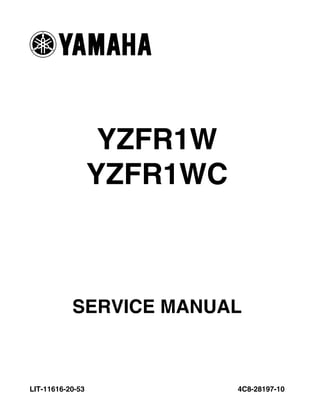
2008 Yamaha YZFR1000XBC Service Repair Manual.pdf
- 2. 1 2 3 4 5 6 7 8 9 EAS20110 TABLE OF CONTENTS GENERAL INFORMATION SPECIFICATIONS PERIODIC CHECKS AND ADJUSTMENTS CHASSIS ENGINE COOLING SYSTEM FUEL SYSTEM ELECTRICAL SYSTEM TROUBLESHOOTING
- 3. 1 GENERAL INFORMATION IDENTIFICATION..........................................................................................1-1 VEHICLE IDENTIFICATION NUMBER...................................................1-1 MODEL LABEL.......................................................................................1-1 FEATURES ...................................................................................................1-2 FI SYSTEM.............................................................................................1-3 IMPORTANT INFORMATION .....................................................................1-12 PREPARATION FOR REMOVAL AND DISASSEMBLY........................1-12 REPLACEMENT PARTS.......................................................................1-12 GASKETS, OIL SEALS AND O-RINGS................................................1-12 LOCK WASHERS/PLATES AND COTTER PINS .................................1-12 BEARINGS AND OIL SEALS ...............................................................1-13 CIRCLIPS .............................................................................................1-13 CHECKING THE CONNECTIONS .............................................................1-14 SPECIAL TOOLS........................................................................................1-15
- 4. IDENTIFICATION 1-1 EAS20130 IDENTIFICATION EAS20140 VEHICLE IDENTIFICATION NUMBER The vehicle identification number “1” is stamped into the right side of the steering head pipe. EAS20150 MODEL LABEL The model label “1” is affixed to the frame. This information will be needed to order spare parts.
- 5. FEATURES 1-2 EAS20170 FEATURES OUTLINE OF THE FI SYSTEM The main function of a fuel supply system is to provide fuel to the combustion chamber at the opti- mum air-fuel ratio in accordance with the engine operating conditions and the atmospheric tempera- ture. In the conventional carburetor system, the air-fuel ratio of the mixture that is supplied to the combustion chamber is created by the volume of the intake air and the fuel that is metered by the jet used in the respective carburetor. Despite the same volume of intake air, the fuel volume requirement varies by the engine operating conditions, such as acceleration, deceleration, or operating under a heavy load. Carburetors that meter the fuel through the use of jets have been provided with various auxiliary devices, so that an optimum air-fuel ratio can be achieved to accommodate the constant changes in the operating con- ditions of the engine. As the requirements for the engine to deliver more performance and cleaner exhaust gases increase, it becomes necessary to control the air-fuel ratio in a more precise and finely tuned man- ner. To accommodate this need, this model has adopted an electronically controlled fuel injection (FI) system, in place of the conventional carburetor system. This system can achieve an optimum air-fuel ratio required by the engine at all times by using a microprocessor that regulates the fuel injection volume according to the engine operating conditions detected by various sensors. The adoption of the FI system has resulted in a highly precise fuel supply, improved engine response, better fuel economy, and reduced exhaust emissions. 1. Intake air temperature sensor 2. Engine trouble warning light 3. Air induction system solenoid 4. Atmospheric pressure sensor 5. Throttle position sensor (for throttle cable pulley) 6. Throttle servo motor 7. Throttle position sensor (for throttle valves) 8. Intake funnel servo motor 9. Injector 10.Intake air pressure sensor 11.Fuel pump 12.Lean angle sensor 13.ECU (engine control unit) 14.Starting circuit cut-off relay 15.Speed sensor 16.EXUP servo motor 17.O2 sensor 18.Crankshaft position sensor 19.Coolant temperature sensor 20.Spark plug 21.Ignition coil 22.Cylinder identification sensor
- 6. FEATURES 1-3 EAS4C81010 FI SYSTEM The fuel pump delivers fuel to the fuel injector via the fuel filter. The pressure regulator maintains the fuel pressure that is applied to the fuel injector at only 324 kPa (3.24 kg/cm2 , 46.1 psi). Accordingly, when the energizing signal from the ECU energizes the fuel injector, the fuel passage opens, caus- ing the fuel to be injected into the intake manifold only during the time the passage remain open. Therefore, the longer the length of time the fuel injector is energized (injection duration), the greater the volume of fuel that is supplied. Conversely, the shorter the length of time the fuel injector is ener- gized (injection duration), the lesser the volume of fuel that is supplied. The injection duration and the injection timing are controlled by the ECU. Signals that are input from the throttle position sensor (for throttle valves), throttle position sensor (for throttle cable pulley), crankshaft position sensor, intake air pressure sensor, intake air temperature sensor, coolant temper- ature sensor, atmospheric pressure sensor, cylinder identification sensor, lean angle sensor, speed sensor and O2 sensor enable the ECU to determine the injection duration. The injection timing is determined through the signals from the crankshaft position sensor. As a result, the volume of fuel that is required by the engine can be supplied at all times in accordance with the driving conditions. 1. Fuel pump 2. Injector 3. Cylinder identification sensor 4. ECU (engine control unit) 5. Throttle position sensor (for throttle valves) 6. Throttle position sensor (for throttle cable pulley) 7. Speed sensor 8. Intake air temperature sensor 9. Lean angle sensor 10.O2 sensor 11.Catalytic converter 12.Coolant temperature sensor 13.Crankshaft position sensor 14.Intake air pressure sensor 15.Throttle servo motor 16.Throttle body 17.Atmospheric pressure sensor 18.Air filter case 19.Intake funnel servo motor A. Fuel system B. Air system C. Control system
- 7. FEATURES 1-4 EAS4C81011 YCC-T (Yamaha Chip Controlled Throttle) YCC-I (Yamaha Chip Controlled Intake) Mechanism characteristics Yamaha developed the YCC-T and YCC-I system employing the most advanced electronic control technologies. Electronic control throttle systems have been used on automobiles, but Yamaha has developed a faster, more compact system specifically for the needs of a sports motorcycle. The Yamaha-developed system has a high-speed calculating capacity that produces computations of running conditions every 1/1000th of a second. The YCC-T system is designed to respond to the throttle action of the rider by having the ECU instantaneously calculate the ideal throttle valve opening and generate signals to operate the motor- driven throttle valves and thus actively control the intake air volume. The ECU contains three CPUs with a capacity about five times that of conventional units, making it possible for the system to respond extremely quickly to the slightest adjustments made by the rider. In particular, optimized control of the throttle valve opening provides the optimum volume of intake air for easy-to-use torque, even in a high-revving engine. The YCC-I system calculates the value from the engine revolution number and throttle opening rate, activates the intake air funnel with the electronic control motor drive to control the intake pipe length in order to gain the high power output in all revolution ranges from low speeds to high speeds. Aims and advantages of using YCC-T system • Increased engine power By shortening the air intake path, higher engine speed is possible → Increased engine power. • Improved driveability Air intake volume is controlled according to the operating conditions → Improved throttle response to meet engine requirement. Driving force is controlled at the optimal level according to the transmission gear position and engine speed → Improved throttle control. • Engine braking control Due to the throttle control, optimal engine braking is made possible. • Simplified idle speed control (ISC) mechanism The bypass mechanism and ISC actuator are eliminated → A simple mechanism is used to main- tain a steady idle speed. • Reduced weight Compared to using a sub-throttle mechanism, weight is reduced. 1. Throttle position sensor (for throttle cable pulley) 2. Throttle servo motor 3. Throttle position sensor (for throttle valves) 4. Throttle valves 5. Throttle cable pulley with linkage guard A. To throttle grip
- 8. FEATURES 1-5 Aims and advantages of using YCC-I system • Improvement of the engine power characteristics The high power design in all ranges is now provided by having both two features of the short intake function to ensure the power at the high speed revolution of engine, and the long intake function to ensure the power in the practical use range. • Intake pipe length switching control using the motor The intake pipe length switching operation in a minute time is now available by means of the motor drive using the electronic control.The smooth power characteristic is provided, which does not let an operator feel the switching action by the optimization of its switching revolution number and the most suitable application of engine at the time of changing the revolution. A. Down position (long intake) (Low rpm to Mid rpm) B. Up position (short intake) (High rpm)
- 9. FEATURES 1-6 YCC-T/YCC-I system outline 1. Throttle position sensor (for throttle cable pulley) 2. Throttle servo motor 3. Throttle position sensor (for throttle valves) 4. ECU (engine control unit) 5. ETV main CPU (32 bit) 6. ETV sub CPU (16 bit) 7. FI CPU (32 bit) 8. Throttle servo motor driver 9. Throttle servo motor driver operation sens- ing/shut off circuit 10.Throttle servo motor driver operation sensing feedback/emergency stop 11.Emergency stop 12.Engine revolution (pulse signal) 13.Sensor input 14.Neutral switch 15.Crankshaft position sensor 16.Speed sensor 17.Coolant temperature sensor 18.Atmospheric pressure sensor 19.Intake funnel servo motor driver 20.Intake funnel servo motor
- 10. FEATURES 1-7 YCC-T/YCC-I control outline 1. Throttle position sensor (for throttle cable pulley) 2. Throttle position sensor (for throttle valves) 3. Crankshaft position sensor 4. Speed sensor 5. Coolant temperature sensor 6. Neutral switch 7. Atmospheric pressure sensor 8. Accelerator position (two signals) 9. Throttle position (two signals) 10.Engine revolution 11.Vehicle speed 12.Coolant temperature 13.Neutral/In gear 14.Atmospheric pressure 15.Throttle servo motor 16.ECU (engine control unit) 17.Base map 18.Idle speed control 19.Calculated throttle valve opening angle 20.Base map 21.Air funnel position (Calculation value) 22.Intake funnel servo motor
- 11. Thank you very much for your reading. Please Click Here. Then Get COMPLETE MANUAL. NO WAITING NOTE: If there is no response to click on the link above, please download the PDF document first and then click on it.
- 12. FEATURES 1-8 EAS4C81024 INSTRUMENT FUNCTIONS Multi-function meter unit WARNING EWA4C81008 Be sure to stop the vehicle before making any setting changes to the multi-function meter unit. The multi-function meter unit is equipped with the following: • a speedometer (which shows the riding speed) • a tachometer (which shows engine speed) • an odometer (which shows the total distance traveled) • two tripmeters (which show the distance trav- eled since they were last set to zero) • a fuel reserve tripmeter (which shows the distance traveled since the fuel level warning light came on) • a clock • a coolant temperature display • an air intake temperature display • a self-diagnosis device • a display brightness and shift timing indicator light control mode NOTE: • Be sure to turn the key to “ON” before using the “SELECT” and “RESET” buttons. • To switch the speedometer and odometer/ tripmeter displays between kilometers and miles, press the “SELECT” button for at least one second. Tachometer The electric tachometer allows the rider to monitor the engine speed and keep it within the ideal power range. When the key is turned to “ON”, the tachome- ter needle will sweep once across the r/min range and then return to zero r/min in order to test the electrical circuit. CAUTION: ECA4C81017 Do not operate the engine in the tachome- ter red zone. Red zone: 13750 r/min and above Clock mode Turn the key to “ON”. To set the clock 1. Push the “SELECT” button and “RESET” button together for at least two seconds. 2. When the hour digits start flashing, push the “RESET” button to set the hours. 3. Push the “SELECT” button, and the minute digits will start flashing. 1. Clock 2. Speedometer 3. “SELECT” button 4. “RESET” button 5. Tachometer 6. Coolant temperature display/air intake tem- perature display 7. Odometer/tripmeters/fuel reserve tripme- ter/ stopwatch 8. Shift timing indicator light 1. Tachometer 2. Tachometer red zone 1. Clock
- 13. FEATURES 1-9 4. Push the “RESET” button to set the min- utes. 5. Push the “SELECT” button and then release it to start the clock. Odometer, tripmeter, and stopwatch modes Push the “SELECT” button to switch the dis- play between the odometer mode “ODO” and the tripmeter modes “TRIP A” and “TRIP B” and the stopwatch mode in the following order: TRIP A → TRIP B → ODO → Stopwatch → TRIP A If the fuel level warning light comes on, the odometer display will automatically change to the fuel reserve tripmeter mode “F-TRIP” and start counting the distance traveled from that point. In that case, push the “SELECT” button to switch the display between the various trip- meter, odometer, and stopwatch modes in the following order: F-TRIP → Stopwatch → TRIP A → TRIP B → ODO → F-TRIP To reset a tripmeter, select it by pushing the “SELECT” button, and then push the “RESET” button for at least one second. If you do not reset the fuel reserve tripmeter manually, it will reset itself automatically and the display will return to the prior mode after refueling and traveling 5 km (3 mi). Stopwatch mode To change the display to the stopwatch mode, select it by pushing the “SELECT” button. (The stopwatch digits will start flashing.) Release the “SELECT” button, and then push it again for a few seconds until the stopwatch digits stop flashing. Standard measurement 1. Push the “RESET” button to start the stop- watch. 2. Push the “SELECT” button to stop the stop- watch. 3. Push the “SELECT” button again to reset the stopwatch. Split-time measurement 1. Push the “RESET” button to start the stop- watch. 2. Push the “RESET” button or start switch “ ” to measure split-times. (The colon “:” will start flashing.) 3. Push the “RESET” button or start switch “ ” to measure split-times. (The colon “:” will start flashing.) 4. Push the “SELECT” button to reset the stopwatch. NOTE: To change the display back to the prior mode, push the “SELECT” button for a few seconds. Coolant temperature display The coolant temperature display indicates the temperature of the coolant. Push the “RESET” button to switch the coolant temperature display to the air intake tempera- ture display. NOTE: When the coolant temperature display is selected, “C” is displayed for one second, and then the coolant temperature is displayed. CAUTION: ECA4C81018 Do not operate the engine if it is over- heated. 1. Odometer/tripmeter/fuel reserve tripmeter 1. Coolant temperature display
- 14. FEATURES 1-10 Air intake temperature display The air intake temperature display indicates the temperature of the air drawn into the air fil- ter case. Push the “RESET” button to switch the coolant temperature display to the air intake temperature display. NOTE: • Even if the air intake temperature is set to be displayed, the coolant temperature warning light comes on when the engine overheats. • When the key is turned to “ON”, the coolant temperature is automatically displayed, even if the air intake temperature was displayed prior to turning the key to “OFF”. • When the air intake temperature display is selected, “A” is displayed before the temper- ature. Self-diagnosis device This model is equipped with a self-diagnosis device for various electrical circuits. If any of those circuits are defective, the engine trouble warning light will come on, and then the display will indicate a two-digit error code. Display brightness and shift timing indica- tor light control mode This mode cycles through five control func- tions, allowing you to make the following set- tings in the order listed below. Display brightness: • This function allows you to adjust the bright- ness of the displays and tachometer to suit the outside lighting conditions. • Shift timing indicator light activity: This function allows you to choose whether or not the indicator light should be activated and whether it should flash or stay on when activated. • Shift timing indicator light activation: This function allows you to select the engine speed at which the indicator light will be acti- vated. • Shift timing indicator light deactivation: This function allows you to select the engine speed at which the indicator light will be deactivated. • Shift timing indicator light brightness: This function allows you to adjust the bright- ness of the indicator light to suit your prefer- ence. NOTE: In this mode, the right display shows the cur- rent setting for each function (except the shift timing indicator light activity function). To adjust the brightness of the multifunction meter displays and tachometer 1. Turn the key to “OFF”. 2. Push and hold the “SELECT” button. 3. Turn the key to “ON”, and then release the “SELECT” button after five seconds. 1. Air intake temperature display 1. Error code display 1. Display brightness 2. Shift timing indicator light activation/deacti- vation 3. Shift timing indicator light 4. Brightness level
- 15. FEATURES 1-11 4. Push the “RESET” button to select the desired brightness level. 5. Push the “SELECT” button to confirm the selected brightness level. The control mode changes to the shift timing indicator light activity function. To set the shift timing indicator light activity function 1. Push the “RESET” button to select one of the following indicator light activity settings: • The indicator light will stay on when acti- vated. (This setting is selected when the indicator light stays on.) • The indicator light will flash when activated. (This setting is selected when the indicator light flashes four times per second.) • The indicator light is deactivated; in other words, it will not come on or flash. (This setting is selected when the indicator light flashes once every two seconds.) 2. Push the “SELECT” button to confirm the selected indicator light activity. The control mode changes to the shift timing indicator light activation function.ry two seconds.) To set the shift timing indicator light activation function NOTE: The shift timing indicator light activation func- tion can be set between 7000 r/min and 15000 r/min. From 7000 r/min to 12000 r/min, the indi- cator light can be set in increments of 500 r/ min. From 12000 r/min to 15000 r/min, the indi- cator light can be set in increments of 200 r/ min. 1. Push the “RESET” button to select the desired engine speed for activating the indicator light. 2. Push the “SELECT” button to confirm the selected engine speed. The control mode changes to the shift timing indicator light deactivation function. To set the shift timing indicator light deactiva- tion function NOTE: • The shift timing indicator light deactivation function can be set between 7000 r/min and 15000 r/min. From 7000 r/min to 12000 r/ min, the indicator light can be set in incre- ments of 500 r/min. From 12000 r/min to 15000 r/min, the indicator light can be set in increments of 200 r/min. • Be sure to set the deactivation function to a higher engine speed than for the activation function, otherwise the shift timing indicator light will remain deactivated. 1. Push the “RESET” button to select the desired engine speed for deactivating the indicator light. 2. Push the “SELECT” button to confirm the selected engine speed. The control mode changes to the shift timing indicator light brightness function. To adjust the shift timing indicator light bright- ness 1. Push the “RESET” button to select the desired indicator light brightness level. 2. Push the “SELECT” button to confirm the selected indicator light brightness level. The right display will return to the odometer or tripmeter mode.
- 16. IMPORTANT INFORMATION 1-12 EAS20180 IMPORTANT INFORMATION EAS20190 PREPARATION FOR REMOVAL AND DISAS- SEMBLY 1. Before removal and disassembly, remove all dirt, mud, dust and foreign material. 2. Use only the proper tools and cleaning equipment. Refer to "SPECIAL TOOLS" on page 1-15. 3. When disassembling, always keep mated parts together. This includes gears, cylin- ders, pistons and other parts that have been “mated” through normal wear. Mated parts must always be reused or replaced as an assembly. 4. During disassembly, clean all of the parts and place them in trays in the order of dis- assembly. This will speed up assembly and allow for the correct installation of all parts. 5. Keep all parts away from any source of fire. EAS20200 REPLACEMENT PARTS Use only genuine Yamaha parts for all replace- ments. Use oil and grease recommended by Yamaha for all lubrication jobs. Other brands may be similar in function and appearance, but inferior in quality. EAS20210 GASKETS, OIL SEALS AND O-RINGS 1. When overhauling the engine, replace all gaskets, seals and O-rings. All gasket sur- faces, oil seal lips and O-rings must be cleaned. 2. During reassembly, properly oil all mating parts and bearings and lubricate the oil seal lips with grease. EAS20220 LOCK WASHERS/PLATES AND COTTER PINS After removal, replace all lock washers/plates “1” and cotter pins. After the bolt or nut has been tightened to specification, bend the lock tabs along a flat of the bolt or nut. 1. Oil 2. Lip 3. Spring 4. Grease
- 17. IMPORTANT INFORMATION 1-13 EAS20230 BEARINGS AND OIL SEALS Install bearings “1” and oil seals “2” so that the manufacturer’s marks or numbers are visible. When installing oil seals, lubricate the oil seal lips with a light coat of lithium-soap-based grease. Oil bearings liberally when installing, if appropriate. CAUTION: ECA13300 Do not spin the bearing with compressed air because this will damage the bearing surfaces. EAS20240 CIRCLIPS Before reassembly, check all circlips carefully and replace damaged or distorted circlips. Always replace piston pin clips after one use. When installing a circlip “1”, make sure the sharp-edged corner “2” is positioned opposite the thrust “3” that the circlip receives.