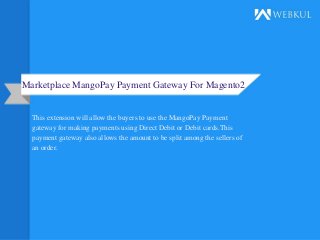More Related Content More from Webkul Software Pvt. Ltd. (20) 1. Marketplace MangoPay Payment Gateway For Magento2
This extension will allow the buyers to use the MangoPay Payment
gateway for making payments using Direct Debit or Debit cards.This
payment gateway also allows the amount to be split among the sellers of
an order.
2. © Copyright Webkul Software, All rights reserved.
Introduction
This extension provides split payment to all the sellers for an order in the marketplace store as it enables the
platforms to accept multiple currencies and multiple payment methods online, including credit and debit
cards, Direct Debit. In this module. In this module the admin can set the number of days after which admin
can release the hold amount, the main use of this is for the refund process. If the buyer wants to go for a
refund, then he has a limited number of days that are set by the admin, after which he can not go for a
refund.
Sellers / Admin can also do a complete or a partial refund for an order as the case may be. Sellers and the
admin will be able to transfer their wallet amount to their bank accounts by just making a single click. Both
the admin and seller can release their wallet amount into their bank account only after the set number of
days(No. of days after which the admin can release the hold amount).
3. © Copyright Webkul Software, All rights reserved.
Features Of The Product
★ The main features of the product are as under -
➢ Provide split payment to all sellers for an order.
➢ Enable/disable payment method from admin panel.
➢ Allowed buyers to make payment using cards Carte Bleue (CB), Visa, Mastercard, Maestro and
Diners(currency allow as per Mangopay) and Direct Debit.
➢ Allow seller to do Full or Partial online refund.
➢ Allow admin to do Full or Partial online refund.
➢ Allowed seller and admin to transfer payment from their wallet to their bank.
4. © Copyright Webkul Software, All rights reserved.
Admin Configuration - MangoPay Payment Gateway For Magento2
Admin will configure the payment module by -
➢ Enabling the payment method.
➢ Enabling or disabling the testing mode.
➢ Entering the title for the payment method.
➢ Entering the client Id for the MangoPay.
➢ Entering the passphrase for the MangoPay.
➢ Clicking “Generate MangoPay User” to
generate MangoPay Id and Wallet Id.
➢ Entering Min & Max for the Order total.
➢ Entering number of days after which admin
can release the hold amount.
➢ Enter the sort order & select the new order
status.
5. © Copyright Webkul Software, All rights reserved.
Seller Enter Bank Details - MangoPay Payment Gateway For Magento2
➢ After all the configuration settings at the admin end, seller will enter his bank account information to
transfer his wallet money to his bank account.
➢ Seller needs to enter correct bank details to receive payments through MangoPay payment gateway.
6. © Copyright Webkul Software, All rights reserved.
Buyer Select MangoPay Payment Gateway At Frontend
➢ Buyers will be able to see the MangoPay payment gateway under the Payment methods as shown
below in the screenshot.
➢ Buyers can select the Direct Debit or the Different Card types for making the payment.
7. © Copyright Webkul Software, All rights reserved.
Buyer Select MangoPay Payment Gateway At Frontend
➢ After clicking on the “Place Order” button, you will be redirected to the MangoPay payment gateway.
➢ Here the buyer will input his card details for making the purchase as shown below in the screenshot.
➢ After clicking on the Validate button the transaction will be processed.
➢ After successful checkout the amount payouts to MangoPay Escrow’s buyer wallet.
8. © Copyright Webkul Software, All rights reserved.
Seller Transaction Release From His Wallet To His Bank Account
➢ The seller can request for withdrawal from his Marketplace account under the menu item Mangopay
Transactions as shown below in the screenshot.
➢ The seller can request withdrawal only for the orders for which the payment has been made via
Marketplace MangoPay Payment gateway and can see all the transactions in a grid view.
➢ The “Transfer to Bank” button is hidden upto the set validation time(For example 10 days as set by the
admin in the backend) and only after the 10th day, the button appears in this section of the seller for
requesting a withdrawal.
9. © Copyright Webkul Software, All rights reserved.
Admin Enter Bank Details - MangoPay Payment Gateway For Magento2
➢ For transferring the money, admin needs to enter the correct details of his bank account as shown
below in the screenshots.
➢ This is important so as to receive payments through MangoPay payment gateway.
10. © Copyright Webkul Software, All rights reserved.
Admin Transaction Release From Admin’s Escrow Wallet To Bank
➢ If there is some money in the admin’s wallet then he can transfer it from the wallet to his bank
account.
➢ Admin can also see the details of all the transactions in a grid as shown below in the screenshot.
11. © Copyright Webkul Software, All rights reserved.
Seller End - Refund process
➢ Sellers can do a partial or a full refund for the MangoPay transactions.
➢ Seller will navigate to “My Order History” and then click on the order for which they want to do a
refund.
➢ Seller will click on the “Credit Memo” tab for the refund as shown below in the screenshot.
12. © Copyright Webkul Software, All rights reserved.
Seller End - Refund process
➢ After clicking the “Credit Memo” button another page will open up with the option to refund.
➢ Seller can select the quantity to refund.
➢ After clicking the Refund button, the seller will complete the refund process and the amount from
admin’s and seller’s wallet will be transferred back to the Buyer’s wallet.
13. © Copyright Webkul Software, All rights reserved.
Admin End - Refund Process
➢ For refund, admin will navigate to the order invoice for which refund is needed.
➢ Now click View button for which you have to generate credit memo and another page opens up.
➢ Now click on the “Credit Memo” button as shown below.
14. © Copyright Webkul Software, All rights reserved.
Admin End - Refund Process
➢ After clicking the Credit Memo button, admin will click on the refund button for making the refund.
➢ Admin can also select the quantity to refund.
➢ When this is done, the amount from the admin’s and seller’s wallet is transferred into the buyer’s
wallet.
15. © Copyright Webkul Software, All rights reserved.
Daily Usage and Benefits
➢ This method allows buyers to make payments using cards like - Visa, Master Card, Maestro and
Diners(Currency allow as per MangoPay) and Direct Debit, thus making the payments easy.
➢ After the buyer makes a payment, all the amount goes to the buyer’s escrow wallet.
➢ This payment gateway provides Split payment to the sellers.
➢ Sellers and the admin can transfer the amount from their Escrow wallet to their bank accounts easily
using the click of a mouse.
➢ Admin and sellers will be able to make refunds to the customers easily. Refunds can be made full or
partial as the case may be.
➢ Admin can set the number of days after which admin can release the hold amount, the main use of this
is for the refund process. If the buyer wants to go for a refund, then he has a limited number of days
that are set by the admin, after which he can not go for a refund.
➢ Both the admin and seller can release their wallet amount into their bank account only after the set
number of days(No. of days after which the admin can release the hold amount).
16. © Copyright Webkul Software, All rights reserved.
Feel Free To Contact Us
If you have any query regarding to Marketplace MangoPay Payment Gateway For Magento2 then you can
generate a ticket here http://webkul.uvdesk.com/ or you can mail us at support@webkul.com.
You can visit our Webkul Store to checkout various add-ons for Magento2.