CS-Cart CardConnect payment gateway
•
0 likes•32 views
CardConnect Payment Gateway allows you to accept payments through Visa, MasterCard, American Express and Discover on your CS-Cart store. CardConnect payment processing tokenizes sensitive data, safeguard your customers from data breach and removes the burden of PCI compliance.
Report
Share
Report
Share
Download to read offline
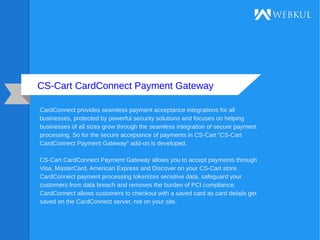
Recommended
Recommended
More Related Content
Similar to CS-Cart CardConnect payment gateway
Similar to CS-Cart CardConnect payment gateway (20)
Get Paid! Plugins, Gateways, BitCoin: WordPress Ecommerce Project Management

Get Paid! Plugins, Gateways, BitCoin: WordPress Ecommerce Project Management
Integration of payment gateways using Paypal account 

Integration of payment gateways using Paypal account
More from Webkul Software Pvt. Ltd.
More from Webkul Software Pvt. Ltd. (20)
Magento 2 Food Delivery Multi-Vendor Marketplace Plugin

Magento 2 Food Delivery Multi-Vendor Marketplace Plugin
Recently uploaded
Recently uploaded (20)
WSO2Con2024 - Simplified Integration: Unveiling the Latest Features in WSO2 L...

WSO2Con2024 - Simplified Integration: Unveiling the Latest Features in WSO2 L...
WSO2CON 2024 - Architecting AI in the Enterprise: APIs and Applications

WSO2CON 2024 - Architecting AI in the Enterprise: APIs and Applications
WSO2CON 2024 - How CSI Piemonte Is Apifying the Public Administration

WSO2CON 2024 - How CSI Piemonte Is Apifying the Public Administration
WSO2Con2024 - WSO2's IAM Vision: Identity-Led Digital Transformation

WSO2Con2024 - WSO2's IAM Vision: Identity-Led Digital Transformation
WSO2CON 2024 - Designing Event-Driven Enterprises: Stories of Transformation

WSO2CON 2024 - Designing Event-Driven Enterprises: Stories of Transformation
WSO2CON 2024 - API Management Usage at La Poste and Its Impact on Business an...

WSO2CON 2024 - API Management Usage at La Poste and Its Impact on Business an...
What Goes Wrong with Language Definitions and How to Improve the Situation

What Goes Wrong with Language Definitions and How to Improve the Situation
WSO2Con2024 - Navigating the Digital Landscape: Transforming Healthcare with ...

WSO2Con2024 - Navigating the Digital Landscape: Transforming Healthcare with ...
WSO2Con2024 - From Blueprint to Brilliance: WSO2's Guide to API-First Enginee...

WSO2Con2024 - From Blueprint to Brilliance: WSO2's Guide to API-First Enginee...
WSO2Con2024 - From Code To Cloud: Fast Track Your Cloud Native Journey with C...

WSO2Con2024 - From Code To Cloud: Fast Track Your Cloud Native Journey with C...
WSO2CON 2024 - Building the API First Enterprise – Running an API Program, fr...

WSO2CON 2024 - Building the API First Enterprise – Running an API Program, fr...
WSO2CON 2024 - Cloud Native Middleware: Domain-Driven Design, Cell-Based Arch...

WSO2CON 2024 - Cloud Native Middleware: Domain-Driven Design, Cell-Based Arch...
WSO2CON 2024 - Building a Digital Government in Uganda

WSO2CON 2024 - Building a Digital Government in Uganda
Architecture decision records - How not to get lost in the past

Architecture decision records - How not to get lost in the past
OpenChain - The Ramifications of ISO/IEC 5230 and ISO/IEC 18974 for Legal Pro...

OpenChain - The Ramifications of ISO/IEC 5230 and ISO/IEC 18974 for Legal Pro...
%in Soweto+277-882-255-28 abortion pills for sale in soweto

%in Soweto+277-882-255-28 abortion pills for sale in soweto
WSO2Con2024 - Hello Choreo Presentation - Kanchana

WSO2Con2024 - Hello Choreo Presentation - Kanchana
WSO2CON 2024 - WSO2's Digital Transformation Journey with Choreo: A Platforml...

WSO2CON 2024 - WSO2's Digital Transformation Journey with Choreo: A Platforml...
WSO2Con2024 - Organization Management: The Revolution in B2B CIAM

WSO2Con2024 - Organization Management: The Revolution in B2B CIAM
CS-Cart CardConnect payment gateway
- 1. CS-Cart CardConnect Payment Gateway CardConnect provides seamless payment acceptance integrations for all businesses, protected by powerful security solutions and focuses on helping businesses of all sizes grow through the seamless integration of secure payment processing. So for the secure acceptance of payments in CS-Cart “CS-Cart CardConnect Payment Gateway” add-on is developed. CS-Cart CardConnect Payment Gateway allows you to accept payments through Visa, MasterCard, American Express and Discover on your CS-Cart store. CardConnect payment processing tokenizes sensitive data, safeguard your customers from data breach and removes the burden of PCI compliance. CardConnect allows customers to checkout with a saved card as card details get saved on the CardConnect server, not on your site.
- 2. © Copyright Webkul Software, All rights reserved. Features- ● Well integrated with CS-Cart, CS-Cart Multi-Vendor, CS-Cart MultiVendor- Ultimate, CS-Cart MultiVendor-Plus. ● Supports all kinds of Visa, MasterCard, American Express and Discover. ● Provides security for every transaction with CardSecure’s point-to-point encryption (P2PE) and tokenization. ● Saves Card Details on Card Connect Servers to make payment easy. ● Supports Multiple Languages.
- 3. © Copyright Webkul Software, All rights reserved. The flow of Installation and Configuration-> When you’ll download the “CS-Cart CardConnect Payment Gateway” add-on, you’ll get one zip files and the install.txt file. Read it carefully and follow it. Firstly click on the plus icon to upload the zip file.
- 4. © Copyright Webkul Software, All rights reserved. Now, Click on “Local” to browse the zip file and then click on “Upload & Install” as shown in the below snapshot.
- 5. © Copyright Webkul Software, All rights reserved. After installation of the add-on, you will find the “CardConnect Payment Gateway” add-on in the list of the available add-on. Make sure, the add-on is activated as shown in the below snapshot.
- 6. © Copyright Webkul Software, All rights reserved. For the setup of the payment method you need to create an account on CardConnect and you need to Login on your CardConnect account to get the credentials for the configuration of the add-on. After getting all the credentials you need to configure the Payment Method, for which you need to go to your CS- Cart Admin panel, click on Administration -> Payment Methods-> then click on plus icon to create and configure a new payment method.
- 7. © Copyright Webkul Software, All rights reserved. After the above mentioned general setting, click on the configure tab for the configuration as shown below-
- 8. © Copyright Webkul Software, All rights reserved. Now, to configure CardConnect Payment Method you need to do the configuration as shown below-
- 9. © Copyright Webkul Software, All rights reserved. After the above mentioned general setting, click on the configure tab for the configuration as shown below-
- 10. © Copyright Webkul Software, All rights reserved. Now, the Installation and Configuration of the add-on has been completed. You will get the newly created payment method in the Payment Method Tab of your CS-Cart panel. Make sure, you have activated the payment method in order to use it.
- 11. © Copyright Webkul Software, All rights reserved. Front – end view - After the successful configuration of the payment method, New payment option will be available for customers at the front end. For payment, the customer needs to select the option as shown below in the snapshot and enter the necessary details for payment. For CardConnect Payment Method customer needs to select the CardConnect Payment Gateway from the given payment methods and when customer will select CardConnect Payment Method, they will need to fill the card details, and click on Place order to get their order placed as shown below in the snapshot-
- 12. © Copyright Webkul Software, All rights reserved. Contd..
- 13. © Copyright Webkul Software, All rights reserved. Contd..
- 14. © Copyright Webkul Software, All rights reserved. Payment Response At Backend-
- 15. © Copyright Webkul Software, All rights reserved. That’s all for the add-on, still, have any issue, feel free to write here on Http://Webkul.Uvdesk.Com and let us know your views to make the module better.
- 16. © Copyright Webkul Software, All rights reserved.
