How To Create a WordPress Blog Under 4 Minutes
•
1 like•192 views
In this presentation, you will learn how you can build a wordpress blog SUPER FAST! In less than 4 minutes you will be able to have your WordPress website up and running. Read this presentations to get the simplest way for creating a WordPress website and blog! If you have any question, just comment below and I will be happy to help you!
Report
Share
Report
Share
Download to read offline
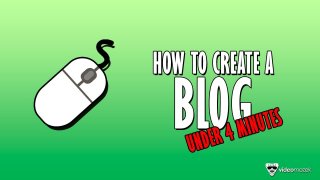
Recommended
Recommended
📱Dehradun Call Girls Service 📱☎️ +91'905,3900,678 ☎️📱 Call Girls In Dehradun 📱
(๏ 人 ๏) Dehradun Call Girls provide you with erotic massage therapy
Dehradun Call Girls are well-trained in courtship and seduction. They can offer you true love and companionship. They can also. They can help you forget your problems and frustrations. They are also experts in playing several roles.
( • )( • )ԅ(≖⌣≖ԅ) Call Girls Dehradun is also available for special occasions. They can take you to business meetings or business tours. They can also take you to public functions or any special occasion. These ladies are ready to serve their clients with care and respect. They have a wide range of experience and can also offer customized services. College Call Girls Dehradun These websites can help you find escorts in your area. You can also find reviews about them and get recommendations. Their expertise allows them to reach the sensational areas of a man's body and release feelings more intensely with touches and adult words.
You can full your all deserts with Dehradun Call Girls
Dehradun Call Girls you can find the best escort girls to meet your sexual desires. There are many options, from cute college girls to sexy models. However, you should be careful when choosing an escort service because some will not offer quality services.
Independent Call Girls Dehradun will offer companionship services in addition to their sexual services. They can also accompany you to dinner or other social events. In addition, some escorts will perform intimate massages to increase your sensual pleasure another option is to hire a hot Russian escort. These girls are not only beautiful but also very talented in sex. In addition to orgasm, they can offer various erotic positions.
These sexy babes are a perfect choice for a sexy night in town. They know all the sexy positions and will make you moan in delight. They can also play with your dick in the deep throat position and lick it like ice cream. There are plenty of Call girls in Dehradun who are available for one-night stands. Just make sure that you use a trusted site and read reviews before booking. You can find a wide variety of gorgeous call girls in our city on the internet. These websites offer a safe and convenient way to meet a woman and enjoy her company for a night of fun. These sites typically offer a photo of the girl and her number. You can contact her through the phone or sexing to arrange a rendezvous.
★OUR BEST SERVICES: - FOR BOOKING A-Level (5 star escort)
★ Strip-tease
★ BBBJ (Bareback Blowjob)
★ Spending time in my rooms
★ BJ (Blowjob Without a Condom)
★ COF (Come On Face)
★ Completion
★ (Oral to completion) bjnonCovered
★ Special Massage
★ O-Level (Oral sex)
★ Blow Job;
★ Oral sex with a noncondom)
★ COB (Come On Body)📱Dehradun Call Girls Service 📱☎️ +91'905,3900,678 ☎️📱 Call Girls In Dehradun 📱

📱Dehradun Call Girls Service 📱☎️ +91'905,3900,678 ☎️📱 Call Girls In Dehradun 📱@Chandigarh #call #Girls 9053900678 @Call #Girls in @Punjab 9053900678
More Related Content
Viewers also liked
Viewers also liked (10)
Recently uploaded
📱Dehradun Call Girls Service 📱☎️ +91'905,3900,678 ☎️📱 Call Girls In Dehradun 📱
(๏ 人 ๏) Dehradun Call Girls provide you with erotic massage therapy
Dehradun Call Girls are well-trained in courtship and seduction. They can offer you true love and companionship. They can also. They can help you forget your problems and frustrations. They are also experts in playing several roles.
( • )( • )ԅ(≖⌣≖ԅ) Call Girls Dehradun is also available for special occasions. They can take you to business meetings or business tours. They can also take you to public functions or any special occasion. These ladies are ready to serve their clients with care and respect. They have a wide range of experience and can also offer customized services. College Call Girls Dehradun These websites can help you find escorts in your area. You can also find reviews about them and get recommendations. Their expertise allows them to reach the sensational areas of a man's body and release feelings more intensely with touches and adult words.
You can full your all deserts with Dehradun Call Girls
Dehradun Call Girls you can find the best escort girls to meet your sexual desires. There are many options, from cute college girls to sexy models. However, you should be careful when choosing an escort service because some will not offer quality services.
Independent Call Girls Dehradun will offer companionship services in addition to their sexual services. They can also accompany you to dinner or other social events. In addition, some escorts will perform intimate massages to increase your sensual pleasure another option is to hire a hot Russian escort. These girls are not only beautiful but also very talented in sex. In addition to orgasm, they can offer various erotic positions.
These sexy babes are a perfect choice for a sexy night in town. They know all the sexy positions and will make you moan in delight. They can also play with your dick in the deep throat position and lick it like ice cream. There are plenty of Call girls in Dehradun who are available for one-night stands. Just make sure that you use a trusted site and read reviews before booking. You can find a wide variety of gorgeous call girls in our city on the internet. These websites offer a safe and convenient way to meet a woman and enjoy her company for a night of fun. These sites typically offer a photo of the girl and her number. You can contact her through the phone or sexing to arrange a rendezvous.
★OUR BEST SERVICES: - FOR BOOKING A-Level (5 star escort)
★ Strip-tease
★ BBBJ (Bareback Blowjob)
★ Spending time in my rooms
★ BJ (Blowjob Without a Condom)
★ COF (Come On Face)
★ Completion
★ (Oral to completion) bjnonCovered
★ Special Massage
★ O-Level (Oral sex)
★ Blow Job;
★ Oral sex with a noncondom)
★ COB (Come On Body)📱Dehradun Call Girls Service 📱☎️ +91'905,3900,678 ☎️📱 Call Girls In Dehradun 📱

📱Dehradun Call Girls Service 📱☎️ +91'905,3900,678 ☎️📱 Call Girls In Dehradun 📱@Chandigarh #call #Girls 9053900678 @Call #Girls in @Punjab 9053900678
Russian Call Girls in %(+971524965298 )# Call Girls in Dubai
Russian Call Girls in %(+971524965298 )# Call Girls in Dubai
Russian Call Girls in %(+971524965298 )# Call Girls in Dubai
Russian Call Girls in %(+971524965298 )# Call Girls in Dubai
Russian Call Girls in %(+971524965298 )# Call Girls in Dubai
Russian Call Girls in %(+971524965298 )# Call Girls in Dubai
Russian Call Girls in %(+971524965298 )# Call Girls in Dubai

Russian Call Girls in %(+971524965298 )# Call Girls in DubaiDubai call girls 971524965298 Call girls in Bur Dubai
Call girls in delhi ✔️✔️🔝 9953056974 🔝✔️✔️Welcome To Vip Escort Services In Delhi [ ]Noida Gurgaon 24/7 Open Sex Escort Services With Happy Ending ServiCe Done By Most Attractive Charming Soft Spoken Bold Beautiful Full Cooperative Independent Escort Girls ServiCe In All-Star Hotel And Home Service In All Over Delhi, Noida, Gurgaon, Faridabad, Ghaziabad, Greater Noida,
• IN CALL AND OUT CALL SERVICE IN DELHI NCR
• 3* 5* 7* HOTELS SERVICE IN DELHI NCR
• 24 HOURS AVAILABLE IN DELHI NCR
• INDIAN, RUSSIAN, PUNJABI, KASHMIRI ESCORTS
• REAL MODELS, COLLEGE GIRLS, HOUSE WIFE, ALSO AVAILABLE
• SHORT TIME AND FULL TIME SERVICE AVAILABLE
• HYGIENIC FULL AC NEAT AND CLEAN ROOMS AVAIL. IN HOTEL 24 HOURS
• DAILY NEW ESCORTS STAFF AVAILABLE
• MINIMUM TO MAXIMUM RANGE AVAILABLE.
Call Girls in Delhi & Independent Escort Service –
CALL GIRLS SERVICE DELHI NCR
Vip call girls in Delhi
Call Girls in Delhi, Call Girl Service 24×7 open
Call Girls in Delhi Best Delhi Escorts in Delhi
Low Rate Call Girls In Saket Delhi
X~CALL GIRLS IN Ramesh Nagar Metro
best Delhi call girls and Delhi escort service.
CALL GIRLS SERVICE IN ALL DELHI …
(Delhi) Call Girls in (Chanakyapuri)
Hot And Sexy Independent Model Escort Service In Delhi Unlimited Enjoy Genuine 100% Profiles And Trusted Door Step Call Girls Feel Free To Call Us Female Service Hot Busty & Sexy Party Girls Available For Complete Enjoyment. We Guarantee Full Satisfaction & In Case Of Any Unhappy Experience, We Would Refund Your Fees, Without Any Questions Asked. Feel Free To Call Us Female Service Provider Hours Opens Thanks.
Delhi Escorts Services 100% secure Services.Incall_OutCall Available and outcall Services provide.
We are available 24*7 for Full Night and short Time Escort Services all over Delhi NCR.
Delhi All Hotel Services available 3* 4* 5* Call Call
Delhi Escorts Services And Delhi Call Girl Agency 100% secure Services in my agency. Incall and outcall Services provide.
We are available 24*7 for Full Night and short Time Escort Services my agency in all over New Delhi
Delhi All Hotel Services available my agency
SERVICES [✓✓✓]
Housewife
College Girl
VIP Escort
Independent Girl
Aunty
Without a Condom sucking )?
Sexy Aunty.DSL (Dick Sucking Lips)?
DT (Dining at the Toes English Spanking)
Doggie (Sex style from no behind)??
OutCall- All Over Delhi Noida Gurgaon 24/7
FOR APPOINTMENT Call/Whatsop / 9953056974Call Girls in Prashant Vihar, Delhi 💯 Call Us 🔝9953056974 🔝 Escort Service

Call Girls in Prashant Vihar, Delhi 💯 Call Us 🔝9953056974 🔝 Escort Service9953056974 Low Rate Call Girls In Saket, Delhi NCR
Recently uploaded (20)
"Boost Your Digital Presence: Partner with a Leading SEO Agency"

"Boost Your Digital Presence: Partner with a Leading SEO Agency"
Real Escorts in Al Nahda +971524965298 Dubai Escorts Service

Real Escorts in Al Nahda +971524965298 Dubai Escorts Service
📱Dehradun Call Girls Service 📱☎️ +91'905,3900,678 ☎️📱 Call Girls In Dehradun 📱

📱Dehradun Call Girls Service 📱☎️ +91'905,3900,678 ☎️📱 Call Girls In Dehradun 📱
2nd Solid Symposium: Solid Pods vs Personal Knowledge Graphs

2nd Solid Symposium: Solid Pods vs Personal Knowledge Graphs
20240509 QFM015 Engineering Leadership Reading List April 2024.pdf

20240509 QFM015 Engineering Leadership Reading List April 2024.pdf
Wagholi & High Class Call Girls Pune Neha 8005736733 | 100% Gennuine High Cla...

Wagholi & High Class Call Girls Pune Neha 8005736733 | 100% Gennuine High Cla...
All Time Service Available Call Girls Mg Road 👌 ⏭️ 6378878445

All Time Service Available Call Girls Mg Road 👌 ⏭️ 6378878445
Yerawada ] Independent Escorts in Pune - Book 8005736733 Call Girls Available...![Yerawada ] Independent Escorts in Pune - Book 8005736733 Call Girls Available...](data:image/gif;base64,R0lGODlhAQABAIAAAAAAAP///yH5BAEAAAAALAAAAAABAAEAAAIBRAA7)
![Yerawada ] Independent Escorts in Pune - Book 8005736733 Call Girls Available...](data:image/gif;base64,R0lGODlhAQABAIAAAAAAAP///yH5BAEAAAAALAAAAAABAAEAAAIBRAA7)
Yerawada ] Independent Escorts in Pune - Book 8005736733 Call Girls Available...
20240510 QFM016 Irresponsible AI Reading List April 2024.pdf

20240510 QFM016 Irresponsible AI Reading List April 2024.pdf
VVIP Pune Call Girls Sinhagad WhatSapp Number 8005736733 With Elite Staff And...

VVIP Pune Call Girls Sinhagad WhatSapp Number 8005736733 With Elite Staff And...
Ganeshkhind ! Call Girls Pune - 450+ Call Girl Cash Payment 8005736733 Neha T...

Ganeshkhind ! Call Girls Pune - 450+ Call Girl Cash Payment 8005736733 Neha T...
( Pune ) VIP Pimpri Chinchwad Call Girls 🎗️ 9352988975 Sizzling | Escorts | G...

( Pune ) VIP Pimpri Chinchwad Call Girls 🎗️ 9352988975 Sizzling | Escorts | G...
Russian Call Girls in %(+971524965298 )# Call Girls in Dubai

Russian Call Girls in %(+971524965298 )# Call Girls in Dubai
Sarola * Female Escorts Service in Pune | 8005736733 Independent Escorts & Da...

Sarola * Female Escorts Service in Pune | 8005736733 Independent Escorts & Da...
VIP Model Call Girls Hadapsar ( Pune ) Call ON 9905417584 Starting High Prof...

VIP Model Call Girls Hadapsar ( Pune ) Call ON 9905417584 Starting High Prof...
WhatsApp 📞 8448380779 ✅Call Girls In Mamura Sector 66 ( Noida)

WhatsApp 📞 8448380779 ✅Call Girls In Mamura Sector 66 ( Noida)
𓀤Call On 7877925207 𓀤 Ahmedguda Call Girls Hot Model With Sexy Bhabi Ready Fo...

𓀤Call On 7877925207 𓀤 Ahmedguda Call Girls Hot Model With Sexy Bhabi Ready Fo...
Call Girls in Prashant Vihar, Delhi 💯 Call Us 🔝9953056974 🔝 Escort Service

Call Girls in Prashant Vihar, Delhi 💯 Call Us 🔝9953056974 🔝 Escort Service
Pirangut | Call Girls Pune Phone No 8005736733 Elite Escort Service Available...

Pirangut | Call Girls Pune Phone No 8005736733 Elite Escort Service Available...
How To Create a WordPress Blog Under 4 Minutes
- 2. Oh, Hello! Welcome to Video Mozek In this presentation, I will show you step-by-step what you need to create your first website and better... In under 4 minutes! Let’s go, the clock is ticking!
- 3. WHAT WILL YOU NEED In order to create your blog, you will need 4 basic things: ▸ Web Hosting Account ▸ Domain Name ▸ WordPress ▸ WordPress Theme
- 5. SETTING UP YOUR WEB HOSTING ACCOUNT 1) Your first step is creating and setting up your web hosting account. Go to Bluehost.com and choose “Get Started Now” Bluehost offers great quality service such as high-speed page loading, amazing customer support and it is a brand already known and trusted in the market.
- 6. SETTING UP YOUR WEB HOSTING ACCOUNT 2) Done that, it is time to pick the plan that best suits your needs. If you’re just starting out, choose the starter plan and it will be just good for you.
- 7. SETTING UP YOUR WEB HOSTING ACCOUNT 3) Now it’s time to give name to your first website! Choose a domain name that best suits your needs, brand and aspirations. Bluehost.com plan offers a single free domain, so you don’t have to worry about having to buy one. It’s yours! :) (If your domain is already registered, Bluehost will suggest you other domain names.)
- 8. SETTING UP YOUR WEB HOSTING ACCOUNT 4) Fill up your information, put your payment credentials and choose submit! You’ll be asked than to create a password for your account. I guess that’s it. 5) After completing the web hosting set up, you’ll be emailed with your credentials and you’ll be ready for the next step: Installing WordPress!
- 10. INSTALLING WORDPRESS 1) Go to Bluehost.com and click on the tab “Login”. Done that, enter your login credentials that were sent to your email and log into your Bluehost account.
- 11. 2) Go to Bluehost.com and click on the tab “Login”. Done that, enter your login credentials that were sent to your email and log into your Bluehost account. INSTALLING WORDPRESS
- 12. 3) Click on the website tab, inside the Cpannel of your Bluehost account. INSTALLING WORDPRESS
- 13. 4) Click on the “Install Now” button and go to the next step. When the next screen appear, click on the “Install” green button again. INSTALLING WORDPRESS
- 14. INSTALLING WORDPRESS 5) Click on the green button.
- 15. INSTALLING WORDPRESS 6) Choose your primary domain (the domain you’ve just registered when signing up for Bluehost) and click on Check Domain
- 16. INSTALLING WORDPRESS 7) Mark both checkboxes “Show Advanced Options” and “I Agree to…”. Now, Give Your Website a name, your best email and choose a password, which will be your WordPress website login credentials. Done that, click on “Install Now”.
- 17. INSTALLING WORDPRESS 8) Your download is almost ready! MOJO Marketplace is installing and you should see a message when completed. Go to the next step
- 18. INSTALLING WORDPRESS 9) Once your installation is completed, you must see this orange bar. Click on the “view credentials” button.
- 19. INSTALLING WORDPRESS 10) Click on the View button to view all the information you need to access your WordPress dashboard. Click on your login link and type your credentials to access your account.
- 20. INSTALLING WORDPRESS 10) Click on the View button to view all the information you need to access your WordPress dashboard. Click on your login link and type your credentials to access your account.
- 21. INSTALLING WORDPRESS 11) We are done installing WordPress! Very fast huh? Time for the next step: Installing a WordPress theme.
- 23. INSTALLING A THEME 1) Login in your WordPress dashboard using your credentials from the previous step.
- 24. INSTALLING A THEME 2) This is your WordPress Dashboard. This is the place where you will control everything about your website: from creating blog posts to uploading images.
- 25. INSTALLING A THEME “If this is your first time, you might get a little intimidated by the dashboard. However, there is no need to panic: the dashboard is pretty intuitive and you must be able to learn it in less than a day.”
- 26. INSTALLING A THEME 3) To change the actual theme (which is a mess) and install the theme you’ve just bought, you should go to “Appearance > Themes”.
- 27. INSTALLING A THEME 4) Here you can change to other WordPress default themes, browse through free themes or install your premium WordPress theme. Click on “Add New” to add a new theme.
- 28. INSTALLING A THEME 5) Upload the .zip file from the theme you’ve just bought and click on “Install Now”. After that, just wait and after the installation is done, activate your theme! 6) Your WordPress website is now set up and and ready to serve you! Be proud because you now have your first website and the possibilities are endless.
- 29. 4. WHERE TO FIND PREMIUM THEMES The best places to buy premium WordPress themes for your blog.
- 30. MOJO MARKETPLACE MOJO Marketplace is the partner of Bluehost.com. It offers some pretty impressive WordPress and has some good tech templates. If you’re aiming for a modern website, you should check MOJO Marketplace and find a theme easily.
- 31. ELEGANT THEMES Elegant Themes is a WordPress Theme Marketplace recently new that is already shaking the market. Some experienced users claim that it offers the best cost-benefit relation.
- 32. ENVATO MARKETPLACE (THEME FOREST) Theme Forest is one of the greatest and biggest places to buy WordPress theme. Besides that, it’s the perfect place to find plugins, intros and, of course, WordPress themes. Pick the one you think will suit you best, always having in mind your core objectives.
- 33. THANK YOU! Have you managed to build your blog under 4 minutes? Leave a comment, I want to know what you think! Thanks for your presence
