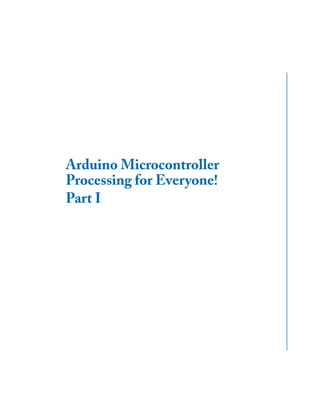
Arduino bộ vi điều khiển cho tất cả chúng ta part 1
- 1. Arduino Microcontroller Processing for Everyone! Part I
- 3. Synthesis Lectures on Digital Circuits and Systems Editor Mitchell A.Thornton, Southern Methodist University The Synthesis Lectures on Digital Circuits and Systems series is comprised of 50- to 100-page books targeted for audience members with a wide-ranging background.The Lectures include topics that are of interest to students, professionals, and researchers in the area of design and analysis of digital circuits and systems. Each Lecture is self-contained and focuses on the background information required to understand the subject matter and practical case studies that illustrate applications.The format of a Lecture is structured such that each will be devoted to a specific topic in digital circuits and systems rather than a larger overview of several topics such as that found in a comprehensive handbook.The Lectures cover both well-established areas as well as newly developed or emerging material in digital circuits and systems design and analysis. Arduino Microcontroller: Processing for Everyone! Part I Steven F. Barrett 2010 Digital System Verification: A Combined Formal Methods and Simulation Framework Lun Li and Mitchell A.Thornton 2010 Progress in Applications of Boolean Functions Tsutomu Sasao and Jon T. Butler 2009 Embedded Systems Design with the Atmel AVR Microcontroller: Part II Steven F. Barrett 2009 Embedded Systems Design with the Atmel AVR Microcontroller: Part I Steven F. Barrett 2009 Embedded Systems Interfacing for Engineers using the Freescale HCS08 Microcontroller II: Digital and Analog Hardware Interfacing Douglas H. Summerville 2009
- 4. iv Designing Asynchronous Circuits using NULL Convention Logic (NCL) Scott C. Smith and Jia Di 2009 Embedded Systems Interfacing for Engineers using the Freescale HCS08 Microcontroller I: Assembly Language Programming Douglas H.Summerville 2009 Developing Embedded Software using DaVinci & OMAP Technology B.I. (Raj) Pawate 2009 Mismatch and Noise in Modern IC Processes Andrew Marshall 2009 Asynchronous Sequential Machine Design and Analysis: A Comprehensive Development of the Design and Analysis of Clock-Independent State Machines and Systems Richard F.Tinder 2009 An Introduction to Logic Circuit Testing Parag K. Lala 2008 Pragmatic Power William J. Eccles 2008 Multiple Valued Logic: Concepts and Representations D. Michael Miller and Mitchell A.Thornton 2007 Finite State Machine Datapath Design, Optimization, and Implementation Justin Davis and Robert Reese 2007 Atmel AVR Microcontroller Primer: Programming and Interfacing Steven F. Barrett and Daniel J. Pack 2007 Pragmatic Logic William J. Eccles 2007
- 5. v PSpice for Filters and Transmission Lines Paul Tobin 2007 PSpice for Digital Signal Processing Paul Tobin 2007 PSpice for Analog Communications Engineering Paul Tobin 2007 PSpice for Digital Communications Engineering Paul Tobin 2007 PSpice for Circuit Theory and Electronic Devices Paul Tobin 2007 Pragmatic Circuits: DC and Time Domain William J. Eccles 2006 Pragmatic Circuits: Frequency Domain William J. Eccles 2006 Pragmatic Circuits: Signals and Filters William J. Eccles 2006 High-Speed Digital System Design Justin Davis 2006 Introduction to Logic Synthesis using Verilog HDL Robert B.Reese and Mitchell A.Thornton 2006 Microcontrollers Fundamentals for Engineers and Scientists Steven F. Barrett and Daniel J. Pack 2006
- 6. Copyright © 2010 by Morgan & Claypool All rights reserved. No part of this publication may be reproduced, stored in a retrieval system, or transmitted in any form or by any means—electronic, mechanical, photocopy, recording, or any other except for brief quotations in printed reviews, without the prior permission of the publisher. Arduino Microcontroller: Processing for Everyone! Part I Steven F. Barrett www.morganclaypool.com ISBN: 9781608454372 paperback ISBN: 9781608454389 ebook DOI 10.2200/S00280ED1V01Y201005DCS028 A Publication in the Morgan & Claypool Publishers series SYNTHESIS LECTURES ON DIGITAL CIRCUITS AND SYSTEMS Lecture #28 Series Editor: Mitchell A. Thornton, Southern Methodist University Series ISSN Synthesis Lectures on Digital Circuits and Systems Print 1932-3166 Electronic 1932-3174
- 7. Arduino Microcontroller Processing for Everyone! Part I Steven F. Barrett University of Wyoming, Laramie, WY SYNTHESIS LECTURES ON DIGITAL CIRCUITS AND SYSTEMS #28 CM& cLaypoolMorgan publishers&
- 8. ABSTRACT This book is about the Arduino microcontroller and the Arduino concept. The visionary Arduino team of Massimo Banzi,David Cuartielles,Tom Igoe,Gianluca Martino,and David Mellis launched a new innovation in microcontroller hardware in 2005, the concept of open source hardware. Their approach was to openly share details of microcontroller-based hardware design platforms to stimulate the sharing of ideas and promote innovation. This concept has been popular in the software world for many years. This book is intended for a wide variety of audiences including students of the fine arts, middle and senior high school students, engineering design students, and practicing scientists and engineers. To meet this wide audience, the book has been divided into sections to satisfy the need of each reader.The book contains many software and hardware examples to assist the reader in developing a wide variety of systems. For the examples, the Arduino Duemilanove and the Atmel ATmega328 is employed as the target processor. KEYWORDS Arduino microcontroller, Arduino Duemilanove, Atmel microcontroller, Atmel AVR, ATmega328, microcontroller interfacing, embedded systems design
- 9. ix Contents Preface . . . . . . . . . . . . . . . . . . . . . . . . . . . . . . . . . . . . . . . . . . . . . . . . . . . . . . . . . . . . . . . . . . . . .xiii 1 Getting Started . . . . . . . . . . . . . . . . . . . . . . . . . . . . . . . . . . . . . . . . . . . . . . . . . . . . . . . . . . . . . . 1 1.1 Overview . . . . . . . . . . . . . . . . . . . . . . . . . . . . . . . . . . . . . . . . . . . . . . . . . . . . . . . . . . . . . . . . . . 1 1.2 Getting Started. . . . . . . . . . . . . . . . . . . . . . . . . . . . . . . . . . . . . . . . . . . . . . . . . . . . . . . . . . . . .1 1.3 Arduino Duemilanove . . . . . . . . . . . . . . . . . . . . . . . . . . . . . . . . . . . . . . . . . . . . . . . . . . . . . . 3 1.3.1 Arduino host processor — the ATmega328 3 1.4 Example: Autonomous Maze Navigating Robot . . . . . . . . . . . . . . . . . . . . . . . . . . . . . . . 4 1.4.1 Structure chart 6 1.4.2 UML activity diagrams 8 1.4.3 Arduino Duemilanove Systems 9 1.5 Arduino open source schematic . . . . . . . . . . . . . . . . . . . . . . . . . . . . . . . . . . . . . . . . . . . . . . 9 1.6 Other Arduino-based platforms . . . . . . . . . . . . . . . . . . . . . . . . . . . . . . . . . . . . . . . . . . . . . .9 1.7 Extending the hardware features of the Arduino platform. . . . . . . . . . . . . . . . . . . . . . .9 1.8 Arduino Software . . . . . . . . . . . . . . . . . . . . . . . . . . . . . . . . . . . . . . . . . . . . . . . . . . . . . . . . . 12 1.9 Arduino Duemilanove/ATmega328 hardware features. . . . . . . . . . . . . . . . . . . . . . . . .13 1.9.1 Memory 13 1.9.2 Port System 15 1.9.3 Internal Systems 16 1.10 Summary . . . . . . . . . . . . . . . . . . . . . . . . . . . . . . . . . . . . . . . . . . . . . . . . . . . . . . . . . . . . . . . . . 19 1.11 References . . . . . . . . . . . . . . . . . . . . . . . . . . . . . . . . . . . . . . . . . . . . . . . . . . . . . . . . . . . . . . . . 19 1.12 Chapter Problems . . . . . . . . . . . . . . . . . . . . . . . . . . . . . . . . . . . . . . . . . . . . . . . . . . . . . . . . . 19 2 Programming . . . . . . . . . . . . . . . . . . . . . . . . . . . . . . . . . . . . . . . . . . . . . . . . . . . . . . . . . . . . . . . 21 2.1 Overview . . . . . . . . . . . . . . . . . . . . . . . . . . . . . . . . . . . . . . . . . . . . . . . . . . . . . . . . . . . . . . . . . 21 2.2 The Big Picture . . . . . . . . . . . . . . . . . . . . . . . . . . . . . . . . . . . . . . . . . . . . . . . . . . . . . . . . . . . 22
- 10. x 2.3 Anatomy of a Program . . . . . . . . . . . . . . . . . . . . . . . . . . . . . . . . . . . . . . . . . . . . . . . . . . . . . 22 2.3.1 Comments 24 2.3.2 Include files 25 2.3.3 Functions 25 2.3.4 Program constants 28 2.3.5 Interrupt handler definitions 29 2.3.6 Variables 29 2.3.7 Main program 30 2.4 Fundamental programming concepts . . . . . . . . . . . . . . . . . . . . . . . . . . . . . . . . . . . . . . . . 30 2.4.1 Operators 30 2.4.2 Programming constructs 34 2.4.3 Decision processing 36 2.5 Arduino Development Environment . . . . . . . . . . . . . . . . . . . . . . . . . . . . . . . . . . . . . . . . 39 2.5.1 Background 39 2.5.2 Arduino Development Environment overview 40 2.5.3 Sketchbook concept 41 2.5.4 Arduino software, libraries, and language references 41 2.6 Application 1: Robot IR sensor . . . . . . . . . . . . . . . . . . . . . . . . . . . . . . . . . . . . . . . . . . . . . 42 2.7 Application 2: Art piece illumination system . . . . . . . . . . . . . . . . . . . . . . . . . . . . . . . . . 47 2.8 Summary . . . . . . . . . . . . . . . . . . . . . . . . . . . . . . . . . . . . . . . . . . . . . . . . . . . . . . . . . . . . . . . . . 47 2.9 References . . . . . . . . . . . . . . . . . . . . . . . . . . . . . . . . . . . . . . . . . . . . . . . . . . . . . . . . . . . . . . . . 48 2.10 Chapter Problems . . . . . . . . . . . . . . . . . . . . . . . . . . . . . . . . . . . . . . . . . . . . . . . . . . . . . . . . . 49 3 Embedded Systems Design . . . . . . . . . . . . . . . . . . . . . . . . . . . . . . . . . . . . . . . . . . . . . . . . . . 51 3.1 What is an embedded system? . . . . . . . . . . . . . . . . . . . . . . . . . . . . . . . . . . . . . . . . . . . . . . 51 3.2 Embedded system design process . . . . . . . . . . . . . . . . . . . . . . . . . . . . . . . . . . . . . . . . . . . 52 3.2.1 Project Description 52 3.2.2 Background Research 52 3.2.3 Pre-Design 54 3.2.4 Design 54 3.2.5 Implement Prototype 56
- 11. CONTENTS xi 3.2.6 Preliminary Testing 56 3.2.7 Complete and Accurate Documentation 57 3.3 Example: Blinky 602A autonomous maze navigating robot system design . . . . . . . 57 3.4 Application: Control algorithm for the Blinky 602A Robot . . . . . . . . . . . . . . . . . . . . 60 3.5 Summary . . . . . . . . . . . . . . . . . . . . . . . . . . . . . . . . . . . . . . . . . . . . . . . . . . . . . . . . . . . . . . . . . 71 3.6 References . . . . . . . . . . . . . . . . . . . . . . . . . . . . . . . . . . . . . . . . . . . . . . . . . . . . . . . . . . . . . . . . 71 3.7 Chapter Problems . . . . . . . . . . . . . . . . . . . . . . . . . . . . . . . . . . . . . . . . . . . . . . . . . . . . . . . . . 72 4 Serial Communication Subsystem . . . . . . . . . . . . . . . . . . . . . . . . . . . . . . . . . . . . . . . . . . . .73 4.1 Overview . . . . . . . . . . . . . . . . . . . . . . . . . . . . . . . . . . . . . . . . . . . . . . . . . . . . . . . . . . . . . . . . . 73 4.2 Serial Communications . . . . . . . . . . . . . . . . . . . . . . . . . . . . . . . . . . . . . . . . . . . . . . . . . . . . 74 4.3 Serial Communication Terminology . . . . . . . . . . . . . . . . . . . . . . . . . . . . . . . . . . . . . . . . .74 4.4 Serial USART . . . . . . . . . . . . . . . . . . . . . . . . . . . . . . . . . . . . . . . . . . . . . . . . . . . . . . . . . . . . 75 4.4.1 System Overview 76 4.5 System Operation and Programming using Arduino Development Environment features . . . . . . . . . . . . . . . . . . . . . . . . . . . . . . . . . . . . . . . . . . . . . . . . . . . . . . 80 4.6 System Operation and Programming in C . . . . . . . . . . . . . . . . . . . . . . . . . . . . . . . . . . . 83 4.6.1 Serial Peripheral Interface—SPI 85 4.7 SPI Programming in the Arduino Development Environment . . . . . . . . . . . . . . . . . 88 4.8 SPI Programming in C . . . . . . . . . . . . . . . . . . . . . . . . . . . . . . . . . . . . . . . . . . . . . . . . . . . . 89 4.9 Two-wire Serial Interface—TWI . . . . . . . . . . . . . . . . . . . . . . . . . . . . . . . . . . . . . . . . . . . 90 4.10 Application 1: SD/MMC card module extension via the USART . . . . . . . . . . . . . . 90 4.11 Application 2: Programming the Arduino Duemilanove ATmega328 via the ISP . . . . . . . . . . . . . . . . . . . . . . . . . . . . . . . . . . . . . . . . . . . . . . . . . . . . . . . . . . . . . . . . . . . . . . 93 4.11.1Programming Procedure 93 4.12 Summary . . . . . . . . . . . . . . . . . . . . . . . . . . . . . . . . . . . . . . . . . . . . . . . . . . . . . . . . . . . . . . . . . 95 4.13 References . . . . . . . . . . . . . . . . . . . . . . . . . . . . . . . . . . . . . . . . . . . . . . . . . . . . . . . . . . . . . . . . 96 4.14 Chapter Problems . . . . . . . . . . . . . . . . . . . . . . . . . . . . . . . . . . . . . . . . . . . . . . . . . . . . . . . . . 96 Author’s Biography . . . . . . . . . . . . . . . . . . . . . . . . . . . . . . . . . . . . . . . . . . . . . . . . . . . . . . . . . .97 Index . . . . . . . . . . . . . . . . . . . . . . . . . . . . . . . . . . . . . . . . . . . . . . . . . . . . . . . . . . . . . . . . . . . . . . . 99
- 13. Preface This book is about the Arduino microcontroller and the Arduino concept. The visionary Arduino team of Massimo Banzi,David Cuartielles,Tom Igoe,Gianluca Martino,and David Mellis launched a new innovation in microcontroller hardware in 2005,the concept of open source hardware. There approach was to openly share details of microcontroller-based hardware design platforms to stimulate the sharing of ideas and innovation. This concept has been popular in the software world for many years. This book is written for a number of audiences. First, in keeping with the Arduino concept, the book is written for practitioners of the arts (design students,artists,photographers,etc.) who may need processing power in a project but do not have an in depth engineering background. Second, the book is written for middle school and senior high school students who may need processing power for a school or science fair project. Third, we write for engineering students who require processing power for their senior design project but do not have the background in microcontroller-based appli- cations commonly taught in electrical and computer engineering curricula.Finally,the book provides practicing scientists and engineers an advanced treatment of the Atmel AVR microcontroller. APPROACH OF THE BOOK To encompass such a wide range of readers, we have divided the book into several portions to address the different readership.Chapters 1 through 2 are intended for novice microcontroller users.Chapter 1 provides a review of the Arduino concept, a description of the Arduino Duemilanove development board,and a brief review of the features of the Duemilanove’s host processor,the Atmel ATmega 328 microcontroller. Chapter 2 provides an introduction to programming for the novice programmer. Chapter 2 also introduces the Arduino Development Environment and how to program sketches. It also serves as a good review for the seasoned developer. Chapter 3 provides an introduction to embedded system design processes. It provides a sys- tematic, step-by-step approach on how to design complex systems in a stress free manner. Chapters 4 through 8 provide detailed engineering information on the ATmega328 microcon- troller and advanced interfacing techniques. These chapters are intended for engineering students and practicing engineers. However, novice microcontroller users will find the information readable and well supported with numerous examples. The final chapter provides a variety of example applications for a wide variety of skill levels.
- 14. xiv PREFACE ACKNOWLEDGMENTS A number of people have made this book possible. I would like to thank Massimo Banzi of the Arduino design team for his support and encouragement in writing the book. I would also like to thank Joel Claypool of Morgan & Claypool Publishers who has supported a number of writing projects of Daniel Pack and I over the last several years. He also provided permission to include portions of background information on the Atmel line of AVR microcontrollers in this book from several of our previous projects.I would also like to thank Sparkfun Electronics of Boulder,Colorado; Atmel Incorporated; the Arduino team; and ImageCraft of Palo Alto, California for use of pictures and figures used within the book. I would like to dedicate this book to my close friend and writing partner Dr. Daniel Pack, Ph.D., P.E. Daniel elected to “sit this one out” because of a thriving research program in unmanned aerial vehicles (UAVs).Much of the writing is his from earlier Morgan & Claypool projects.In 2000, Daniel suggested that we might write a book together on microcontrollers. I had always wanted to write a book but I thought that’s what other people did. With Daniel’s encouragement we wrote that first book (and six more since then). Daniel is a good father, good son, good husband, brilliant engineer, a work ethic second to none, and a good friend. To you good friend I dedicate this book. I know that we will do many more together. Finally, I would like to thank my wife and best friend of many years, Cindy. Laramie, Wyoming, May 2010 Steve Barrett
- 15. 1 C H A P T E R 1 Getting Started Objectives: After reading this chapter, the reader should be able to the following: • Describe the Arduino concept of open source hardware. • Diagram the layout of the Arduino Duemilanove processor board. • Name and describe the different features aboard the Arduino Duemilanove processor board. • Discuss the features and functions of the ATmega328. • List alternate Arduino processing boards. • Describe how to extend the hardware features of the Arduino processor. • Download, configure, and successfully execute a test program using the Arduino software. 1.1 OVERVIEW Welcome to the world of Arduino! The Arduino concept of open source hardware was developed by the visionary Arduino team of Massimo Banzi, David Cuartilles, Tom Igoe, Gianluca Martino, and David Mellis in Ivrea, Italy.The team’s goal was to develop a line of easy-to-use microcontroller hardware and software such that processing power would be readily available to everyone. In keeping with the Arduino concept, this book is intended for a wide variety of readers. For those wanting a quick exposure to an Arduino microcontroller board and its easy-to-use software, Chapters 1 and 2 are for you. If you need to tap into some of the other features of the processing power of the ATmega328 host microcontroller, Chapters 3 through 8 are for you. In keeping with the Arduino open source spirit, you will find a plethora of hardware and software examples throughout the book. I hope you enjoy reading the book, and I also hope you will find it a useful resource in developing Arduino-based projects. 1.2 GETTING STARTED This chapter is devoted to getting you quickly up and operating with an Arduino-based hardware platform. To get started using an Arduino-based processor, you will need the following hardware and software. • an Arduino-based hardware processing platform,
- 16. 2 1. GETTING STARTED • an Arduino compatible power supply, and • the Arduno software. Arduino hardware.Throughout the book, we will be using the Arduino Duemilanove board. A starter’s kit for this platform is available from SparkFun Electronics of Boulder, CO for approx- imately US$60. The starter kit is illustrated in Figure 1.1. The kit is equipped with the processing board, a USB cable to program the board from a host PC, a small breadboard to prototype external hardware, jumper wires, and several external components. Later in the chapter, we will discuss other Arduino-based processor kits. Figure 1.1: Arduino Duemilanove starter kit. (Used with permission from SparkFun Electronics.) Power supply. The Arduino processing board may be powered from the USB port during project development.However,it is highly recommended that an external power supply be employed.
- 17. 1.3. ARDUINO DUEMILANOVE 3 This will allow developing projects beyond the limited current capability of the USB port. SparkFun Electronics recommends a power supply from 7-12 VDC with a 2.1 mm center positive plug. A power supply of this type is readily available from a number of electronic parts supply companies. For example, the Jameco #133891 power supply is a 9 VDC model rated at 300 mA and equipped with a 2.1 mm center positive plug. It is available for under US$10. Arduino software. You will also need the Arduino software called the Arduino Development Environment. It is available as a free download from the Arduino homepage (www.arduino.cc). In the Application section at the end of this chapter, we describe how to load the software and drivers and get a sample program operating on the Arduino Duemilanove board. In the next several sections, we provide information on the layout and capabilities of the Arduino Duemilanove board and its host the Atmel ATmega328 processor. We also discuss other Arduino-based processing boards and how to extend the features of the Arduino Duemilanove board using the shield concept. 1.3 ARDUINO DUEMILANOVE The Arduino Duemilanove processing board is illustrated in Figure 1.2. Working clockwise from the left, the board is equipped with a USB connector to allow programming the processor from a host PC. The board may also be programmed using In System Programming (ISP) techniques discussed later in the book. A 6-pin ISP programming connector is on the opposite side of the board from the USB connector. The board is equipped with a USB-to-serial converter to allow compatibility between the host PC and the serial communications systems aboard the ATmega328 processor. The Duemilanove is also equipped with several small surface mount LEDs to indicate serial transmission (TX) and reception (RX) and an extra LED for project use. The header strip at the top of the board provides access for an analog reference signal, pulse width modulation (PWM) signals, digital input/output (I/O), and serial communications. The header strip at the bottom of the board provides analog inputs for the analog-to-digital (ADC) system and power supply terminals. Finally, the external power supply connector is provided at the bottom left corner of the board. The top and bottom header strips conveniently mate with an Arduino shield (to be discussed shortly) to extend the features of the host processor. 1.3.1 ARDUINO HOST PROCESSOR — THE ATMEGA328 The host processor for the Arduino Duemilanove is the Atmel Atmega328. The “328” is a 28 pin, 8-bit microcontroller. The architecture is based on the Reduced Instruction Set Computer (RISC) concept which allows the processor to complete 20 million instructions per second (MIPS) when operating at 20 MHz! The “328” is equipped with a wide variety of features as shown in Figure 1.3. The features may be conveniently categorized into the following systems:
- 18. 4 1. GETTING STARTED USB connector (to PC) power supply connector (7-12 VDC) power supply terminals analog inputs ISP programming connector serialcom m digital I/O PW M PW M analog reference USB-to-serial converter switch timebase LED power indicator LED TX LED RX LED Figure 1.2: Arduino Duemilanove layout. (Figure adapted and used with permission of Arduino Team (www.arduino.cc).) • Memory system, • Port system, • Timer system, • Analog-to-digital converter (ADC), • Interrupt system, • and the Serial communications. 1.4 EXAMPLE: AUTONOMOUS MAZE NAVIGATING ROBOT Before taking a more in depth look at the Arduino Duemilanove systems, let’s see how these systems would be used in an application.Graymark (www.graymarkint.com) manufacturers many low-cost, excellent robot platforms. In this example, we will modify the Blinky 602A robot to be controlled by the Arduino Duemilanove. The Blinky 602A kit contains the hardware and mechanical parts to construct a line following robot. The processing electronics for the robot consists of analog circuitry. The robot is controlled by two 3 VDC motors which independently drive a left and right wheel. A third non-powered drag wheel provides tripod stability for the robot.
- 19. 1.4. EXAMPLE: AUTONOMOUS MAZE NAVIGATING ROBOT 5 ArduinoDuemilanove hostedonthe ATmega328 MemorySystem -32Kbyte,ISP programmableflash -1Kbyte,byte addressableEEPROM -2KbyteRAM TimerSystem -Two8-bittimer/counter -One16-bittimer/counter -SixPWMchannels Analog-to-digitalconverter -6channel10-bitADC (PDIP) SerialCommunications -SerialUSART -Serialperipheralinterface -Twowireinterface(TWI) PortSystem -14digitalI/Opins --6providePWM -6analoginputpins InterruptSystem -26totalinterrupts -2externalpininterrupts Figure1.3:ArduinoDuemilanovesystems.
- 20. 6 1. GETTING STARTED In this example, we will equip the Blinky 602A robot platform with three Sharp GP12D IR sensors as shown in Figure 1.4. The robot will be placed in a maze with white reflective walls. The goal is for the robot to detect wall placement and navigate through the maze. (Figure 1.5.) The robot will not be provided any information about the maze. The control algorithm for the robot will be hosted on the Arduino Duemilanove. Left IR sensor Right IR sensor Sharp GP2D12 IR sensor Arduino Duemilanove prototype area turn signals powered wheel powered wheel tripod drag wheel for stability Center IR sensor Figure 1.4: Blinky robot layout. 1.4.1 STRUCTURE CHART A structure chart is a visual tool used to partition a large project into “doable” smaller parts. It also helps to visualize what systems will be used to control different features of the robot. The arrows within the structure chart indicate the data flow between different portions of the program
- 21. 1.4. EXAMPLE: AUTONOMOUS MAZE NAVIGATING ROBOT 7 Figure 1.5: Blinky robot navigating maze. controlling the robot. The structure chart for the robot project is provided in Figure 1.6. As you can see, the robot has three main systems: the motor control system, the sensor system, and the digital input/output system. These three systems interact with the main control algorithm to allow the robot to autonomously (by itself) navigate through the maze by sensing and avoiding walls. ADC ADC Initialize ReadADC ch for conv conv data left IR sensor right IR sensor middle IR sensor determine_robot _action sensor data robot action PWM_left left motor PWM_right right motor desired motor action motor_control digital input/output left turn signal right turn signal running lights Figure 1.6: Blinky robot structure diagram.
- 22. 8 1. GETTING STARTED 1.4.2 UML ACTIVITY DIAGRAMS A Unified Modeling Language (UML) activity diagram, or flow chart, is a tool to help visualize the different steps required for a control algorithm.The UML activity diagram for the robot is provided in Figure 1.7. As you can see, after robot systems are initialized, the robot control system enters a continuous loop to gather data and issue outputs to steer the robot through the maze. include files global variables function prototypes initialize ports initialize ADC initialize PWM while(1) read sensor outputs (left, middle, right) determine robot action issue motor control signals Figure 1.7: Robot UML activity diagram.
- 23. 1.5. ARDUINO OPEN SOURCE SCHEMATIC 9 1.4.3 ARDUINO DUEMILANOVE SYSTEMS The three IR sensors (left, middle, and right) are mounted on the leading edge of the robot to detect maze walls.The output from the sensors is fed to three ADC channels.The robot motors will each be driven by a pulse width modulation (PWM) channel.The Arduino Duemilanove is interfaced to the motors via a transistor with enough drive capability to handle the maximum current requirements of the motor.The robot will be powered by a 9 VDC battery which is fed to a 5 VDC voltage regulator. We discuss the details of the interface electronics in a later chapter. From this example, you can see how different systems aboard the Arduino Duemilanove may be used to control different features aboard the Blinky robot. In the next several sections, we present information on the Arduino Duemilanove processor board and software. 1.5 ARDUINO OPEN SOURCE SCHEMATIC The entire line of Arduino products is based on the visionary concept of open source hardware and software. That is, hardware and software developments are openly shared among users to stimulate new ideas and advance the Arduino concept. In keeping with the Arduino concept, the Arduino team openly shares the schematic of the Arduino Duemilanove processing board. Reference Figure 1.8. 1.6 OTHER ARDUINO-BASED PLATFORMS There is a wide variety of Arduino-based platforms.The platforms may be purchased from SparkFun Electronics,Boulder,CO (www.sparkfun.com).Figure 1.9 provides a representative sample.Shown on the left is the Arduino Lily Pad equipped with ATmega168 processor. A version of the Lily Pad equipped with the ATmega328 will be released soon. This processing board can actually be worn and is washable. It was designed to be sewn onto fabric. In the bottom center figure is the Arduino Mega equipped with ATmega1280 processor.This processing board is equipped with 54 digital input/output pins, 14 pulse width modulation pins, 16 analog inputs, and four channels of serial communication capability. In the upper right is the Arduio Stamp. This small, but powerful processing board is equipped with ATmega168 processor. 1.7 EXTENDING THE HARDWARE FEATURES OF THE ARDUINO PLATFORM Additional features and external hardware may be added to selected Arduino platforms by using a daughter card concept.The daughter card is called an Arduino Shield as shown in Figure 1.10.The shield mates with the header pins on the Arduino board. The shield provides a small fabrication area, a processor reset button, and a general use pushbutton and two light emitting diodes (LEDs). This concludes the review of the Arduino Duemilanove and related Arduino-based processing boards. In the next section, we discuss how to download and obtain the latest Arduino software.
- 24. 10 1. GETTING STARTED P O R T B P O R T C P O R T D ATmega328USB-to-USART converter Figure 1.8: Arduino Duemilanove open source schematic. (Figure adapted and used with permission of the Arduino Team (www.arduino.cc).)
- 25. 1.7. EXTENDING THE HARDWARE FEATURES OF THE ARDUINO PLATFORM 11 Figure 1.9: Arduino variants. (Used with permission from SparkFun Electronics.)
- 26. 12 1. GETTING STARTED Figure 1.10: Arduino shield. (Used with permission from SparkFun Electronics.) 1.8 ARDUINO SOFTWARE In the next chapter, we will discuss how to program the Arduino Duemilanove processing board using the Arduino Development Environment.It is essential that you download and get the software operating correctly before proceeding to the next chapter.
- 27. 1.9. ARDUINO DUEMILANOVE/ATMEGA328 HARDWARE FEATURES 13 The Arduino homepage (www.arduino.cc) contains detailed instructions on how to down- load the software, load the USB drivers, and get a sample program operating on the Arduino Duemilanove processing board. Due to limited space, these instructions will not be duplicated here. The reader is encouraged to visit the Arduino webpage and get the software up and operating at this time. This completes a brief overview of the Arduino hardware and software. In the next section, we provide a more detailed overview of the hardware features of the Arduino processor, the Atmel ATmega328. 1.9 ARDUINO DUEMILANOVE/ATMEGA328 HARDWARE FEATURES As previously mentioned, the Arduino Duemilanove’s processing power is provided by the AT- mega328. The pin out diagram and block diagram for this processor are provided in Figures 1.11 and 1.12. In this section, we provide additional detail on the systems aboard the processor. Figure 1.11: ATmega328 pin out. (Figure used with permission of Atmel, Incorporated.) 1.9.1 MEMORY The ATmega328 is equipped with three main memory sections: flash electrically erasable pro- grammable read only memory (EEPROM), static random access memory (SRAM), and byte- addressable EEPROM for data storage. We discuss each memory component in turn.
- 28. 14 1. GETTING STARTED Figure 1.12: ATmega328 block diagram. (Figure used with permission of Atmel, Incorporated.) 1.9.1.1 In-System Programmable Flash EEPROM Bulk programmable flash EEPROM is used to store programs. It can be erased and programmed as a single unit. Also, should a program require a large table of constants, it may be included as a global variable within a program and programmed into flash EEPROM with the rest of the program. Flash EEPROM is nonvolatile meaning memory contents are retained when microcontroller power
- 29. 1.9. ARDUINO DUEMILANOVE/ATMEGA328 HARDWARE FEATURES 15 is lost.The ATmega328 is equipped with 32K bytes of onboard reprogrammable flash memory.This memory component is organized into 16K locations with 16 bits at each location. 1.9.1.2 Byte-Addressable EEPROM Byte-addressable memory is used to permanently store and recall variables during program execution. It too is nonvolatile. It is especially useful for logging system malfunctions and fault data during program execution. It is also useful for storing data that must be retained during a power failure but might need to be changed periodically. Examples where this type of memory is used are found in applications to store system parameters, electronic lock combinations, and automatic garage door electronic unlock sequences. The ATmega328 is equipped with 1024 bytes of EEPROM. 1.9.1.3 Static Random Access Memory (SRAM) Static RAM memory is volatile. That is, if the microcontroller loses power, the contents of SRAM memory are lost. It can be written to and read from during program execution. The ATmega328 is equipped with 2K bytes of SRAM. A small portion of the SRAM is set aside for the general purpose registers used by the processor and also for the input/output and peripheral subsystems aboard the microcontroller. A complete ATmega328 register listing and accompanying header file is provided in Appendices A and B, respectively. During program execution, RAM is used to store global variables, support dynamic memory allocation of variables, and to provide a location for the stack (to be discussed later). 1.9.2 PORT SYSTEM The Atmel ATmega328 is equipped with four, 8-bit general purpose, digital input/output (I/O) ports designated PORTA, PORTB, PORTC, and PORTD. All of these ports also have alternate functions which will be described later. In this section, we concentrate on the basic digital I/O port features. As shown in Figure 1.13, each port has three registers associated with it • Data Register PORTx —- used to write output data to the port. • Data Direction Register DDRx —- used to set a specific port pin to either output (1) or input (0). • Input Pin Address PINx —- used to read input data from the port. Figure 1.13(b) describes the settings required to configure a specific port pin to either input or output. If selected for input, the pin may be selected for either an input pin or to operate in the high impedance (Hi-Z) mode. In Hi-Z mode, the input appears as high impedance to a particular pin. If selected for output, the pin may be further configured for either logic low or logic high. Port pins are usually configured at the beginning of a program for either input or output and their initial values are then set. Usually all eight pins for a given port are configured simultaneously. We discuss how to configure port pins and how to read/write to them in the next chapter.
- 30. 16 1. GETTING STARTED Port x Data Register - PORTx 7 0 Port x Data Direction Register - DDRx 7 0 Port x Input Pins Address - PINx 7 0 DDxn PORTxn I/O Comment 0 0 1 1 0 1 0 1 input input output output Tri-state (Hi-Z) source current if externally pulled low Output Low (Sink) Output High (Source) a) port associated registers b) port pin configuration x: port designator (A, B, C, D) n: pin designator (0 - 7) Pullup No Yes No No Figure 1.13: ATmega328 port configuration registers. 1.9.3 INTERNAL SYSTEMS In this section, we provide a brief overview of the internal features of the ATmega328. It should be emphasized that these features are the internal systems contained within the confines of the micro- controller chip.These built-in features allow complex and sophisticated tasks to be accomplished by the microcontroller. 1.9.3.1 Time Base The microcontroller is a complex synchronous state machine. It responds to program steps in a sequential manner as dictated by a user-written program. The microcontroller sequences through
- 31. 1.9. ARDUINO DUEMILANOVE/ATMEGA328 HARDWARE FEATURES 17 a predictable fetch-decode-execute sequence. Each unique assembly language program instruction issues a series of signals to control the microcontroller hardware to accomplish instruction related operations. The speed at which a microcontroller sequences through these actions is controlled by a precise time base called the clock. The clock source is routed throughout the microcontroller to provide a time base for all peripheral subsystems. The ATmega328 may be clocked internally using a user- selectable resistor capacitor (RC) time base or it may be clocked externally. The RC internal time base is selected using programmable fuse bits. We will discuss how to do this in the application section of this chapter. You may choose an internal fixed clock operating frequency of 1, 2, 4 or 8 MHz. To provide for a wider range of frequency selections an external time source may be used.The external time sources, in order of increasing accuracy and stability, are an external RC network, a ceramic resonator, or a crystal oscillator. The system designer chooses the time base frequency and clock source device appropriate for the application at hand. 1.9.3.2 Timing Subsystem The ATmega328 is equipped with a complement of timers which allows the user to generate a precision output signal, measure the characteristics (period, duty cycle, frequency) of an incoming digital signal, or count external events. Specifically, the ATmega328 is equipped with two 8-bit timer/counters and one 16-bit counter. We discuss the operation, programming, and application of the timing system later in the book. 1.9.3.3 Pulse Width Modulation Channels A pulse width modulated or PWM signal is characterized by a fixed frequency and a varying duty cycle. Duty cycle is the percentage of time a repetitive signal is logic high during the signal period. It may be formally expressed as: duty cycle[%] = (on time/period) × (100%) The ATmega328 is equipped with four pulse width modulation (PWM) channels.The PWM channels coupled with the flexibility of dividing the time base down to different PWM subsystem clock source frequencies allows the user to generate a wide variety of PWM signals: from relatively high frequency low duty cycle signals to relatively low frequency high duty cycle signals. PWM signals are used in a wide variety of applications including controlling the position of a servo motor and controlling the speed of a DC motor. We discuss the operation, programming, and application of the PWM system later in the book. 1.9.3.4 Serial Communications The ATmega328 is equipped with a host of different serial communication subsystems including the Universal Synchronous and Asynchronous Serial Receiver and Transmitter (USART), the serial
- 32. 18 1. GETTING STARTED peripheral interface (SPI), and the Two-wire Serial Interface. What all of these systems have in common is the serial transmission of data. In a serial communications transmission, scheme data is sent a single bit at a time from transmitter to receiver. Serial USART The serial USART is used for full duplex (two way) communication between a receiver and transmitter. This is accomplished by equipping the ATmega328 with independent hardware for the transmitter and receiver. The USART is typically used for asynchronous commu- nication. That is, there is not a common clock between the transmitter and receiver to keep them synchronized with one another. To maintain synchronization between the transmitter and receiver, framing start and stop bits are used at the beginning and end of each data byte in a transmission sequence. The ATmega328 USART is quite flexible. It has the capability to be set to a variety of data transmission rates known as the Baud (bits per second) rate. The USART may also be set for data bit widths of 5 to 9 bits with one or two stop bits. Furthermore, the ATmega328 is equipped with a hardware generated parity bit (even or odd) and parity check hardware at the receiver. A single parity bit allows for the detection of a single bit error within a byte of data. The USART may also be configured to operate in a synchronous mode. We discuss the operation, programming, and application of the USART later in the book. Serial Peripheral Interface—SPI The ATmega328 Serial Peripheral Interface (SPI) can also be used for two-way serial communication between a transmitter and a receiver. In the SPI system, the transmitter and receiver share a common clock source. This requires an additional clock line between the transmitter and receiver but allows for higher data transmission rates as compared to the USART. The SPI may be viewed as a synchronous 16-bit shift register with an 8-bit half residing in the transmitter and the other 8-bit half residing in the receiver. The transmitter is designated the master since it is providing the synchronizing clock source between the transmitter and the receiver. The receiver is designated as the slave. We discuss the operation, programming, and application of the SPI later in the book. Two-wire Serial Interface—TWI The TWI subsystem allows the system designer to network a number of related devices (microcontrollers, transducers, displays, memory storage, etc.) together into a system using a two wire interconnecting scheme.The TWI allows a maximum of 128 devices to be connected together. Each device has its own unique address and may both transmit and receive over the two wire bus at frequencies up to 400 kHz. This allows the device to freely exchange information with other devices in the network within a small area. We discuss the TWI system later in the book. 1.9.3.5 Analog to Digital Converter—ADC The ATmega328 is equipped with an eight channel analog to digital converter (ADC) subsystem. The ADC converts an analog signal from the outside world into a binary representation suitable for
- 33. 1.10. SUMMARY 19 use by the microcontroller. The ATmega328 ADC has 10 bit resolution. This means that an analog voltage between 0 and 5 V will be encoded into one of 1024 binary representations between (000)16 and (3FF)16. This provides the ATmega328 with a voltage resolution of approximately 4.88 mV. We discuss the operation, programming, and application of the ADC later in the book. 1.9.3.6 Interrupts The normal execution of a program step follows a designated sequence of instructions. However, sometimes this normal sequence of events must be interrupted to respond to high priority faults and status both inside and outside the microcontroller. When these higher priority events occur, the microcontroller must temporarily suspend normal operation and execute event specific actions called an interrupt service routine. Once the higher priority event has been serviced, the microcontroller returns and continues processing the normal program. The ATmega328 is equipped with a complement of 26 interrupt sources.Two of the interrupts are provided for external interrupt sources while the remaining interrupts support the efficient oper- ation of peripheral subsystems aboard the microcontroller. We discuss the operation, programming, and application of the interrupt system later in the book. 1.10 SUMMARY In this chapter, we have provided an overview of the Arduino concept of open source hardware. This was followed by a description of the Arduino Duemilanove processor board powered by the ATmega328.An overview of ATmega328 systems followed.We then investigated various processing boards in the Arduino line and concluded with brief guidelines on how to download and run the Arduino software environment. 1.11 REFERENCES • SparkFun Electronics, 6175 Longbow Drive, Suite 200, Boulder, CO 80301 (www.sparkfun.com) • Arduino homepage (www.arduino.cc) • Atmel 8-bit AVR Microcontroller with 4/8/16/32K Bytes In-System Programmable Flash, AT- mega48PA, 88PA, 168PA, 328P data sheet: 8161D-AVR-10/09, Atmel Corporation, 2325 Orchard Parkway, San Jose, CA 95131. 1.12 CHAPTER PROBLEMS 1. Describe in your own words the Arduino open source concept. 2. Sketch a block diagram of the ATmega328 and its associated systems. Describe the function of each system.
- 34. 20 1. GETTING STARTED 3. What is the purpose of a structure chart? 4. What is the purpose of a UML activity diagram? 5. Describe the different types of memory components within the ATmega328. Describe appli- cations for each memory type. 6. Describe the three different register types associated with each port. 7. How may the features of the Arduino Demilanove be extended?
- 35. 21 C H A P T E R 2 Programming Objectives: After reading this chapter, the reader should be able to do the following: • Describe the key components of a program. • Specify the size of different variables within the C programming language. • Define the purpose of the main program. • Explain the importance of using functions within a program. • Write functions that pass parameters and return variables. • Describe the function of a header file. • Discuss different programming constructs used for program control and decision processing. • Describe the key features of the Arduino Development Environment. • Describe what features of the Arduino Development Environment ease the program devel- opment process. • List the programming support information available at the Arduino home page. • Write programs for use on the Arduino Duemilanove processing board. 2.1 OVERVIEW To the novice, programming a microcontroller may appear mysterious, complicated, overwhelming, and difficult. When faced with a new task, one often does not know where to start. The goal of this chapter is to provide a tutorial on how to begin programming. We will use a top-down design approach. We begin with the “big picture” of the chapter followed by an overview of the major pieces of a program. We then discuss the basics of the C programming language. Only the most fundamental concepts will be covered.We then discuss the Ardunio Development Environment and how it may be used to develop a program for the Arduino Duemilanove processor board.Throughout the chapter, we provide examples and also provide references to a number of excellent references.
- 36. 22 2. PROGRAMMING 2.2 THE BIG PICTURE We begin with the big picture of how to program the Arduino Duemilanove as shown in Figure 2.1.This will help provide an overview of how chapter concepts fit together. It also introduces terms used in writing, editing, compiling, loading and executing a program. Most microcontrollers are programmed with some variant of the C programming language. The C programming language provides a nice balance between the programmer’s control of the microcontroller hardware and time efficiency in programming writing. As you can see in Figure 2.1, the compiler software is hosted on a computer separate from the Arduino Duemilanove. The job of the compiler is to transform the program provided by the program writer (filename.c and filename.h) into machine code (filename.hex) suitable for loading into the processor. Once the source files (filename.c and filename.h) are provided to the compiler, the compiler executes two steps to render the machine code. The first step is the compilation process. Here the program source files are transformed into assembly code (filename.asm). If the program source files contains syntax errors, the compiler reports these to the user. An assembly language program is not generated until the syntax errors have been corrected. The assembly language source file (filename.asm) is then passed to the assembler.The assem- bler transforms the assembly language source file (filename.asm) to machine code (filename.asm) suitable for loading to the Arduino Duemilanove. The Arduino Development Environment provides a user friendly interface to aid in program development, transformation to machine code, and loading into the Arduino Duemilanove. The Arduino Duemilanove may also be programmed using the In System Programming (ISP) features of the Atmel AVR STK500 Starter Kit and Development System. We discuss these procedures in a later chapter. In the next section, we will discuss the components of a C program. In a later section, we discuss the user friendly features of the Arduino Development Environment. 2.3 ANATOMY OF A PROGRAM Programs written for a microcontroller have a fairly repeatable format. Slight variations exist but many follow the format provided. //Comments containing program information // - file name: // - author: // - revision history: // - compiler setting information: // - hardware connection description to microcontroller pins // - program description
- 37. 2.3. ANATOMY OF A PROGRAM 23 computer Arduino Development Environment or C compiler compiler assembler filename.c filename.h filename.asm filename.hex filename.eep C compiler filename.hex filename.eep Arduino Development Environment Arduino Duemilanove Atmel AVR STK500 Starter Kit and Development System ISP ISP USB Figure2.1: ProgrammingtheArduinoDuemilanove.(UsedwithpermissionfromSparkFunElectronics, and Atmel, Incorporated.)
- 38. 24 2. PROGRAMMING //include files #include<file_name.h> //function prototypes A list of functions and their format used within the program //program constants #define TRUE 1 #define FALSE 0 #define ON 1 #define OFF 0 //interrupt handler definitions Used to link the software to hardware interrupt features //global variables Listing of variables used throughout the program //main program void main(void) { body of the main program } //function definitions A detailed function body and definition for each function used within the program Let’s take a closer look at each piece. 2.3.1 COMMENTS Comments are used throughout the program to document what and how things were accomplished within a program. The comments help you reconstruct your work at a later time. Imagine that you wrote a program a year ago for a project. You now want to modify that program for a new project. The comments will help you remember the key details of the program. Commentsarenotcompiledintomachinecodeforloadingintothemicrocontroller.Therefore, the comments will not fill up the memory of your microcontroller. Comments are indicated using
- 39. 2.3. ANATOMY OF A PROGRAM 25 double slashes (//). Anything from the double slashes to the end of a line is then considered a comment. A multi-line comment can be constructed using a /∗ at the beginning of the comment and a ∗/ at the end of the comment. At the beginning of the program, comments may be extensive. Comments may include some of the following information: • file name • program author • revision history or a listing of the key changes made to the program • compiler setting information • hardware connection description to microcontroller pins • program description 2.3.2 INCLUDE FILES Often you need to add extra files to your project besides the main program. For example, most compilers require a “personality file” on the specific microcontroller that you are using. This file is provided with the compiler and provides the name of each register used within the microcontroller. It also provides the link between a specific register’s name within software and the actual register location within hardware.These files are typically called header files and their name ends with a “.h”. Within the C compiler there will also be other header files to include in your program such as the “math.h” file when programming with advanced math functions. To include header files within a program, the following syntax is used: //include files #include<file_name1.h> #include<file_name2.h> In an upcoming section, we see how the Arduino Development Environment makes it quite easy to include a header file within a program. 2.3.3 FUNCTIONS In the next chapter,we discuss in detail the top down design,bottom up implementation approach to designing microcontroller based systems. In this approach, a microcontroller based project including both hardware and software is partitioned into systems,subsystems,etc.The idea is to take a complex project and break it into doable pieces with a defined action.
- 40. 26 2. PROGRAMMING We use the same approach when writing computer programs. At the highest level is the main program which calls functions that have a defined action.When a function is called, program control is released from the main program to the function. Once the function is complete, program control reverts back to the main program. Functions may in turn call other functions as shown in Figure 2.2. This approach results in a collection of functions that may be reused over and over again in various projects. Most importantly, the program is now subdivided into doable pieces, each with a defined action. This makes writing the program easier but also makes it much easier to modify the program since every action is in a known location. void main(void) { : function1( ); : } void function1(void) { : function2( ); : } void function2(void) { : } Figure 2.2: Function calling. There are three different pieces of code required to properly configure and call the function: • the function prototype, • the function call, and • the function body. Function prototypes are provided early in the program as previously shown in the program template. The function prototype provides the name of the function and any variables required by the function and any variable returned by the function. The function prototype follows this format: return_variable function_name(required_variable1, required_variable2);
- 41. 2.3. ANATOMY OF A PROGRAM 27 If the function does not require variables or sends back a variable the word “void” is placed in the variable’s position. The function call is the code statement used within a program to execute the function. The function call consists of the function name and the actual arguments required by the function. If the function does not require arguments to be delivered to it for processing, the parenthesis containing the variable list is left empty. The function call follows this format: function_name(required_variable1, required_variable2); A function that requires no variables follows this format: function_name( ); When the function call is executed by the program, program control is transferred to the function, the function is executed, and program control is then returned to the portion of the program that called it. The function body is a self-contained “mini-program.” The first line of the function body contains the same information as the function prototype: the name of the function, any variables required by the function, and any variable returned by the function. The last line of the function contains a “return” statement. Here a variable may be sent back to the portion of the program that called the function. The processing action of the function is contained within the open ({) and close brackets (}). If the function requires any variables within the confines of the function, they are declared next. These variable are referred to as local variables. The actions required by the function follow. The function prototype follows this format: return_variable function_name(required_variable1, required_variable2) { //local variables required by the function unsigned int variable1; unsigned char variable2; //program statements required by the function //return variable return return_variable; } Example: In this example,we describe how to configure the ports of the microcontroller to act as input or output ports.Briefly,associated with each port is a register called the data direction register (DDR). Each bit in the DDR corresponds to a bit in the associated PORT. For example, PORTB
- 42. 28 2. PROGRAMMING has an associated data direction register DDRB. If DDRB[7] is set to a logic 1, the corresponding port pin PORTB[7] is configured as an output pin. Similarly, if DDRB[7] is set to logic 0, the corresponding port pin is configured as an input pin. During some of the early steps of a program, a function is called to initialize the ports as input, output, or some combination of both. This is illustrated in Figure 2.3. //function prototypes void initialize_ports(void); //main function void main(void) { : initialize_ports( ); : } //function body void initialize_ports(void) { DDRB = 0x00; //initialize PORTB as input PORTB = 0x00; DDRC = 0xFF; //initialize PORTC as output PORTC = 0x00; //set pins to logic 0 DDRD = 0xFF; //initialize PORTD as output PORTD = 0x00; //set pins to logic 0 } Figure 2.3: Configuring ports. 2.3.4 PROGRAM CONSTANTS The #define statement is used to associate a constant name with a numerical value in a program. It can be used to define common constants such as pi. It may also be used to give terms used within a program a numerical value.This makes the code easier to read. For example, the following constants may be defined within a program: //program constants #define TRUE 1 #define FALSE 0 #define ON 1 #define OFF 0
- 43. 2.3. ANATOMY OF A PROGRAM 29 2.3.5 INTERRUPT HANDLER DEFINITIONS Interrupts are functions that are written by the programmer but usually called by some hardware event during system operation. We discuss interrupts and how to properly configure them in an upcoming chapter. 2.3.6 VARIABLES There are two types of variables used within a program: global variables and local variables. A global variable is available and accessible to all portions of the program. Whereas, a local variable is only known and accessible within the function where it is declared. When declaring a variable in C, the number of bits used to store the operator is also specified. In Figure 2.4, we provide a list of common C variable sizes used with the ImageCraft ICC AVR compiler.The size of other variables such as pointers, shorts, longs, etc. are contained in the compiler documentation [ImageCraft]. Type Size Range unsigned char signed char unsigned int signed int float double 1 1 2 2 4 4 0..255 -128..127 0..65535 -32768..32767 +/-1.175e-38.. +/-3.40e+38 +/-1.175e-38.. +/-3.40e+38 Figure 2.4: C variable sizes used with the ImageCraft ICC AVR compiler [ImageCraft]. When programming microcontrollers, it is important to know the number of bits used to store the variable and also where the variable will be assigned. For example, assigning the contents of an unsigned char variable, which is stored in 8-bits, to an 8-bit output port will have a predictable result. However, assigning an unsigned int variable, which is stored in 16-bits, to an 8-bit output port does not provide predictable results. It is wise to insure your assignment statements are balanced
- 44. 30 2. PROGRAMMING for accurate and predictable results.The modifier “unsigned” indicates all bits will be used to specify the magnitude of the argument. Signed variables will use the left most bit to indicate the polarity (±) of the argument. A global variable is declared using the following format provided below. The type of the variable is specified, followed by its name, and an initial value if desired. //global variables unsigned int loop_iterations = 6; 2.3.7 MAIN PROGRAM The main program is the hub of activity for the entire program.The main program typically consists of program steps and function calls to initialize the processor followed by program steps to collect data from the environment external to the microcontroller, process the data and make decisions, and provide external control signals back to the environment based on the data collected. 2.4 FUNDAMENTAL PROGRAMMING CONCEPTS In the previous section, we covered many fundamental concepts. In this section we discuss operators, programming constructs, and decision processing constructs to complete our fundamental overview of programming concepts. 2.4.1 OPERATORS There are a wide variety of operators provided in the C language. An abbreviated list of common operators are provided in Figures 2.5 and 2.6.The operators have been grouped by general category. The symbol,precedence,and brief description of each operator are provided.The precedence column indicates the priority of the operator in a program statement containing multiple operators. Only the fundamental operators are provided. For more information on this topic, see Barrett and Pack in the Reference section at the end of the chapter. 2.4.1.1 General operations Within the general operations category are brackets, parenthesis, and the assignment operator. We have seen in an earlier example how bracket pairs are used to indicate the beginning and end of the main program or a function.They are also used to group statements in programming constructs and decision processing constructs. This is discussed in the next several sections. The parenthesis is used to boost the priority of an operator. For example, in the mathematical expression 7 x 3 + 10, the multiplication operation is performed before the addition since it has a higher precedence. Parenthesis may be used to boost the precedence of the addition operation. If we contain the addition operation within parenthesis 7 x (3 + 10), the addition will be performed before the multiplication operation and yield a different result from the earlier expression.
- 45. 2.4. FUNDAMENTAL PROGRAMMING CONCEPTS 31 Symbol Precedence Description General { } 1 Brackets, used to group program statements ( ) 1 Parenthesis, used to establish precedence = 12 Assignment Symbol Precedence Description Arithmetic Operations * 3 Multiplication / 3 Division + 4 Addition - 4 Subtraction Symbol Precedence Description Logical Operations < 6 Less than <= 6 Less than or equal to > 6 Greater >= 6 == != && || 7 7 9 10 Greater than or equal to Equal to Not equal to Logical AND Logical OR Figure 2.5: C operators. (Adapted from [Barrett and Pack]).
- 46. 32 2. PROGRAMMING Symbol Precedence Description Bit Manipulation Operations << 5 Shift left >> 5 Shift right & 8 Bitwise AND ^ 8 Bitwise exclusive OR | 8 Bitwise OR Symbol Precedence Description Unary Operations ! 2 Unary negative ~ 2 One’s complement (bit-by-bit inversion) ++ 2 Increment -- 2 type(argument) 2 Decrement Casting operator (data type conversion) Figure 2.6: C operators (continued). (Adapted from [Barrett and Pack]). The assignment operator (=) is used to assign the argument(s) on the right-hand side of an equation to the left-hand side variable. It is important to insure that the left and the right-hand side of the equation have the same type of arguments. If not, unpredictable results may occur. 2.4.1.2 Arithmetic operations The arithmetic operations provide for basic math operations using the various variables described in the previous section. As described in the previous section, the assignment operator (=) is used to assign the argument(s) on the right-hand side of an equation to the left-hand side variable. Example: In this example, a function returns the sum of two unsigned int variables passed to the function. unsigned int sum_two(unsigned int variable1, unsigned int variable2) { unsigned int sum; sum = variable1 + variable2; return sum;
- 47. 2.4. FUNDAMENTAL PROGRAMMING CONCEPTS 33 } 2.4.1.3 Logical operations The logical operators provide Boolean logic operations.They can be viewed as comparison operators. One argument is compared against another using the logical operator provided.The result is returned as a logic value of one (1, true, high) or zero (0 false, low).The logical operators are used extensively in program constructs and decision processing operations to be discussed in the next several sections. 2.4.1.4 Bit manipulation operations There are two general types of operations in the bit manipulation category: shifting operations and bitwise operations. Let’s examine several examples: Example: Given the following code segment, what will the value of variable2 be after execu- tion? unsigned char variable1 = 0x73; unsigned char variable2; variable2 = variable1 << 2; Answer: Variable “variable1” is declared as an eight bit unsigned char and assigned the hex- adecimal value of (73)16. In binary this is (0111_0011)2.The << 2 operator provides a left shift of the argument by two places. After two left shifts of (73)16, the result is (cc)16 and will be assigned to the variable “variable2.” Note that the left and right shift operation is equivalent to multiplying and dividing the variable by a power of two. The bitwise operators perform the desired operation on a bit-by-bit basis. That is, the least significant bit of the first argument is bit-wise operated with the least significant bit of the second argument and so on. Example: Given the following code segment, what will the value of variable3 be after execu- tion? unsigned char variable1 = 0x73; unsigned char variable2 = 0xfa; unsigned char variable3; variable3 = variable1 & variable2; Answer: Variable “variable1” is declared as an eight bit unsigned char and assigned the hex- adecimal value of (73)16. In binary, this is (0111_0011)2. Variable “variable2” is declared as an eight bit unsigned char and assigned the hexadecimal value of (f a)16. In binary, this is (1111_1010)2.
- 48. 34 2. PROGRAMMING The bitwise AND operator is specified. After execution variable “variable3,” declared as an eight bit unsigned char, contains the hexadecimal value of (72)16. 2.4.1.5 Unary operations The unary operators, as their name implies, require only a single argument. For example, in the following code segment, the value of the variable “i” is incremented. This is a shorthand method of executing the operation “i = i + 1; ” unsigned int i; i++; Example: It is not uncommon in embedded system design projects to have every pin on a microcontroller employed. Furthermore, it is not uncommon to have multiple inputs and outputs assigned to the same port but on different port input/output pins. Some compilers support specific pin reference. Another technique that is not compiler specific is bit twiddling. Figure 2.7 provides bit twiddling examples on how individual bits may be manipulated without affecting other bits using bitwise and unary operators.The information provided here was extracted from the ImageCraft ICC AVR compiler documentation [ImageCraft]. Syntax Description a | b a & b a ^ b ~a bitwise or bitwise and bitwise exclusive or bitwise complement Example PORTA |= 0x80; // turn on bit 7 (msb) if ((PINA & 0x81) == 0) // check bit 7 and bit 0 PORTA ^= 0x80; // flip bit 7 PORTA &= ~0x80; // turn off bit 7 Figure 2.7: Bit twiddling [ImageCraft]. 2.4.2 PROGRAMMING CONSTRUCTS In this section, we discuss several methods of looping through a piece of code. We will examine the “for” and the “while” looping constructs. The for loop provides a mechanism for looping through the same portion of code a fixed number of times. The for loop consists of three main parts:
- 49. 2.4. FUNDAMENTAL PROGRAMMING CONCEPTS 35 • loop initiation, • loop termination testing, and • the loop increment. In the following code fragment the for loop is executed ten times. unsigned int loop_ctr; for(loop_ctr = 0; loop_ctr < 10; loop_ctr++) { //loop body } The for loop begins with the variable “loop_ctr” equal to 0. During the first pass through the loop, the variable retains this value. During the next pass through the loop, the variable “loop_ctr” is incremented by one. This action continues until the “loop_ctr” variable reaches the value of ten. Since the argument to continue the loop is no longer true, program execution continues after the close bracket for the for loop. In the previous example, the for loop counter was incremented at the beginning of each loop pass. The “loop_ctr” variable can be updated by any amount. For example, in the following code fragment the “loop_ctr” variable is increased by three for every pass of the loop. unsigned int loop_ctr; for(loop_ctr = 0; loop_ctr < 10; loop_ctr=loop_ctr+3) { //loop body } The “loop_ctr” variable may also be initialized at a high value and then decremented at the beginning of each pass of the loop. unsigned int loop_ctr; for(loop_ctr = 10; loop_ctr > 0; loop_ctr--) { //loop body }
- 50. 36 2. PROGRAMMING As before, the “loop_ctr” variable may be decreased by any numerical value as appropriate for the application at hand. The while loop is another programming construct that allows multiple passes through a portion of code. The while loop will continue to execute the statements within the open and close brackets while the condition at the beginning of the loop remains logically true. The code snapshot below will implement a ten iteration loop. Note how the “loop_ctr” variable is initialized outside of the loop and incremented within the body of the loop. As before, the variable may be initialized to a greater value and then decremented within the loop body. unsigned int loop_ctr; loop_ctr = 0; while(loop_ctr < 10) { //loop body loop_ctr++; } Frequently,within a microcontroller application,the program begins with system initialization actions. Once initialization activities are complete, the processor enters a continuous loop.This may be accomplished using the following code fragment. while(1) { } 2.4.3 DECISION PROCESSING There are a variety of constructs that allow decision making. These include the following: • the if statement, • the if–else construct, • the if–else if–else construct, and the • switch statement. The if statement will execute the code between an open and close bracket set should the condition within the if statement be logically true. Example: To help develop the algorithm for steering the Blinky 602A robot through a maze, a light emitting diode (LED) is connected to PORTB pin 1 on the ATmega328.The robot’s center
- 51. 2.4. FUNDAMENTAL PROGRAMMING CONCEPTS 37 IR sensor is connected to an analog-to-digital converter at PORTC, pin 1. The IR sensor provides a voltage output that is inversely proportional to distance of the sensor from the maze wall. It is desired to illuminate the LED if the robot is within 10 cm of the maze wall.The sensor provides an output voltage of 2.5 VDC at the 10 cm range.The following if statement construct will implement this LED indicator. We provide the actual code to do this later in the chapter. if (PORTC[1] > 2.5) //Center IR sensor voltage greater than 2.5 VDC { PORTB = 0x02; //illuminate LED on PORTB[1] } In the example provided, there is no method to turn off the LED once it is turned on. This will require the else portion of the construct as shown in the next code fragment. if (PORTC[1] > 2.5) //Center IR sensor voltage greater than 2.5 VDC { PORTB = 0x02; //illuminate LED on PORTB[1] } else { PORTB = 0x00; //extinguish the LED on PORTB[1] } The if–else if—else construct may be used to implement a three LED system. In this exam- ple, the left, center, and right IR sensors are connected to analog-to-digital converter channels on PORTC pins 2, 1, and 0, respectively. The LED indicators are connected to PORTB pins 2, 1, and 0. The following code fragment implements this LED system. if (PORTC[2] > 2.5) //Left IR sensor voltage greater than 2.5 VDC { PORTB = 0x04; //illuminate LED on PORTB[2] } else if (PORTC[1] > 2.5) //Center IR sensor voltage greater than 2.5 VDC { PORTB = 0x02; //illuminate the LED on PORTB[1] } else if (PORTC[0] > 2.5) //Right IR sensor voltage greater than 2.5 VDC
- 52. 38 2. PROGRAMMING { PORTB = 0x01; //illuminate the LED on PORTB[0] } else //no walls sensed within 10 cm { PORTB = 0x00; //extinguish LEDs } The switch statement is used when multiple if-else conditions exist.Each possible condition is specified by a case statement. When a match is found between the switch variable and a specific case entry, the statements associated with the case are executed until a break statement is encountered. Example: Suppose eight pushbutton switches are connected to PORTD. Each switch will implement a different action. A switch statement may be used to process the multiple possible decisions as shown in the following code fragment. void read_new_input(void) { new_PORTD = PIND; if(new_PORTD != old_PORTD) //check for status change PORTD switch(new_PORTD) { //process change in PORTD input case 0x01: //PD0 //PD0 related actions break; case 0x02: //PD1 //PD1 related actions break; case 0x04: //PD2 //PD2 related actions break; case 0x08: //PD3 //PD3 related actions break; case 0x10: //PD4 //PD4 related actions
- 53. 2.5. ARDUINO DEVELOPMENT ENVIRONMENT 39 break; case 0x20: //PD5 //PD5 related actions break; case 0x40: //PD6 //PD6 related actions break; case 0x80: //PD7 //PD7 related actions break; default:; //all other cases } //end switch(new_PORTD) } //end if new_PORTD old_PORTD=new_PORTD; //update PORTD } That completes our brief overview of the C programming language. In the next section, we provide an overview of the Arduino Development Environment.You will see how this development tool pro- vides a user-friendly method of quickly developing code applications for the Arduino Duemilanove processing board. 2.5 ARDUINO DEVELOPMENT ENVIRONMENT In this section, we provide an overview of the Arduino Development Environment (ADE). We begin with some background information about the ADE and then review its user friendly features. We then introduce the sketchbook concept and provide a brief overview of the built-in software features within the ADE. Our goal is to provide a brief introduction to the features. All Arduino related features are well-documented on the Arduino homepage (www.arduino.cc). We will not duplicate this excellent source of material but merely provide pointers to it. In later chapters, we review the different systems aboard the Arduino Duemilanove processing board and show how that system may be controlled using the ADE built-in features. 2.5.1 BACKGROUND The first version of the Arduino Development Environment was released in August 2005. It was developed at the Interaction Design Institute in Ivrea,Italy to allow students the ability to quickly put
- 54. 40 2. PROGRAMMING processing power to use in a wide variety of projects. Since that time, newer versions incorporating new features, have been released on a regular basis [www.arduino.cc]. At its most fundamental level, the Arduino Development Environment is a user friendly interface to allow one to quickly write, load, and execute code on a microcontroller. A barebones program need only consist of a setup() and loop() function.The Arduino Development Environment adds the other required pieces such as header files and the main program construct. The ADE is written in Java and has its origins in the Processor programming language and the Wiring Project [www.arduino.cc]. In the next several sections, we introduce the user interface and its large collection of user friendly tools. We also provide an overview of the host of built-in C and C++ software functions that allows the project developer to quickly put the features of the Arduino Duemilanove processing board to work for them. 2.5.2 ARDUINO DEVELOPMENT ENVIRONMENT OVERVIEW The Arduino Development Environment is illustrated in Figure 2.8.The ADE contains a text editor, a message area for displaying status, a text console, a tool bar of common functions, and an extensive menuing system. The ADE also provides a user friendly interface to the Arduino Duemilanove which allows for a quick upload of code. This is possible because the Arduino Duemilanove is equipped with a bootloader program. sketch_feb15a | Arduino 0017 File Edit Sketch Tools Help sketch_feb15a Figure 2.8: Arduino Development Environment [www.arduino.cc].
- 55. 2.5. ARDUINO DEVELOPMENT ENVIRONMENT 41 A close up of the Arduino toolbar is provided in Figure 2.9.The toolbar provides single button access to the more commonly used menu features. Most of the features are self explanatory. The “Upload to I/O Board” button compiles your code and uploads it to the Arduino Duemilanove.The “Serial Monitor” button opens the serial monitor feature.The serial monitor feature allows text data to be sent to and received from the Arduino Duemilanove.The serial monitor feature is halted with the “Stop” button. Open Save Upload to I/O board Serial monitor Verify/Compile Stop New Figure 2.9: Arduino Development Environment buttons. 2.5.3 SKETCHBOOK CONCEPT In keeping with a hardware and software platform for students of the arts, the Arduino environment employs the concept of a sketchbook. An artist maintains their works in progress in a sketchbook. Similarly,we maintain our programs within a sketchbook in the Arduino environment.Furthermore, we refer to individual programs as sketches. An individual sketch within the sketchbook may be accessed via the Sketchbook entry under the file tab. 2.5.4 ARDUINO SOFTWARE, LIBRARIES, AND LANGUAGE REFERENCES The Arduino Development Environment has a number of built in features. Some of the features may be directly accessed via the Arduino Development Environment drop down toolbar illustrated in Figure 2.8. Provided in Figure 2.10 is a handy reference to show all of the available features. The toolbar provides a wide variety of features to compose, compile, load and execute a sketch. We illustrate how to use these features in the Application section later in the chapter. Aside from the toolbar accessible features, the Arduino Development Environment contains a number of built-in functions that allow the user to quickly construct a sketch. These built-in functions are summarized in Figure 2.11. Complete documentation for these built-in features is available at the Arduino homepage [www.arduino.cc].This documentation is easily accessible via the Help tab on the Arduino Development Environment toolbar. This documentation will not be
- 56. 42 2. PROGRAMMING Menu File - New - Open - Sketchbook - Examples - Close - Save - Save As - Upload to I/O Board - Page Setup - Print - Preferences - Quit Edit - Undo - Redo - Cut - Copy - Copy for Forum - Copy as HTML - Paste - Select All - Comment/ Uncomment - Increase Indent - Decrease Indent - Find - Find Next Sketch - Verify/Compile - Step - Import Library - Show Sketch Folder - Add File Tools - Auto Format - Archive Sketch - Fix Encoding & Reload - Board - Serial Port - Burn Bootloader Help - Getting Started - Environment - Troubleshooting - Reference - Find in Reference - Frequently Asked Questions - Visit Arduino.cc - About Arduino Figure 2.10: Arduino Development Environment menu [www.arduino.cc]. repeated here. Instead, we refer to these features at appropriate places throughout the remainder of the book as we discuss related hardware systems. Keep in mind the Arduino open source concept. Users throughout the world are constantly adding new built-in features. As new features are added, they will be released in future Arduino Development Environment versions. As an Arduino user, you too may add to this collection of useful tools. In the next section, we illustrate how to use the Arduino Duemilanova board in several applications. 2.6 APPLICATION 1: ROBOT IR SENSOR To demonstrate how to construct a sketch in the Arduino Development Environment, we revisit the robot IR sensor application provided earlier in the chapter. We also investigate the sketches’s interaction with the Arduino Duemilanove processing board and external sensors and indicators. We will use the robot project as an ongoing example throughout the remainder of the book. Recall from Chapter 1, the Blinky 602A kit contains the hardware and mechanical parts to construct a line following robot. In this example, we modify the robot platform by equipping it with three Sharp GP12D IR sensors as shown in Figure 2.12. The sensors are available from SparkFun Electronics (www.sparkfun.com). The sensors are mounted to a bracket constructed from thin aluminum. Dimensions for the bracket are provided in the figure. Alternatively, the IR sensors may be mounted to the robot platform using “L” brackets available from a local hardware store. In later Application sections, we equip the robot with all three IR sensors. In this example, we equip the robot with a single sensor and test its function as a proof of concept.
- 57. 2.6. APPLICATION 1: ROBOT IR SENSOR 43 ArduinoEnvironment Built-inPrograms DigitalInput/Output -Blink -Blinkwithoutdelay -Button -Buttonstatechange -Debounce -Melody AnalogInput/Output -AnalogInput -Calibration -Fading -Smoothing ControlStructures -Ifstatement -Forloop -Array -Whileloop -Switchcase -Switchcase2 Sensors -ADX3xxaccelerometer -Knockdetector -Memsic2125two-axis accelerometer -Pingultrasonicrange finder Communication -ASCIITable -Dimmer -Graph -Physicalpixel -Virtualcolormixer -Serialcallresponse -Serialcallresponse ASCII -Serialinput -MIDI Display -LEDbargraph -Rowcolumnscanning EEPROMLibrary -EEPROMclear -EEPROMread -EEPROMwrite LiquidCrystalDisplay Library -HelloWorld -Blink -Cursor -Display -TextDirection -Scroll -SerialInput -SetCursor -Autoscroll ServoLibrary -Knob -Sweep StepperLibrary -Motorknob Figure 2.11: Arduino Development Environment built in features [www.arduino.cc].
- 58. 44 2. PROGRAMMING 1/2“ 1/2“ 1/2“ 6“ 1-7/16“ all holes 1/8“ 2“ Figure 2.12: Blinky robot platform modified with three IR sensors.
- 59. 2.6. APPLICATION 1: ROBOT IR SENSOR 45 The IR sensor provides a voltage output that is inversely proportional to the sensor distance from the maze wall. It is desired to illuminate the LED if the robot is within 10 cm of the maze wall. The sensor provides an output voltage of 2.5 VDC at the 10 cm range. The interface between the IR sensor and the Arduino Duemilanove board is provided in Figure 2.13. 5VGnd ANALOG IN 0 1 2 3 4 5 3 1 2 1 1 1 0 1 9 8 7 6 5 4 3 2 1 0 DIGITAL Arduino Duemilanove 5 VDC 220 10K 2N2222 R Y B IR sensor Ground Figure 2.13: IR sensor interface. The IR sensor’s power (red wire) and ground (black wire) connections are connected to the 5V and Gnd pins on the Arduino Duemilanove board, respectively. The IR sensor’s output connection (yellow wire) is connected to the ANALOG IN 5 pin on the Arduino Duemilanove board. The LED circuit shown in the top right corner of the diagram is connected to the DIGITAL 0 pin on the Arduino Duemilanove board. We discuss the operation of this circuit in the Interfacing chapter later in the book.
- 60. 46 2. PROGRAMMING Earlier in the chapter, we provided a framework for writing the if-else statement to turn the LED on and off. Here is the actual sketch to accomplish this. //************************************************************************* #define LED_PIN 0 //digital pin - LED connection #define IR_sensor_pin 5 //analog pin - IR sensor int IR_sensor_value; //declare variable for IR sensor value void setup() { pinMode(LED_PIN, OUTPUT); //configure pin 0 for digital output } void loop() { //read analog output from IR sensor IR_sensor_value = analogRead(IR_sensor_pin); if(IR_sensor_value > 512) //0 to 1023 maps to 0 to 5 VDC { digitalWrite(LED_PIN, HIGH); //turn LED on } else { digitalWrite(LED_PIN, LOW); //turn LED off } } //************************************************************************ The sketch begins by providing names for the two Arduino Duemilanove board pins that will be used in the sketch. This is not required but it makes the code easier to read. We define the pin for the LED as “LED_PIN.” Any descriptive name may be used here. Whenever the name is used within the sketch, the number “0” will be substituted for the name by the compiler. After providing the names for pins, the next step is to declare any variables required by the sketch. In this example, the output from the IR sensor will be converted from an analog to a digital value using the built-in Arduino “analogRead” function. A detailed description of the function may be accessed via the Help menu. It is essential to carefully review the support documentation for a built-in Arduino function the first time it is used. The documentation provides details on variables required by the function,variables returned by the function,and an explanation on function operation.
- 61. 2.7. APPLICATION 2: ART PIECE ILLUMINATION SYSTEM 47 The “analogRead” function requires the pin for analog conversion variable passed to it and returns the analog signal read as an integer value (int) from 0 to 1023. So, for this example, we need to declare an integer value to receive the returned value. We have called this integer variable “IR_sensor_value.” Following the declaration of required variables are the two required functions for an Arduino Duemilanove program: setup and loop. The setup function calls an Arduino built-in function, pin- Mode, to set the “LED_PIN” as an output pin.The loop function calls several functions to read the current analog value on pin 5 (the IR sensor output) and then determine if the reading is above 512 (2.5 VDC). If the reading is above 2.5 VDC, the LED on DIGITAL pin 0 is illuminated, else it is turned off. After completing writing the sketch with the Arduino Development Environment, it must be compiled and then uploaded to the Arduino Duemilanove board.These two steps are accomplished usingthe“Sketch–Verify/Compile”andthe“File–UploadtoI/OBoard”pulldownmenuselections. In the next example, we adapt the IR sensor project to provide custom lighting for an art piece. 2.7 APPLICATION 2: ART PIECE ILLUMINATION SYSTEM My oldest son Jonny Barrett is a gifted artist based in Park City, Utah (www. closertothesunfineartndesign.com). Although I own several of his pieces, my favorite one is a painting he did during his early student days. The assignment was to paint your favorite place. Jonny painted Lac Laronge, Saskatchewan as viewed through the window of a pontoon plane. Jonny, his younger brother Graham, and I have gone on several fishing trips with friends to this very special location. An image of the painting is provided in Figure 2.14. The circuit and sketch provided in the earlier example may be slightly modified to provide custom lighting for an art piece. The IR sensor could be used to detect the presence and position of those viewing the piece. Custom lighting could then be activated by the Arduino Duemilanove board via the DIGITAL output pins. In the Lac Laronge piece, lighting could be provided from behind the painting using high intensity white LEDs. The intensity of the LEDs could be adjusted by changing the value of the resistor is series with the LED. The lighting intensity could also be varied based on the distance the viewer is from the painting. We cover the specifics in an upcoming chapter. 2.8 SUMMARY The goal of this chapter was to provide a tutorial on how to begin programming. We used a top- down design approach. We began with the “big picture” of the chapter followed by an overview of the major pieces of a program. We then discussed the basics of the C programming language. Only the most fundamental concepts were covered. We then discussed the Arduino Development Environment and how it may be used to develop a program for the Arduino Duemilanove processor
- 62. 48 2. PROGRAMMING Figure 2.14: Lac Laronge, Saskatchewan. Image used with permission, Jonny Barrett, Closer to the Sun Fine Art and Design, Park City, Utah. [www.closertothesunfineartndesign.com] board. Throughout the chapter, we provided examples and also provided references to a number of excellent references. 2.9 REFERENCES • ImageCraft Embedded Systems C Development Tools, 706 Colorado Avenue, #10-88, Palo Alto, CA, 94303, www.imagecraft.com • S. F. Barrett and D.J. Pack, Embedded Systems Design and Applications with the 68HC12 and HCS12, Pearson Prentice Hall, 2005. • Arduino homepage, www.arduino.cc • Jonny Barrett, Closer to the Sun Fine Art and Design, Park City, UT, www.closertothesunfineartndesign.com
- 63. 2.10. CHAPTER PROBLEMS 49 • Barrett S,Pack D (2006) Microcontrollers Fundamentals for Engineers and Scientists.Morgan and Claypool Publishers. DOI: 10.2200/S00025ED1V01Y200605DCS001 • Barrett S and Pack D (2008) Atmel AVR Microcontroller Primer Programming and Inter- facing. Morgan and Claypool Publishers. DOI: 10.2200/S00100ED1V01Y200712DCS015 • Barrett S (2010) Embedded Systems Design with the Atmel AVR Microcontroller. Morgan and Claypool Publishers. DOI: 10.2200/S00225ED1V01Y200910DCS025 2.10 CHAPTER PROBLEMS 1. Describe the steps in writing a sketch and executing it on an Arduino Duemilanove processing board. 2. Describe the key portions of a C program. 3. Describe two different methods to program an Arduino Duemilanove processing board. 4. What is an include file? 5. What are the three pieces of code required for a program function? 6. Describe how to define a program constant. 7. Provide the C program statement to set PORTB pins 1 and 7 to logic one. Use bit-twiddling techniques. 8. Provide the C program statement to reset PORTB pins 1 and 7 to logic zero.Use bit-twiddling techniques. 9. What is the difference between a for and while loop? 10. When should a switch statement be used versus the if-then statement construct? 11. What is the serial monitor feature used for in the Arduino Development Environment? 12. Describe what variables are required and returned and the basic function of the following built-in Arduino functions: Blink, Analog Input.
- 65. 51 C H A P T E R 3 Embedded Systems Design Objectives: After reading this chapter, the reader should be able to do the following: • Define an embedded system. • List all aspects related to the design of an embedded system. • Provide a step-by-step approach to embedded system design. • Discuss design tools and practices related to embedded systems design. • Apply embedded system design practices in the design of an Arduino-based microcontroller system employing several interacting subsystems. • Provide a detailed design for an autonomous maze navigating robot controlled by the Arduino Duemilanove including hardware layout and interface, structure and UML activity diagrams, and coded algorithm. In Chapters 1 and 2, we provided an overview of the Arduino Duemilanove hardware and the Arduino Development Environment to get you quickly up and operating with this user friendly pro- cessor.In the remainder of the book,we will take a second and detailed pass through this information. This chapter provides a step-by-step methodical approach to designing advanced embedded system. Chapters 4 through 7 take an advanced look at the serial communications systems, the analog-to- digital converter system, the interrupt system, and the timing system. Chapter 8 provides detailed information on how to interface a wide variety of peripheral devices to the Arduino Duemilanove processor. Throughout these chapters, we show how the built-in features of the Arduino Develop- ment Environment may be employed in different applications. In this chapter,we begin with a definition of just what is an embedded system.We then explore the process of how to successfully (and with low stress) develop an embedded system prototype that meets established requirements. We conclude the chapter with an extended example. The example illustrates the embedded system design process in the development and prototype of the autonomous maze navigating robot based on the Blinky 602A (www.graymarkint.com) controlled by the Arduino Duemilanove processing board. 3.1 WHAT IS AN EMBEDDED SYSTEM? An embedded system contains a microcontroller to accomplish its job of processing system inputs and generating system outputs. The link between system inputs and outputs is provided by a coded
- 66. 52 3. EMBEDDED SYSTEMS DESIGN algorithm stored within the processor’s resident memory. What makes embedded systems design so interesting and challenging is the design must also take into account the proper electrical interface for the input and output devices, limited on-chip resources, human interface concepts, the operating environment of the system, cost analysis, related standards, and manufacturing aspects [Anderson]. Through careful application of this material you will be able to design and prototype embedded systems based on the Arduino microcontroller. 3.2 EMBEDDED SYSTEM DESIGN PROCESS In this section, we provide a step-by-step approach to develop the first prototype of an embedded system that will meet established requirements. There are many formal design processes that we could study. We concentrate on the steps that are common to most. We purposefully avoid formal terminology of a specific approach and instead concentrate on the activities that are accomplished as a system prototype is developed. The design process we describe is illustrated in Figure 3.1 using a Unified Modeling Language (UML) activity diagram. We discuss the UML activity diagrams later in the chapter. 3.2.1 PROJECT DESCRIPTION The goal of the project description step is to determine what the system is ultimately supposed to do. To achieve this step you must thoroughly investigate what the system is supposed to do. Questions to raise and answer during this step include but are not limited to the following: • What is the system supposed to do? • Where will it be operating and under what conditions? • Are there any restrictions placed on the system design? To answer these questions, the designer interacts with the client to ensure clear agreement on what is to be done. If you are completing this project for yourself, you must still carefully and thoughtfully complete this step. The establishment of clear, definable system requirements may require considerable interaction between the designer and the client. It is essential that both parties agree on system requirements before proceeding further in the design process. The final result of this step is a detailed listing of system requirements and related specifications. 3.2.2 BACKGROUND RESEARCH Once a detailed list of requirements has been established, the next step is to perform background research related to the design. In this step, the designer will ensure they understand all requirements and features required by the project.This will again involve interaction between the designer and the client.The designer will also investigate applicable codes,guidelines,protocols,and standards related to the project.This is also a good time to start thinking about the interface between different portions
- 67. 3.2. EMBEDDED SYSTEM DESIGN PROCESS 53 Project Description - What is the system supposed to do? - Operating conditions and environment - Formal requirements Background Research - Thoroughly understand desired requirements and features - Determine applicable codes, guidelines, and protocols - Determine interface requirements Pre-Design - Brainstorm possible solutions - Thoroughly investigate alternatives - Choose best possible solution - Identify specific target microcontroller - Choose a design approach Employ Design Tools - Structure chart - UML activity diagram - Circuit diagram - Supplemental information Implement Prototype - Top down versus bottom up - Develop low risk hardware test platform - Software implementation Preliminary Testing - Develop test plan to insure requirements have been met - Test under anticipated conditions - Test under abusive conditions - Redo testing if errors found - Test in low cost, low risk environment - Full up test Deliver Prototype System design need correction? no yes Complete and Accurate Documentation - System description - Requirements - Structure chart - UML activity diagram - Circuit diagram - Well-documented code - Test plan Figure 3.1: Embedded system design process.
- 68. 54 3. EMBEDDED SYSTEMS DESIGN of the project particularly the input and output devices peripherally connected to the microcontroller. The ultimate objective of this step is to have a thorough understanding of the project requirements, related project aspects, and any interface challenges within the project. 3.2.3 PRE-DESIGN The goal of the pre-design step is to convert a thorough understanding of the project into possible design alternatives. Brainstorming is an effective tool in this step. Here, a list of alternatives is devel- oped. Since an embedded system typically involves both hardware and/or software, the designer can investigate whether requirements could be met with a hardware only solution or some combination of hardware and software. Generally, speaking a hardware only solution executes faster; however, the design is fixed once fielded. On the other hand, a software implementation provides flexibility and a typically slower execution speed. Most embedded design solutions will use a combination of both hardware and software to capitalize on the inherent advantages of each. Once a design alternative has been selected, the general partition between hardware and software can be determined. It is also an appropriate time to select a specific hardware device to implement the prototype design. If a microcontroller technology has been chosen, it is now time to select a specific controller. This is accomplished by answering the following questions: • What microcontroller systems or features i.e., ADC, PWM, timer, etc.) are required by the design? • How many input and output pins are required by the design? • What is the maximum anticipated operating speed of the microcontroller expected to be? Recall from Chapter 1 there are a wide variety of Arduino-based microcontrollers available to the designer. 3.2.4 DESIGN With a clear view of system requirements and features, a general partition determined between hardware and software, and a specific microcontroller chosen, it is now time to tackle the actual design. It is important to follow a systematic and disciplined approach to design. This will allow for low stress development of a documented design solution that meets requirements. In the design step, several tools are employed to ease the design process. They include the following: • Employing a top-down design, bottom up implementation approach, • Using a structure chart to assist in partitioning the system, • Using a Unified Modeling Language (UML) activity diagram to work out program flow, and • Developing a detailed circuit diagram of the entire system.