Migrating dns from another provider
•
0 likes•343 views
DNS domains (called “zones”) can be moved from any platform to Total Uptime’s DNS platform easily and without impact to end users. In this document, we will outline the steps required to ensure a smooth, zero-impact migration. Read more online at: http://totaluptime.com/moving-dns-zones-from-another-dns-provider-to-total-uptime/
Report
Share
Report
Share
Download to read offline
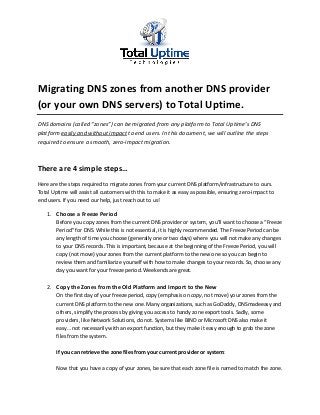
Recommended
Recommended
Call Girl Pune Indira Call Now: 8250077686 Pune Escorts Booking Contact Details WhatsApp Chat: +91-8250077686 Pune Escort Service includes providing maximum physical satisfaction to their clients as well as engaging conversation that keeps your time enjoyable and entertainin. Plus they look fabulously elegant; making an impressionable. Independent Escorts Pune understands the value of confidentiality and discretion - they will go the extra mile to meet your needs. Simply contact them via text messaging or through their online profiles; they'd be more than delighted to accommodate any request or arrange a romantic date or fun-filled night together. We provide –(INDIRA) Call Girl Pune Call Now 8250077686 Pune Escorts 24x7

(INDIRA) Call Girl Pune Call Now 8250077686 Pune Escorts 24x7Call Girls in Nagpur High Profile Call Girls
valsad Escorts Service ☎️ 6378878445 ( Sakshi Sinha ) High Profile Call Girls In valsad Book All India 5 Star Hotels 👄
Escorts Service Available
Whatsapp Chaya ☎️ : [+91-6378878445]
Escorts Service are always ready to make their clients happy. Their exotic looks and sexy personalities are sure to turn heads. You can enjoy with them, including massages and erotic encounters. Our area Escorts are young and sexy, so you can expect to have an exotic time with them. They are trained to satiate your naughty nerves and they can handle anything that you want. They are also intelligent, so they know how to make you feel comfortable and relaxed
Independent Escorts Service They know all the sex positions and can satisfy you in any way that you desire. They can even give you erotic massages to help you relax before your session. This is essential, because a man who is stressed won’t be receptive to the pleasures of sex. They also know how to play with your sexy organs, so you’ll have plenty of foreplay and cuddling.
P452024SS
SERVICE ✅ ❣️
⭐➡️HOT & SEXY MODELS // COLLEGE GIRLS HOUSE WIFE RUSSIAN , AIR HOSTES ,VIP MODELS .
AVAILABLE FOR COMPLETE ENJOYMENT WITH HIGH PROFILE INDIAN MODEL AVAILABLE HOTEL & HOME
★ SAFE AND SECURE HIGH CLASS SERVICE AFFORDABLE RATE
★
SATISFACTION,UNLIMITED ENJOYMENT.
★ All Meetings are confidential and no information is provided to any one at any cost.
★ EXCLUSIVE PROFILes Are Safe and Consensual with Most Limits Respected
★ Service Available In: - HOME & HOTEL Star Hotel Service .In Call & Out call
SeRvIcEs :
★ A-Level (star escort)
★ Strip-tease
★ BBBJ (Bareback Blowjob)Receive advanced sexual techniques in different mode make their life more pleasurable.
★ Spending time in hotel rooms
★ BJ (Blowjob Without a Condom)
★ Completion (Oral to completion)
★ Covered (Covered blowjob Without condom
★ANAL SERVICES.
valsad Escorts Service ☎️ 6378878445 ( Sakshi Sinha ) High Profile Call Girls...

valsad Escorts Service ☎️ 6378878445 ( Sakshi Sinha ) High Profile Call Girls...Call Girls In Delhi Whatsup 9873940964 Enjoy Unlimited Pleasure
Low Sexy Call Girls In Mohali 9053900678 🥵Have Save And Good Place 🥵
(Simran) Call Girls in Chandigarh- 9053900678Escorts Service 50% Off with Cash ON Delivery★
😋 Chandigarh Call girls ✂️ Service Hello my dear gentleman ❤️ Are you looking for a smart, beautiful Girl ? I will seduce you and intoxicate you from head to toe, with beautiful green eyes, soft pout, curly hair, big natural breasts, and flawless curves. I'm flirtatious, I exude confidence and incredible attractiveness, and I've mastered the art of seduction, which makes me the perfect companion for any occasion that calls for a little depraved play. Unforgettable appointment at your hotel or in my apartment. Call Girls in Chandigarh Chandigarh Call Girl Service call girl Chandigarh Chandigarh call girl escort in Chandigarh Chandigarh escort. Chandigarh escort service, Escort service in Chandigarh, Chandigarh escorts service, Chandigarh escorts agency.
I Have Extremely Beautiful Broad Minded Cute Sexy & Hot Call Girls and Escorts, We Are Located in 3* 4* 5* Hotels in Chandigarh. Safe & Secure High-Class Services Affordable Rate 100% Satisfaction, Unlimited Enjoyment. Any Time for Model/Teens Escort in Chandigarh High-Class luxury and Premium Escorts ServiCe.
Hot And Sexy Independent Model Escort Service In Chandigarh Unlimited Enjoy Genuine 100% Profiles And Trusted Door Step Call Girls Feel Free To Call Us Female Service Hot Busty & Sexy Party Girls Available For Complete Enjoyment. We Guarantee Full Satisfaction & In Case Of Any Unhappy Experience, We Would Refund Your Fees, Without Any Questions. Feel Free To Call Us Female Service Provider Hours Open Thanks.
★ CALL US High Class Luxury and Premium Escorts ServiCe We Provide Well Educated, Royal Class Female, High-Class Escorts Offering a Top High-Class Escorts Service In the & Several Nearby All Places Of .
★ Get The High Profile, Bollywood Queens , Well Educated , Good Looking , Full Cooperative Model Services. You Can See Me at My Comfortable Hotels or I Can Visit You In hotel Our Service Available IN All SERVICE, 3/4/5 STAR HOTEL , In Call /Out Call Services.24 hrs ,
★ To Enjoy With Hot and Sexy Girls .
★ We Are Providing :-
• Models
• Vip Models
• Russian Models
• Foreigner Models
• TV Actress and Celebrities
• Receptionist
• Air Hostess
• Call Center Working Girls/Women
• Hi-Tech Co. Girls/Women
• Housewife
• Collage Going Girls.
• Travelling Escorts.
• Ramp-Models
• Foreigner And Many More.. Incall & Outcall Available…
• INDEPENDENT GIRLS / HOUSE WIFES
★ I Guarantee You To Have An Unforgettable Experience With Me.A Curvy Body, long Hair and Silky Smooth Skin. She Is an Independent Escorts Model Will Give You More Pleasure & Full Satisfaction.
★OUR BEST SERVICES: – FOR BOOKING CALL Call/WhatsApp ☎+91-9115573837☎
★ A-Level (5 Star Escort)
★ Strip-Tease
★ BBBJ (Bareback Blowjob)
★ Spending time in my rooms
★ BJ (Blowjob Without a Condom)
★ COF (Come On Face)
★ Completion
★ (Oral To Completion)
★ Special Massage
★ O-Level (Oral sLow Sexy Call Girls In Mohali 9053900678 🥵Have Save And Good Place 🥵

Low Sexy Call Girls In Mohali 9053900678 🥵Have Save And Good Place 🥵Chandigarh Call girls 9053900678 Call girls in Chandigarh
Call girls in delhi ✔️✔️🔝 9953056974 🔝✔️✔️Welcome To Vip Escort Services In Delhi [ ]Noida Gurgaon 24/7 Open Sex Escort Services With Happy Ending ServiCe Done By Most Attractive Charming Soft Spoken Bold Beautiful Full Cooperative Independent Escort Girls ServiCe In All-Star Hotel And Home Service In All Over Delhi, Noida, Gurgaon, Faridabad, Ghaziabad, Greater Noida,
• IN CALL AND OUT CALL SERVICE IN DELHI NCR
• 3* 5* 7* HOTELS SERVICE IN DELHI NCR
• 24 HOURS AVAILABLE IN DELHI NCR
• INDIAN, RUSSIAN, PUNJABI, KASHMIRI ESCORTS
• REAL MODELS, COLLEGE GIRLS, HOUSE WIFE, ALSO AVAILABLE
• SHORT TIME AND FULL TIME SERVICE AVAILABLE
• HYGIENIC FULL AC NEAT AND CLEAN ROOMS AVAIL. IN HOTEL 24 HOURS
• DAILY NEW ESCORTS STAFF AVAILABLE
• MINIMUM TO MAXIMUM RANGE AVAILABLE.
Call Girls in Delhi & Independent Escort Service –
CALL GIRLS SERVICE DELHI NCR
Vip call girls in Delhi
Call Girls in Delhi, Call Girl Service 24×7 open
Call Girls in Delhi Best Delhi Escorts in Delhi
Low Rate Call Girls In Saket Delhi
X~CALL GIRLS IN Ramesh Nagar Metro
best Delhi call girls and Delhi escort service.
CALL GIRLS SERVICE IN ALL DELHI …
(Delhi) Call Girls in (Chanakyapuri)
Hot And Sexy Independent Model Escort Service In Delhi Unlimited Enjoy Genuine 100% Profiles And Trusted Door Step Call Girls Feel Free To Call Us Female Service Hot Busty & Sexy Party Girls Available For Complete Enjoyment. We Guarantee Full Satisfaction & In Case Of Any Unhappy Experience, We Would Refund Your Fees, Without Any Questions Asked. Feel Free To Call Us Female Service Provider Hours Opens Thanks.
Delhi Escorts Services 100% secure Services.Incall_OutCall Available and outcall Services provide.
We are available 24*7 for Full Night and short Time Escort Services all over Delhi NCR.
Delhi All Hotel Services available 3* 4* 5* Call Call
Delhi Escorts Services And Delhi Call Girl Agency 100% secure Services in my agency. Incall and outcall Services provide.
We are available 24*7 for Full Night and short Time Escort Services my agency in all over New Delhi
Delhi All Hotel Services available my agency
SERVICES [✓✓✓]
Housewife
College Girl
VIP Escort
Independent Girl
Aunty
Without a Condom sucking )?
Sexy Aunty.DSL (Dick Sucking Lips)?
DT (Dining at the Toes English Spanking)
Doggie (Sex style from no behind)??
OutCall- All Over Delhi Noida Gurgaon 24/7
FOR APPOINTMENT Call/Whatsop / 9953056974Call Girls in Prashant Vihar, Delhi 💯 Call Us 🔝9953056974 🔝 Escort Service

Call Girls in Prashant Vihar, Delhi 💯 Call Us 🔝9953056974 🔝 Escort Service9953056974 Low Rate Call Girls In Saket, Delhi NCR
Russian Call Girls in %(+971524965298 )# Call Girls in Dubai
Russian Call Girls in %(+971524965298 )# Call Girls in Dubai
Russian Call Girls in %(+971524965298 )# Call Girls in Dubai
Russian Call Girls in %(+971524965298 )# Call Girls in Dubai
Russian Call Girls in %(+971524965298 )# Call Girls in Dubai
Russian Call Girls in %(+971524965298 )# Call Girls in Dubai
Russian Call Girls in %(+971524965298 )# Call Girls in Dubai

Russian Call Girls in %(+971524965298 )# Call Girls in DubaiDubai call girls 971524965298 Call girls in Bur Dubai
More Related Content
Recently uploaded
Call Girl Pune Indira Call Now: 8250077686 Pune Escorts Booking Contact Details WhatsApp Chat: +91-8250077686 Pune Escort Service includes providing maximum physical satisfaction to their clients as well as engaging conversation that keeps your time enjoyable and entertainin. Plus they look fabulously elegant; making an impressionable. Independent Escorts Pune understands the value of confidentiality and discretion - they will go the extra mile to meet your needs. Simply contact them via text messaging or through their online profiles; they'd be more than delighted to accommodate any request or arrange a romantic date or fun-filled night together. We provide –(INDIRA) Call Girl Pune Call Now 8250077686 Pune Escorts 24x7

(INDIRA) Call Girl Pune Call Now 8250077686 Pune Escorts 24x7Call Girls in Nagpur High Profile Call Girls
valsad Escorts Service ☎️ 6378878445 ( Sakshi Sinha ) High Profile Call Girls In valsad Book All India 5 Star Hotels 👄
Escorts Service Available
Whatsapp Chaya ☎️ : [+91-6378878445]
Escorts Service are always ready to make their clients happy. Their exotic looks and sexy personalities are sure to turn heads. You can enjoy with them, including massages and erotic encounters. Our area Escorts are young and sexy, so you can expect to have an exotic time with them. They are trained to satiate your naughty nerves and they can handle anything that you want. They are also intelligent, so they know how to make you feel comfortable and relaxed
Independent Escorts Service They know all the sex positions and can satisfy you in any way that you desire. They can even give you erotic massages to help you relax before your session. This is essential, because a man who is stressed won’t be receptive to the pleasures of sex. They also know how to play with your sexy organs, so you’ll have plenty of foreplay and cuddling.
P452024SS
SERVICE ✅ ❣️
⭐➡️HOT & SEXY MODELS // COLLEGE GIRLS HOUSE WIFE RUSSIAN , AIR HOSTES ,VIP MODELS .
AVAILABLE FOR COMPLETE ENJOYMENT WITH HIGH PROFILE INDIAN MODEL AVAILABLE HOTEL & HOME
★ SAFE AND SECURE HIGH CLASS SERVICE AFFORDABLE RATE
★
SATISFACTION,UNLIMITED ENJOYMENT.
★ All Meetings are confidential and no information is provided to any one at any cost.
★ EXCLUSIVE PROFILes Are Safe and Consensual with Most Limits Respected
★ Service Available In: - HOME & HOTEL Star Hotel Service .In Call & Out call
SeRvIcEs :
★ A-Level (star escort)
★ Strip-tease
★ BBBJ (Bareback Blowjob)Receive advanced sexual techniques in different mode make their life more pleasurable.
★ Spending time in hotel rooms
★ BJ (Blowjob Without a Condom)
★ Completion (Oral to completion)
★ Covered (Covered blowjob Without condom
★ANAL SERVICES.
valsad Escorts Service ☎️ 6378878445 ( Sakshi Sinha ) High Profile Call Girls...

valsad Escorts Service ☎️ 6378878445 ( Sakshi Sinha ) High Profile Call Girls...Call Girls In Delhi Whatsup 9873940964 Enjoy Unlimited Pleasure
Low Sexy Call Girls In Mohali 9053900678 🥵Have Save And Good Place 🥵
(Simran) Call Girls in Chandigarh- 9053900678Escorts Service 50% Off with Cash ON Delivery★
😋 Chandigarh Call girls ✂️ Service Hello my dear gentleman ❤️ Are you looking for a smart, beautiful Girl ? I will seduce you and intoxicate you from head to toe, with beautiful green eyes, soft pout, curly hair, big natural breasts, and flawless curves. I'm flirtatious, I exude confidence and incredible attractiveness, and I've mastered the art of seduction, which makes me the perfect companion for any occasion that calls for a little depraved play. Unforgettable appointment at your hotel or in my apartment. Call Girls in Chandigarh Chandigarh Call Girl Service call girl Chandigarh Chandigarh call girl escort in Chandigarh Chandigarh escort. Chandigarh escort service, Escort service in Chandigarh, Chandigarh escorts service, Chandigarh escorts agency.
I Have Extremely Beautiful Broad Minded Cute Sexy & Hot Call Girls and Escorts, We Are Located in 3* 4* 5* Hotels in Chandigarh. Safe & Secure High-Class Services Affordable Rate 100% Satisfaction, Unlimited Enjoyment. Any Time for Model/Teens Escort in Chandigarh High-Class luxury and Premium Escorts ServiCe.
Hot And Sexy Independent Model Escort Service In Chandigarh Unlimited Enjoy Genuine 100% Profiles And Trusted Door Step Call Girls Feel Free To Call Us Female Service Hot Busty & Sexy Party Girls Available For Complete Enjoyment. We Guarantee Full Satisfaction & In Case Of Any Unhappy Experience, We Would Refund Your Fees, Without Any Questions. Feel Free To Call Us Female Service Provider Hours Open Thanks.
★ CALL US High Class Luxury and Premium Escorts ServiCe We Provide Well Educated, Royal Class Female, High-Class Escorts Offering a Top High-Class Escorts Service In the & Several Nearby All Places Of .
★ Get The High Profile, Bollywood Queens , Well Educated , Good Looking , Full Cooperative Model Services. You Can See Me at My Comfortable Hotels or I Can Visit You In hotel Our Service Available IN All SERVICE, 3/4/5 STAR HOTEL , In Call /Out Call Services.24 hrs ,
★ To Enjoy With Hot and Sexy Girls .
★ We Are Providing :-
• Models
• Vip Models
• Russian Models
• Foreigner Models
• TV Actress and Celebrities
• Receptionist
• Air Hostess
• Call Center Working Girls/Women
• Hi-Tech Co. Girls/Women
• Housewife
• Collage Going Girls.
• Travelling Escorts.
• Ramp-Models
• Foreigner And Many More.. Incall & Outcall Available…
• INDEPENDENT GIRLS / HOUSE WIFES
★ I Guarantee You To Have An Unforgettable Experience With Me.A Curvy Body, long Hair and Silky Smooth Skin. She Is an Independent Escorts Model Will Give You More Pleasure & Full Satisfaction.
★OUR BEST SERVICES: – FOR BOOKING CALL Call/WhatsApp ☎+91-9115573837☎
★ A-Level (5 Star Escort)
★ Strip-Tease
★ BBBJ (Bareback Blowjob)
★ Spending time in my rooms
★ BJ (Blowjob Without a Condom)
★ COF (Come On Face)
★ Completion
★ (Oral To Completion)
★ Special Massage
★ O-Level (Oral sLow Sexy Call Girls In Mohali 9053900678 🥵Have Save And Good Place 🥵

Low Sexy Call Girls In Mohali 9053900678 🥵Have Save And Good Place 🥵Chandigarh Call girls 9053900678 Call girls in Chandigarh
Call girls in delhi ✔️✔️🔝 9953056974 🔝✔️✔️Welcome To Vip Escort Services In Delhi [ ]Noida Gurgaon 24/7 Open Sex Escort Services With Happy Ending ServiCe Done By Most Attractive Charming Soft Spoken Bold Beautiful Full Cooperative Independent Escort Girls ServiCe In All-Star Hotel And Home Service In All Over Delhi, Noida, Gurgaon, Faridabad, Ghaziabad, Greater Noida,
• IN CALL AND OUT CALL SERVICE IN DELHI NCR
• 3* 5* 7* HOTELS SERVICE IN DELHI NCR
• 24 HOURS AVAILABLE IN DELHI NCR
• INDIAN, RUSSIAN, PUNJABI, KASHMIRI ESCORTS
• REAL MODELS, COLLEGE GIRLS, HOUSE WIFE, ALSO AVAILABLE
• SHORT TIME AND FULL TIME SERVICE AVAILABLE
• HYGIENIC FULL AC NEAT AND CLEAN ROOMS AVAIL. IN HOTEL 24 HOURS
• DAILY NEW ESCORTS STAFF AVAILABLE
• MINIMUM TO MAXIMUM RANGE AVAILABLE.
Call Girls in Delhi & Independent Escort Service –
CALL GIRLS SERVICE DELHI NCR
Vip call girls in Delhi
Call Girls in Delhi, Call Girl Service 24×7 open
Call Girls in Delhi Best Delhi Escorts in Delhi
Low Rate Call Girls In Saket Delhi
X~CALL GIRLS IN Ramesh Nagar Metro
best Delhi call girls and Delhi escort service.
CALL GIRLS SERVICE IN ALL DELHI …
(Delhi) Call Girls in (Chanakyapuri)
Hot And Sexy Independent Model Escort Service In Delhi Unlimited Enjoy Genuine 100% Profiles And Trusted Door Step Call Girls Feel Free To Call Us Female Service Hot Busty & Sexy Party Girls Available For Complete Enjoyment. We Guarantee Full Satisfaction & In Case Of Any Unhappy Experience, We Would Refund Your Fees, Without Any Questions Asked. Feel Free To Call Us Female Service Provider Hours Opens Thanks.
Delhi Escorts Services 100% secure Services.Incall_OutCall Available and outcall Services provide.
We are available 24*7 for Full Night and short Time Escort Services all over Delhi NCR.
Delhi All Hotel Services available 3* 4* 5* Call Call
Delhi Escorts Services And Delhi Call Girl Agency 100% secure Services in my agency. Incall and outcall Services provide.
We are available 24*7 for Full Night and short Time Escort Services my agency in all over New Delhi
Delhi All Hotel Services available my agency
SERVICES [✓✓✓]
Housewife
College Girl
VIP Escort
Independent Girl
Aunty
Without a Condom sucking )?
Sexy Aunty.DSL (Dick Sucking Lips)?
DT (Dining at the Toes English Spanking)
Doggie (Sex style from no behind)??
OutCall- All Over Delhi Noida Gurgaon 24/7
FOR APPOINTMENT Call/Whatsop / 9953056974Call Girls in Prashant Vihar, Delhi 💯 Call Us 🔝9953056974 🔝 Escort Service

Call Girls in Prashant Vihar, Delhi 💯 Call Us 🔝9953056974 🔝 Escort Service9953056974 Low Rate Call Girls In Saket, Delhi NCR
Russian Call Girls in %(+971524965298 )# Call Girls in Dubai
Russian Call Girls in %(+971524965298 )# Call Girls in Dubai
Russian Call Girls in %(+971524965298 )# Call Girls in Dubai
Russian Call Girls in %(+971524965298 )# Call Girls in Dubai
Russian Call Girls in %(+971524965298 )# Call Girls in Dubai
Russian Call Girls in %(+971524965298 )# Call Girls in Dubai
Russian Call Girls in %(+971524965298 )# Call Girls in Dubai

Russian Call Girls in %(+971524965298 )# Call Girls in DubaiDubai call girls 971524965298 Call girls in Bur Dubai
Recently uploaded (20)
(INDIRA) Call Girl Pune Call Now 8250077686 Pune Escorts 24x7

(INDIRA) Call Girl Pune Call Now 8250077686 Pune Escorts 24x7
valsad Escorts Service ☎️ 6378878445 ( Sakshi Sinha ) High Profile Call Girls...

valsad Escorts Service ☎️ 6378878445 ( Sakshi Sinha ) High Profile Call Girls...
💚😋 Bilaspur Escort Service Call Girls, 9352852248 ₹5000 To 25K With AC💚😋

💚😋 Bilaspur Escort Service Call Girls, 9352852248 ₹5000 To 25K With AC💚😋
VIP Call Girls Pollachi 7001035870 Whatsapp Number, 24/07 Booking

VIP Call Girls Pollachi 7001035870 Whatsapp Number, 24/07 Booking
Ganeshkhind ! Call Girls Pune - 450+ Call Girl Cash Payment 8005736733 Neha T...

Ganeshkhind ! Call Girls Pune - 450+ Call Girl Cash Payment 8005736733 Neha T...
Call Girls Sangvi Call Me 7737669865 Budget Friendly No Advance BookingCall G...

Call Girls Sangvi Call Me 7737669865 Budget Friendly No Advance BookingCall G...
Katraj ( Call Girls ) Pune 6297143586 Hot Model With Sexy Bhabi Ready For S...

Katraj ( Call Girls ) Pune 6297143586 Hot Model With Sexy Bhabi Ready For S...
Hire↠Young Call Girls in Tilak nagar (Delhi) ☎️ 9205541914 ☎️ Independent Esc...

Hire↠Young Call Girls in Tilak nagar (Delhi) ☎️ 9205541914 ☎️ Independent Esc...
Low Sexy Call Girls In Mohali 9053900678 🥵Have Save And Good Place 🥵

Low Sexy Call Girls In Mohali 9053900678 🥵Have Save And Good Place 🥵
𓀤Call On 7877925207 𓀤 Ahmedguda Call Girls Hot Model With Sexy Bhabi Ready Fo...

𓀤Call On 7877925207 𓀤 Ahmedguda Call Girls Hot Model With Sexy Bhabi Ready Fo...
Yerawada ] Independent Escorts in Pune - Book 8005736733 Call Girls Available...![Yerawada ] Independent Escorts in Pune - Book 8005736733 Call Girls Available...](data:image/gif;base64,R0lGODlhAQABAIAAAAAAAP///yH5BAEAAAAALAAAAAABAAEAAAIBRAA7)
![Yerawada ] Independent Escorts in Pune - Book 8005736733 Call Girls Available...](data:image/gif;base64,R0lGODlhAQABAIAAAAAAAP///yH5BAEAAAAALAAAAAABAAEAAAIBRAA7)
Yerawada ] Independent Escorts in Pune - Book 8005736733 Call Girls Available...
Call Girls in Prashant Vihar, Delhi 💯 Call Us 🔝9953056974 🔝 Escort Service

Call Girls in Prashant Vihar, Delhi 💯 Call Us 🔝9953056974 🔝 Escort Service
20240508 QFM014 Elixir Reading List April 2024.pdf

20240508 QFM014 Elixir Reading List April 2024.pdf
➥🔝 7737669865 🔝▻ mehsana Call-girls in Women Seeking Men 🔝mehsana🔝 Escorts...

➥🔝 7737669865 🔝▻ mehsana Call-girls in Women Seeking Men 🔝mehsana🔝 Escorts...
Russian Call Girls in %(+971524965298 )# Call Girls in Dubai

Russian Call Girls in %(+971524965298 )# Call Girls in Dubai
Busty Desi⚡Call Girls in Vasundhara Ghaziabad >༒8448380779 Escort Service

Busty Desi⚡Call Girls in Vasundhara Ghaziabad >༒8448380779 Escort Service
All Time Service Available Call Girls Mg Road 👌 ⏭️ 6378878445

All Time Service Available Call Girls Mg Road 👌 ⏭️ 6378878445
VIP Model Call Girls NIBM ( Pune ) Call ON 8005736733 Starting From 5K to 25K...

VIP Model Call Girls NIBM ( Pune ) Call ON 8005736733 Starting From 5K to 25K...
WhatsApp 📞 8448380779 ✅Call Girls In Mamura Sector 66 ( Noida)

WhatsApp 📞 8448380779 ✅Call Girls In Mamura Sector 66 ( Noida)
Featured
Featured (20)
Product Design Trends in 2024 | Teenage Engineerings

Product Design Trends in 2024 | Teenage Engineerings
How Race, Age and Gender Shape Attitudes Towards Mental Health

How Race, Age and Gender Shape Attitudes Towards Mental Health
AI Trends in Creative Operations 2024 by Artwork Flow.pdf

AI Trends in Creative Operations 2024 by Artwork Flow.pdf
Content Methodology: A Best Practices Report (Webinar)

Content Methodology: A Best Practices Report (Webinar)
How to Prepare For a Successful Job Search for 2024

How to Prepare For a Successful Job Search for 2024
Social Media Marketing Trends 2024 // The Global Indie Insights

Social Media Marketing Trends 2024 // The Global Indie Insights
Trends In Paid Search: Navigating The Digital Landscape In 2024

Trends In Paid Search: Navigating The Digital Landscape In 2024
5 Public speaking tips from TED - Visualized summary

5 Public speaking tips from TED - Visualized summary
Google's Just Not That Into You: Understanding Core Updates & Search Intent

Google's Just Not That Into You: Understanding Core Updates & Search Intent
The six step guide to practical project management

The six step guide to practical project management
Beginners Guide to TikTok for Search - Rachel Pearson - We are Tilt __ Bright...

Beginners Guide to TikTok for Search - Rachel Pearson - We are Tilt __ Bright...
Migrating dns from another provider
- 1. Migrating DNS zones from another DNS provider (or your own DNS servers) to Total Uptime. DNS domains (called “zones”) can be migrated from any platform to Total Uptime’s DNS platform easily and without impact to end users. In this document, we will outline the steps required to ensure a smooth, zero-impact migration. There are 4 simple steps… Here are the steps required to migrate zones from your current DNS platform/infrastructure to ours. Total Uptime will assist all customers with this to make it as easy as possible, ensuring zero-impact to end users. If you need our help, just reach out to us! 1. Choose a Freeze Period Before you copy zones from the current DNS provider or system, you’ll want to choose a “Freeze Period” for DNS. While this is not essential, it is highly recommended. The Freeze Period can be any length of time you choose (generally one or two days) where you will not make any changes to your DNS records. This is important, because at the beginning of the Freeze Period, you will copy (not move) your zones from the current platform to the new one so you can begin to review them and familiarize yourself with how to make changes to your records. So, choose any day you want for your freeze period. Weekends are great. 2. Copy the Zones from the Old Platform and Import to the New On the first day of your freeze period, copy (emphasis on copy, not move) your zones from the current DNS platform to the new one. Many organizations, such as GoDaddy, DNSmadeeasy and others, simplify the process by giving you access to handy zone export tools. Sadly, some providers, like Network Solutions, do not. Systems like BIND or Microsoft DNS also make it easy… not necessarily with an export function, but they make it easy enough to grab the zone files from the system. If you can retrieve the zone files from your current provider or system: Now that you have a copy of your zones, be sure that each zone file is named to match the zone.
- 2. Migrating DNS from another DNS Provider Page 2 of 5 For example, if your domain is example.com, that particular zone file should be named example.com.txt or example.com.dns or example.com.zone (these are common extensions for many export tools and other DNS systems, so we support them all). If you have a large number of zone files, put them into a single Zip file to make importing easier and quicker. But make sure that you separate your primary, secondary and reverse zones into separate zip files. We can’t import them all at once right now. Now that you have your zones named and zipped (if applicable), go to the IMPORT/EXPORT tab in the cloud DNS portal and click the IMPORT radio button. Then choose “From Files”. Select the record type of your first batch or zip file (primary, secondary, reverse), click the SELECT FILES button and find the files (or zip) from your computer. When uploaded to the queue window, click the UPLOAD button that will appear. Figure 1: The Import dialog As the domains upload, you will see the results in the results pane on the right. When completed, go to the DOMAINS tab to review and/or correct any errors that were shown. You will see all of your domains in the table. You can click the black arrow icon to the left of each domain to expand and show the records. For each record type, you can click the black arrow at the right to view the records. Keep in mind, there may be multiple pages within each record type if you have a lot of records. Make sure everything looks like it should. If you are unable to export the zone files… e.g. Network Solutions Some providers, as we mentioned earlier, don’t have a handy export function. In this case, you’ll have to manually key in your domains. Total Uptime can complete this process for you if you are
- 3. Migrating DNS from another DNS Provider Page 3 of 5 comfortable providing your credentials to us. Otherwise, follow these steps to migrate your domains. a. Go to the DOMAINS tab. b. Click +ADD from the toolbar. c. Enter your domain name, email address and click save. All other boxes can be left at their default recommended values. d. Now expand the domain in the table by clicking the black arrow at the left e. Click the ADD NEW RECORD TYPE button and choose the one you wish to create records for. For example, ‘A’ records. f. Now create individual records for each entry in your existing DNS portal, ensuring they are entered identically to what you see there. g. When it comes to MX records, some providers do not show a HOSTNAME box like we do. Enter the @ symbol to create an MX record for the root/apex of your domain (which is what most organizations need). h. Repeat all of the above for all record types. If you need help, just give us a call! 3. Verify your domains have imported correctly Now that your domains have been successfully imported (or if there errors, you still need to do this), go to the DOMAINS tab. There you will see a listing of them. You can expand each domain to view the records within, and expand each record category to view the records. Make sure that everything looks good and corresponds with what you remember each domain having. Be sure to check your MX records too. You should also spot check your domains using an external tool to ensure our name servers are answering them. While this isn’t required, it’s good practice, just to be sure. To do this, visit our testing tool at http://tools.totaluptime.com. At the top of the tools page you will see our NSLOOKUP tool as shown below in figure 2. Enter the record you want to test in the domain field (e.g. www.example.com, mail.example.com etc.) and then enter one of our name servers in the server field, e.g. a1.uberns.com. Click GO and look for the results. If everything is correct, you’ll see an ANSWER RECORDS section on the following page showing what you queried and the resulting IP address. The other sections like Authority and Additional records can be ignored. Figure 2: The NSLookup test tool
- 4. Migrating DNS from another DNS Provider Page 4 of 5 Once you have completed a few spot checks to be sure that things are generally okay (you certainly don’t need to check every record, just a few), you’re ready to move onto the next step. 4. Change the Name Servers at the Registrar Now that you’ve imported, reviewed and spot checked your zones and are happy with the way things look, you’re ready to switch over! Simply go to your registrar and change the name servers from the current ones to the new ones listed below. Within 48 hours (but generally less) all DNS queries will come to the new platform and stop going to the old one. During this 48 hour period you should refrain from making changes. Here are a couple links to common domain registrars and how to change name servers: GoDaddy: http://support.godaddy.com/help/article/664/setting-nameservers-for-your-domain- names#custom The select the 2nd option “Setting Custom Nameservers for a domain registered with us” Network Solutions: http://www.networksolutions.com/support/move-dns-to-a-new-server/ That’s it – You’re Done! Now you can abandon your zones on the old platform and simply make changes to them on the new one moving forward. Purge them from the old one in due course, but leaving them there won’t affect anything since the old name servers are no longer authoritative. If you have an account at the old provider that has a fee associated with it, it would be safe to close it after 72 hours. Frequently Asked Questions What are the new Name Servers I should use? We have several generic name servers you can use. They are as follows: a1.uberns.com b1.uberns.com a1.uberns.net b1.uberns.net a1.uberns.org b1.uberns.org a1.uberns.info b1.uberns.info a1.uberns.co.uk b1.uberns.co.uk When choosing name servers, we recommend using one from each of the a1 and b1 columns making the first one match the TLD of your domain and the second, third or fourth having different TLDs (TLD = Top Level Domain, otherwise known as the extension). For example, if your domain is test.com, use a1.uberns.com and b1.uberns.net. If your domain is
- 5. Migrating DNS from another DNS Provider Page 5 of 5 test.net, use a1.uberns.net and b1.uberns.org. This creates redundancy, but also ensures performance by matching the TLD. Most domain registrars support many name servers, so use up to 6. How does this migration process eliminate downtime? During the period following the change of your name servers from the current ones to the new ones at your registrar, both the old DNS platform and the new DNS platform will have identical copies of your zones. This means that in the event a user is directed to the old one even after you’ve made the change to the new one, the old platform will still answer authoritatively with the correct DNS information because it’s still there. Generally, within 48 hours (but often less), queries will stop hitting the old platform at which point it is safe to delete the domains from there. What if I have to make changes during the freeze period or right after I change the name servers at my domain Registrar? Generally, you should avoid this at all costs, hence our suggestion for a planned freeze period. But if you must, make the changes on both platforms to ensure that in the event a user is directed to the old platform, they will still receive the right DNS response to their query. But be aware, not all other DNS providers allow this. Network Solutions, for example, will disable your access to the DNS Zone information once you change the name servers to ours! In that case, you’ll just need to wait 24 hours, or go ahead and make the change/update on our platform, but understand that a fraction of people on the Internet may not see that change/update for 24 hours. If you have any questions about the process, please do not hesitate to contact us. We’re here to help make the process smooth for all of our customers. The best method to reach us is by creating a ticket at http://support.totaluptime.com or by emailing support@totaluptime.com. You can also call us at (800) 584-1514.
